Hello colleagues, today I bring a quick and practical guide.
Has it ever crossed your mind to see the headlines of <° Desde Linux, but you haven't seen it because you didn't open the browser?! Well, from this practical and simple conky, you will see the titles instantly, on your desktop, without a browser. It basically works as an RSS reader.
Of course, if you want to read the article, you must enter the web.
Well, first of all we proceed to install Conky.
In ArchLinux:
sudo pacman -S conky
On Debian / Ubuntu (And derivatives)
sudo aptitude install conky
Once installed, if we run it, we will see a horrible square unless we already have other configurations.
Having said that, let's get down to business.
We start with creating a hidden file in our home (/ home or ~ /) titled .conkyrcDL, being (~ / .conkyrcDL)
Configuration:
We open the newly created file, and copy and paste the following conky configuration. Or we simply download the file from the paste and rename it.
The ConkyrcDL in the DL Paste.
By way of looking like a 'fanatic' I have commented on lines, explaining in a basic way what the uncommented line does. It is for those who are taking their first steps with conky.
Once configured, and running, it can look like this.
They can add the amount of titles they want, or remove them, they just have to copy and paste the last lines and change the value.
For example:
${goto 5}${color1} → ${color0}${rss https://blog.desdelinux.net/feed/ 5 item_title 0}
${goto 5}${color1} → ${color0}${rss https://blog.desdelinux.net/feed/ 5 item_title 1}
They can add more lines and they only have to change the number, after the item_title, like this.
${goto 5}${color1} → ${color0}${rss https://blog.desdelinux.net/feed/ 5 item_title 0}
${goto 5}${color1} → ${color0}${rss https://blog.desdelinux.net/feed/ 5 item_title 1}
${goto 5}${color1} → ${color0}${rss https://blog.desdelinux.net/feed/ 5 item_title 3}
${goto 5}${color1} → ${color0}${rss https://blog.desdelinux.net/feed/ 5 item_title 4}
Now some short tips:
1 - If you don't have any other conky configuration, you can rename the file, from .conkyrcDL to .conkyrc so that it will run automatically.
2 - If you want to run it with the original name (.conkyrDL) you should run it with:
conky -c ~/.conkyrcDL
If they don't have another conky configuration, and have just called it .conkyr, just do:
conky
3 - If you add it to an autostart, you must add the line:
conky -c ~/.conkyrcDL &
Being the & very important for you to execute other subsequent commands, which may or may not have.
Well, that's all for now .. Thanks in advance for stopping by.
Greetings.
Ivan!
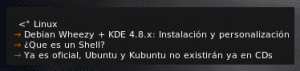
will it work on my Sabayon?
Sure I read, it is for conky so it should work without problems, in sabayon I used it is more it works in any distro that you can think of.
Thanks for the idea but I have enough with turpial XD.
Very good ivan hehej coincidentally a few days ago AurosZx gave me the idea to do that so I took out my conky man and I did it in the same way as you heheheej, Greetings mate, good contribution!
It occurred to me because I saw that someone did it with the Archlinux.org page, and the truth can be very nice and useful on the desktop 🙂
I just thought the same. With the permission of the author, I use the configuration file to add the Archlinux thing to it.
Thank you!
There is no problem in re-broadcasting, but always naming the author. Or quoting the Blog.
http://k38.kn3.net/BDCE2C321.png
it doesn't look complete
If you've copied and pasted it should look good. Kill the conky process with:
killall conky
And then you run it again. Do you use a window composer ?! Which?!
ok, solved
Question: How to set proxy settings to conky? I ask about those of us who traveled to the sea behind the proxy ...
I've never really looked at that topic. Lets find out, maybe I'll get something and comment.
Thanks for the guide! This to keep in mind.
Very good data, let's try it.
I don't currently use Conky, because I have to take a long time to set it up, but you just gave me an excellent reason to use it. This Quick-Guide is great !!!
Hears ! And if I wanted all the Feeds to appear in use only line and as carrucell ??? I mean, I'm not much into Feeds, and the only one I've used them is in XBMC, and they should look like carrucell
Like in Carousel !? How if it were a single line ?!
Friend, I would like you to help me configure ring conky, I do not even kick it, I have been trying for a long time alone
I don't know what you're talking about. You should give more information.