| Un Online Software Center has numerous and advantages: allows you to discover new applications while you are on another computer -even using another operating system-, you can save resources and install new apps direct from the browser. |
The application pages show the same information as in the desktop version. A brief description of it, a screenshot accompanying the description and the reviews that users have written.
If you are entering from an unsupported operating system it will give you a link to download Ubuntu within the application you are viewing, but if you are already using Ubuntu or a similar operating system (based on Debian) then you can install whatever you want from there. Actually, it is APT that is ultimately responsible for the installation. However, this method is just as practical and much lighter than the Software Center, which is without a doubt one of the heaviest and slowest Ubuntu apps.
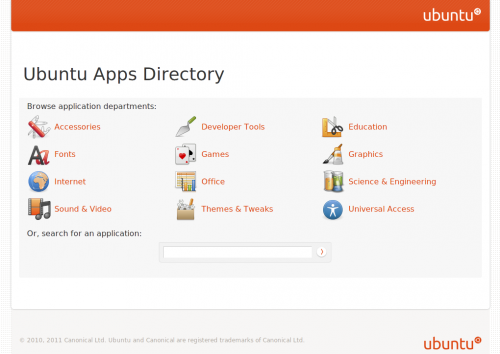
opa I did not see it yet but it sounds very openuse right?
You know it would be much better if the versions for other OS were presented, I do not find it useful if from my Ubuntu I have more ways to search for what I want. Thinking like a user of another OS other than those that are free, I could install applications that this platform and the entire Linux community provide and thus better spread free software.
friend how can i download programs from ubuntu software center online up to canaima 2.1
I do not know
This is very good news. I have a desktop PC with few resources and could not install the Ubuntu software center, but now I have it online is excellent. It is good news free software is going from good to better. Thanks for the info.
You're welcome! Unlike!
Cheers! Paul.
please download
I want to open the software center of my canaima and it does not open
how can i download scrach
Hello, how do you download the juice?
Hello, how is the password to download games?
I'm just going to download extreme tux racer and extreme tux kart
won't let me open ubuntu software center
I have xubuntu linux installed on my pc and accidentally or for some reason the ubuntu store was deleted. I only have the icon and I can't open it. I hope I need help and you can give me an answer, thank you.
Yes, you removed the Ubuntu software center, you must enter a terminal and write 'sudo apt-get install software center' (without quotes) I hope it works for you ... (;
Hello people I need you to help me with a problem, I have a canon pixma mg2910 printer but I can't configure it to my laptop, I can't find the drivers.
my operating system is ubuntu.
I'm starting with Linux Ubuntu 16.04 and can't find the "ubuntu software center". For some reason it was removed and I don't know how I can install it again.
I typed "sudo apt-get install software center" at the end, without the quotes as suggested by "Technical Service" and it throws me the following errors:
pc- @ PC: ~ $ sudo apt-get install software center
Reading package list ... Done
Creating dependency tree
Reading the status information ... Done
E: The software package could not be located
E: The center package could not be located
What a muddy post that I can't install again?
How else could I install again?
I also take advantage of asking how I can install Camtasia (or one that works for the same).
From already thank you very much.