Today I come to explain how to solve a problem that, although it will not improve the performance of your computer, can be annoying if you are a little maniac with it appearance visual of your favorite distribution. Some time ago I posted a topic on the forum about it, and I found no solution. The problem I speak of exists in certain distributions with XFCE in which, when connecting a peripheral, it appears in the system tray an icon like the one below:
A few days ago, taking advantage of the Christmas holidays, I reinstalled Debian on my computer with XFCE and I realized that with the icon theme that comes by default the icon if it showed like the battery of the wireless mouse that I have always connected. Then I asked myself: If with the default icon theme it takes this one well, why in mine (Faenza) do not?
So I searched the forums and inside the system icon folders looking for the blissful icons. Until I found the solution. This consists of adding some icons for the system to use for the peripheral in question.
- Choose some icons that we like. In my case, the same ones that you use Faenza when the battery is discharging, that is:
- xfpm-battery-020.svg
- xfpm-battery-040.svg
- xfpm-battery-060.svg
- xfpm-battery-080.svg
- xfpm-battery-100.svg
- Copy them to the folder of our theme icons. In my case within:
[code] ~ / .icons / Faenza / 22 / status / [/ code]
- Rename in group (a very good tool for XFCE) changing the word battery by mouse (Here it can be replaced by keyboard, for example, if what we have is a wireless keyboard)
And ready! We will go from the image above to something like this:
Sources:
https://bugzilla.xfce.org/show_bug.cgi?id=8188
http://bug-attachment.xfce.org/attachment.cgi?id=3981

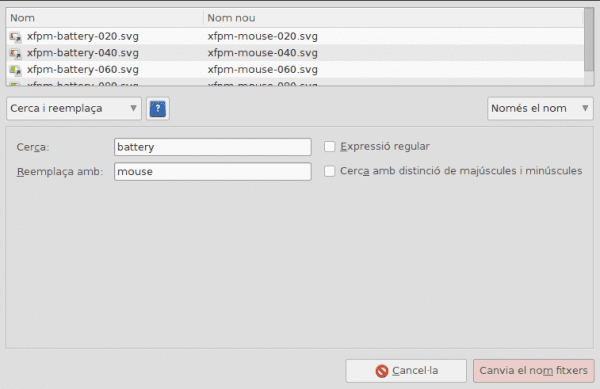

Thanks for the tip: D!
Regards!
Nice tip Nikola ,,,,
regards
Thanks to both! It is not a very relevant tip for the operation of a PC but, personally, it bothered me to see that icon in my inbox XD
That icon was annoying in SolydX, good tip.
Excellent tip!
Greetings.
Good tip!
The fact is that it ever came out, and I 'deleted' it with a right button and 'not show' or something similar.
Could you tell me how to make it show again?
Thank you very much!
It doesn't work for me 🙁
And the fact is that the keyboard power icon only appears with the Logitech K400, with the Genius SlimStar M8000 not ...
Please help!
Like XFCE only has support to show the battery or something like that.
If what you want is to apply this tip to the battery icon on the keyboard, I suppose you will have to look for the corresponding icons. Instead of xfpm-mouse-X.png it will be something like xfpm-keyboard-X.png (where X takes values from 20 to 20 from 0 to 100).
Now I'm on Xubuntu and the developer team changes the icon as standard. See if someone can be more useful.
A greeting!
The keyboard battery icon only appears with one of the wireless keyboards, not with the other ...
And when it comes out and I try to change it, following the instructions in the tip, it doesn't work for me ...