Hello colleagues, good afternoon. Today I bring you a small tip, it is posted in the forum, but at Elav's request, I put it here.
If we try to execute an .msi file (an installer for Windows) with Wine directly we will not be able to and it will give an error saying that the format of the executable is not correct. But Wine does have the necessary tool to make it work without installing the "Official Microsoft Installer for Windows".
This is the executable "msiexec.exe" built into Wine, so all you have to do is open a console and type:
msiexec /i tuArchivoInstalador.msi
In detail, the command would be:
msiexec ==> Make the call to msiexec.exe, the one mentioned above. It's wine's tool for installing .msi packages.
/i ==> It is the Install option.
your InstallerFile.msi ==> It is the package that we want to install, it does not hurt to clarify the path. For example:
~/TweetDeck.msi
Then, simply, the installed application will appear in the menu of applications installed with wine.
If we want to uninstall an application, it will only be enough to change the / i, for the / uninstall option, looking like this:
msiexec /uninstall {aplicación}
msiexec /help
I hope it helps you.
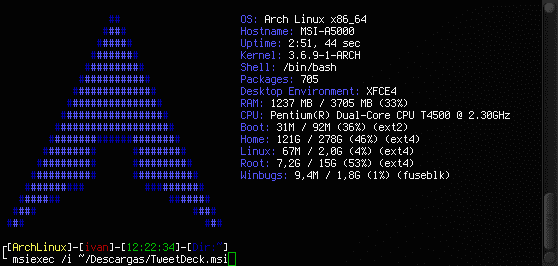
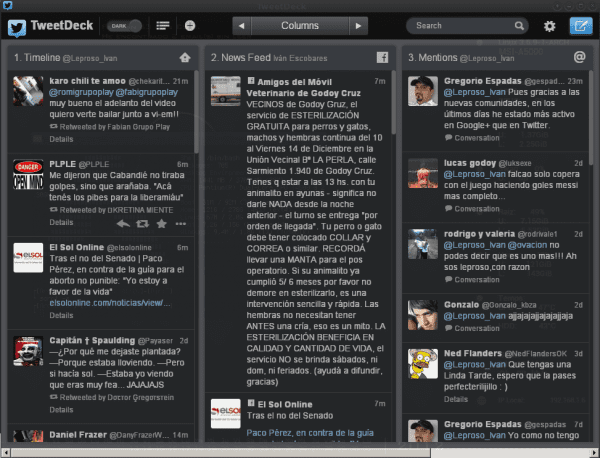


Excellent I did not know that option maybe because I never needed it but thank you, you never know when you will need this type of thing.
It can always be useful in case a winbug program needs to be installed. Although I personally prefer to use a virtual machine for that, but it's pretty cool.
Thats weird. Not long ago I installed Steam with an .msi as if it were an .exe (to compare my Steam Linux with a Steam Windows wineado). I did not know there was a problem with the msi.
That is what I was thinking when I was reading the article, without going any further yesterday I tried to install Windows Steam with wine 1.5 and the execution worked for me (then I had problems because it did not recognize the resolution of the card, but the .msi I was running it correctly)
Well, if you have been that lucky, congratulations .. I can't say the same. It doesn't open them for me directly, not even an error.
The method that I have shared is functional for me.
It must be that that happens in arch, because I have installed a lot of .msi packages on my debian and have hardly ever had any problems.
Will that. I always use Debian or derivatives.
Look what a coincidence! Just last week I was trying to remember what MSI was like to run a PowerBuilder app on Linux. As the thing needs some DLLs and there is a wizard that generates an MSI with that, I did not remember how to install it.
Last week what I did was copy them by hand and that's how it works, but for distribution to third parties I like it better this way.
Thank you
Why install TweetDeck with WINE if it can be used from Chrome / Chromium or as a webapp https://web.tweetdeck.com/ ?
I have done the following:
cd / home / xxxxx / Downloads
msiexec / i Setup_Acm-WebTrader.msi
Then the installation begins, and several lines appear with:
fixme: shell: URL_ParseUrl failed to parse L »xxxxxxxxxxxxxx», where «xxxxxxxxxxxxxx» are components of the program.
At the end a dialog box appears:
This program needs an active connection to internet to work
and obviously the installation stops. I would appreciate any help in this regard.
You could make it easier, I don't understand anything. What exactly should I type into the console to install an MSI?
Hey friend tell me permission denied, what do I do? helpaaaaaaaaaaaaaameeeeee