This article is more dedicated to new users of GNU / Linux, which was published by me some time ago in a project that we will resume shortly, called Cepero Project.
I was a Windows user for more than 8 years, and if there was something that really bothered me, it was having to organize and configure all the folders and programs with which I worked daily after each new installation of the operating system.
One of the first things that caught my eye about GNU / Linux, was the fact that after formatting the root partition (which in Windows would be disk C :), my folders remained in the same place and together with them, everything else: the same icons, the same pointer, the same wallpaper and even the same settings of my programs of daily use such as the mail client or the browser . How was this possible? Well the answer is very simple.
This is because the distributions of GNU / Linux, user settings (Unless you specify otherwise by means of a symbolic link or some other trick) are saved by default in the folder / home / user / which is the partition intended to store user data, something like the counterpart of disk D :.
These settings are saved in hidden folders, (folders containing a period in front of the name)* and for them to be restored again we only have to meet two requirements when formatting:
- Do not format the partition / home.
- Return to put the same username so that the system set the same / home partition.
In this way, when the session starts and we log in with our regular user, everything remains in its place.
Important: If you have selected the option to request password to decrypt your personal folder (this option is set during installation) must put the same password that you had previously, otherwise you will not have permissions on your own / Home regardless of whether the user is the same.
Knowing a little more.
En GNU / Linux we can find shared or individual user configurations. The individual ones are those that are saved in the / Home of the user inside the hidden folders as explained above, and the shared ones are the ones that are saved (as root) in the folder / Usr / share /.
Within / Usr / share / There are two folders that can be interesting for users: icons y themes. In the first, the icons and cursors are saved, and in the second, the themes gtk y metacity, of which we will speak later.
If we create these same folders within the / Home of the user and add a point in front (.icons, .themes) to hide them, once the system starts, it will also take them into account to establish our configurations.
So, if we want to have an icon pack, a Gtk pack, or a theme for the cursor, different from those that other users can choose, we put them inside these folders in our / Home.
Explaining all this theory in a few words:
If we put our icons, themes and fonts inside the folders .icons, .themes o .fonts our / Home, only we will have access to them, if we put them inside the same folders but in /usr/share, all system users will have access to them.
Important: It is always recommended, especially if we do it manually, copy the icons and themes within our / Home, since usually the folder /usr/share It is erased when we format our system.
Typically desktop environments like Gnome o KDE They do this work for us, copying each thing in its corresponding folder using an application dedicated to desktop customization, but this is good to know for other work environments such as Xfce, or if we use a window manager like open box o flux box.
Now every time we reinstall, we will have everything in place ...
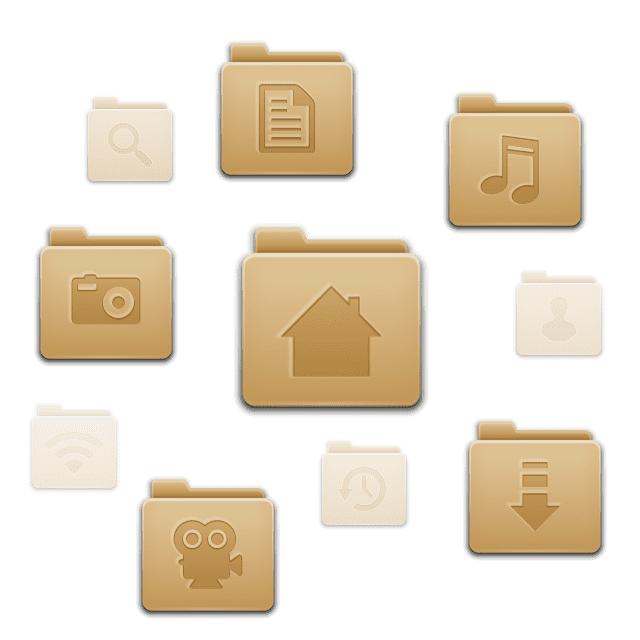
Making home independent is the best way to avoid setting everything up again, it's bad that I save it
That's exactly what it's all about .. Separate the / home from the /
Hence the importance of when installing, at least separate / home from /
There are those who put / boot / usr and others but I am satisfied with / home, / and swap.
Many people have the bad habit of not doing custom formatting and put everything together in an extended partition that covers the entire disk (bad practice of distros for human beings)
The truth is that it is also very important to save work in case of a reinstallation. Of course, to leave the system as new, some configuration files will have to be deleted.
Too bad, as they say below, some distros make only one partition. They should by default separate the / home and leave the root with a minimum with the option to expand, depending on the number of applications that are going to be installed later, which should not be many. Distrons are ready and functional from installation.
There is usually the occasional permissions error with / home when changing distro, but it is easy to fix (with "chown" and "chmod), but the important thing, as you point out, is that all your data remains intact.
Good tip! Now I know what the purpose of splitting the disk with / home is for and that many distros by default do not make you. The difficult thing must be to calculate how much of each so as not to fall short.
Hello and welcome to our site 🙂
Calculating is no problem, assuming you have 1GB of RAM or more, I would say:
/ - »10GBs
SWAP or swap area - »512MB
/ Home - »The rest ... all you want
Greetings and any questions you have, let us know 😉
Welcome 😀
It's not really difficult. You can give the root partition [/] (to be comfortable) a space between 8 and 15 Gb. To swap double your RAM memory as long as it does not exceed 1Gb, and the rest for the home partition [/ home] .
MMM ...
When I installed Arch I put 20 gbs at the root (/), swap 500mb and home what is left over.
Pass by installing my packages, Blender, LibreO, etc etc.
After a while I ran out of root space.
In that case, what do I do? try pacman -Scc
Well, you would have to check not only the Pacman cache, but other directories such as logs and the like. With 20Gb it is very rare that the root is filled in that way.
Thank you very much, these things well explained are better for illiterate people like or who do not differentiate the home from a leg of Serrano ham 😀
Regards, and thank you very much.
Excellent post.
So far all barbarous ... separating the / home from the / we save our configurations and personal files. Now my query is is there a way to save the installed applications?
Thanks for so much magic !!
I have always had a question and until now it occurs to me to find an answer, thanks to this article.
I know and understand how useful it is to have the .icons and .themes folders in our HOME, but what happens in cases such as Faenza icons that are installed through a ppa? icons and themes by ppa are always installed in / usr / share.
There is a way to change where Faenza, Numix, NitruxOS, etc. will be installed. when are they installed via ppa?
what a good tuto