We already saw how to change the Firefox User Agent y Opera and now it's the turn of Chromium, which I am using regularly because Firefox 8 it's eating up my RAM.
There are Extensions that allow you to do this, but due to the restrictions that it has imposed Google (the very motherfuckers) a Cuba I can't get them so I have to do this by hand.
For this we edit the file /usr/share/applications/chromium.desktop and we look for the line that says:
Exec=/usr/bin/chromium %U
And we put it like this:
Exec=/usr/bin/chromium --user-agent="Mozilla/5.0 (X11; Linux i686) AppleWebKit/535.1 (KHTML, like Gecko) Debian Chromium/14.0.835.202 Safari/535.1" %U
If we open a tab and put:
We can see the User Agent which more or less in my case should be like this:
--user-agent="Mozilla/5.0 (X11; Linux i686) AppleWebKit/535.1 (KHTML, like Gecko) Chrome/14.0.835.202 Safari/535.1"
If you compare it with the line that I left above you will see that I added Debian and I substituted Chrome by Chromium.
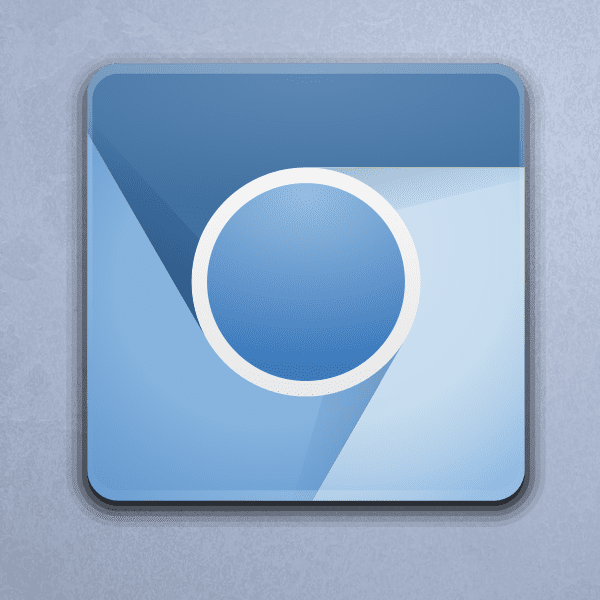
Do you know what the Google extension is, I agree that they are some children of a bad mother, to simplify the work, hahahaha, and in what distribution do you already have Firefox 8?
Now I don't remember the name of the extension. And Firefox 8 for Debian, with the tar.gz
With that path (/usr/share/applications/chromium.desktop) I can't find anything, it seems that it only works for a specific distribution, the same works in LMDE in Mint 12 not and I suppose that for Ubuntu and Kubuntu either.
Maybe in Ubuntu it changes the name of the .desktop, but generally all the applications that appear in the menu are there. Search well, maybe it's called chrome or lake like that.
In ubuntu it is in the path that is specified in the post, only you right click on the icon and it will open with kwrite (my case), and you look for the line, I modified it and chromium stopped working, for that I returned the values as I had them.
I am on Mint 12 RC.
120MB plus 54,9mb plus 46mb plus 41mb plus 33mb make a total of 294,9mb with only 3 tabs open
and going up according to the system monitor. So I'm abandoning Chromium and going to try another browser that is less vampire.
I've looked right and found nothing like chromium.desktop, anyway thanks.
I didn't find anything either .. I'm on Linux mint 12
Chromium consumes more RAM than Firefox?
They consume the same thing with the same number of tabs, seeing the same pages, with identical configurations and with the same or at least similar plugins.
@hipersayan_x, thanks for the tip.
On Kubuntu 11.10, with Firefox 14, with 74 (yes, seventy-four) tabs open, I consume the same RAM as Chromium with only 20-22… And if I open more than 25 Chromium it already becomes very slow.
The same in Mint, Firefox beats Chromium.
In my case at least it is NOT true that they consume the same thing with the same open tabs. If necessary, I provide captures and data.
In other words, I prefer Firefox and its immense amount of extensions. For specific things I do use Chromium.
It is true that I browse compulsively, I do not know anyone who opens so many tabs. If you only need 3 or 4 eyelashes, maybe Chromium will do for you.
But we already discussed that elsewhere.
74 tabs, ok.
"I don't know anyone who opens so many tabs"... hehehe, I better not say anything, sure elav (the other admin who until recently worked in the same company as me) will say something like: «Yes! this one (referring to me) opens so many tabs that it doesn't leave bandwidth for me »… or something like that HAHAHA.
Nothing, I still open a lot of tabs, because as they open I am reading some semi-open already, and I am closing them ... while many others have not finished loading.
By the way (how rude I am haha) ... welcome to the blog 🙂
I hope you find interesting things here ... although, being a KDE user, I guarantee that you will find a lot of things that you will like 😉
regards
OK, thanks to you.
But beware, I'm a guy, aliana is an acronym.
(Usually when I clarify this I don't know why they change the friendly tone for another neutral).
Oops hahahaha sorry for the misunderstanding hahahaha.
Nothing, also a pleasure to have you here friend, and I repeat what I said ... if you like KDE, here you will find a lot of interesting things hahaha 🙂
Greetings and welcome to the blog 😉
elav you still only have Chromium v14… wow…
Yes, and? It works wonders for my Chromium v14. In fact, I don't see any difference from Chrome 15 except for the home tab.
If it doesn't work for you, try changing the user agent in chrome / chromium with this quick and easy method. http://buildall.wordpress.com/2011/05/24/changing-google-chrome-user-agent-string-in-ubuntu-11-04/
Verroo doesn't work for me or I don't know how to do it yet: S
...
Can this work for google chrome too?
Yup 😀
ahahaa I could never do xD
Testing 😀
i keep trying
....
I don't understand what happens 🙁 I put this
/opt/google/chrome/google-chrome %U Exec=/usr/bin/chromium --user-agent="Mozilla/5.0 (X11; Linux x86_64) AppleWebKit/535.1 (KHTML, like Gecko) Linux Mint 12 Chrome/17.0.963.79 Safari/535.1" %UPlease correct me if I have something wrong 🙁
With that, you don't even see the Mint logo on the blog banner? (Right upper corner)
no nothing 🙁
it's google chrome i'm using .. i could use a little help
Uff, I just tried it with Chromium (I don't have Chrome) and it worked like a charm O_O... let me investigate a bit to see what I find.
have before investigating .. first let us kill the doubt, lest it be that I am doing something wrong ..
Where did you go to configure that? you opened chromium and then what did you do?
I opened a terminal and put this:
chromium --user-agent="Mozilla/5.0 (X11; Linux x86_64) AppleWebKit/535.1 (KHTML, like Gecko) Linux Mint 12 Chrome/17.0.963.79 Safari/535.1" %UNothing else 🙂
Try that to see what result it gives you 😀
nothing happens .. I put that in the terminal and then a new google chrome window opened for me .. but it still does not appear in user agent
Fuck with these from Google ... ¬_¬
That's why I don't use Chrome and I do use Chromium ...
ajajaj the strange thing is that I made the change in firefox as the other tutorial shows .. and it looks good, it shows me the linux mint logo and everything but chromium and chrome nothing at all
hey i put this in terminal:
chromium –user-agent = »Mozilla / 5.0 (X11; Linux x86_64) AppleWebKit / 535.1 (KHTML, like Gecko) Linux Mint 12 Chrome / 17.0.963.79 Safari / 535.1 ″% U
And he told me:
chromium: order not found
Instead of Chromium put / usr / bin / chromium ... well, that Mint ¬_¬ ...
ahahaha you're going to laugh a little ... look what he tells me now:
bash: / usr / bin / chromium: The file or directory does not exist
WTF !!! … Try / usr / bin / chromium-browser to see
Ok I put as is as you told me:
/ usr / bin / chromium-browser –user-agent = »Mozilla / 5.0 (X11; Linux x86_64) AppleWebKit / 535.1 (KHTML, like Gecko) Linux Mint 12 Chrome / 17.0.963.79 Safari / 535.1 ″%
And see how I get the user agent
Ubuntu O_O…. now I do give up ...
I don't even know what distro you use ... LOL !!
Maybe you could put it in / etc / chromium / default or something like that ... I'm running out of ideas, in Debian it works great for me 0_0
HALLELUJAH!! \ O / \ Ø / \ O / \ Ø / -> I already achieved it 😀 it was that I had misspelled chromium ejejeje THANK YOU
Now I just need to put a photo in the avatar .. as well as the one you have.
Fuck at last LOL !!!
For the avatar photo, are you already registered here on the site?
wait for me a little bit .. I get linux mint but when I close the terminal it goes back to me as if it was ubuntu: O
Of course, don't run it in a terminal but run it using [Alt] + [F2] and that's it 🙂
look; (close the terminal and put ubuntu .. and I'm using linux mint
[Alt] + [F2] then I put this:
/ usr / bin / chromium-browser –user-agent = »Mozilla / 5.0 (X11; Linux x86_64) AppleWebKit / 535.1 (KHTML, like Gecko) Linux Mint 12 Chromium / 17.0.963.79 Safari / 535.1 ″%
it opens a new chromium window for me .. I open a tab and put this
chrome: // version /
and shows it is ubuntu instead of linux mint AJAJAJAJA .. my browser is demonized with canonical xD
Close all the Chromium you have open and do the F2 thing again
the same thing keeps happening .. it opens me with the linux mint logo .. but when I close it and open it again, it appears again with the ubuntu logo
What should I do to fix the user agent? Since if I open it through F2 or through the terminal it shows me the system I'm using but when I close the browser and open it again it shows me ubuntu
Well I guess to edit the file:
/usr/share/applications/chromium.desktop
ok how do I edit it .. since it doesn't do anything for the terminal, it doesn't do anything for F2
I have finally been able to get it to work with the help of Jhalss and with the help of the User Agent 🙂
Uff… fuck at the end, how did you do it at the end?
Very easy in the terminal I put:
[quote] locate chrome.desktop [/ quote]
and edit the following.
[quote] sudo nano /usr/local/share/applications/google-chrome.desktop[/quote]
Look for the line "Exec = / opt / google / chrome / google-chrome" and leave it as follows.
[quote] Exec = / opt / google / chrome / google-chrome –user-agent = »Mozilla / 5.0 (X11; Linux i686) AppleWebKit / 536.5 (KHTML, like Gecko) Fedora Chrome / 19.0.1084.52 Safari / 536.5 ″% U [/ quote]
Restart Chrome and the User Agent works 🙂
AAHH !! ok ok thank you very much 😀
I'm tweeting it right now hahahaha.
testing
I try again
Hi, I have Debian LXDE and the distro does not recognize me. I read the previous comments but I can't configure it! In the terminal sudo nano /usr/local/share/applications/google-chrome.desktop it's empty and i don't know how to set it. A help or two?
test user agent
Testing
I already could, but I made him different.
Fuck still bad, I use Chromium
Testing…..
Thank you very much!
Testing…
Testing…
Hey.
Writing from Konqueror, Kubuntu 11.10.
After following this trick my Chromium 18.0.1025.168 is not working, it tells me:
"KDEInit could not launch" usr / bin / chromium ".
In my case I had to edit the file
/usr/share/applications/chromium-browser.desktop
to follow the trick.
I don't know if I have to change something in addition to "/ usr / bin / chromium-browser".
And even though I've undone the trick, I still don't have Chromium.
I hope I don't have to reinstall it, so as not to lose the sessions I had saved ...
Any help to recover Chromium?
Hello
If you can put the content of the file you modified here - » http://paste.desdelinux.net
To be able to review it better.
I'll compare it with mine here, and we'll see what's wrong with it.
regards (I.e.
I was going to propose that, that they share the file to see ...
Mine now (forgot to title it):
http://paste.desdelinux.net/4518
But I think I already fixed it.
I changed the Chromium version of the trick (Chromium / 14.0.835.202) for mine (Chromium / 18.0.1025.168), thank goodness that I had the precaution of writing down my version before… And it seems that I already have Chromium again… I think… I hope that when I reopen it, it continues to work ...
But the trick does not work for me, it keeps telling me above that I have Ubuntu, as before following the trick.
I just let it be, lest I screw it up again.
Advice to kubunteros, don't touch anything.
Thanks for taking care of me, admin with a strange name 🙂
HAHAHAHAHAHA how I laughed with that end of «strange name admin»…. LOL!!!!
In view of the fact that my nickname is not as simple as I thought haha… nice to meet you, my name is Alejandro 🙂
Actually, when this post was written, Chromium gave no problems for indicating that it is a different version, no idea why now it does have that detail O_O ...
Did you put Kubuntu on the UserAgent and it tells you that you use Ubuntu? Check that, if so I will check the code again to see any bug that I have missed.
regards
You mean change "Debian Chromium /" to "Kubuntu Chromium /"?
I'll give it a try, but I'm afraid that restarting Chromium will screw up again.
And as I said above, I am a guy, my name also begins with A ...
Leave the "sauce" that Aliana is a guy xD xD
HAHAHA you know that I treat everyone well haha
I suggest: maybe you should add to the trick that they change the v. Chromium of the code for which they have installed ...
Changed "Debian Chromium /" to "Kubuntu Chromium /", and nothing. It keeps telling me that I am on Ubuntu.
Completely removed from "Debian Chromium /" and "Kubuntu Chromium /". Nothing.
Now I can only open Chromium from console, although that is a Kubuntu / KDE problem that I will fix when I feel like it.
At least you know it's Chromium, something is something.
We leave it now, we are not going to go crazy for a little detail either.
mmmm, I'm a good firefox user, but I'm giving chromium a chance, and the truth is that I've noticed that it uses the benefits of nouveau better than firefox. Cheers
testing with chakra
I have Chakra installed with Google Chrome and I can't get the User Agent to work, can someone who has done it please help me? Grateful from now
Try Debian + Google Chrome 15
in / usr / share / application there is no google-chrome.desktop
actually that file is in /opt/google/chrome/google-chrome.desktop
my problem is in putting the line that leads to Debian since in http://www.useragentstring.com/pages/Chrome/ only the lines for Ubuntu, Windows and Macosx appear
testing.
well, in openSUSE it works without moving to anything, but I don't use chrome, it's chromium
experiment
nice
Good
testing
2 test
Test
Test2
test
it works
see
viewing
Testing Maxton
qqw
nnmnm
mgn mh
Testing user agent ...
Let's see if now xD
Testing plan B ...
Testing plan C, if it recognizes LXQt
Testing user agent with maxthon ...
After the chromium update, the custom useragent was changed, so I'm testing again ...
Testing after an update
Test 2: v
another test
Testing user agent in qupzilla
and now?
And now yes?
Checking useragent update in qupzilla
Last chance
testing user agent test
Test Test Test Test Test Test
umpteenth user agent test