leaf pad is a text editor written in gtk whose main objective is to be extremely light, and it is precisely this condition that makes it lack some options, such as changing its color scheme.
But the fact that it does not have the option graphically (to put it in some way), we can change its appearance by adding to the file .gtkrc-2.0 the following lines:
style "default" {GtkTextView :: cursor_color = "#ffffff" base [NORMAL] = "# 000000" base [ACTIVE] = "# 000080" base [SELECTED] = "# 808080" text [NORMAL] = "# c0c0c0" text [ACTIVE] = "# c0c0c0" text [SELECTED] = "# 000000"} class "GtkTextView" style "default"
So we will go from having this:
To have this:
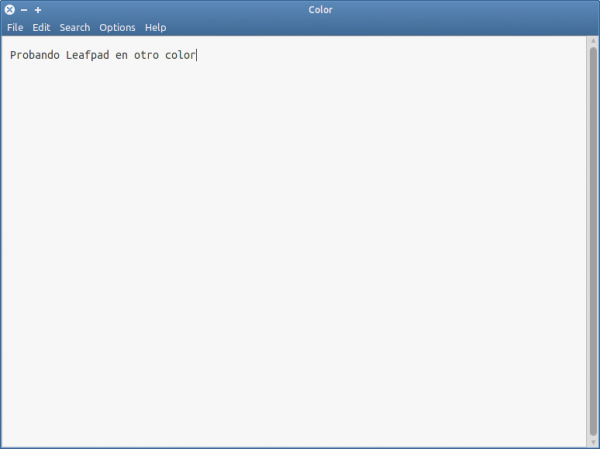
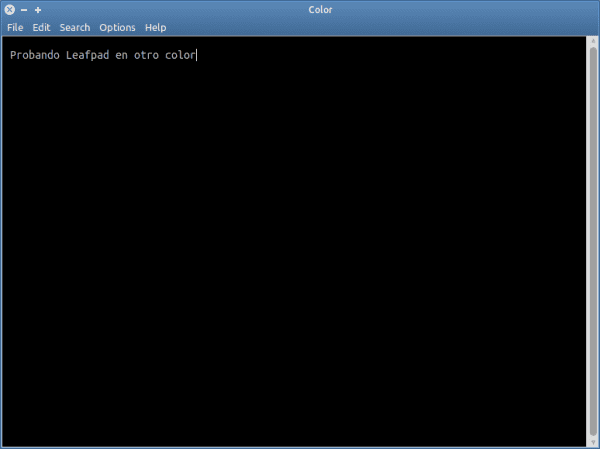
Interesting! And will this change the schema for other gtk2 based editors as well?
Good question .. Well yes, that's the only bad thing about it, which is very general 🙁