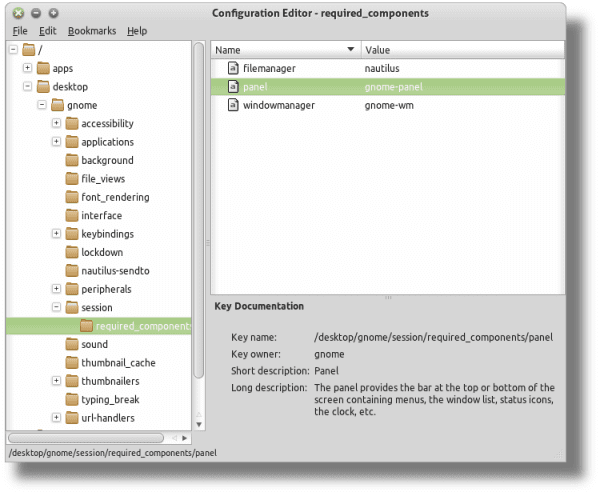This type should work for any version of Gnome 2.xx of those currently in use.
The goal is to remove the dashboards Gnome to use any other or a dock (fbpanel, tint2, AWN) .. All we have to do is install the panel we want (say for example tint2) and then modify a parameter using the Configuration Editor (aka gconf-editor). How?
1- Alt + F2 and we write gconf-editor.
2- Let's desktop »gnome» session »required_components» panel and we change the value "gnome-panel" by "tint2”(Without the quotes, of course).
3- We open a terminal and write:
killall gnome-panel
or we exit the session and re-enter ..
This should be enough. If we want to go back to the Gnome, you can do the reverse process and put:
desktop »gnome» session »required_components» panel and we change the value for "gnome-panel"