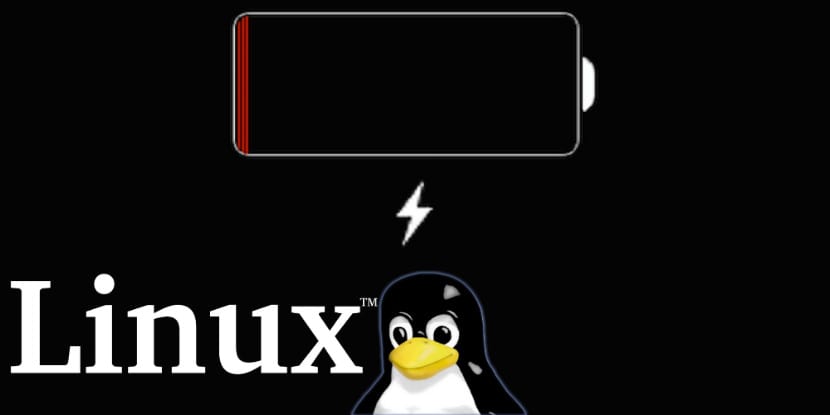
Some time ago write an article about TLP here on the blog which is an excellent tool that will help us with energy management and the way it is used within our laptop.
Now today we will know a graphical interface designed for TLP with which we can obtain the best operation and performance of this application on our computers.
I have to remind you that TLP is a tool designed for CLI or failing that for the command line.
So not many users prefer to work in this way and even more so when TLP has many different options and settings.
About TLPUI
The tool that will help us manage BPD from a graphical interface it's called TLPUI. This is a TLP GUI built on GTK.
TLPUI it is considered beta software. At this stage of development, you can read, view, and save TLP settings, display information about configuration changes (default values and saved / unsaved status).
In order to install this graphical interface on the system, it is necessary to have some prerequisites.
It works:
- Settings can be read and displayed
- Displays information about configuration changes (default / unsaved)
- Changes can be saved with user permissions and sudo (/ etc / default / tlp)
- tlp-stat can be loaded in ui (simple and complete)
Requirements
The first of them and obviously is have TLP already installed in the systemIn addition to them, have the Gtk3 libraries installed (most current systems already have them) and Python3 installed.
Si they don't have TLP installed yet you can consult the publication in which I share the commands to be able to install this tool in some of the most popular Linux distributions. The link is this.
Installing Python 3 on Linux
If you do not have Python 3 on your system, you must follow the commands that I share below in order to obtain it.
For Those who are users of Debian, Ubuntu, Linux Mint and any derivative of these, we must execute the following command:
sudo apt install python3-gi git python3-setuptools python3-stdeb
In the case of those who are users of Arch Linux, Antergos, Manjaro Linux or any Arch-derived system should run the following command.
sudo pacman -S python-pip python3
While for those who are users of CentOS, RHEL, Fedora or any distribution derived from these, we will install with:
sudo yum -S python-pip python3
If you are a user of any version of openSUSE you must type the following in a terminal:
sudo zypper in python3 python-pip
TLPUI Download
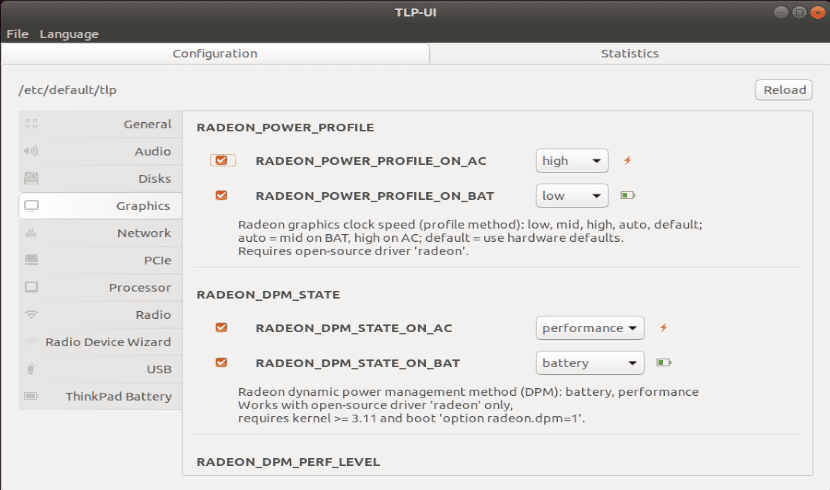
Now the next step will be to download the TLPUI tool with which we will obtain the TLP graphical interface.
To do this we must open a terminal in which we will proceed to download and extract ZIP.
We are going to type the following commands:
git clone https://github.com/d4nj1/TLPUI
cd TLPUI
And being inside the folder we are going to execute the following command:
python3 -m tlpui
This will open the graphical interface with which we can work with TLP.
For In the special case of Debian, Ubuntu and derivatives, we can build the package to create a deb package that we can install in the system.
Esto We do it by executing the following commands in the terminal:
cd TLPUI
python3 setup.py –command-packages = stdeb.command bdist_deb
Done this now we are going to install the deb package on the system with the dpkg command, which installs the TLPUI DEB package generated (python3-tlpui_0.1-1_all.deb), but you can also install it using a graphical tool. You will find the generated TLPUI DEB package in the TLPUI / deb_dist folder.
sudo dpkg -i deb_dist/python3-tlpui_*all.deb
When running the TLPUI GUI, you may find that the configuration file it is empty. We solve this in the following way.
In a terminal we are going to type:
mkdir ~/.config/tlpui
gedit ~/.config/tlpui/tlpui.cfg
And replace the contents of this file with the following (you can adjust these options):
[default]
language = en_EN
tlpconfigfile = /etc/default/tlp
activecategorie = 0
windowxsize = 900
windowysize = 600