
Top 10 best add-ons to achieve a more optimal and secure Firefox
A little less than a month ago, we published a list of alternatives and application options to install, to satisfactorily carry out each type of activity. And one of the areas or sections addressed was that of Browser Addons. On that occasion we mention 3 good alternatives to meet and try. But, today we will mention a “Top 10 Best Plugins” to achieve a Most optimal and secure Firefox.
In addition, we have chosen Firefox, since it is usually the Default web browser of many for almost everything that is usually done in Internet over GNU/Linux, both for work and just to pass the time. and know that add-ons or extensions (plugins) allow us to achieve a Faster, more versatile, productive and functional browser, is of the utmost importance.

Upgrading MX-21 / Debian-11: Additional Packages and Apps – Part 3
And as usual, before diving into today's topic on this interesting and useful “Top 10 Best Plugins” for Mozilla Firefox web browser, both to improve its use and its security; We will leave for those interested the following links to some previous related publications. In such a way that they can easily explore them, if necessary, after finishing reading this publication:
“Today we share in this third part on how to “improve MX-21” and Debian 11, not only some useful and practical packages for specific purposes but also some extra applications that are worth installing on any GNU/Linux Operating System. And although there are many alternatives and application options to install to successfully carry out each type of activity, here we offer 3 good alternatives to learn about and try in each work scenario". Upgrading MX-21 / Debian-11: Additional Packages and Apps – Part 3
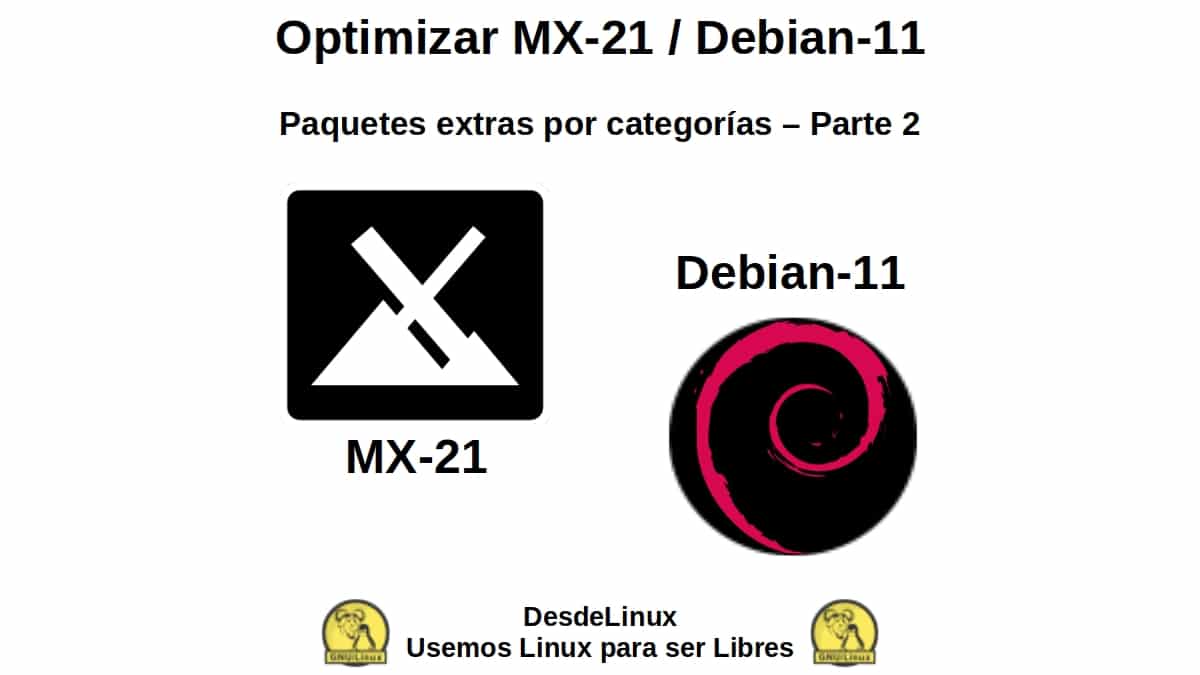
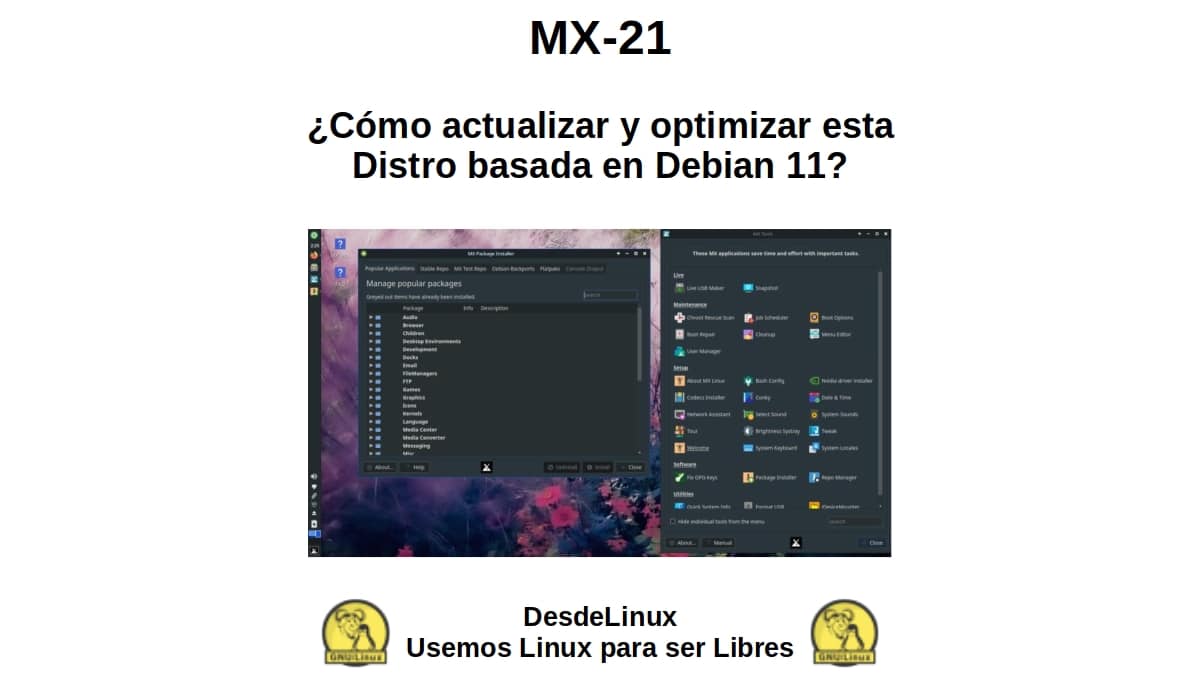
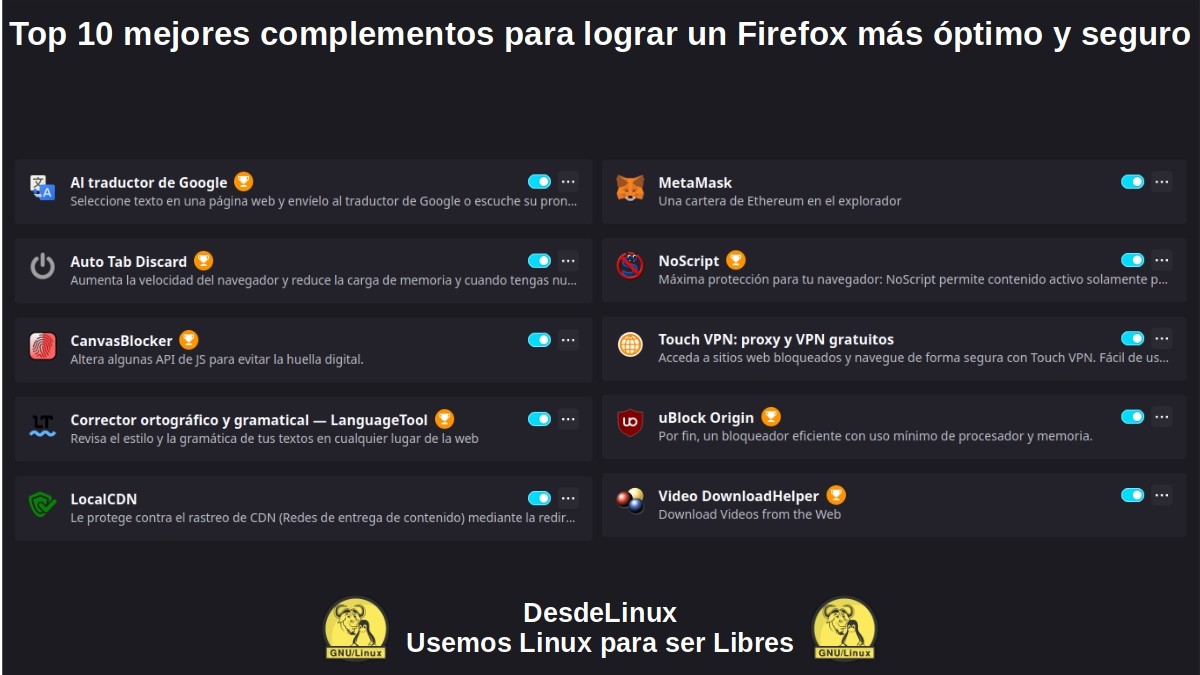
Top 10 Best Plugins: Current Listing 2022
Top 10 of the best add-ons for Firefox
Productivity
Next, we will show a small list of 10 great plugins to take into account to use on the Mozilla Firefox web browser or other similar. The top 5 to increase productivity, and the remaining 5 to increase computer security of the user when surfing the Internet.
AI Google Translate
"This extension creates a context menu item in Firefox. By clicking on this menu item, the previously selected text is sent to Google Translate to translate or to Google TTS to listen to the pronunciation. Default languages for translation can be set in the options page".
Since, many frequently go to a website of Translation service to understand what is read or convert what is written online, nothing better than being able to directly translate our read or written texts in our Firefox web browser from a plug-in, to increase productivity.
Spelling and Grammar Checker – LanguageTool
"This extension checks the style and grammar of your texts anywhere on the web".
Since, many frequently write in various Social Network Services, Information Media or Online Mail Systems, reviewing what is written in a local office application or a cloud service, is not the most optimal. Therefore, nothing better than being able correct grammar and spelling directly of our texts, from our Firefox web browser using a plugin, to increase productivity.
Auto Tab Discard
"This extension increases the speed of the browser and reduces memory load, when you have many tabs open".
Since, many often tend to open a good number of tabs simultaneously in your web browsers, causing their consequent crashes, nothing better than helping in memory management by Firefox web browser or others, with a good specific complement for that purpose. Thus increasing productivity by mitigating collapses or slowdowns when working.
Video DownloadHelper
"This extension offers an easy way to download and convert web videos from hundreds of YouTube-like sites.".
Since many often want or need download videos from different sites in different formats, use a plugin integrated to the Firefox web browser, it will always be better and faster and safer what to wear download line servicesthus increasing our productivity.
Metamask
"This extension offers an Ethereum wallet in your browser. Ideal for access Ethereum-enabled distributed applications, or “Dapps” in our browsers".
Given that more and more people integrate and make use of web services3, and Blockchain and DeFi platformsas Cryptocurrency Exchanges and NFT GamesThis Digital wallet (Wallet) it is one of the easiest to use, and one of the most reliable and compatible, for many of these new and growing sites.
Security
- Canvas Blocker: Alter JS APIs to avoid fingerprinting.
- LocalCDN: PProtect against CDN tracking by redirecting to local resources.
- NoScript: Manage the execution of JavaScript, Java and other plugins on selected websites.
- TouchVPN: Access blocked websites and browse the Internet safely.
- uBlock Origin: Block ads efficiently with minimal processor and memory usage.
Note: If you want to delve a little deeper into the subject of Computer Security, privacy and anonymity on Firefox, GNU/Linux and other apps, it is recommended to explore the following link.
Recommended tips to speed up Mozilla Firefox web browser
- Keep your Web Browser updated to the latest version.
- Enable performance using Hardware acceleration, in the performance section, if you have a GPU and enough RAM.
- Disable Mozilla Firefox Telemetry in the Data Collection and Usage section.
- Free up RAM online by running about:memory in the address bar.
- Disable animated notifications, security dialogs, and telemetry features by running about:config in the address bar and looking for the relevant options.
Note: If none of this offers a satisfactory result, you can always Reset Firefox their installation defaults, to remove all add-ons and subsequent configurations.
And in case you want to expand this information, we recommend you explore the following official link of Mozilla Firefox.

Summary
In short, this “Top 10 Best Plugins” surely it will serve as a base for some, to improve their current and existing complements on their Mozilla Firefox browser. Or to completely strengthen it, in case you don't use any extension. In any case, it is recommended first to delve into each of these and any other to be used, to avoid unnecessary or improper use of them.
We hope that this publication is very useful for the entire «Comunidad de Software Libre, Código Abierto y GNU/Linux». And don't forget to comment on it below, and share it with others on your favorite websites, channels, groups or communities of social networks or messaging systems. Finally, visit our home page at «DesdeLinux» to explore more news, and join our official channel Telegram from DesdeLinux.