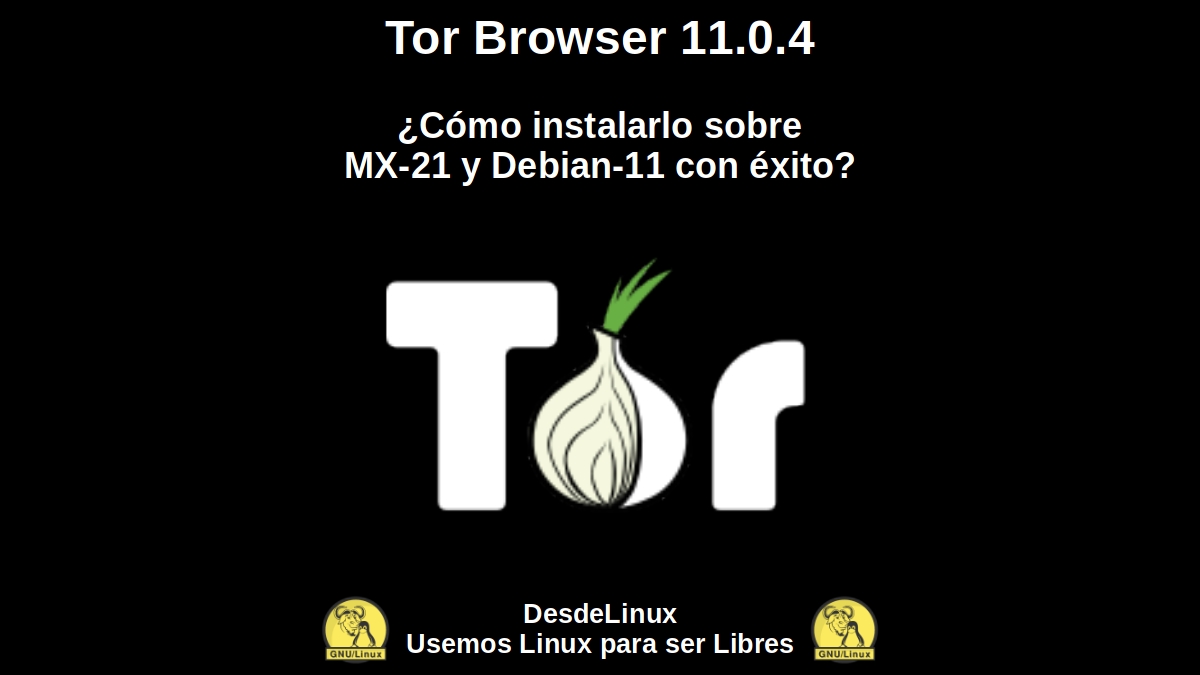
Tor Browser 11.0.4: How to install it on MX-21 and Debian-11 successfully?
One of the applications that we frequently review here on DesdeLinux is Tor Browser Web Browser. And since it has recently launched a new version of its current 11 series, that is, "Tor Browser 11.0.4", we will delve into its novelties and how to install it on the current MX-21 and Debian-11 Operating Systems.
It is worth noting, for those new to the field of Linux and computer security, privacy and anonymity, that the Tor Browser Web Browser is a free software development and a open network Which helps defend against traffic analysis, a form of network surveillance that threatens personal freedom and privacy, confidential business activities and relationships, and state security.

And as usual, before we dive into today's topic of the new and latest stable version 11.0.4 of the Tor Browser Web Browser and how to install it on MX-21 y Debian-11, we will leave for those interested in exploring the previous publications related to it, the following links to these. So that you can easily explore them, if necessary, after finishing reading this publication:
"The release of a significant version of the specialized browser “Tor Browser 11.0” was recently announced, in which the transition to the ESR branch of Firefox 91 has been made and some important changes have been made to the browser. For those who are unaware of the browser, I can tell you that it focuses on providing anonymity, security and privacy, all traffic is redirected only through the Tor network." Tor Browser 11.0 Comes Based on Firefox 91, Interface Improvements and More



Tor Browser 11.0.4: Current stable version
What's new in Tor Browser 11.0.4?
This new update, number of version 11.0.4 incorporates according to its developers in its Official website, among many new arrivals, incorporates the following:
- Base upgrade to Firefox to 91.5.0esr.
- Updated the NoScript plugin to the latest version available (11.2.14).
- Packaging of Noto Sans Gurmukhi and Sinhala fonts for use by Linux users.
Note: Regarding the last point, they add the following: This was done again after the underlying font rendering issue was resolved. It is more of a correction than a novelty.
To see all the changes and What's New in 11.0.4, of some of the previous versions and of all the following new versions, released to the public or not, you can click on the following link.
Installation on MX-21 and Debian-11
Download
To download it, we must go to your Official website and press the button called Download Tor Browser. Preferably, the correct or desired language should first be selected in the web interface.

Then, we must press the icon corresponding to the GNU / Linux Operating Systems called Download for Linux to start the executable download currently available.

Installation and use
Once downloaded, in our download folder we proceed to your decompression and execution, as shown in the images below:
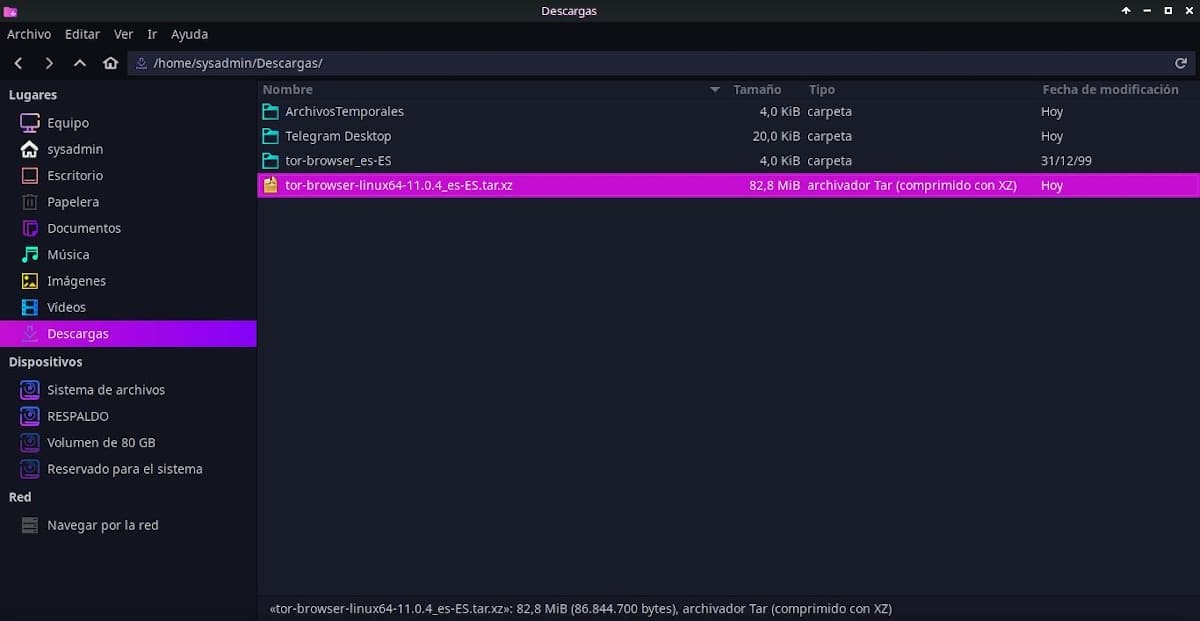

Once you press the .desktop file we will see the following home screen Web Browser “Tor Browser 11.0.4”.
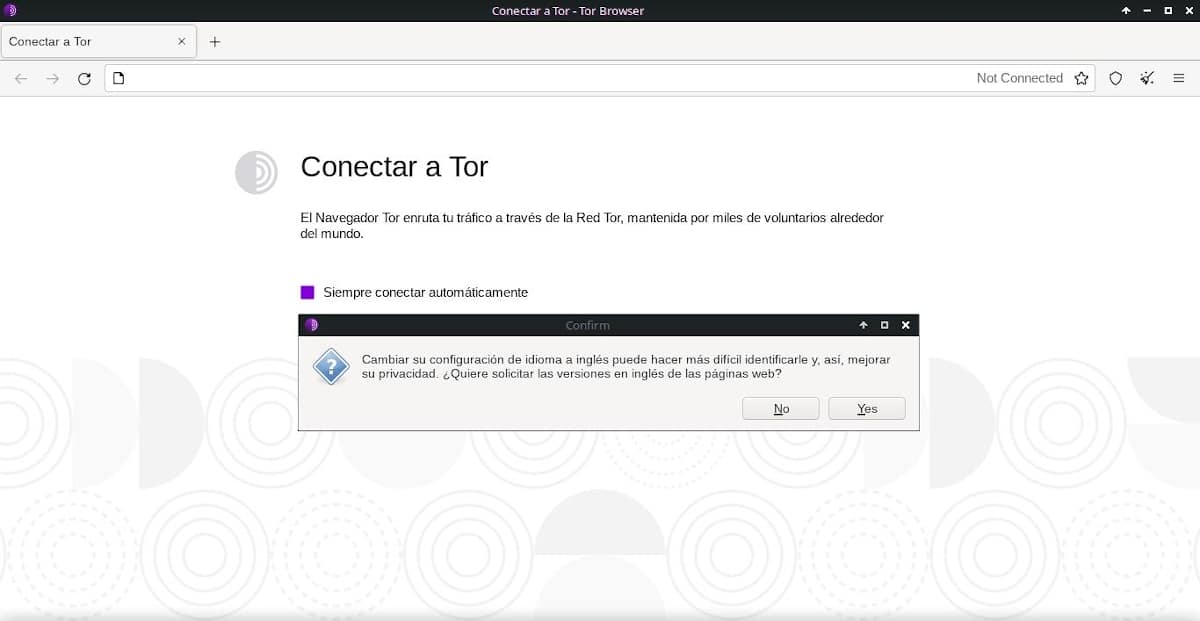
Next, you must press the connect button to perform the automatic connection to the Tor Network and be able to navigate through it, as shown in the following screens:
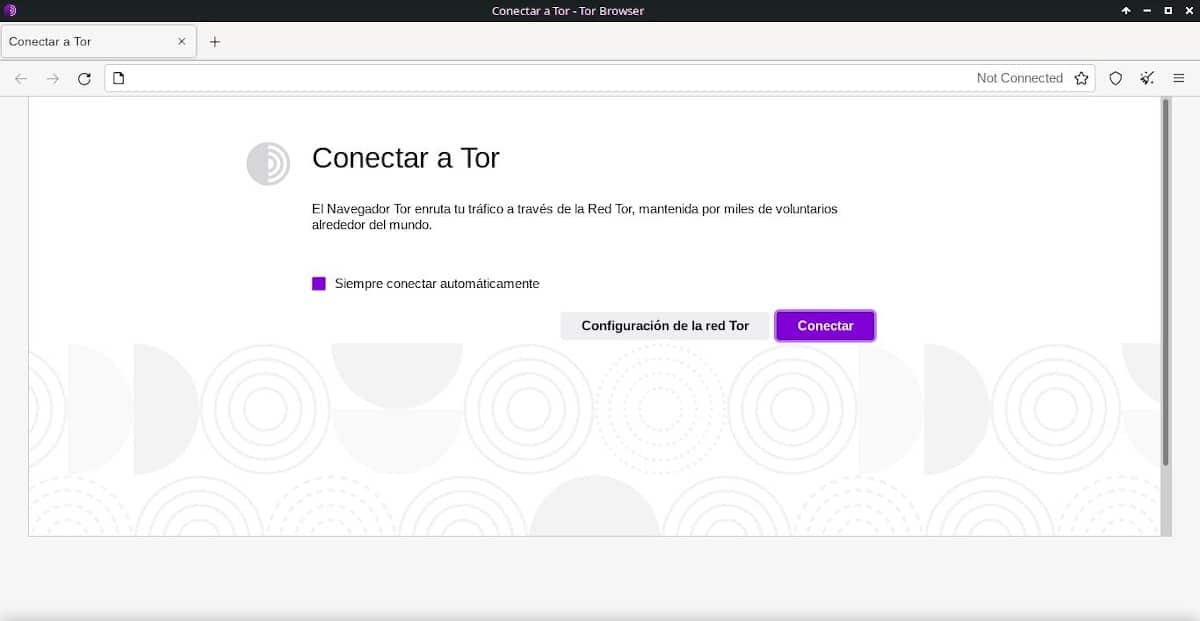
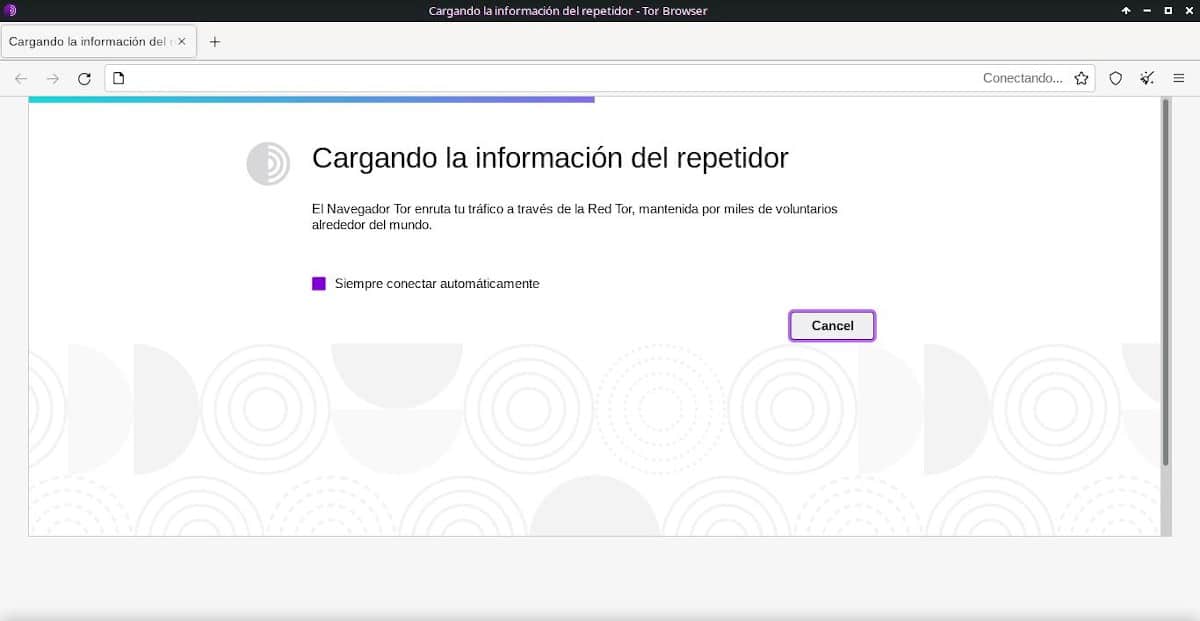
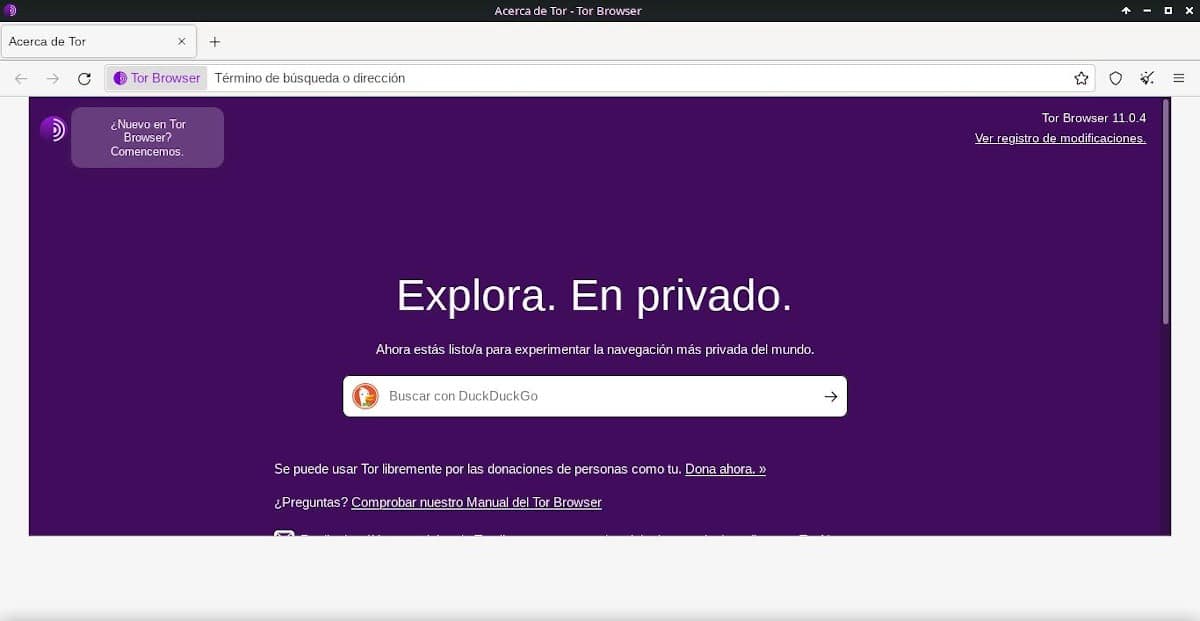
At this point, we can now choose the websites, favorites or not, that we want browse with total security, privacy and anonymity.
"Browse with Privacy. Explore freely. Defend against network surveillance and traffic analysis. circumvent censorship". Tor Browser

Summary
In summary, the Web Browser “Tor Browser 11.0.4” continues to advance and evolve steadily. with many big major changes at each serial jump and small useful changes at every jump of subversions. And everything as always, under the most modern base possible of the well-known Mozilla Firefox cross-platform web browser. In order to do so, continue offering us the power to hide and/or mask our identity on the web when browsing.
We hope that this publication is very useful for the entire «Comunidad de Software Libre, Código Abierto y GNU/Linux». And don't forget to comment on it below, and share it with others on your favorite websites, channels, groups or communities of social networks or messaging systems. Finally, visit our home page at «DesdeLinux» to explore more news, and join our official channel Telegram from DesdeLinux.
Pos very cool, only that is not to install anything at all, that is what is called a portable in windows and a binary in linux, you can use all browsers, not to install, so if you want.
You download it, decompress it and hit the executable, point ball, that's not installing anything.
Greetings, post. Thank you for your comment and contribution. Technically, you're absolutely right, so there's nothing to add.