I thought about this post because one day talking with my Geeks friends, we were commenting on different curiosities that were in the terminal GNU / Linux and how fun they were. So I started looking for more curiosities and here I bring you the ones that in my opinion are the best.
CURIOUS COMMANDS.
# apt-get moo
A cow? WTF.
# sudo apt-get install cowsay Install the cow
# cowsay loquequieras Make the cow talk.
#sudo apt-get install oneko
#oneko
A cat chases my mouse. LOL
# oneko -sakura A 'Manga' girl.
#oneko -tomoyo Other.
# oneko -dog For those who prefer a dog.
# pom How full is the moon?
#morse palabra Translate the word to morse
# rain Something strange
# worms Something more strange.
CONSOLE GAMES
# sudo apt-get install bsdgames
# tetris-bsd No explanation is needed.
# snake The snake game.
# hangman Hangman.
# atc Do you want to be an air traffic controller?
# robots You chase.
Star Wars ASCII Edition (via telnet)
You can watch a Star Wars episode in ASCII via Telnet…. But .. WTF? Yes. you just have to do this.
# telnet towel.blinkenlights.nl
If you write
# telnet towel.blinkenlights.nl 666
You get a phrase from BOFH
NOTE: You should also know that if you are able to connect via IPv6, the movie has extra scenes y color support.
Go back to #sudo Aggressive.
This option is optional (Dahh) in the sudo command to make it respond in a rude way when we misspell the password after writing sudol ... To achieve this we edit / Etc / sudoerswriting to the end of the file.
Defaults env_reset, insults
(You have to know some English)
Grub with sound.
It is a very nice feature that allows us to listen to melodies such as super mario among others while we are in the grub.
# echo "GRUB_INIT_TUNE=\"480 440 4 440 4 440 4 349 3 523 1 440 4 349 3 523 1 440 8 659 4 659 4 659 4 698 3 523 1 415 4 349 3 523 1 440 8\"" | sudo tee -a /etc/default/grub > /dev/null && sudo update-grub
Play Skiar on the console.
We just have to install it
# sudo apt-get install asciijump
Kill processes DOOM style
As well. This game has nothing to do with the terminal but it is quite curious and fun. The game consists of killing the processes in a didactic way in the best doom style. Where each process shows its PID
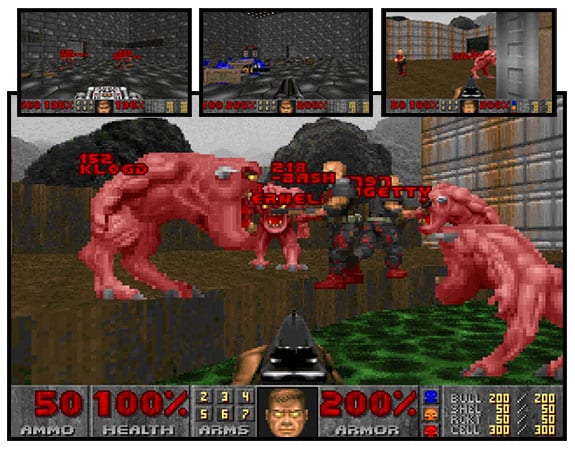
download it
NOTE: Then I mount the tute of this.
Mplayer in terminal
As well. The Mplayer video player allows us to use it through the console in a very easy way.
# mplayer -vo caca video.avi
NOTE: You have to have mplayer installed (Obviously) and the library libcaca0
Lock your system.
This option is a bit more troll. It's called Bomba Fork and what it does is clone processes infinitely until the system collapses
# :(){ :|:& };:
NOTE: Use it at your own risk.
Your console as in MATRIX
There is not much to say about this. You can only download it from here.
Nyan on your console.
This is done via telnet as follows.
telnet miku.acm.uiuc.edu
For now these are the ones that I found on another occasion, perhaps I will show you more. Until next time and best regards.

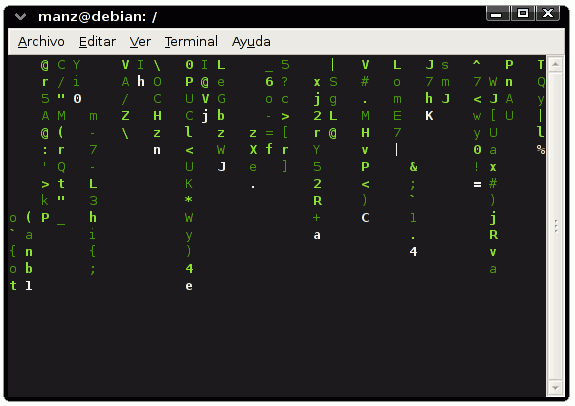
Ex-ce-len-te 😉
This reminds me that aptitude also has something curious, try these commands one by one:
aptitude moo
aptitude moo -v
aptitude moo -vv
aptitude moo -vvv
aptitude moo -vvvv
aptitude moo -vvvvv
aptitude moo -vvvvvv
Very good, thank you.
I was blown away by the amazing ASCII Star Wars scene!
Cool asciijump. I did not know him. In archlinux it is in the AUR:
yaourt -S asciijump
Another cool one to remember old times is pacman4console. It is also in the AUR. 🙂
hahahaha great way to waste time
good contribution
Ahhhh that pretty sakura 😀 I'll take that one; D
VERY Good: D!
Hehe, I have to try this :)
Tried, I liked Oneko ^^
Friend is there for people who use yum ?, Thank you very empty, it hurts not to use debian and derivatives.
Hi, I want to install the grub with sound. I really did it without wanting to and I can't find a way to erase it, can you help me?
Very funny
I installed the sound to the grub but now I want to remove it, how do I do it?
Very funny.
How do I get the sound of Grub back to the original one ... Thanks
I have ubunt 14.04 the commands I put them in the console but they do not appear,