In a world dominated by social networks, free alternatives have not been very successful, but in recent months there is a marked trend to use a free social network that is planted as a serious alternative to private social networks, especially the well-known social network Twitter. The birth of Mastodon, a microblogging social network, without funding and with principles that revolve around full freedom, is giving much to talk about, so it is important that we make a detailed compilation that helps us get the most out of it. greater benefit to the free social network of the moment.
What is Mastodon?
Mastodon is an open source, free and decentralized social network, which was launched in mid-October 2016 and has been growing rapidly. We can say that Mastodon is an alternative quite similar to the famous Twitter Social Network, differing with it in its ability to publish 500 character states, as well as the freedom and control we have over the content we publish and read.
This service microblogging It allows users to share what we think in broad states (similar to tweets), which in turn can be enriched with multimedia files, formatted code, tags, or even mention other users of the social network.
Something to highlight about Mastodon is the interesting thing about its structure, which is distributed in various instances (servers or nodes) that behave autonomously but can be interconnected with the others, in the same way, all instances have direct communication with something called the fediverse (which is like a kind of super instance that groups them together). That is why users can join an instance and create their user (needing an email to register), then you can enjoy the various functionalities of the service.
How to create an account on Mastodon
Mastodon It is distributed in a series of nodes or instances where we can register and that communicate with the other instances, to create an account in Mastodon it is enough that we choose an instance that suits our profile and fill out the simple registration process. The easiest way and to say the "standard" of the tool is to register at mastodon.network, or in some other of the hundreds of instances with different characteristics and qualities.
It is worth noting that each instance of Mastodon allows us to have a kind of community closely related to our tastes, where we can moderate, control, interact in the way we want. Likewise, the creation of the account in an instance does not prevent us from enjoying the universe of instance, so the universality of the social network is guaranteed.
We must bear in mind that to add a user in Mastodon we must use the full url of their Mastodon profile, since the user reference is the combination of the nickname chosen when registering + the domain of the instance.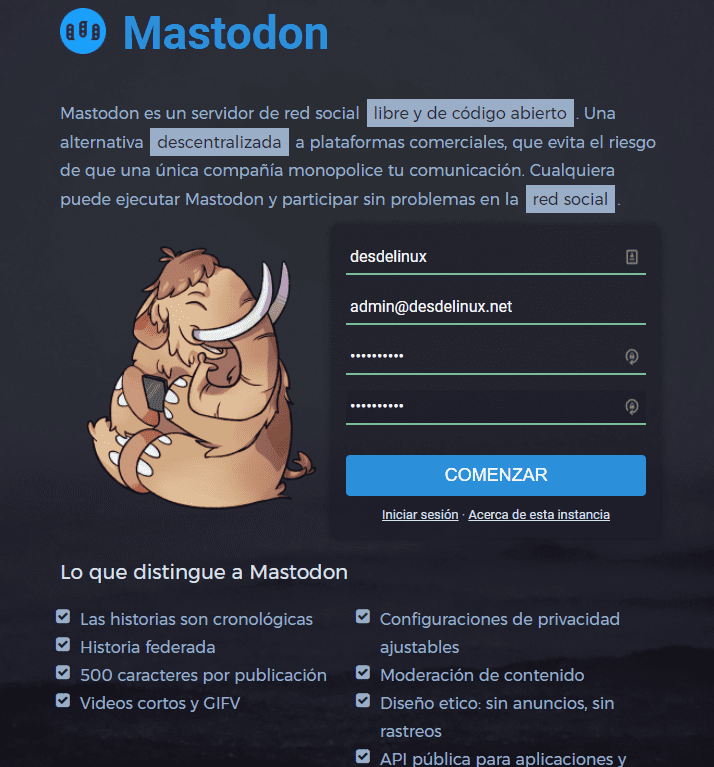
Cheats and Tips for Mastodon
Being an open source social network, there are many functionalities that we can exploit to make the mastodon much more robust, in addition to being able to adapt it to our tastes and needs.
Mastodon Source Code
We can find the source code of Mastodon here.We can do all the bifucarciones that we want, but what we recommend is to contribute our knowledge to the main branch to make this social network much more complete than it already is.
Mastodon Instance Listing
You can find an extensive list of the various instances of mastodon here., it specifies the characteristics of each instance, its name, the possibility of registration and if it supports the IPv6 protocol or not.
Touch and don't tweet
In Mastodon the name that is given to the action of sharing content also changes, the famous word tweet is replaced by the word Tootear, which in practice works in the same way.
Create Mastodon instances and have a personal instance
Instances are the highlight of this social network, where we can create as many instances as we want and that probably some of us are interested in having our own. This is why there is good documentation in this regard, where they teach us to Create a Mastodon instance on Ubuntu 16.04 using Docker and nginx that we can share with the world, but to the surprise of many we can also have a one-person instance (that is, an instance where there is only one user, for example, desdelinux@desdelinux.net), in this guide they teach us how to do it.
In the same way, we can access a compilation quite complete where various important information about the creation of instances in Mastodon is grouped
Tools and Apps for Mastodon
The official list of applications and tools compatible with Mastodon can be found here.. In the same way, we went through a quick analysis of some of the tools and libraries that we have tested at bird's eye.
Clients
- Tooty: It is an open source client written in Elm by Nicholas Perriault, which maintains a fairly traditional interface design and is powered by Mastodon's API, also offers the possibility of hosting it on our own server or using the tool's server. In its official repository on github we can find the detailed procedure of its installation, as well as access to the implementation on Nicolas's server.
- MSDN: It is an open source, multiplatform client (Linux, MacOs, Windows), developed with the Electron framework by a Japanese programmer, which takes the mobile version of the social network and wraps it in a desktop application, it has a series of basic functionalities such as desktop notifications, keyboard shortcuts, multi-account support among others. The most specific information about the application can be found in the github thereof.
- tootstream: It is a console client for mastodon developed in Python, this command line interface allows us to interact with the social network from the comfort of our terminal. It has extensive documentation, in addition to commands that are quite simple to use, as it is developed in python, its installation is quite simple, in the same way, the application is compatible with OAuth and 2FA, which makes the authentication system much more robust. More information here..
Chrome extensions
- Tooter: It is an open source extension for Chrome, which allows us to share content with Mastodon in an easy way, in the same way it has support for twitter. This is a fairly simple extension but it will save us a lot of time, you can install it from here..
Libraries and Api
- mastodon.py: It is an open wrapper for python that allows us to interact with the social network quickly and easily, it has quite clear methods that will make our life easier when programming applications in python that need to communicate with mastodon. More information about its use and installation of the Library can be obtained here..
- mastodon-api-cs: It is an open source library for C # that allows us to query Mastodon client data easily and at a high level. It has the implementation of a series of functionalities that will allow us to make applications with C # that interact with mastodon using very few commands, you can delve into this library here.
- mastonet: Another open source library for C #, with support for OAuth, Streaming mode and integration with the .net framework. The official information of the bookstore can be found here..
- mastodon-api: Ruby programmers already have a robust open source API for this language, the details of its installation, use and documentation of its methods can be found here..
- MastodonKit: An excellent open source SWIT framework that wraps the Mastodon API, offering a wide range of functionalities, as well as adequate support and detailed documentation. You can find more information about MastodonKit here.
We hope to update this guide with various documentation, tricks, tips and tools that we will discover about this social network to which we should all give a chance.
Also announce that from today you can follow us on mastodon on these accounts:
- Official account of Desdelinux on Mastodon.Network: @desdelinux
- My personal account on Mastodon.Network: @lizard

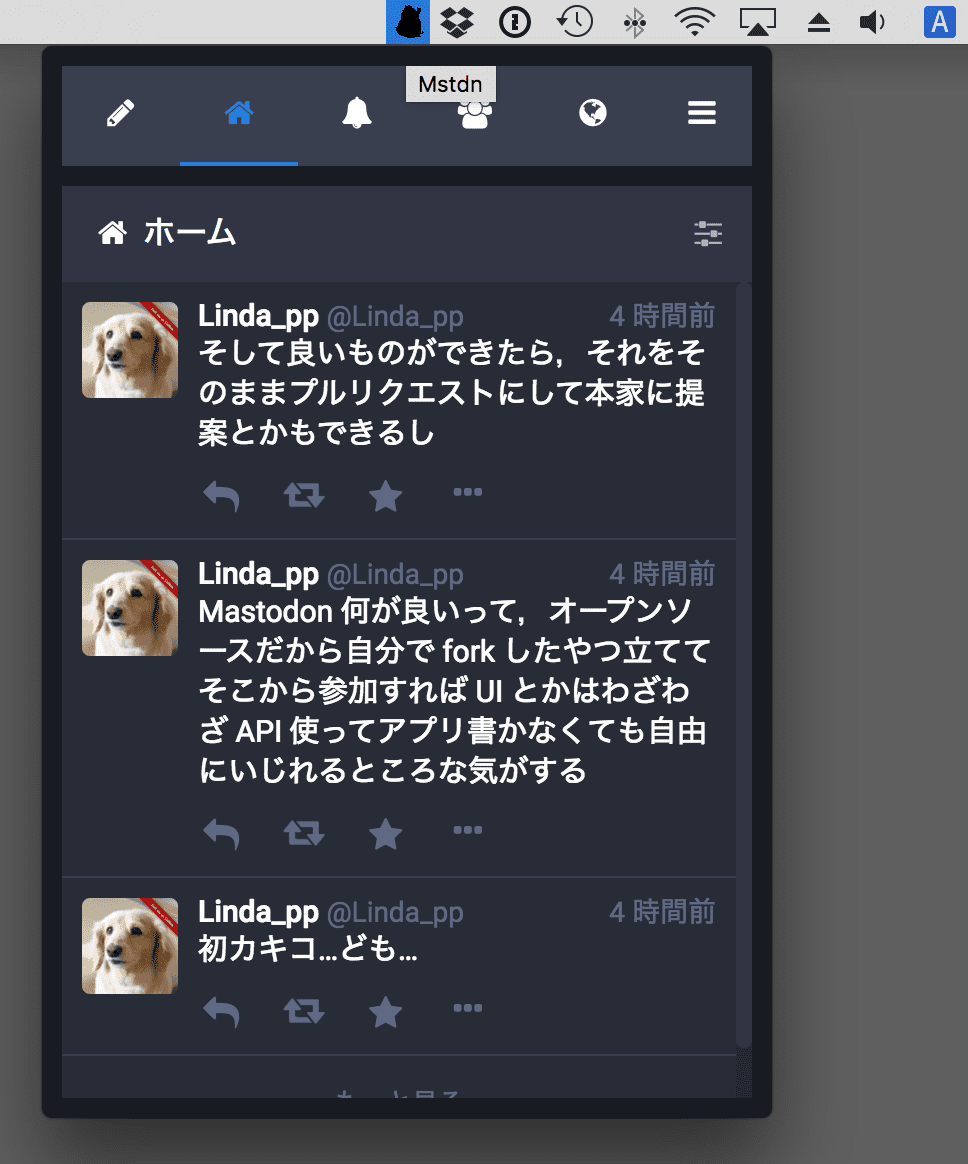
I was hoping that in DesdeLinux They will speak out about it with Mastodon.
It would be interesting if we could raise our own instance. Thanks for so much useful info. Slds;
It is something that at this moment we are studying and managing, understanding that the management of an instance entails the consumption of a lot of resources that we probably do not have at hand right now.
I couldn't find you on Mastodon because my account is on mastodon.social and not on mastodon.network
Remind users that to share your Mastodon account you have to indicate it followed by the Mastodon instance you are in. Example:
@desdelinux@mastodon.network
@ lizard @ mastodon.network
Greetings!
In the url that I put it takes you direct, dear
Hi. A few weeks ago I did not enter my MastodonES stay. From the browser I get an error when loading the initial page http://mastodones.club and from Tusky on android it doesn't load. I think he's dead. I have tried to enter other instances with my access data but it says they are not valid. Does it mean that I have lost my username and everything I interacted with on this network? Can't I move my user to another node? I hope there is someone who can help me. Thanks a lot