In times where virtualization y docker are being the true workhorse, it is important to remember the existence of a project with a long history called TurnKey Linux, which distributes free virtual devices that allow the implementation (turnkey) of technological platforms in virtual machines, the cloud or LiveCD, in a few minutes.
What is a virtual device?
What is TurnKey Linux?
It is a popular library based on Debian, which groups optimized images from applications open source that come pre-installed and configured to be deployed in a matter of minutes, that is, thanks to TurnKey we can enjoy various applications without going through the complex process of installation, parameterization and configuration.
This tool allows us to save time and money, it also offers us a configuration with a wide support, quite safe and easy to maintain.
TurnKey Linux it is automatically updated every day with security patches and it is built entirely with open source, therefore we have a 100% transparent process, free of back doors, restrictive licenses or secret limitations. That means there is no dependency on a provider.
Standard features include a Backup / Restore and Migration tool, a web control panel, and installation monitoring with optional email alerts.
TurnKey Linux Features
- It allows you to deploy more than 100 free applications in the Amazon EC2 cloud, virtual machines or as a liveCD, in a matter of minutes.
- Easy, automatic backups with very fast restoration.
- Applications distributed in light, small, fast and easy-to-use environments.
- It is safe and easy to maintain, with daily updates that include the latest security patches.
- Built and tested collaboratively by the community.
- System monitoring with alerts included.
- Automatic integration with Amazon EC2.
- Based on Debian 8 ("Jessie") - With automatic security updates for over 37.500 packages.
- It has extensive documentation that we can access from here..
How does TurnKey Linux work?
The easiest way to use TurnKey Linux is by downloading the image of the application we want to deploy. To do this we must access the official website https://www.turnkeylinux.org and download the image in the format we want.
In the current version of TurnKey Linux 14.1 There are a lot of applications, to explain how it works, I have downloaded the virtual device from Odoo. You can see in the capture, the various compatible formats, in addition to the default administration data.
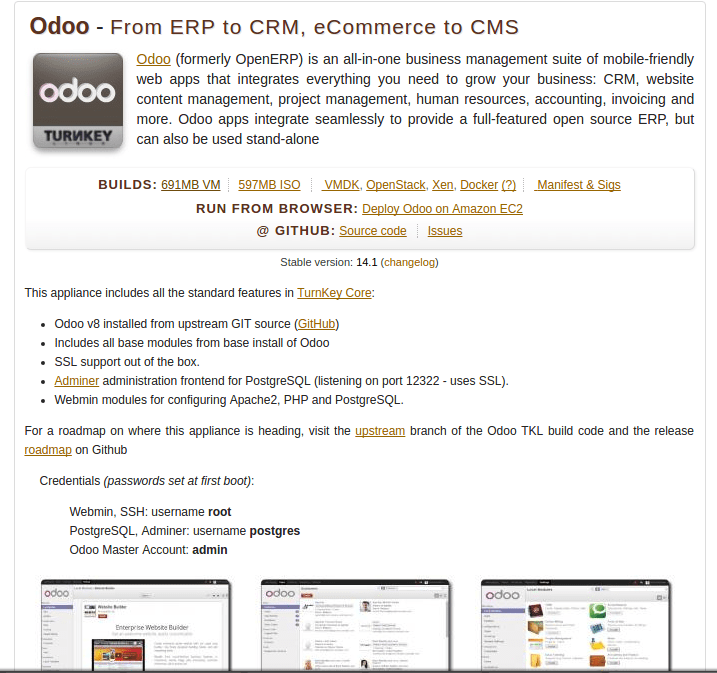

Once the .ova is downloaded, which in this case is 724mb, we proceed to run with Virtualbox, we immediately enjoy that everything is pre-established so we only need to import the default configuration.
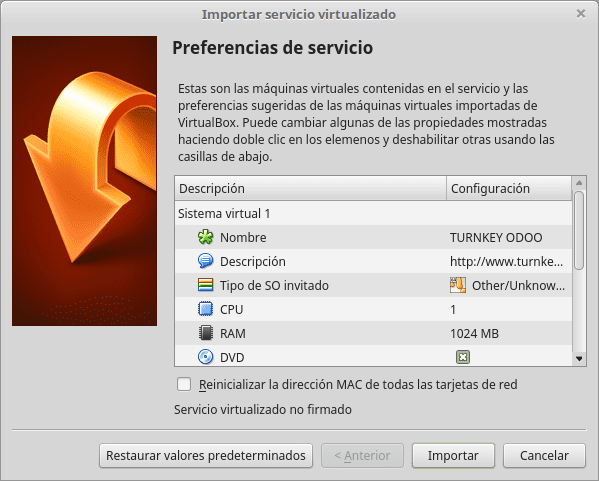
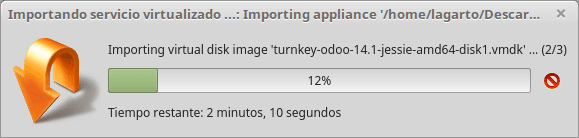
Then, according to the program's requirements, it will request some data, almost always related to the passwords to access the necessary services.
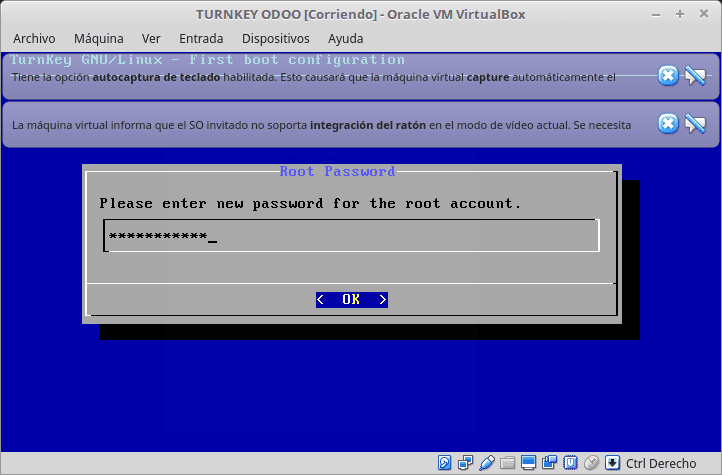
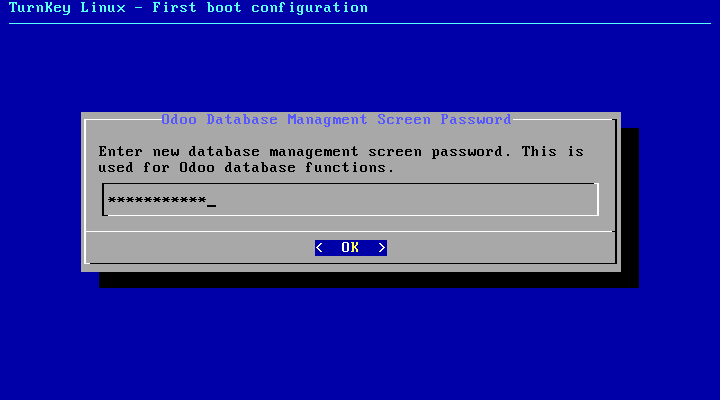

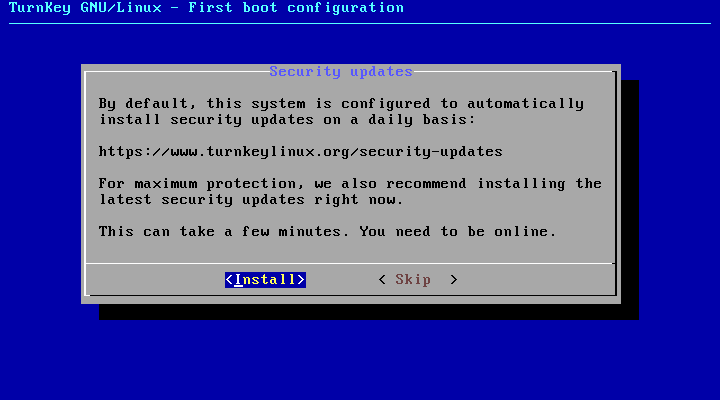
Then the data will appear to be able to connect to the application, which you can access without any problem from your source computer.

In the same way, by accessing each of the url you will have access to a Web shell with root access, a Webmin to manage the implementation, an Adminer that is a database manager, in addition to being able to connect by SSH / SFTP.
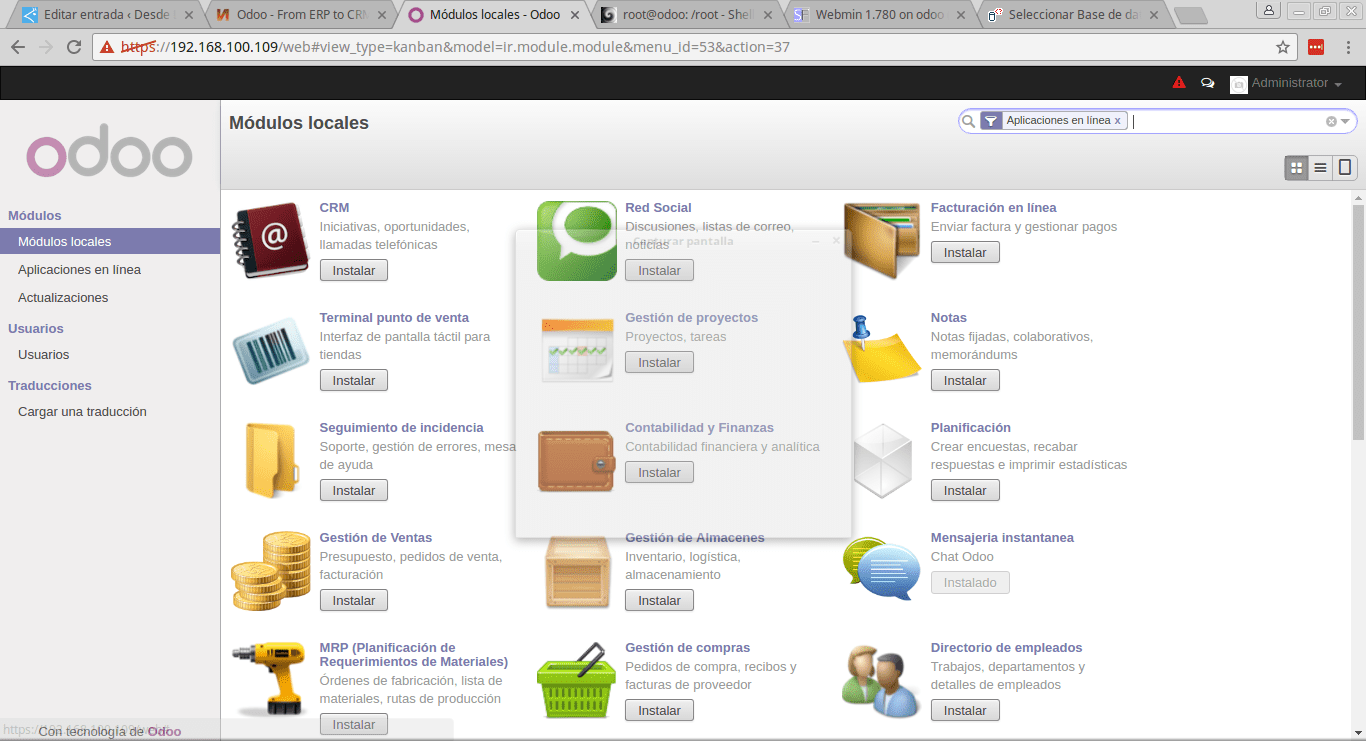
Odoo Turnkey Linux
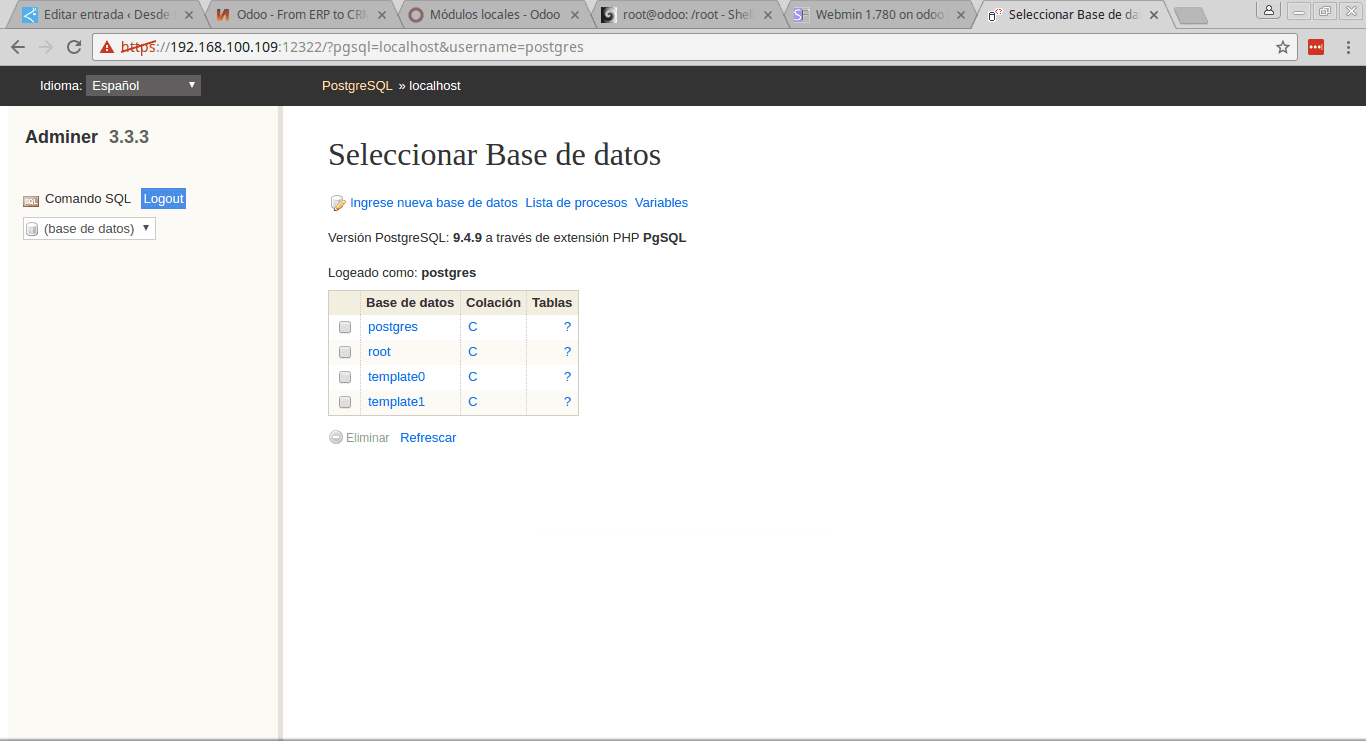
Admin Turnkey Linux

Webmin Turnkey Linux
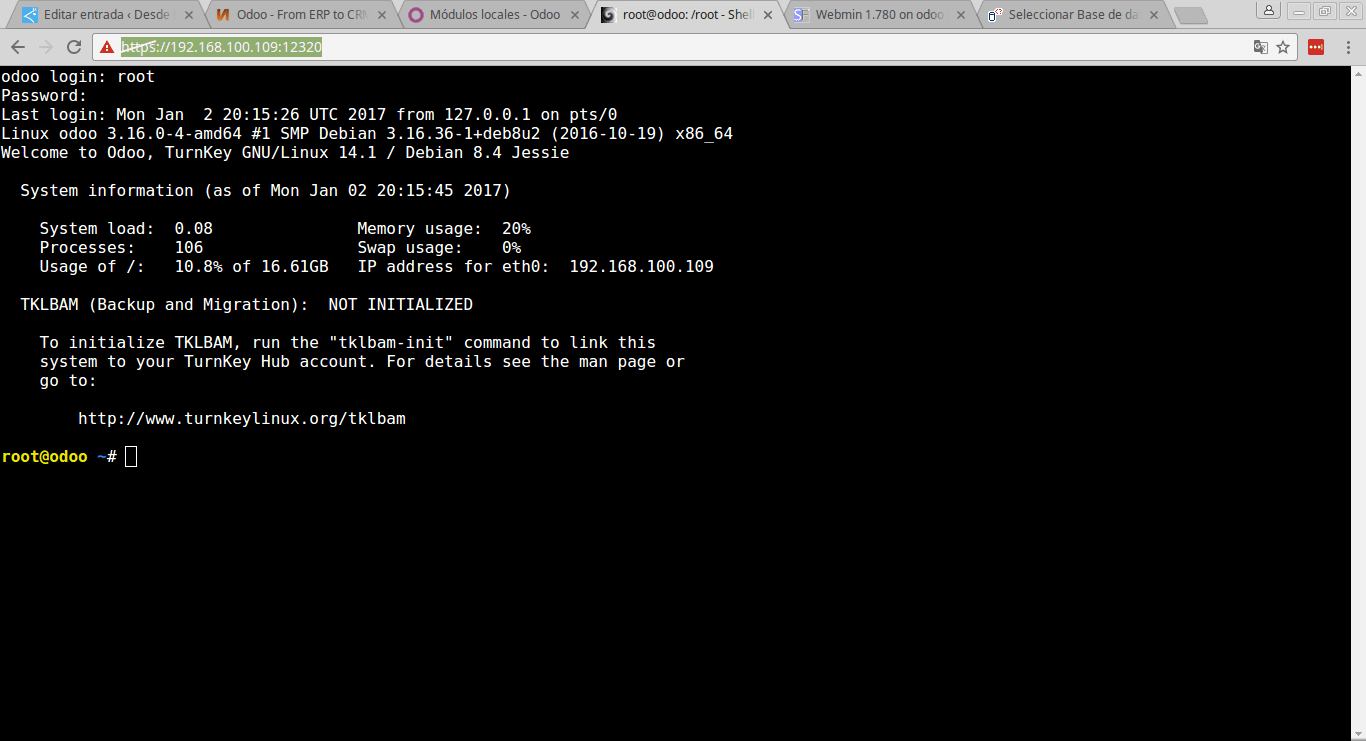
Web Shell Turnkey Linux
Conclusions on TurnKey Linux
In conclusion, Turnkey Linux is a tool that manages to combine lightness, speed, ease of use, security, and simplicity in very little space. The virtual devices created around this project are excellent, they allow anyone to use tools that they probably would not use due to how complex their configuration and installation can be.
Being a totally transparent tool allows its use to be extremely reliable, therefore, I recommend this tool both to test applications in a very short time, and to put applications in a production environment with high standards.
What a good article!
I have enough to certify in dockers, step xD