
After the COVID-19 crisis, the use and consumption of online entertainment increased considerably. The increase was such that many of the companies of these services had to increase the resources of their servers and reduce the quality of transmission of their content. What seems like a simple anecdote has now become a trend that continues to grow. Highlighting services such as Photocall TV or Pluto TV, among others.
Online television is the star product in digital entertainment, highlighting the streaming movie services, but they are not the only ones. In recent months, the use of apps and web applications that consist of offer DTT and private channels online for free, in most cases. And although many of you will say that it is the same as what our Television offers us, the truth is that these services allow us view content on any device and it also helps us reduce the number of ads that are included in the content.
What is Photocall TV?
In recent months, numerous applications have been created to watch DTT and other channels for free, but unfortunately not all of these applications have a long life or they work properly. However, the Photocall TV application does work correctly, already having a considerable life. Photocall TV is a streaming television service totally legal and free which broadcasts open DTT channels.
Photocall TV has also included a series of services that go beyond watching movies, series or programs in various languages. In addition to being able to view DTT on different devices, Photocall TV allows us to be able to listen to radio channels via streaming, DTT channels relations, DTT channels specialized in various topicsa TV guide with programs and their schedules and a compendium of VPN services to be able to view both within the channel's country of origin and from another country.
Photocall TV has a web version and an app for Android, for the moment this app no longer works but the web version is still compatible with the devices. From now on, the service is compatible with various extensions and services that are on our smartphone, tablet, smart tv and web browser. This means that we can view it on any device without compatibility problems with a specific format or brand.
What channels can I watch with Photocall TV?
Nationals
Currently we can see almost all DTT channels in SpainThis means that we can see the main channels such as La 1, La 2, Telecinco, Antena 3, La Sexta, Cuatro, Mega, Neox, etc ... as well as regional television channels, such as TV3, Telemadrid, ETB or Canal Sur, passing through DTT channels of news companies like EuropaPress and / or DTT channels of football clubs like the Real Madrid channel or the FC Barcelona channel.
International
The international channels that we will find in this section are channels from other countries that have broadcast via DTT or online and from these we will find their main channels or news channels. So, for example, we have the BBC channel in the UK, but we do not have the BBC Two, BBC Three or BBC Four channels. The same will happen with other channels in other countries. Unfortunately, we can see these channels in the original languages in which they are broadcast, We will not have English subtitles or their translation in Spanish unless the source channels do so.
Other
The "Other" section is made up of thematic television channels. These channels have emerged in recent years and until now were reserved for telephone services, but Photocall TV allows us to watch these channels at no cost, although not all. The themes of these channels are diverse, from historical-themed channels to domestic-themed channels, through kitchen channels or children's and youth-themed channels. In addition, Photocall TV not only collects a channel of each theme but also collects the most famous channels of this theme or all the DTT channels of that theme.
Radio
For years, the main radio stations have broadcast their programs over the internet. In this sense, Photocall TV does not innovate, but we can consider that The Photocall TV section is a kind of directory of radios that broadcast online. Something useful if we like to change radio station and want to do it quickly.
How Photocall TV works
Operation
The operation of Photocall TV is quite simple, possibly it is a positive thing that this application has. In each section are the icons with the logos of each DTT channel. Click on it and it will direct us to the channel's broadcast. The quality of the broadcast will vary depending on the channel, but unless we have a bad connection, the normal thing is to find the programs broadcast with resolution 720 or 1080. If we want to return to the channel list, we only have to press the back button of the web browser or the app and with this we will return to the channel list. If we want to exit, we just have to close the web browser tab.
Installation
The installation of Photocall TV is very easy, we just have to open the device's web browser and go to the next Web address. Unfortunately the Android app no longer works so it is currently the only option to access the Photocall TV service.
How to record programs
Photocall TV works through the web browser and this allows us to have extra functions that other applications cannot or do not have. In this case we can record the programs that are broadcast through Photocall TV thanks to an add-on for Chrome called Stream Recorder - download HLS as MP4. This plugin adds a button record in web browser. We start the broadcast of the program and after that we press the record button and the recording of the program that is being broadcast will begin. Once the file is finished, it will be saved in our documents or in the location that we have indicated in the "Settings" of the add-on.
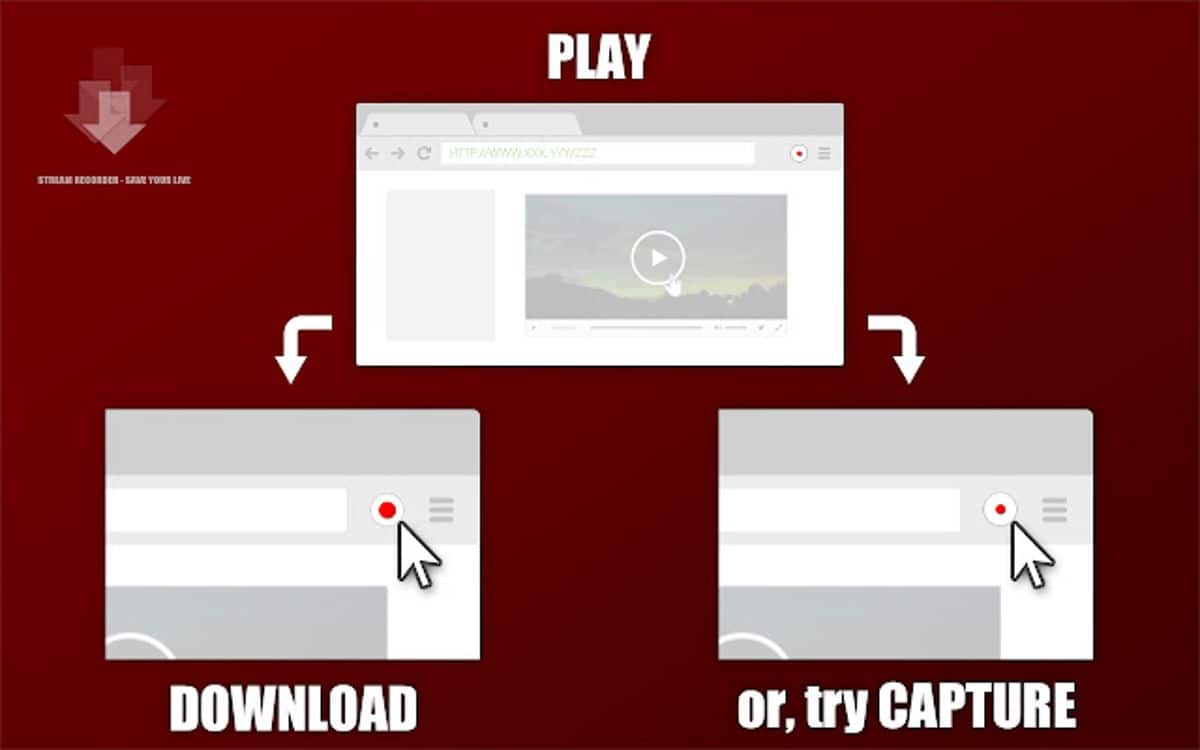
How to see Photocall TV on our Television
Although Photocall TV is a web application, this does not mean that we cannot use it on different devices. Next we tell you how we can use Photocall TV in different gadgets related to television, without taking into account the smartphone, tablet and pc, which we can access through the web browser as we have indicated above.
chromecast
Google's device for TV works perfectly with Photocall TV, to make it work just we have to cast through the web browser and it mirrrorcasting to the Chromecast device, that is, we send the content to the gadget. The only problem with this use is that we have to make sure that we use Google Chrome, Chromium or derivatives. This process not compatible with Mozilla FirefoxIn principle, so we have to change the browser in such a case or choose to use an add-on that allows us to mirrorcast between the browser and the chromecast. If we do not have a computer and we do it through tablet or smartphone, we have to send content through this device and signal chromecast as receiving point.
FireTV
If we want to play the content on the Amazon television device, we can do it in two ways. The first one is using the gadget like chromecast and then through a casting app send the Photocall TV content to the Fire TV. There are many apps that allow us to mirrorcast between our pc, smartphone or tablet and the FireTV such as Screen Mirroring or SendtoScreen for Fire TV.
Television Boxes
There are different models or gadgets of boxes or minipcs that connect to a television or monitor and can broadcast television programs or services and / or music. Photocall TV supports all of them. For its funtionability, as with Fire TV, we can do it through a web browser. The vast majority of these minipcs with Android as the operating system, so either we use the web browser or we can use mirrorcasting apps as in the case of Fire TV.
AppleTV
The Apple device did not originally have a Photocall TV app, but since it does not currently work, Apple devices are on an equal footing with Android devices, for this we must use the web browser to play the content. The latest model of this Apple gadget allows interaction with our iPhone so we can play from the smartphone and send to the Apple TV or we can play from the Apple TV and use our iPhone as a remote control. What you prefer.
Free alternatives to Photocall TV
As we said at the beginning, online entertainment has increased in recent months and that has made Photocall TV not only successful but also other services are remarkably successful and are used by thousands of people. Here are some of the alternatives that exist to use instead of Photocall TV:
Pluto TV
This service is one of the most popular since it offers an app for Android and Apple TV and, like Photocall TV, it offers it for free. However, it has a problem with Photocall TV and it is that Pluto TV only offers one TV channel with various thematic sub-channels, but it does not offer international content or access to radio. The positive point is that if it is compatible with iOS and its devices, it has an app through which we can view the content.
plex
For some time now, Gnu / Linux users have had a very interesting option that has grown to be not only an alternative to Photocall TV but also compete with Netflix itself on any platform. This service is called Plex.
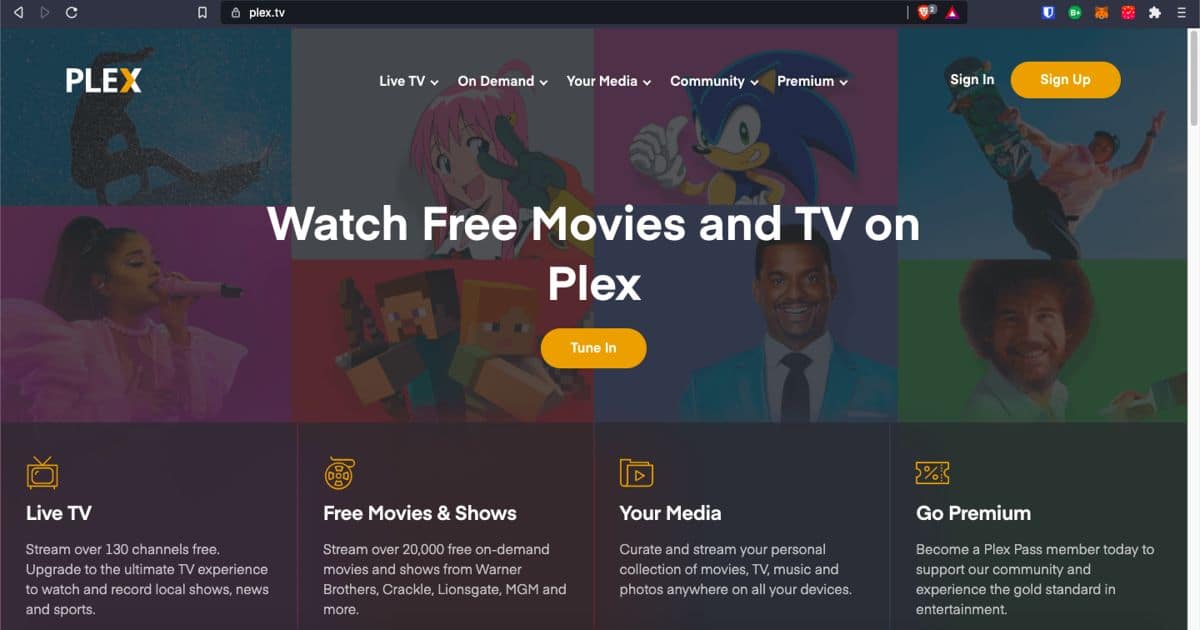
Plex is a service and software that is installed on your own server and that together with its benefits we can get a custom netflix that can broadcast radio and DTT channels, all privately and personalized by us. The problem with this system is that we will need to have a private server that can either be our computer or a simple minipc.
IPTV
The possibility of watch DTT channels online through IPTV lists. These playlists are like Spotify playlists. The downside is that certain frequencies and Channel IP addresses often change and then channels added to these lists stop working. The positive point is that we can use these lists on any device since many players, both for Android and iOS, are compatible with them. Even the famous shows VLC y Kodi have option to play these TV lists.
eFilm and TV Apps
There is the possibility of making Photocall TV services by hand, that is, we go to the website of each TV channel and we watch it or we download the official app and visualize through it. The downside to this is that we will need to install more than 100 apps if we want to have the same as Photocall TV, without forgetting the security problems that we can have with it. The positive point is that we will watch the channel in high quality and on many occasions we will be able to watch the program whenever we want. The Public Reading service of the Government of Spain has launched for months a free online movie and series loan service. The service is called eFilm. This service is integrated into eBiblio and it offers us a wide catalog of films, documentaries and series, but we have to have access to eBiblio. The good thing about this service is that we have ad-free content on any device. The bad thing about it is that we will only have it for 7 days and then we have to renew if we want to see it again. Furthermore, lmobile apps are usually not very good although they do exist for both Android and iOS.
Personal opinion
For a long time, even before the COVID19 crisis, I have been using digital television services or television via streaming. It seems like a breakthrough to me and I find them more useful than using the TV channels, because among other things you save the ads. But in addition, these services allow you to have access to programs that you would not otherwise be able to access, such as thematic channels or international channels. Unfortunately, for many these services are related to hacker applications or illegal applications and are neither one nor the other. At least in Photocall TV and what I have tried. What I liked the most about Photocall TV is the condensation of its content in only three web pages. As if a TV directory and that all of them work correctly, you will not see any error of erroneous content or does not exist, unless the web works badly because it has too many users, which sometimes happens.
For all this I recommend that you use this service, in addition, now with good weather and holidays, Photocall TV is a good option to avoid being loaded with television, we will only need a tablet or the smartphone itself.
Excellent article. I wish I had seen this before, I loved it… especially when it was the America's Cup to watch the games. I love this website.
A hug from Colombia
Thank you very much for reading us. I'm glad you found it useful even though I was late, but hey, the America's Cup is not going to stop, you can use it next time. All the best!!!
Thanks for answering… I visit the blog since I started on Ubuntu 14.04
regards
I usually use the program that brings my favorite linux mint distro is called Hypnotix, I love this kind of tutorials thank you very much for doing it, I left you a tip with brave rewards I hope it reached you ^^