
Twister OS and Twister UI: Distro for Raspberry Pi and Advanced Visual Theme
As surely many of us appreciate every day, the field of Free Software, Open Source and GNU / Linux not only is it huge, but it grows very quickly. Both original developments and excellent alternatives, we usually find out about it in various ways. Either through websites like DesdeLinux, or through groups and communities of Social Networks and Messaging Systemsas Telegram. And precisely because of Telegram, it was how I found out about the existence of "Twister OS and Twister UI".
It is worth noting to begin with, that "Twister OS and Twister UI" are 2 free and open developments, where the first one is a GNU / Linux Distro already has the second integrated, and the latter, which is a visual theme advanced, which can be installed on various GNU/Linux Distros, to offer a different Linux graphic appearance or an interesting simulation of the graphical user interfaces (GUI) of other proprietary Operating Systems, such as Windows and macOS.
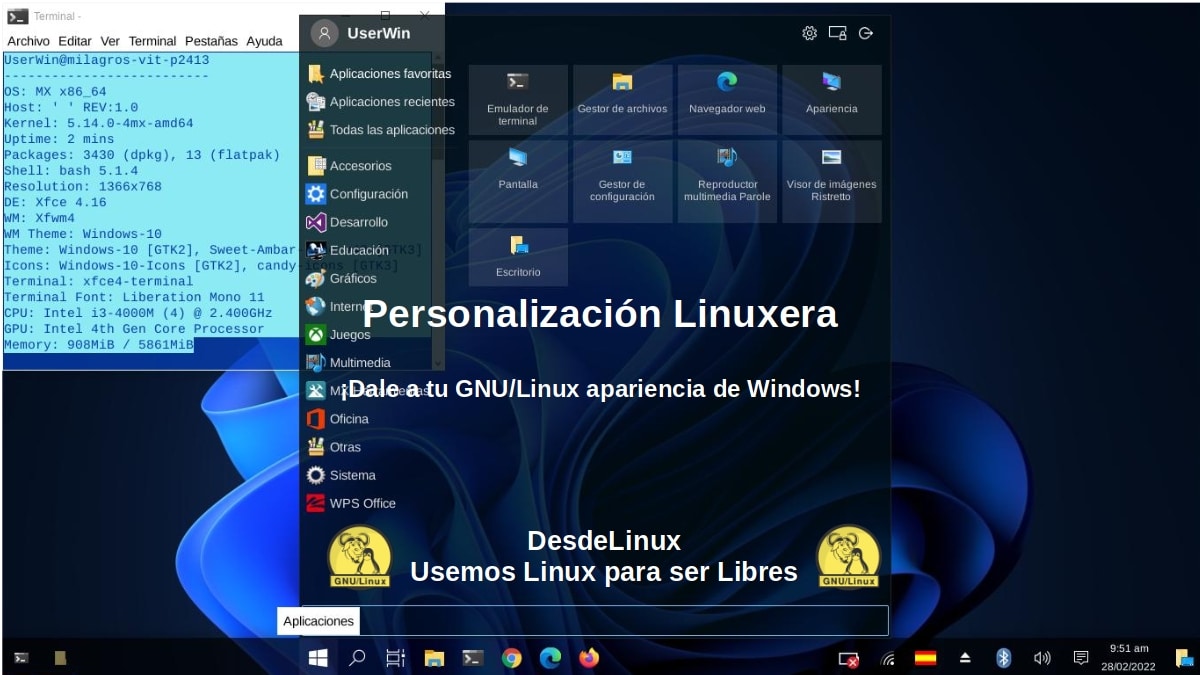
Linux Customization: Give your GNU/Linux the look and feel of Windows!
And as usual, before diving into today's topic on these 2 mentioned developments, "Twister OS and Twister UI", and more the last one that allows us recreate visual interfaces or graphic themes other Private Operating Systems, we will leave for those interested the following links to some previous related publications. In such a way that they can easily explore them, if necessary, after finishing reading this publication:
"In this opportunity we will focus on explaining how we can do a "Linux Customization" on MX-21 (Debian-11) with XFCE so that it looks like Windows 10/11, mainly using the native Kali Linux package, called Kali Undercover Mode". Linux Customization: Give your GNU/Linux the look and feel of Windows!
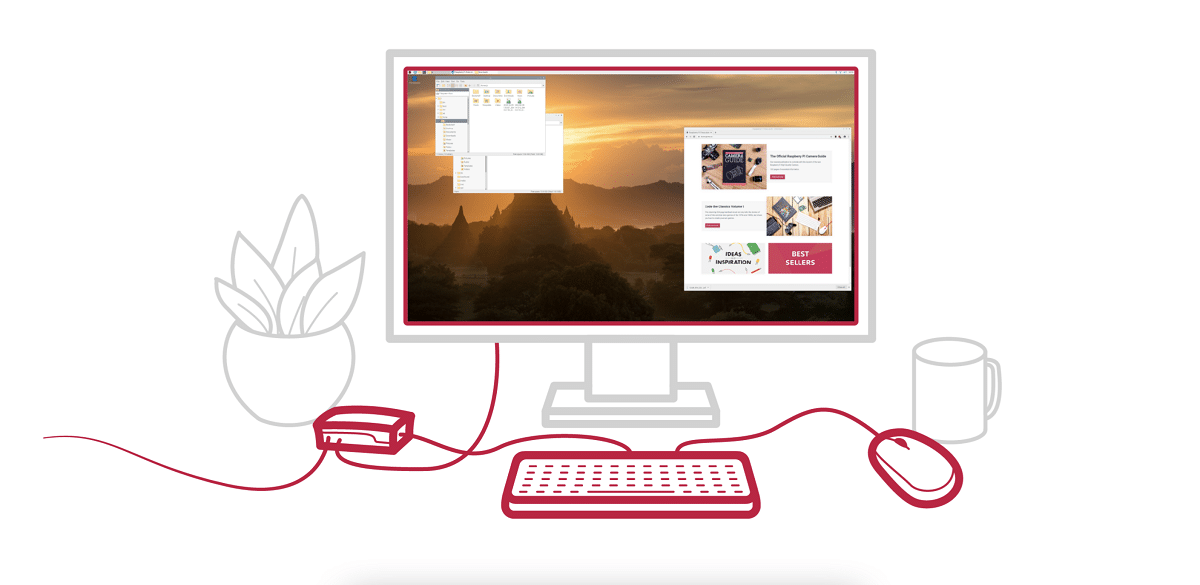

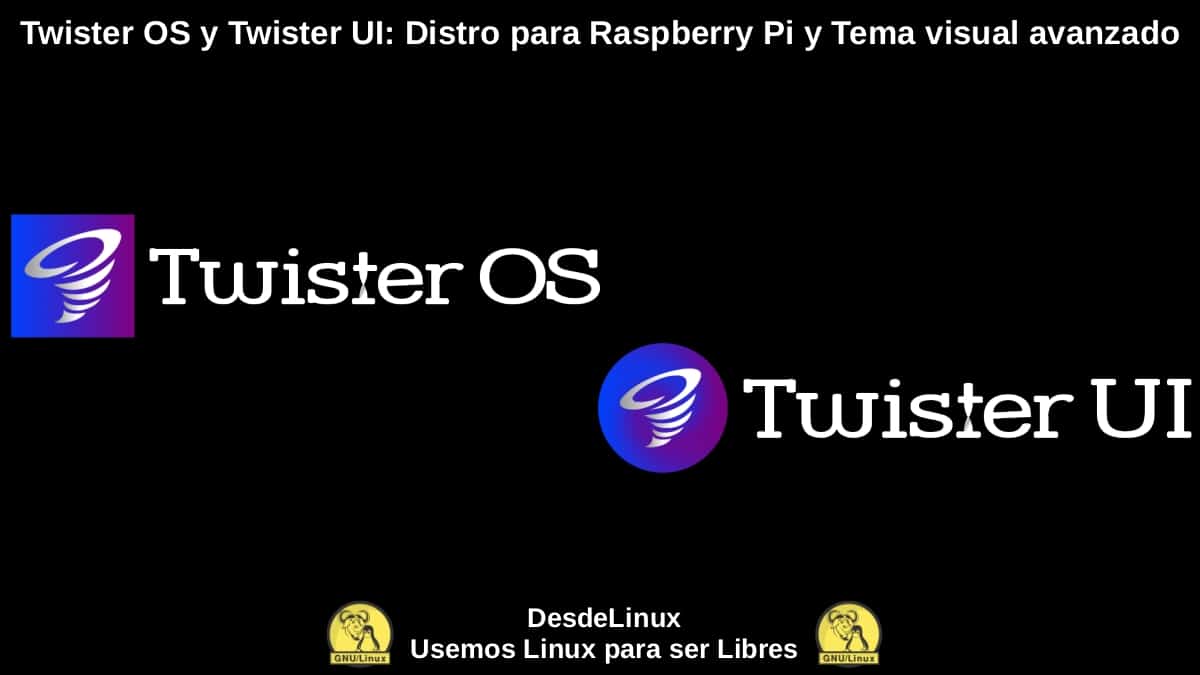
Twister OS and Twister UI: With love for open source
What is TwisterOS?
According to its Developers in its Official website, Twister OS it is briefly described as:
"A GNU/Linux-based Operating System capable of providing a true desktop computing experience for Single Board Computers (SBC), right out of the box. In addition, it includes themes, applications, tools and optimizations to allow you to get the most out of your SBC".
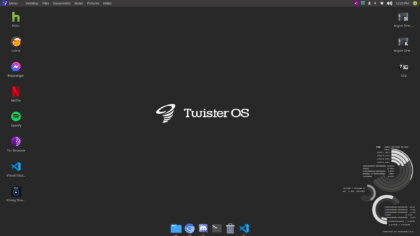
However, they also detail and highlight some of its key features, such as:
- The inclusion of 11 different user interface themes, both modern and nostalgic, through Twister UI (Theme Twister). So that, regardless of the user who is going to manage the Operating System, you feel "at home", that is, your usual and well-known Operating System.
- The use of Box86, which is a built-in emulator that enables the use of x86 (traditional PC) applications and games on SBCs based on ARM CPUs, such as the Raspberry Pi.
- The availability of integrated Wine, to achieve, together with Box86, a substantial improvement in terms of allowing Windows x86 software to be run on an SBC.
- The use of CommanderPi, which is an application that provides an easy way to perform advanced configuration tasks, such as overclocking, on SBCs.
- The availability of many useful apps: For example, multimedia apps, such as Chromium Media Edition, for streaming DRM-protected video and audio content (Netflix, Hulu, Disney+, etc.); My Android (Scrcpy), to mirror the screen of a mobile device (Android-based phone) within the Operating System; and PiKISS and Pi Apps, two software stores that allow you to easily install a series of applications specifically designed or modified to run on the Raspberry Pi. In addition to other useful Gaming apps such as lutris y RetroPie, and office apps like LibreOffice.
What is TwisterUI?
According to its Developers, Twister UI o Theme Twister it is briefly described as:
"A user interface plugin for Linux Mint, Xubuntu and Manjaro. Includes themes, apps, and settings to match the user experience found in Twister OS on Raspberry Pi".
Which means that once downloaded and installed via your official Download section, on one GNU/Linux compatible distro, which is often interpreted as “Let them come with XFCE”, you can change the current GUI to the original one from Twister OS, or one of Windows (95, 98, 7, 10 and 11) or one of macOS (Big Sur and Monterey).
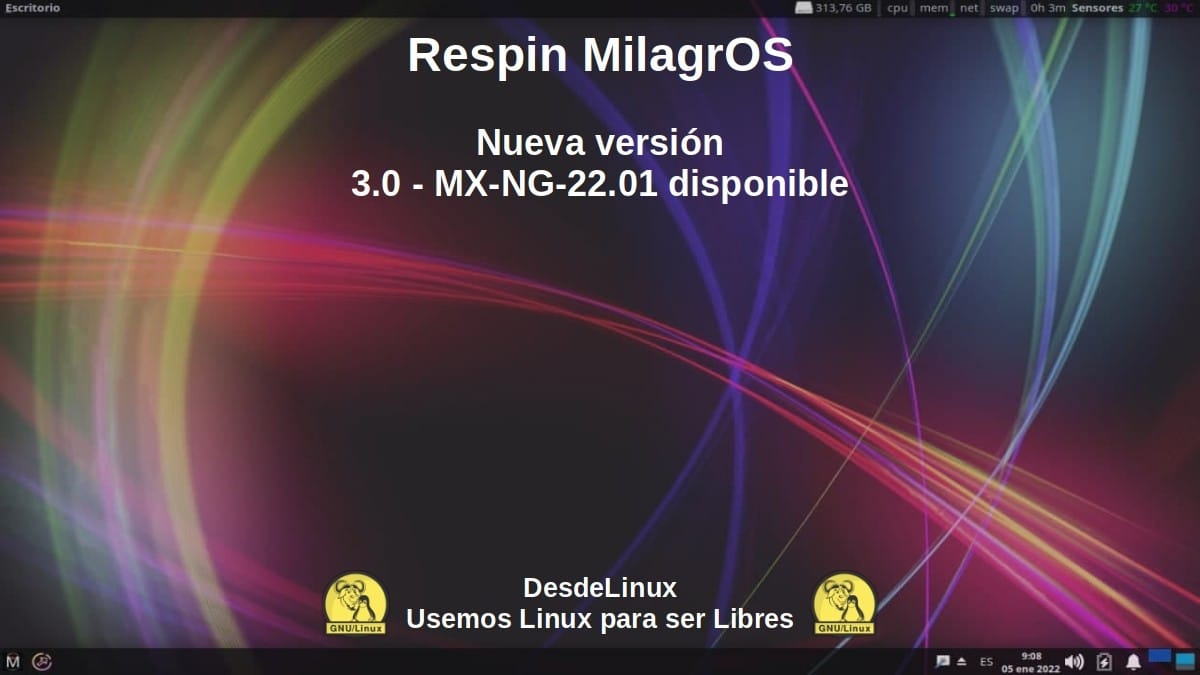
Respin MilagrOS: New version 3.0 – MX-NG-22.01 available
Twister UI Screenshots
In my personal case, since, I use the respin called MiracleOS 3.0 MX-NG-22.01 based MX-21 (Debian-11) with XFCE and that we recently explored here, when installing the available package TwisterUIv2-1-2Install.run for Linux Mint and using it, I have been able to try and enjoy all the possibilities mentioned above, as shown below:
1.- Original Twister OS graphic theme
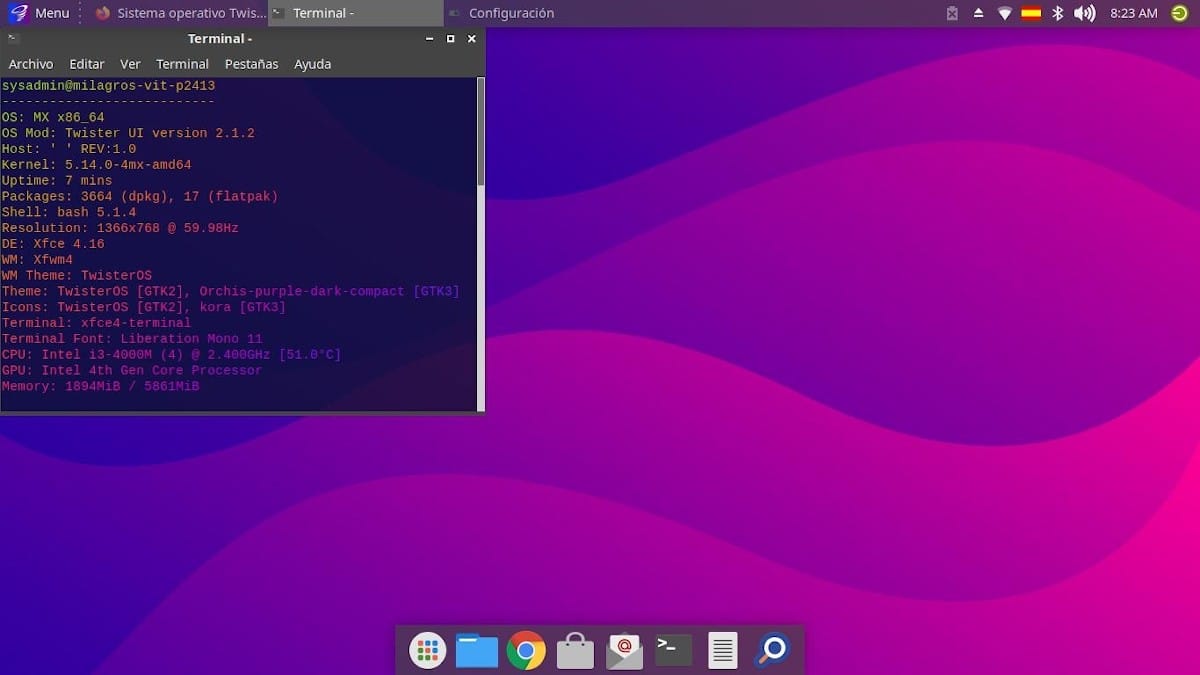
2.- Windows 95 graphic theme
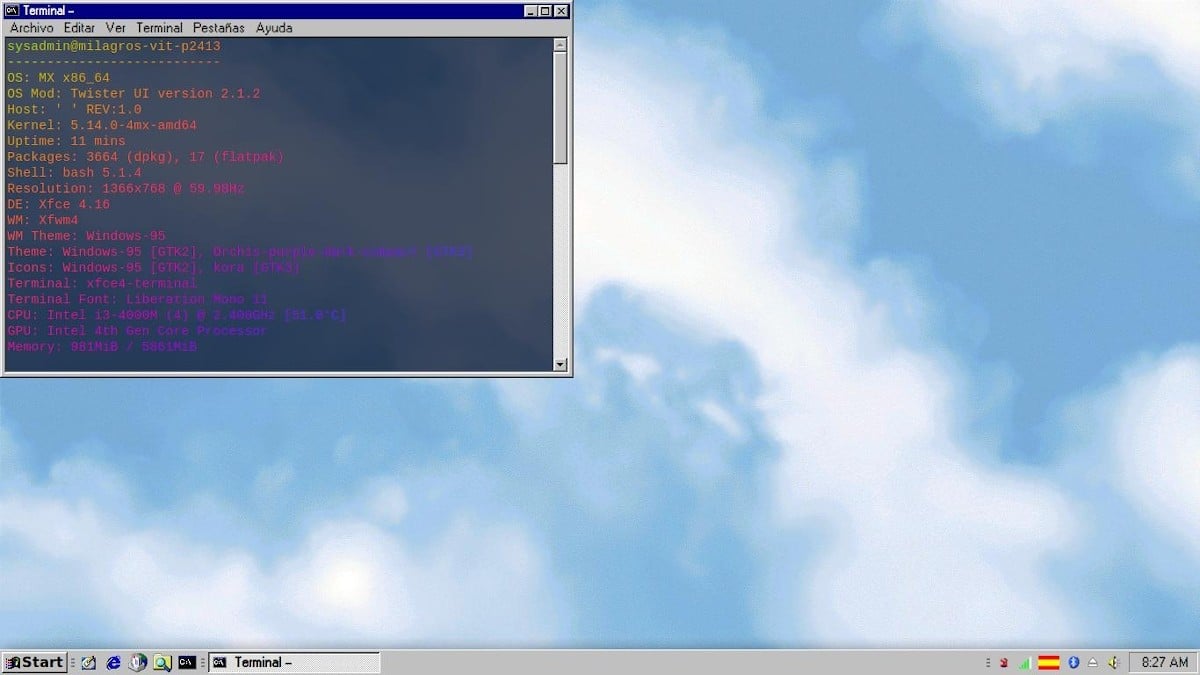
3.- Windows 98 graphic theme

4.- Windows 7 graphic theme

5.- Windows 10 graphic theme

6.- Windows 11 graphic theme

7.- macOS Big Sur graphic theme
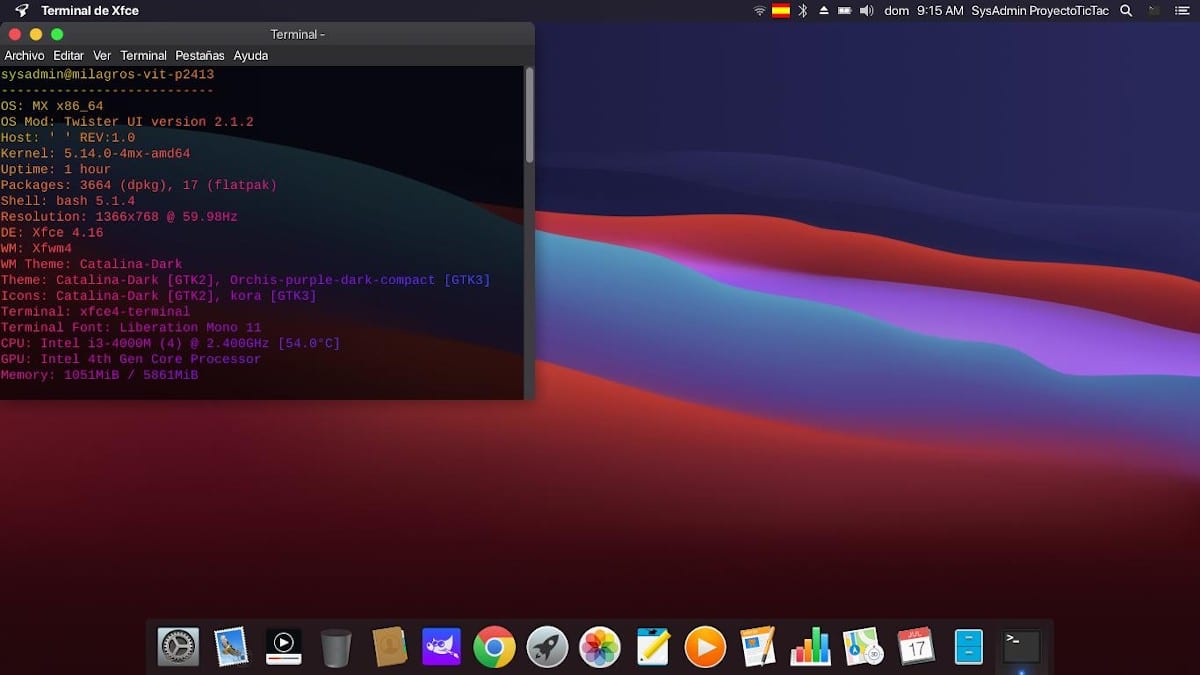
8.- macOS Monterey graphic theme

9.- Installation of Safari with Bottles
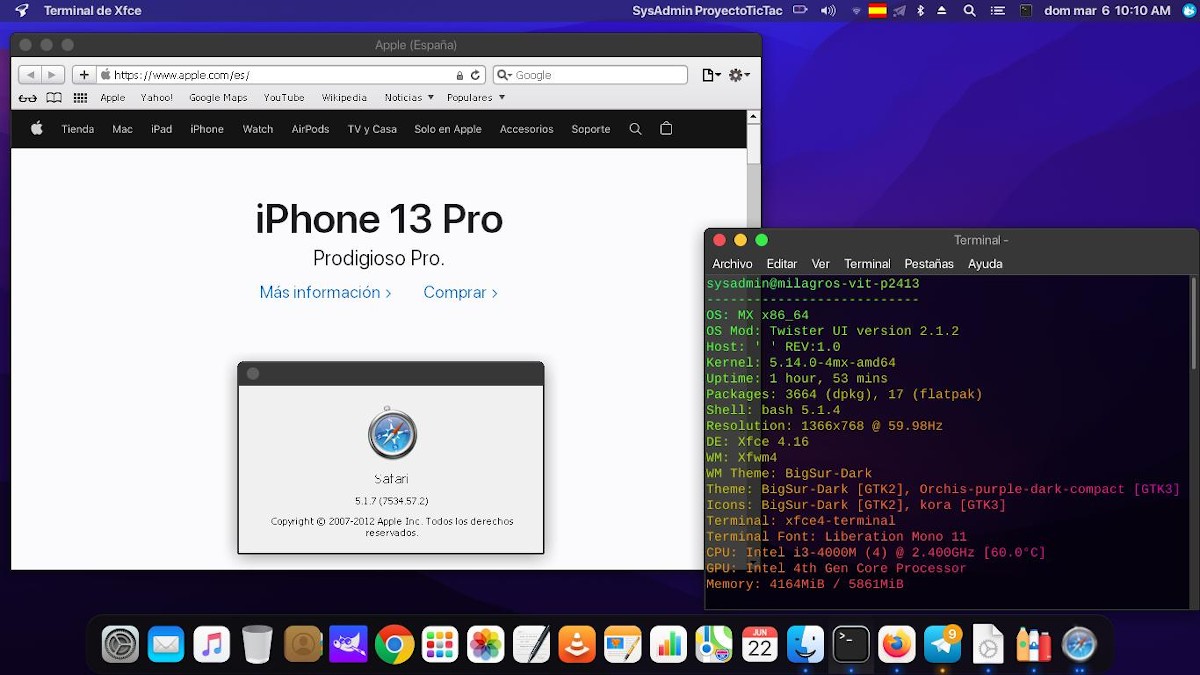
10.- Installation of iTunes with Bottles

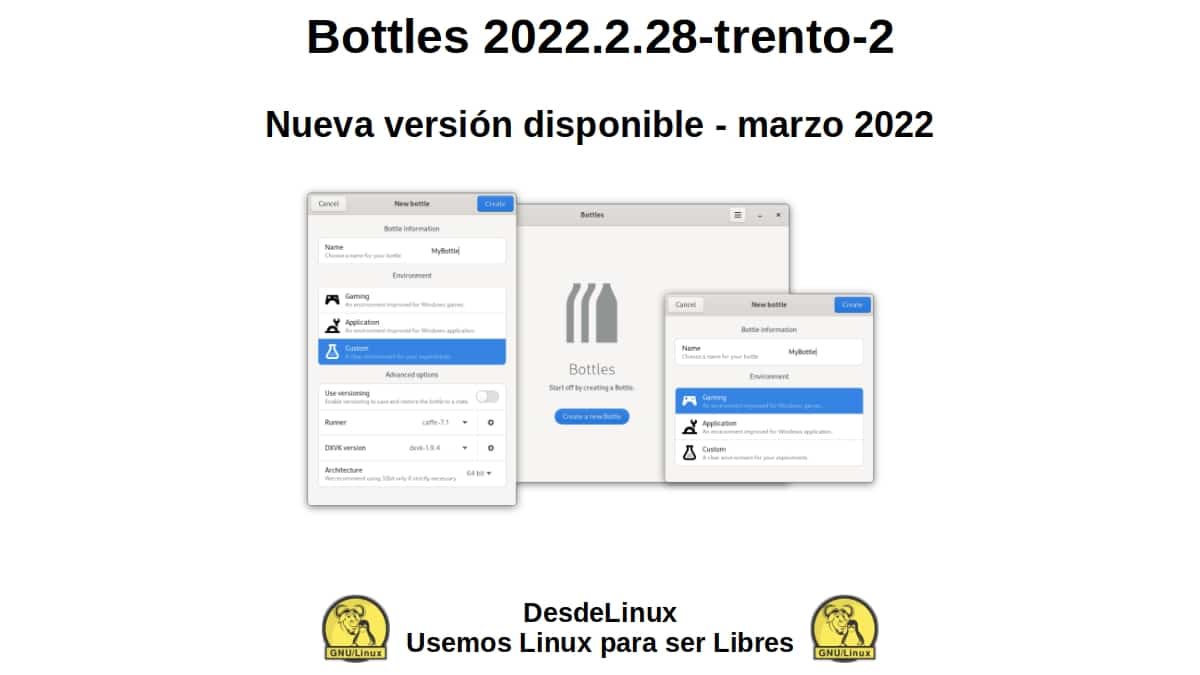
"To install the Twister user interface: Please backup your system first before installing it! DO NOT run it as root or sudo. Install it under your usual user. Running as root or with sudo will break the installation process".

Summary
In short, both free and open developments, "Twister OS and Twister UI", are 2 fabulous and interesting alternatives, both to be able to install and use a GNU / Linux Distro specifically built for devices such as Raspberry Pi, such as to install, configure and enjoy various visual interfaces or graphic themes trying to recreate the feeling of use (user experience) other Private Operating Systemsas Windows and macOS.
We hope that this publication is very useful for the entire «Comunidad de Software Libre, Código Abierto y GNU/Linux». And don't forget to comment on it below, and share it with others on your favorite websites, channels, groups or communities of social networks or messaging systems. Finally, visit our home page at «DesdeLinux» to explore more news, and join our official channel Telegram from DesdeLinux.