What is uBlock?
uBlock It is not a mere ad blocker; it is a general purpose blocker. It blocks ads as it supports Adblock Plus filter syntax, but extends that syntax and is designed to work with custom filters and rules. According to its creators, it leaves a very light CPU and memory footprint and, despite this, it can load and enforce thousands of filters used by other popular blockers, such as AdBlock Plus (ABP) or Ghostery. These lists include EasyList, EasyPrivacy, Malware Domains, and others that allow you to block trackers, social widgets, and much more. It also brings support for hosts files and allows you to add other sources, in addition to those that come "from the factory".
uBlock works in both Chromium / Chrome and Firefox and, unlike Ghostery, is distributed using the GPLv3 license, making it a tool for FOSS. While Ghostery is very efficient, not only is it not free software but there are serious suspicions that through the "GhostRank" function it sells data on the blocked ads to the advertising companies themselves. Instead, I recommend that you try other free alternatives, such as Disconnect o uBlock. Another point to keep in mind is that uBlock -as well as ABP, AdGuard, and some others- allows users to enter their own filters, something that is not possible with Ghostery or Disconnect.
In my experience, since using uBlock, the browsing speed has taken a really remarkable leap. Also, web pages look "cleaner" and without so much superfluous content to distract me. As if that weren't enough, unlike Adblock Plus (ABP), uBlock uses significantly fewer resources. Here are some comparison charts to prove it.
UBlock performance
Conference proceedings
CPU
Locks
Just because uBlock is agile and efficient doesn't mean that block less trackers.
In my opinion, this point requires a brief warning. uBlock does not block by default some widgets of Facebook, Twitter, Google+, etc. that other extensions do block. For this, it is necessary to activate some third-party filters (which are already available in uBlock), such as Anti-ThirdpartySocial or Fanboy's Social Blocking List. Anyway, you have to play around with the lists until you find the balance you are looking for. Another option, a bit more complex, is to enable the advanced options and set dynamic filter rules.
UBlock Installation
Installation is very simple, you just have to install the extension corresponding to the web browser you use.
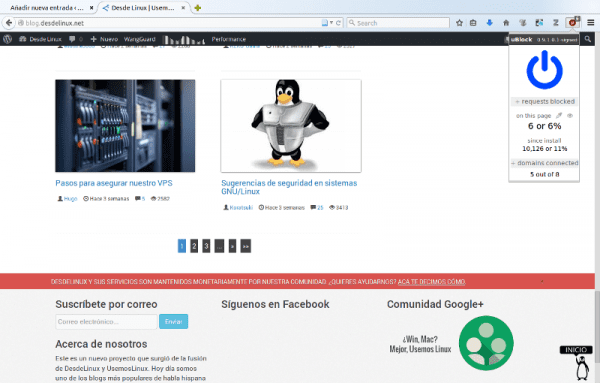
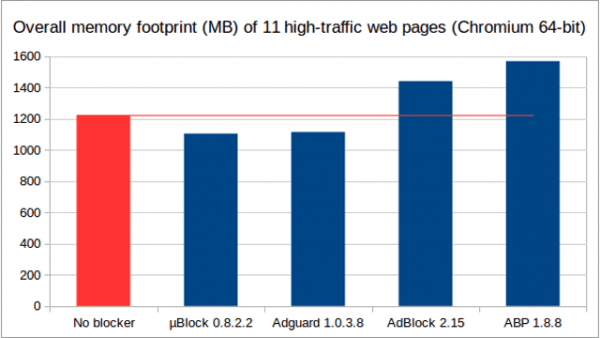
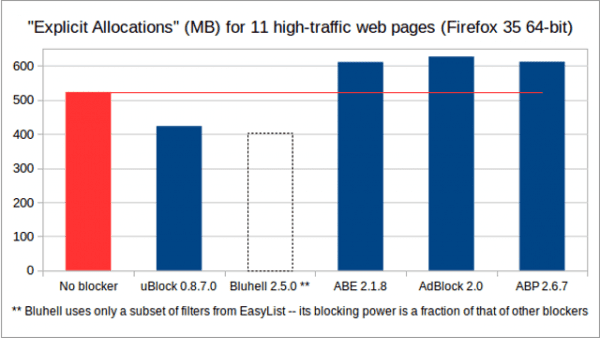
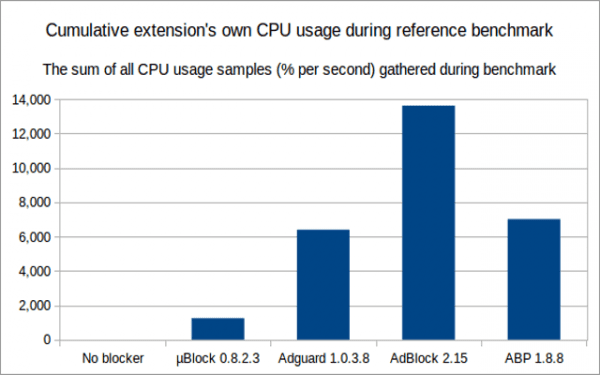
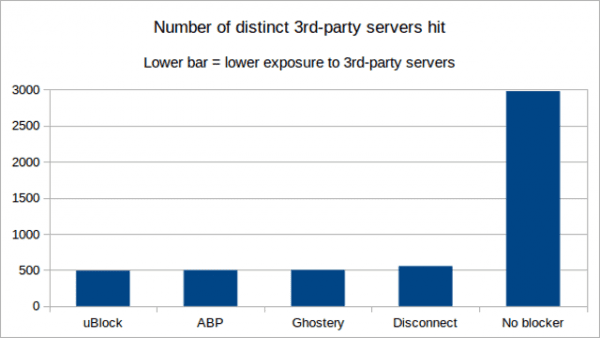
Thank you very much, I will try it. My Firefox is getting very very very slow.
I've been using it since its output in Firefox, it consumes almost nothing and works very well.
Very good!
You can follow the development of the original author in the fork he made:
https://github.com/gorhill/uBlock
uBlock Origin, the extension in Firefox: https://addons.mozilla.org/en-US/firefox/addon/ublock-origin/
You can find more information about the fork, between the reviews of both extensions, and on wikipedia:
http://en.wikipedia.org/wiki/UBlock
Greetings.
It would be good already, but how would the performance be compared to hosty and editing the / etc / hosts? This script is good, although it does not eliminate the advertising iframes, causing the 404 error to be marked.
@jorgicio I used a solution like the one you say, a modified /etc/hosts next to userContent.css to avoid the iframes and any other trace of the ads blocked on the page. Certainly doing things this way greatly improves Firefox's performance. Here in DesdeLinux post another pretty good option, as was the https://blog.desdelinux.net/privoxy-adblock-list-y-adios-publicidad/ and it showed how much Firefox performance improved under that configuration, quite close to that of userContent.css and / etc / hosts.
But I can tell you with quite certainty that uBlock is very good, I currently have 21 tabs open in Firefox, three consoles, vim and geany open and a consumption of 681 Mb of Ram, not bad really.
I managed to see that, and it is appreciated. Hopefully it's available for other browsers, like Opera 😀
For now, I'll stick with ublock to see how it goes 😀
I answer myself: Yes there exists xD
Excellent contribution @usemoslinux, from a little known but powerful option. It's been a long time since I stopped using ABP in favor of a script to modify / etc / hosts using a series of very good lists, plus a modified userContent.css to eliminate annoying whitespace. This would leak certain ads, but the improvement in Firefox's performance was surprising.
Then I discovered this extension while improving the script for / etc / hosts, I decided to give it a try and I must say that I am pleasantly surprised, it maintains the same level of performance as userContent.css and improves ad blocking a lot, as well as being easy to modify to whitelist or add new elements, simply excellent.
It should be clarified that there are two "uBlocks". The one that they offered a link in the note is the same one that I use, the "Origin" which is the continuation of the original developer to his project, after having handed over to another developer the responsibility of maintaining the main branch of the uBlock project.
There were several weird things there, because on the one hand the original developer took a fork of his own delegated project and improved it and maintains it very well. The other developers got into a lot of controversy over various issues, and became unpopular with many blocker users.
In short, be careful when they choose. uBlock Origin is the one they should use, as recommended in the note. I use it almost from the day the fork came out and without problems.
In addition, I use Privacy Badger to avoid the tracking and tracking that Ghostery used to give me, which I stopped using for the same reasons mentioned in the note.
In the note in chrome is the origin, but firefox is the other xD
https://addons.mozilla.org/en-US/firefox/addon/ublock-origin/
that's the origin for firefox.
Corrected! 🙂
Thanks for the clarification. As I said in another comment, at the time of writing the article I was not aware of the existence of ublock and ublock origin as separate projects. In any case, now all the links in this article point to the uBlock origin extensions, which are the ones currently supported by the original author.
A hug! Paul.
For my part, the ads do not matter, but the tracking bothers me. Would you recommend using Privacy Badger in conjunction with Disconnect? Or something else?
Hi, I use Privacy Badger and I really like the way it works to block tracking.
As stated, Ghostery is not open source and there are many suspicions that it blocks while sending data to companies.
In the case of Disconnect, I used it for a while and it worked similar to Ghostery. You have a list of trackers that it blocks and that it keeps updating. I'm not sure if it is open source or not, but I stopped using it because it didn't convince me and Ghostery worked better.
Now, since I wanted something Open source, I searched and found Privacy Badger. I clarify that it works differently from the previous 2. By default it does not block but it learns as you use it and navigate which trackers are the ones to block or not.
If you are more interested in using (for security reasons that they will not double play behind you) all Open Source, Privacy Badger should be one of the best options. And use it alone, along with Disconnect and Ghostery do the same.
Regards!
Always with functional post, thanks Pablo.
Thanks, Piero!
It has improved my performance in Firefox twice.
Besides, the host file in winXP and in linux is very similar, almost the same
You have it updated here: http://winhelp2002.mvps.org/hosts.htm
With instructions for Windows and Linux, they are not necessary but so that there are no doubts.
Thanks for the information. I just deflated adblock and now I have this wonder. It works 100% on safari.
wow, thank you so much for recommending this add-on.
On my computers I was using ABE, but when Firefox Dev's multi-process option came out, it stopped working so I preferred to stop using multi-process ... but this seems to work fine ... 🙂
I was using Adblock Plus for a long time.
I have installed uBlock Origin and it seems to improve a bit, especially on my laptop, which is already an age. I don't notice much in the after-dinner table.
What I do have is something of a mess with so many similar names uBlock, uBlock Origin, µBlock ...
I have put uBlock Origin, but the truth is that I had no idea which one is better to install.
I have read in the comments that Sergio S recommends uBlock Origin, but I have also read sites where they recommend µBlock and also uBlock, even with confusing references talking about one thing and putting links to another, in fact, this same post links you to uBlock to Firefox and uBlock Origin for Chrome.
Apart from stating the mess, I have no idea what this variety of similar names goes, but if someone were able to put a little order and clarify this a little, I would appreciate it.
Thanks, in any case.
The truth is that at the time of writing this article I was unaware of the existence of uBlock and uBlock origin. In any case, in order to be consistent, I just corrected the links so that they all point to uBlock origin.
A hug! Paul.
It looks very good, in my case I don't need so many functions and I use Bluehell and it works excellent for me.
Since I see that ublock is available in Firefox I will use it. It is good news to know that. By the way I send ABE to fly as it is giving me an annoying behavior as it installs some things without my permission, especially seen on my girlfriend's laptop. And that I installed it thinking it was better uu
Well, thanks for the note. I really liked it 🙂
A post explaining the best configuration would be good, so that the extension has all the functionality of Adblock, and Ghostery. Besides, I wanted to ask if anyone knows the DoNotTrackMe now called Blur and what do you think, if it is reliable?
I will have to try it instead of the Adbloc in a computer that I have with Xubuntu with only 1 Mb of memory. I use Firefox and sometimes it gets very slow and almost crashes because, nowadays, some web pages put so many scripts that there is no way to navigate.
How nice that there are ad blockers, sometimes only advertising and no content were loaded 🙁
It does NOT block all advertising, at least in yahoo mail. If you have yahoo mail, enter your inbox and observe that just above the first message received there is a box in which, from time to time, advertising appears. I have configured the filters in a thousand ways and the box with the happy advertising continues to appear from time to time, at least I do not know how to remove it.
ublock works great on chroium LMDE betsy
thanks for the post
Very good thanks for sharing
yyqjxvrgxiqwqkywohhlibasefwxrd
I am telling you about a problem that has arisen. I have used ad blocking tools, currently adblockhave been around for a long time and it's strange to me that over time they become less and less useful. The logical thing would be the opposite, that they improve when it comes to blocking advertising content but more and more websites are where, you have the blocker you have, or you eat advertising or they force you to reload the page by deactivating it because it detects you blocker. I wanted to ask if you know of any really effective tool today to block advertising. Thank you!