We usually need to do a network monitoring or we just want to know if our website is accepting requests. Whatever the case, you may be interested in a Applet for ubuntu and derivatives that constantly pings the IPs that we indicate and shows the latency on a logarithmic scale in a graphical way.
The installation and use of this applet called ping indicator it is quite simple, it also has a very striking icon that warns us when some of the connections fail.
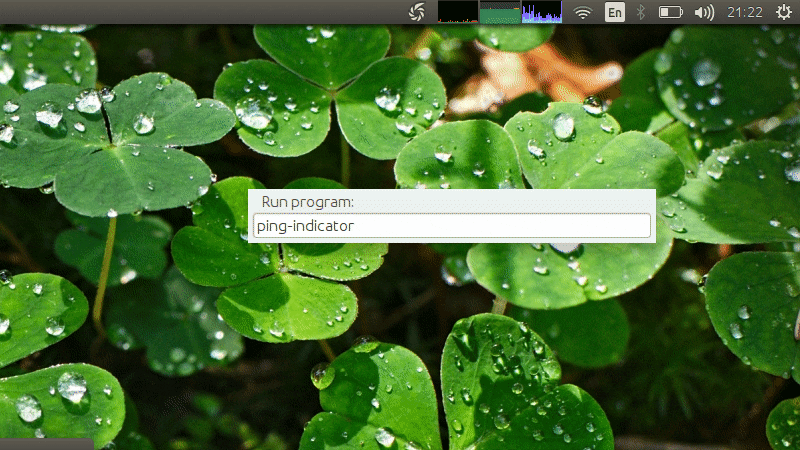
ping indicator
What is ping-indicator?
It's a applet developed in Python by Serge lukianov, which allows us supervision of various networksFor this, the tool is in charge of constantly pinging the servers that we indicate and displays the latency results on a logarithmic scale.
In general, the features offered by this tool are:
- It performs constant pings to a set of hosts that we indicate.
- Reflects on the indicator when a packet is lost (the bar related to the host turns red).
- Monitor response time with logarithmic scale
- Refresh host IP (if DNS changed)
- It allows the interval with which the pings are carried out to be parameterized.
- Creation of indicator bar for each host.
How to do network monitoring with ping-indicator
ping-indicator make the task of monitoring networks easy, just install it, indicate the networks that we want to monitor, the time with which you want queries to be made to the networks and it will begin to work and indicate when a network fails.
Install and configure ping-indicator
To install ping-indicator, just download the .deb package indicated according to your architecture and install it with your favorite package manager.
Once installed, just run it from the console or with a launcher with ping-indicator, then from applet preferences we can indicate the networks to monitor and the time interval in which the pings will be made to each host.
We can immediately enjoy our network monitoring applet, a practical, simple and useful solution.

Excellent article 😉