I confess, when I read the news of HUD (Head-Up Display) I didn't understand its goal and I thought it was another ridiculous idea that would make users run away from Ubuntu, as it happened with Unity. I thought so until I saw a video with the explanation of how this technology would work.
Basically what HUD will (among other things), it will replace the application menus and will allow us to access them by simply typing the option we want to obtain. We can also fully handle other applications such as the web browser, opening sites, bookmarks or email, simply by typing what we want in the search box of HUD.
All you have to do is press the key [TAB] y HUD will be released. Then we write "what we want to do" and HUD It will auto-complete, showing the possible options we want, we select the correct one, we give [enter] and Voilá !!!
But not only that, HUD will be able to learn what the user's preferences are, recording everything we do in the last 30 days in order to give priority to the most relevant results for us.
My opinion
It really is a very interesting concept that I have already said will be very successful. For now I only see a problem as already mentioned in the forums What if we don't know the menu options? I suppose something has to come up with them, let's say maybe, make use of a keyboard shortcut to show the applications menu. To that I add that to achieve this purpose, HUD you need to collect a lot of information about the system I doubt, make that Unity stop being heavy.
It would be very interesting if others Creative They will take this concept and create an application that allows them to do the same. Although I don't know if E17 or similar window managers have this option. For the rest, I think it is a great idea that will undoubtedly revolutionize the way we have used so far the Desk.
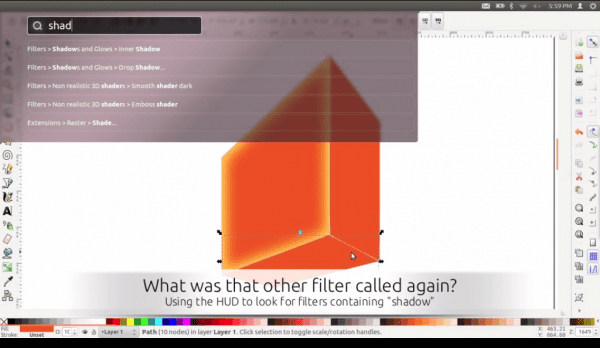
As far as I tested, E17 doesn't have that option.
The concept is interesting, but is it functional?
It will depend on the person of course.
At the moment it does not call me, for me it means losing functionality and speed, since having to navigate through transitions on a single menu can be cumbersome. It is an interesting concept for touch devices, but not for desktop environment.
Maybe I'm wrong and it really is, in the future, a useful and efficient way to work with the programs.
All the best
The same I said. But we would have to wait for it to mature to see the options we have and how functional it can be. At least what you see in the video is very interesting.
HUD will be optional, the classic menu will always remain available
You are right, you should clarify this in the entry, which then leads to confusion and people think that Canonical is already imposing its ways ... xDDDD.
Therefore, if the global menu and HUD coexist together (at least in 12.04, I don't know how much more) all are advantages. The current functionality is not lost and for those who do know how to use a complex application well (GIMP or Inkscape style, which have many options) it will allow them to speed up and enhance their work speed.
In short, the way I see it, it seems like a great idea. It gives me that with advances like this, the improvements in GNOME 3 with more options, Unity more polished and faster and a 5-year LTS, the next version of Ubuntu will be a real marvel ... 🙂
Man the old elva has started to screw it up with the title Picajo $ o style, so that's a bit Ubuntoso
Perhaps I am the one who is wrong, but I doubt that someone in applications like GIMP or Inkscape this brings "agility and speed at work." Those are applications where the hands are on a mouse (or another device that designers use) and with this, it would also be necessary to change hands to the keyboard.
Thing that the rotten apple has for more years than the cough
If you mean spotlight or quicksilver, they are not the same. If it is another application I would be interested in knowing it.
I was referring to Spotlight, but I'm not going to get much more into this that I'm already looking at the near future
Well it is not the same. I'm not going to get into discussions either.
Unfortunately spotlight is better XD
Take care canonical, maybe it's already patented by Apple and goodbye HUD with everything and promising future.
out of the box, I like everything that maximizes screen space, and if activated with a better shortcut
If I do not say that it is useless because I myself have used it a lot on Mac, but do not present it as the super innovation of history
It is an innovation in the Linux desktop, perhaps there is a very distant resemblance to KRunner; whether MAC has it or not is stupid; And every time someone launches something on the market, especially if it comes from Canonical, you read yourself: "Mac already has it."
MAC is as old or older than Windows, and there are only 2 alternatives, like that, or it is copied to one or the other.
But according to your concept, we should all stop developing, thinking, investing time, money and using MAC (or windows xp), because everything that exists MAC has it and ends up being a copy.
1: I like original things
2: Canoni $ oft presents everything as the super novelty of the century, and most of them are things that other distros have or that Mac has had for not knowing how long
On the contrary, my concept is that if Mac already has something better that they do not copy it and create something with originality typical of the distro
I think you forget that not everything is inventing something new ...
Don't you think that before improving X thing, you must first do something similar or similar?
Maybe HUD yes, it is so similar to what exists on Mac that it can be called a copy, but maybe with the passing of time it will have improvements, new things that not even on Mac would be 🙂
Ok, better copy what others have done and present it as your own
Nope, all extremes are bad haha.
Simply something in its beginnings may not be the most original in the world, but then it can offer new functionalities / options that the "original" does not have
And it's still something someone else has done, that Canoni $ oft has added 4 shits to it and presents it as their own.
And that that the middle point is the good is a fallacy
Fuck you look like real Ubuntosos around here both you and the sandy
I was wrong, I wanted to have answered below because it goes to elva
I think you confuse app launcher, files, places, bookmarks etc with this. Is not the same.
Don't insist that I'm not really going to argue ...
Show me some of the 1000 spotlight videos on YouTube in which I do the same as this application and I shut up.
Basically what HUD will do (among other things), is to replace the application menus and it will allow us to access them by simply typing the option we want to obtain.
That in bold so does Spotlight.
What is true is that according to the article the HUD has more things, we would have to see stability (I imagine it) and to do something else it is still an idea of Apple
@Courage:
I only have a small and insignificant doubt. Have you seen the video?
Yes, I already know what HUD does. But I've been trying to find an article or a YouTube video for a while that tells me how I can do it with Spotlight and I can't find it. I'm really not trolling. Is that as far as I understood spotlight is something similar to krunner or gnome-do.
Sorry then, I thought it was trolling.
I think KRunner does not look like Spotlight because in KRunner it is for commands
I have used Mac O $ X for a year (which you know) and we have a Macbook Pro at home (which is not mine)
Do I really have to watch videos?
Yes, watch the video, not to screw you but for later you, OBJECTIVELY say what you think.
I've already told you what I think, another Ubuntu bullshit that is presented as the super novelty of the century, and at this time the truth is that I have little desire for videos because I am more sleepy than ashamed
No, you have only shown that you are a fan of criticizing Ubuntu. Man, watch the video and then criticize objectively .. 😀
@elav <° Linux, you can't ask an "ubuntu hater" for objectivity.
Man it's not that either, but it's the truth even though I hate the brown distro
It seems to me that Courage is right.
Today I came across this:
http://www.youtube.com/watch?v=WScF1OAL094
http://www.youtube.com/watch?v=7IP__mFL7d4
Well, I do not know how you will see the comment, but I had put two video links that apparently one was lost. The other one was this (I hope it comes out):
http://www.youtube.com/watch?v=7IP__mFL7d4
Zas all over Sandy and Elva's mouth
What if we don't know the menu options?
You don't need to know the options; you need to know what you want to do, from then on, if the HUD works as intended, it will decant the available options. Let's say you have a smart search engine.
On the other hand, if I have no idea about the menu options, I can spend hours - as I have - even with the classic menu.
Finally regarding whether it will be optional or not. If you hope that it will hopefully show up on Ubuntu 12.04; given the immaturity of the HUD and that Precise will be an LTS it might be optionally available for testing. In Ubuntu 12.04 it will not replace the menu; but it is expected that within the next development cycles it will. Everything will depend on the development, integration of functions such as voice recognition and the acceptance of the product.
Regards!
Honestly, it is a novelty and I consider it a success of Canonical they have tried to compare it with other programs such as Krunner and Synapse, but it is clear that they are different things.
If anyone has any proof to the contrary, I'd like to hear about it.
The bad, needing Unity to use it makes me lazy so I don't think I will use it, I'll wait for an alternative to XFCE to exist.
Traditional menu: open a program = 2 clicks of the left mouse button.
This new invention:…?
The key word is typing, which for many does not equate to comfort or speed. Who said that writing everything is practical?
For professionals this may be an advance, but for amateurs, just one more complication to the already confusing world of ubuntu.
Congratulations to whoever enjoys it.
And screw with the keyboard… .. who said that it is more comfortable to have to be typing everything?…. Ubuntu really doesn't give a…. It turns out that we have to type and wait for it to give us the desired result ... This is fine in a specific "search or file management or control" application. But that all applications and the system itself behave like this…. it will happen as in Unity.
Remember that in the end all this has one goal: Tablets, Mobile, TVs ...
One detail: you say that you have to "type and wait for it to give us the desired result." That is not so true, or rather, it must be qualified.
HUD not only searches the menu for words that match your search, it also learns from them. Therefore, in the Inkscape example that appears in the official video, if you look for a filter and apply it, the system "learns" from it and next time you will not type as much to search for the same filter, since it knows that it can that you need it again.
Also, if the application doesn't have as much depth or options, you won't have to type as much to find the task you want to do, right? 🙂
I am relieved to know that HUD is optional, I had already read this in UL and nobody clarified anything: S
Yes, yes, yes ... .. they are experimenting with all the nerve (and the right) in the face of the new supports.
What it resembles the most is the Enso Launcher that has been around for many years for Win and it is amazing how intuitive it is and how much time you gain when you get the hang of it, which, as I say, doesn't cost much.
It is not simply a launcher, and therefore I do not think it is a substitute for the application menus but rather a complement, it is about being able to perform all kinds of daily actions quickly and accurately.
Glad they put out this kind of app for ubuntu, I'll give it a try.
If I wanted Ubuntu to work by writing the commands, we would not need the graphical environment ... Ubuntu will become a TERMINAL that consumes EXCESSIVE RESOURCES. Result = UBUNTU is the new WINDOWS VISTA