
Ulauncher and Synapse: 2 Excellent Application Launchers for Linux
After extensively covering the subject of Desktop Environments (DEs), Window Managers (WMs) and Startup Managers (DMs), today we return to the theme of Application Launchers for Linux, mostly known by their English name, such as Launchers. And in this post we will comment on Ulancher and Synapse.
In such a way, to complement what has already been shared about the Application Launchers (Launchers) already commented, such as Brain, Albert and Kupfer, this same year.

For those who at the time, could not or saw our previous and most recent publications on Brain, Albert and Kupfer, you can access them, after reading this publication, by clicking on the following links:
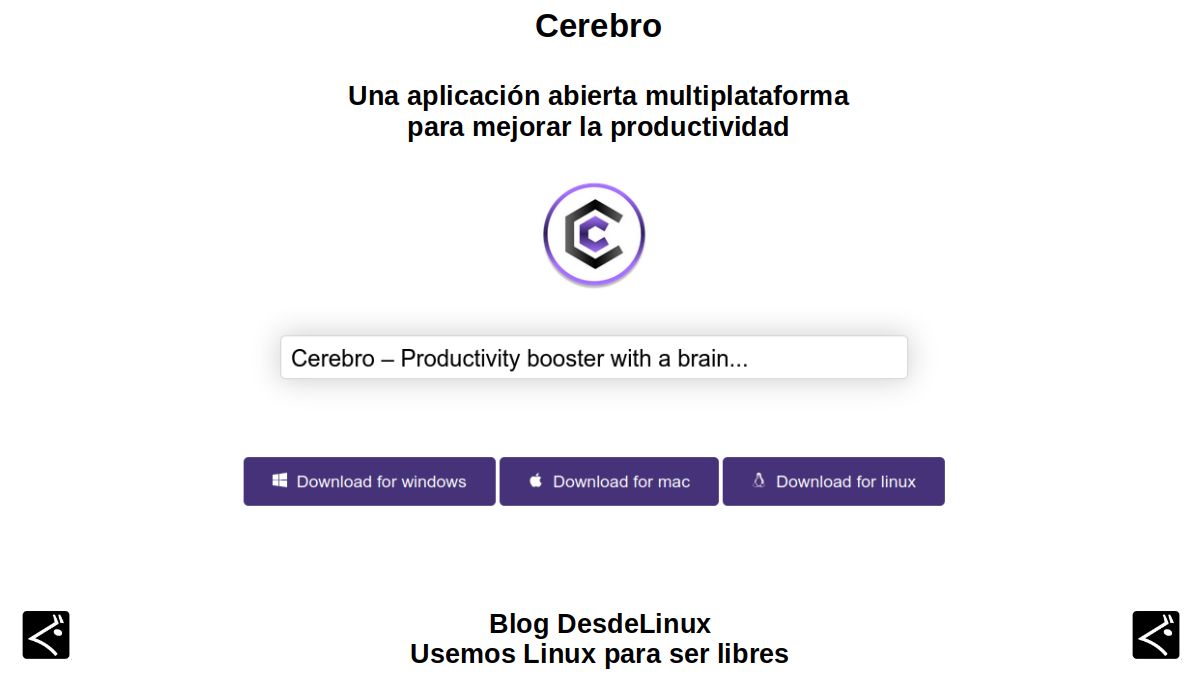


It is worth noting, before going fully into the subject, that Application Launchers are tools or accessories that we usually implement in our Operating Systems to improve our productivity, by increasing the ease and speed of keyboard use to execute actions. Action that is usually very useful, especially when instead of a Desktop Environment (DEs) We use an Window Manager (WMs).
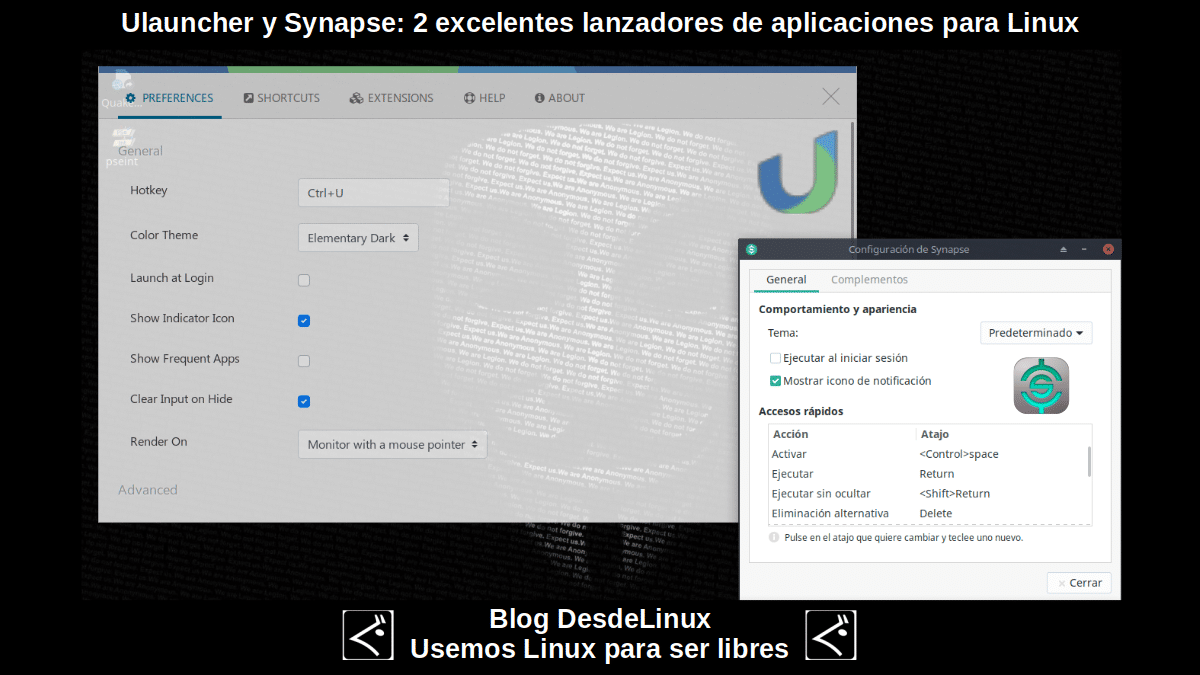
Ulauncher and Synapse: More Launchers for Linux
ulauncher
According to the website of Ulauncher on GitHub, it is described as:
"Ulauncher is a fast application launcher for Linux. It is written in Python, using GTK +".
Features
Among its featured features the following stand out:
- Fuzzy search: With which when writing the name of a request on its pop-up search box, we can do it without worrying too much about the spelling, since it will try to find out what is really close to what we want to write to search or run. Also, remember our previous options (patterns) and automatically select the best option for the user.
- Custom color themes: Offers users 4 built-in themes for its graphical interface. However, it allows you to create and incorporate a custom color theme, according to the procedure in your documentation.
- Shortcuts and extensions: Since it is a relatively modern and up-to-date Launcher, it seeks to optimize the workflow through customizable shortcuts and extensions. Allowing those with the necessary knowledge to create, from a shortcut for web search or certain scripts, or the installation of a third-party extension.
- Quick directory browsing: Ulauncher allows navigating files and directories with good ease, just by pressing the keys of the characters Type
«~»o«/»to start. Also, pressing the key combination«Alt+Enter»o«Alt+Número»allows you to directly execute some of the options shown in the searches.
For its download and install you can go straight to your download section.
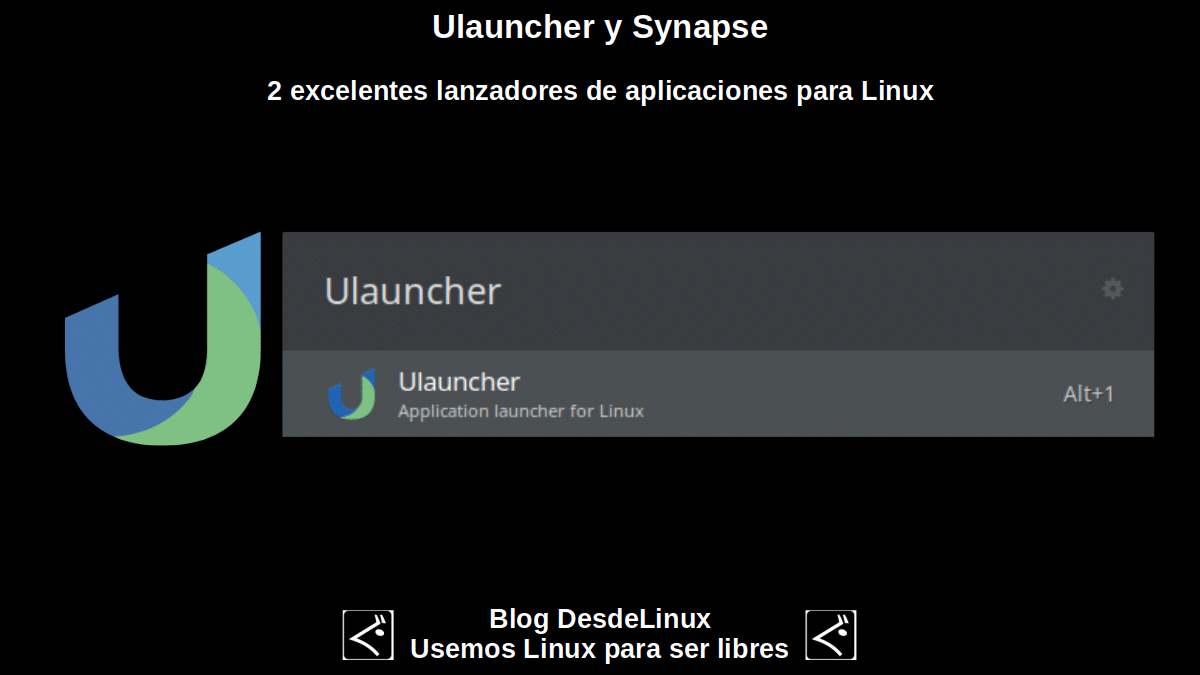
Synapse
According to the website of Synapse on Launchpad, it is described as:
"UA semantic launcher written in Vala that can be used to launch applications as well as to find and access relevant documents and files using the Zeitgeist engine".
Features
Among its featured features the following stand out:
- Allows you to browse recent items.
- It is very light and fast in your searches.
- It has good support for the use of plugins, for example, for Devhelp, Dictionary and Terminal quick commands.
- It offers the power to execute useful actions, such as, manage independent music files or related to a player, search the files of the Operating System (Places, Documents, Images, Video, Contacts) do Internet searches with DuckDuckGo, manage the sessions of User in Gnome (Close, shutdown, restart), perform hybrid searches using Zeitgeist to find similar files, and suspend and hibernate the computer using UPower, among other things.
For its download and install you can go directly to the site Launchpad or install it from the repository of your Distro with a simple command command, as I have done, on my MX Linux 19.2 Distribution:
«sudo apt install synapse».
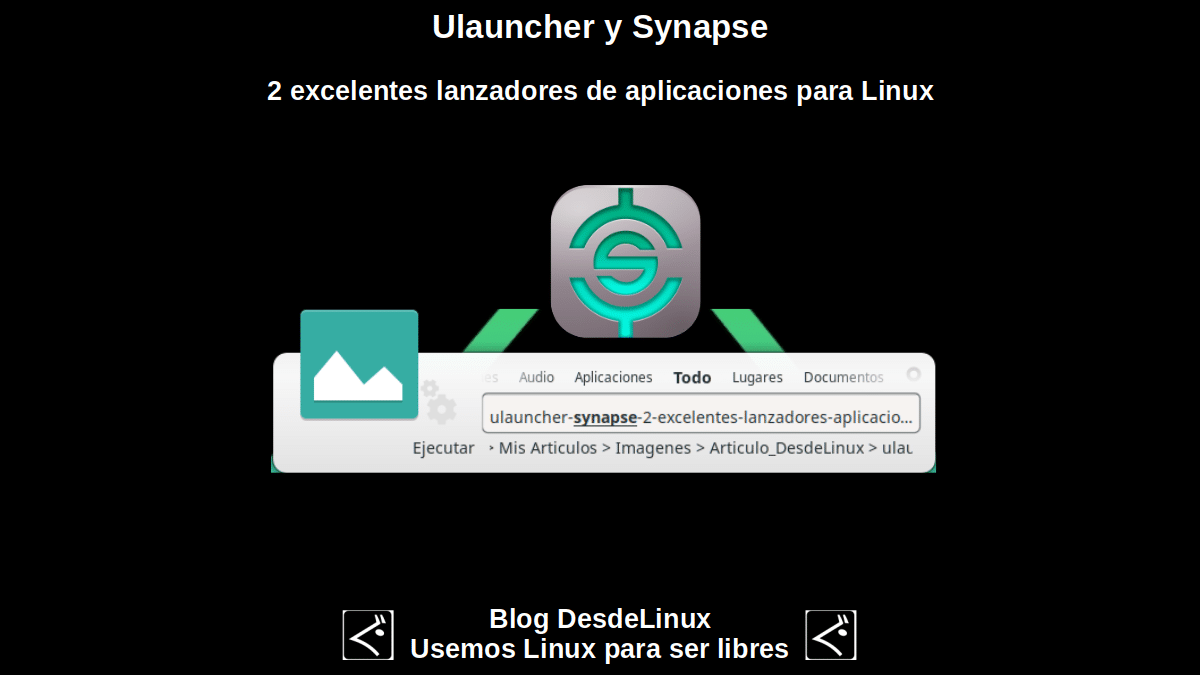
As you may have checked, Ulauncher and Synapse are 2 excellent app launcher alternatives to Brain, Albert and Kupfer. It only remains to see which of these 5 or others available best suits our Linux.

Conclusion
We hope this "useful little post" about these latest 2 app launchers called «Ulauncher y Synapse», which complement the previous ones on «Cerebro, Albert y Kupfer»; is of great interest and utility, for the entire «Comunidad de Software Libre y Código Abierto» and of great contribution to the diffusion of the wonderful, gigantic and growing ecosystem of applications of «GNU/Linux».
And for more information, always do not hesitate to visit any Online library as OpenLibra y jedit to read books (PDFs) on this topic or others knowledge areas. For now, if you liked this «publicación», don't stop sharing it with others, in your Favorite websites, channels, groups, or communities of social networks, preferably free and open as Mastodon, or secure and private like Telegram.