I have the pleasure of letting you know what the screen capture that I have installed on my various Linux installations, a powerful, simple and easy-to-use tool that goes by name flameshot.
And it is not for lack of alternatives that flameshot I liked it, because even here on the blog we have talked about various tools that allow us to perform screenshot / screenshotsIt is its simplicity that is associated with a large number of functionalities to enrich our captures that has made me fall in love.
What is Flameshot?
flameshot is a tool to capture the screen of our operating system, which is open source, developed in c ++ and has high support for various Linux distros. It stands out for its lightness and its powerful tools that allow us to make professional edits to the captures we make.
We can see an excellent preview of the tool in the following image:
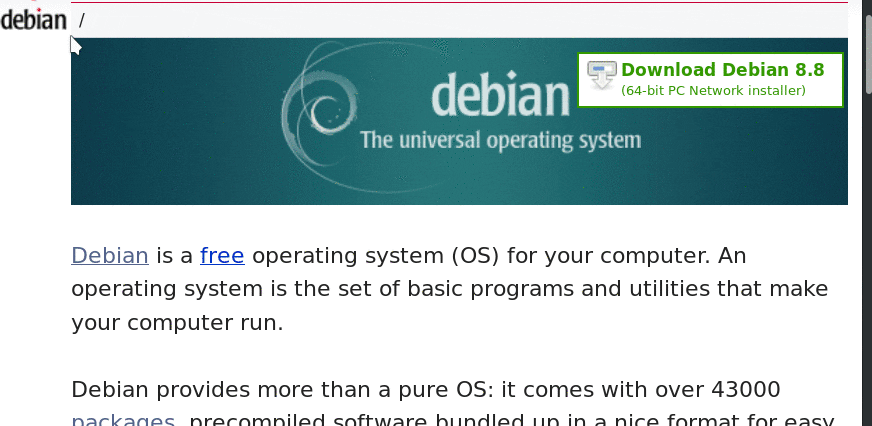
Why do I prefer Flameshot?
I want to answer this question in a sincere way, there are many screen capture tools that I have tried throughout my experience in Linux, most have given me problems when editing and others have had integration problems with the distro.
The screen capture tool I used before Flameshot was Kazam, which is undoubtedly quite stable and with very interesting video capture features. It remains installed on my computer, but it no longer handles direct access to screenshots, however, I think most users should also try Kazam and stick with the one they enjoy the most, highlighting that Kazam has been without it for a long time. be updated.
Flameshot is a new tool, with essential characteristics and mainly with constant updates, the latter has made me choose it by default and also gradually become a tester of the tool.
flameshot It offers us a customizable, easy-to-use interface, with editing included, and integrates perfectly with Imgur for storing captures in the cloud.
We can view the official documentation for the installation of this tool from here.
Lizard! a pleasure to greet you brother! Very good your articles! Guide me in the installation of this tool please.
In which estimated distro, as in the article in the last part there is a link to the detailed installation indicated by the developer
Hello!
Could you tell me how do I install it on Lubuntu 16 LTS?
Lizard ... thanks again for sharing ... I used shutter ... very good tool.
Greetings.
Shutter is also a very high level tool, I think if you are already used to it it is a screenshot tool that should not be replaced
You have to try new things Don Lagarto! thanks again.
I'm going to give it a try, but I always used gnome-screenshot and never had a problem, at least just for screenshots, not for editing. We'll see what happens with flameshot.
Very good tool .. it would be great if they added pixelation to the editing options
On Windows I'm in love with ShareX and Lightshot, but on Linux no screenshot tool has convinced me yet, I'll give this one a try.
I am a Shutter user and I am satisfied, but the fact that this program has integration with Imgur draws my attention, it would be very useful for forums. As soon as I can I try it, I just hope it goes very light.
It is quite light.
8 ^]
Flameshot falls short for me and Shutter seems much more powerful, but I have to install 60 dependencies in KDE. Any similar alternative? (for KDE). I'm looking for a more complete edition than the one offered by Flameshot (text, thickness, etc). Thanks a lot…
Has anyone tried it on debian with xfce?
All the best