Reading my RSS I find an article in VeryComputer which in turn leads to a post by José Jesús Pérez Aguinaga, where he shows us how to use the format Date URI which together with the power of HTML5 and a new element called 'contenteditable', allows us to create an HTML page that we can use as a Notepad.
We just have to put in the address bar:
data:text/html, <html contenteditable>
At post by José Jesús Pérez Aguinaga, some other examples that are worth looking at appear through the comments:
data:text/html, <textarea style="font-size: 1.5em; width: 100%; height: 100%; border: none; outline: none" autofocus />data:text/html, <html><head><link href='http://fonts.googleapis.com/css?family=Open+Sans' rel='stylesheet' type='text/css'><style type="text/css"> html { font-family: "Open Sans" } * { -webkit-transition: all linear 1s; }</style><script>window.onload=function(){var e=false;var t=0;setInterval(function(){if(!e){t=Math.round(Math.max(0,t-Math.max(t/3,1)))}var n=(255-t*2).toString(16);document.body.style.backgroundColor="#ff"+n+""+n},1e3);var n=null;document.onkeydown=function(){t=Math.min(128,t+2);e=true;clearTimeout(n);n=setTimeout(function(){e=false},1500)}}</script></head><body contenteditable style="font-size:2rem;line-height:1.4;max-width:60rem;margin:0 auto;padding:4rem;">data:text/html, <body contenteditable style="font-size:2rem;line-height:1.4;max-width:60rem;margin:0 auto;padding:4rem;">data:text/html, <title>Text Editor</title><body contenteditable style="font-size:2rem;line-height:1.4;max-width:60rem;margin:0 auto;padding:4rem;">I tried it on Firefox y Chromium and it works perfectly .. I guess it should work in any other browser with HTML5 support 😀
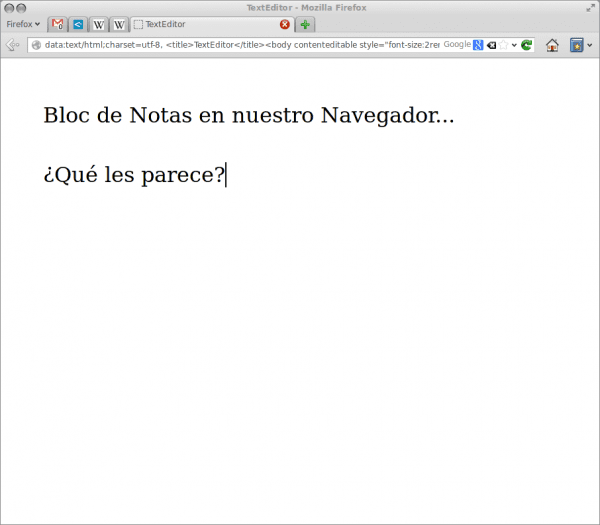
hahaha curiosities of the html5 I suppose that it will serve me at some point instead of opening another editor ... thanks
Man, the real use I see is to see how an html code would look (if you are designing something in html). Let me explain: in the address bar you put all the html options and then write whatever, so you can see a "hot preview", without having to use an editor with html display options or having to save files and opening them with the browser.
also works in Opera
I prefer a thousand times the notes integrated in the browser, which is usual
It may not interest many, but in Konqueror it works.
Greetings.
ummm… the art of innovation 😉
Good (and)… Greetings!
Very interesting, everything integrated into the browser is not a bad idea, and apparently this will happen with HTML5.
This buinisiimooo, it was good for me, I was looking for something like that without having to install something google web store
it works with vivaldi, and the file explorer also works:
file: // localhost /