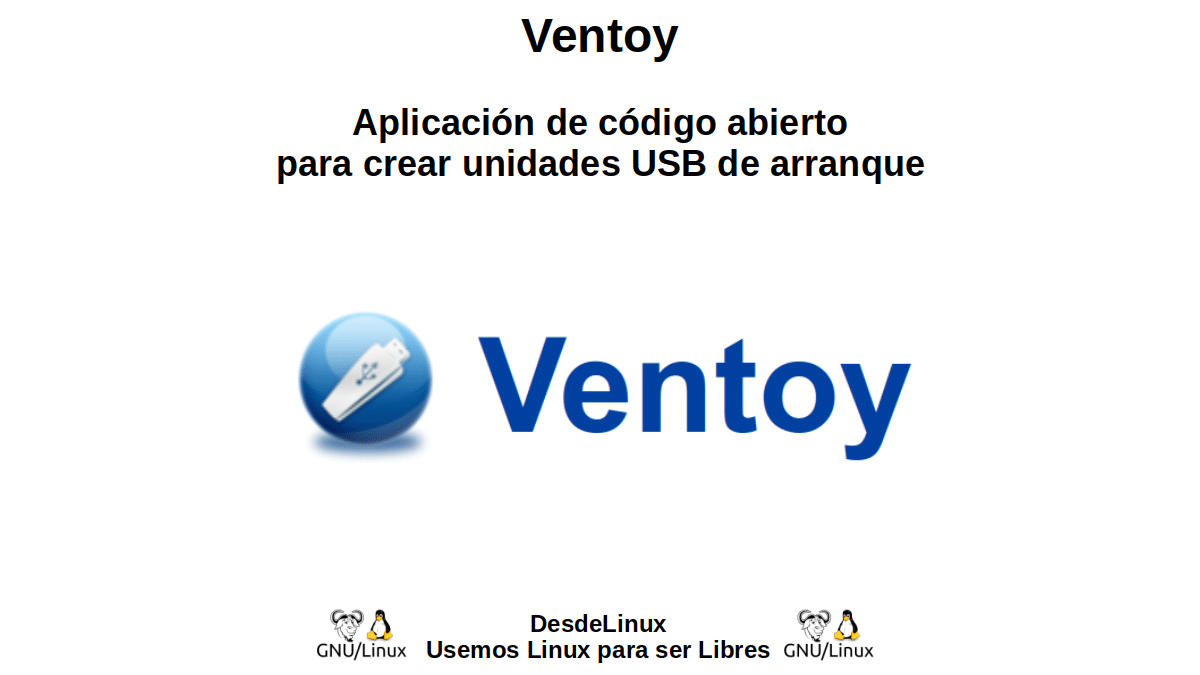
Ventoy: Open source application for creating bootable USB drives
Today, we will explore an app called "Ventoy". This application is one of many existing within the universe of GNU / Linux applications, whose function is to create or generate Bootable USB drives to start disk image files that contain Operating Systems installable or bootable.
"Ventoy" Like many others Managers for burning ISO image files to USB drives, which are available for GNU / Linux, is constantly updated. And recently, it has incorporated a Graphical User Interface (GUI) for better use by your users.
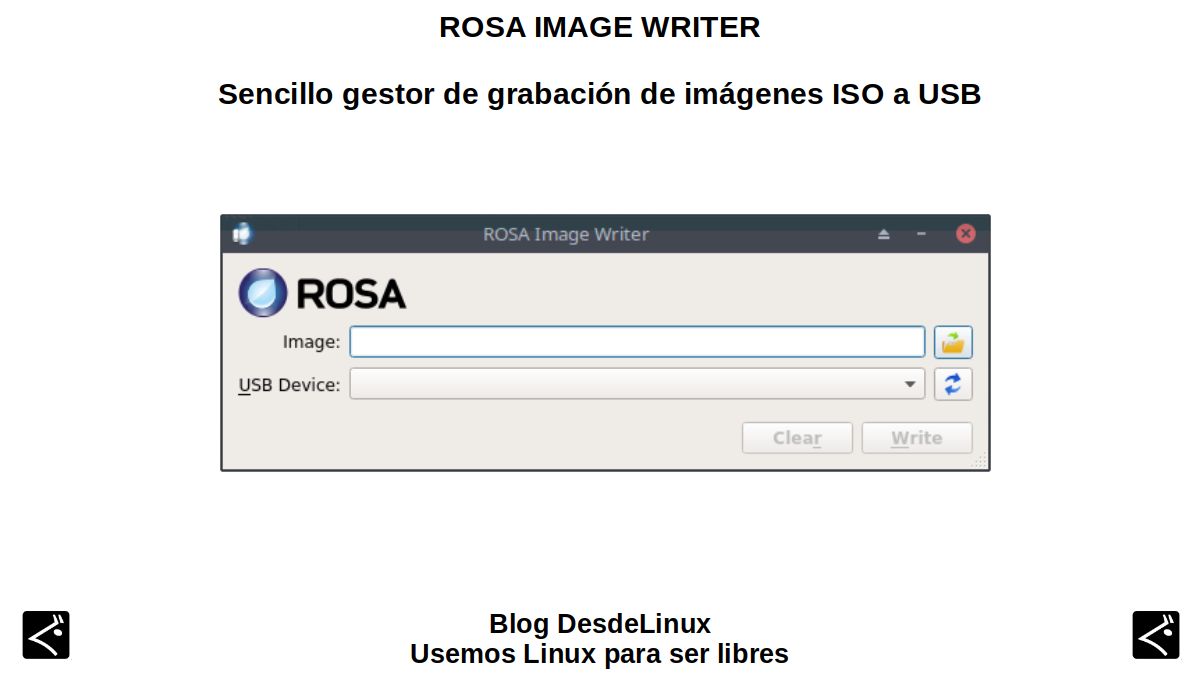
ROSA Image Writer: Simple manager for burning ISO images to USB
For those interested in exploring some of our previous related posts with the scope of Managers for burning ISO image files to bootable USB drives, you can click on the following links, after finishing reading this publication:
"Rosa Image Writer is an eye-catching little application created and distributed by the Russian group or organization called RusaLab, who also has their own GNU / Linux Distro called ROSA Desktop. Which is why, it is specifically designed to, in addition to simply and directly burn various ISO files on a USB Drive, to do so efficiently and effectively with the ISO files of said Russian Distro.". ROSA Image Writer: Simple manager for burning ISO images to USB
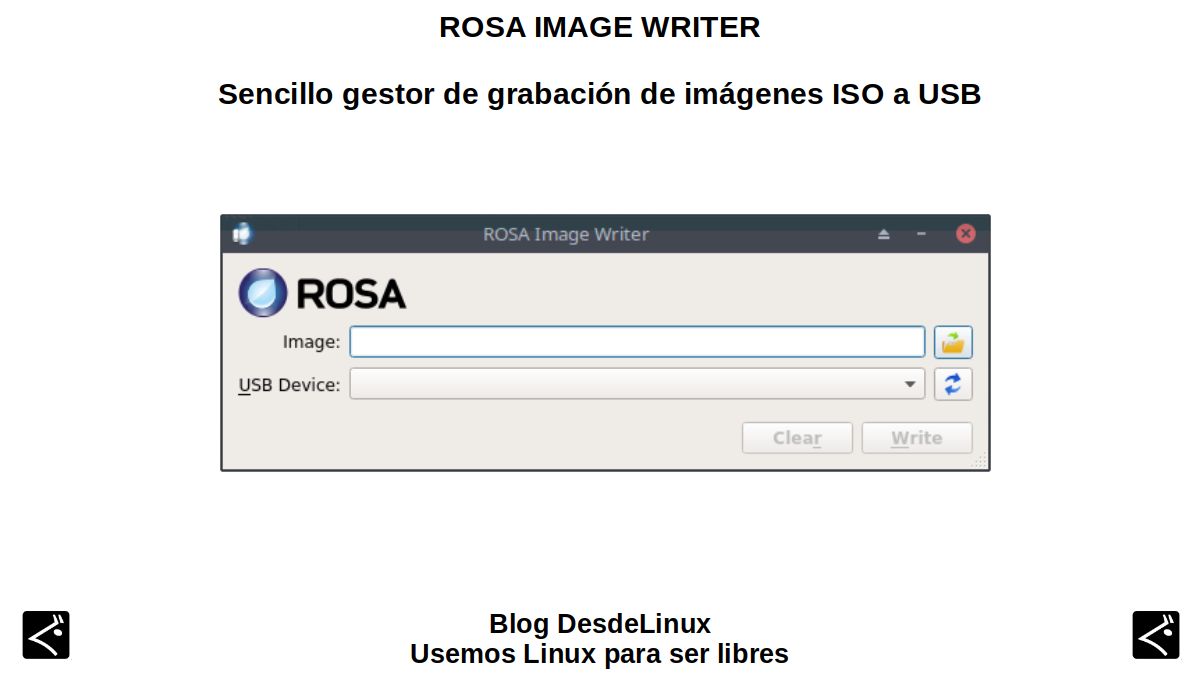
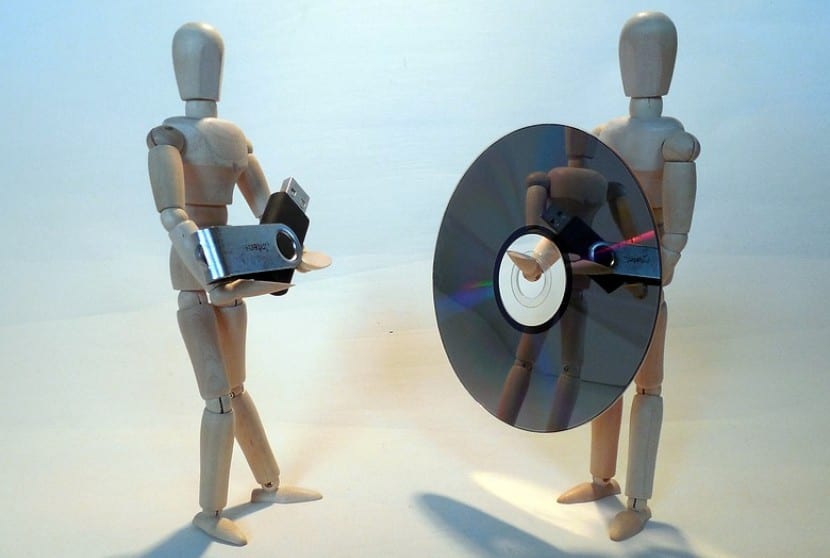
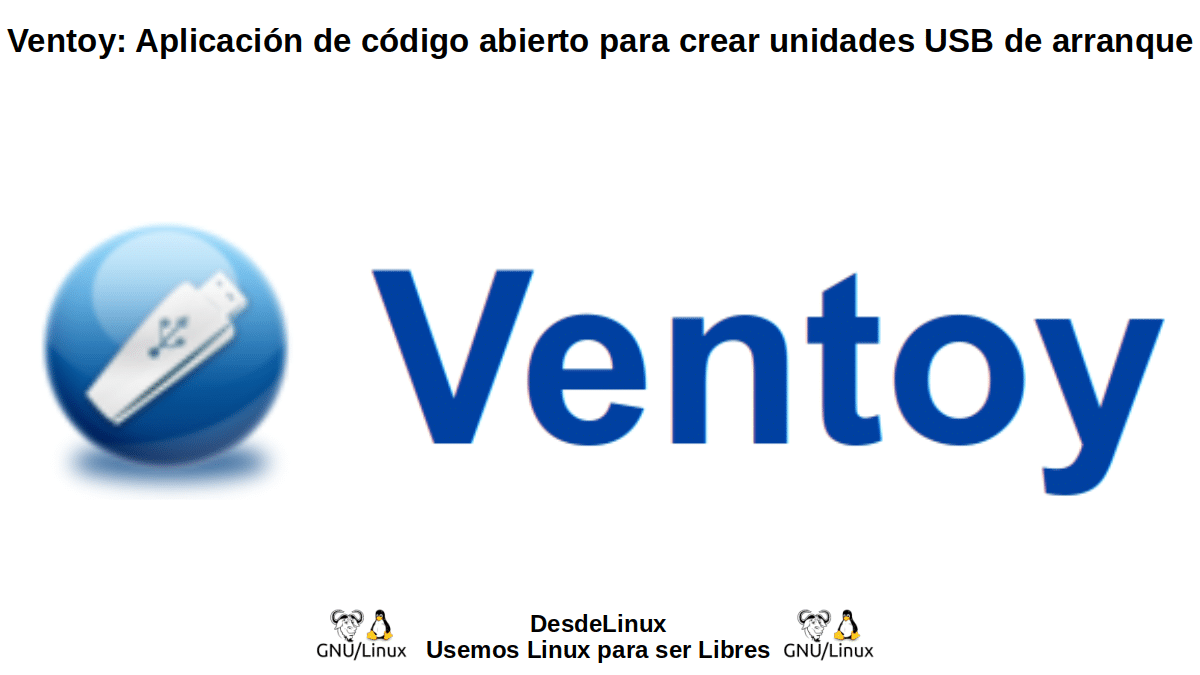
Ventoy: Create a bootable USB by copying and pasting files
What is Ventoy?
According to Official website de "Ventoy", this application is briefly described as follows:
"Ventoy is an open source tool for creating a bootable USB drive for ISO / WIM / IMG / VHD (x) / EFI files. With ventoy, you don't need to format the disk over and over again, you just need to copy the ISO / WIM / IMG / VHD (x) / EFI files to the USB drive and boot them directly".
And about its operation, they add the following:
You can copy many files at once and Ventoy will give you a boot menu to select them. The x86 Legacy, IA32 UEFI, x86_64 UEFI, ARM64 UEFI, and MIPS64EL UEFI BIOS are supported in the same way. And it also supports most of the most popular Operating Systems, such as Windows, WinPE, Linux, ChromeOS, Unix, VMware and Xen, among others known.
Features
Among the latests Moravia's compositions most outstanding features de "Ventoy" we can mention the following 10:
- It is 100% open source.
- It is very simple to use and fast when copying the image files to the bootable USB Drive.
- It allows the use of various devices such as USB Drives, Normal Local Hard Drives, SSD and NVMe, as well as SD Cards.
- Allows you to start directly from ISO / WIM / IMG / VHD (x) / EFI files, without the need for extraction.
- It does not require disk continuity for effective use of managed ISO / WIM / IMG / VHD (x) / EFI files.
- Supports MBR and GPT partition types. The x86 Legacy BIOS, IA32 UEFI, x86_64 UEFI, ARM64 UEFI, MIPS64EL UEFI boot formats, and IA32 / x86_64 UEFI Secure Boot.
- Allows the use of persistence on USB devices.
- Supports FAT32, exFAT, NTFS, UDF, XFS, Ext2, Ext3 and Ext4 file systems for the main partition.
- Supports ISO files larger than 4GB
- Use a native boot menu style for Legacy and UEFI.
More information
Today "Ventoy" goes for his version 1.0.53 dated 27/09/2021, as you can see in its download section.
And after downloading and unzipping the corresponding file, it only remains to run via file explorer, for example, the file corresponding to the graphical user interface (GUI) for 32 Bits or 64 Bits. And in the pop-up screen, just press the "Install Button" for "Ventoy" be installed on the necessary USB device. If the USB device has been inserted after starting the application, you can press the "Update devices button" so that it is displayed.
Once installed "Ventoy" on USB drive, only all the disc image filesor on the same, and restart the computer to validate the start by USB and the reading of the ISO recorded in it, by means of its start management menu.
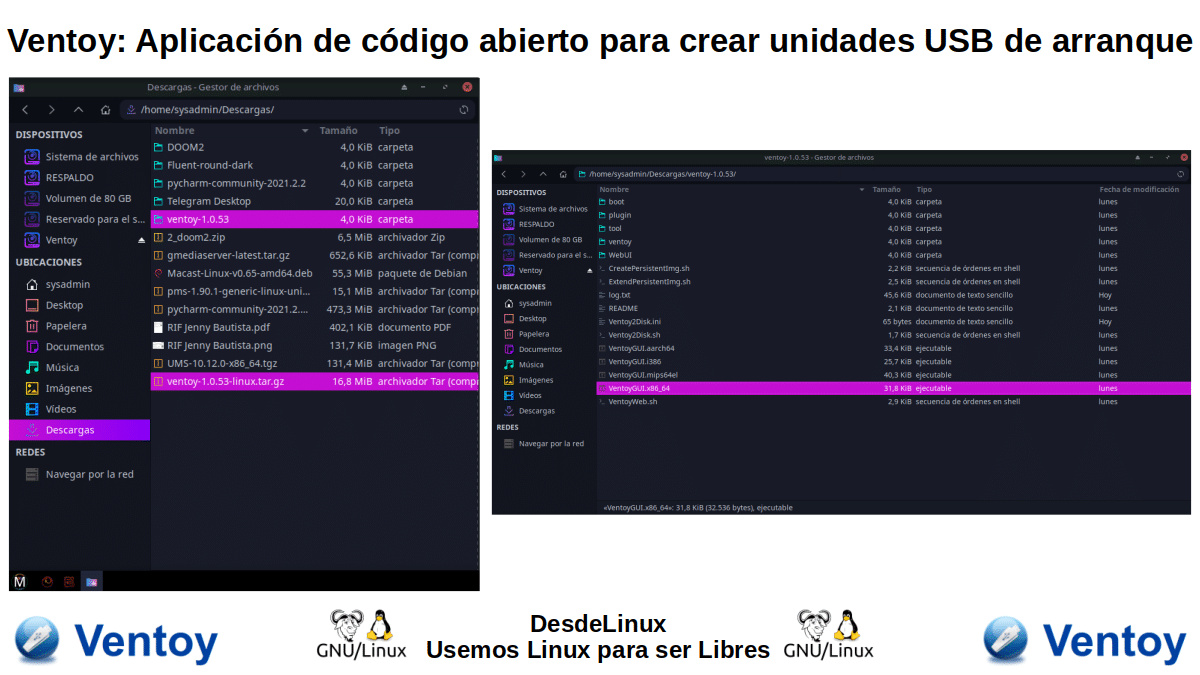
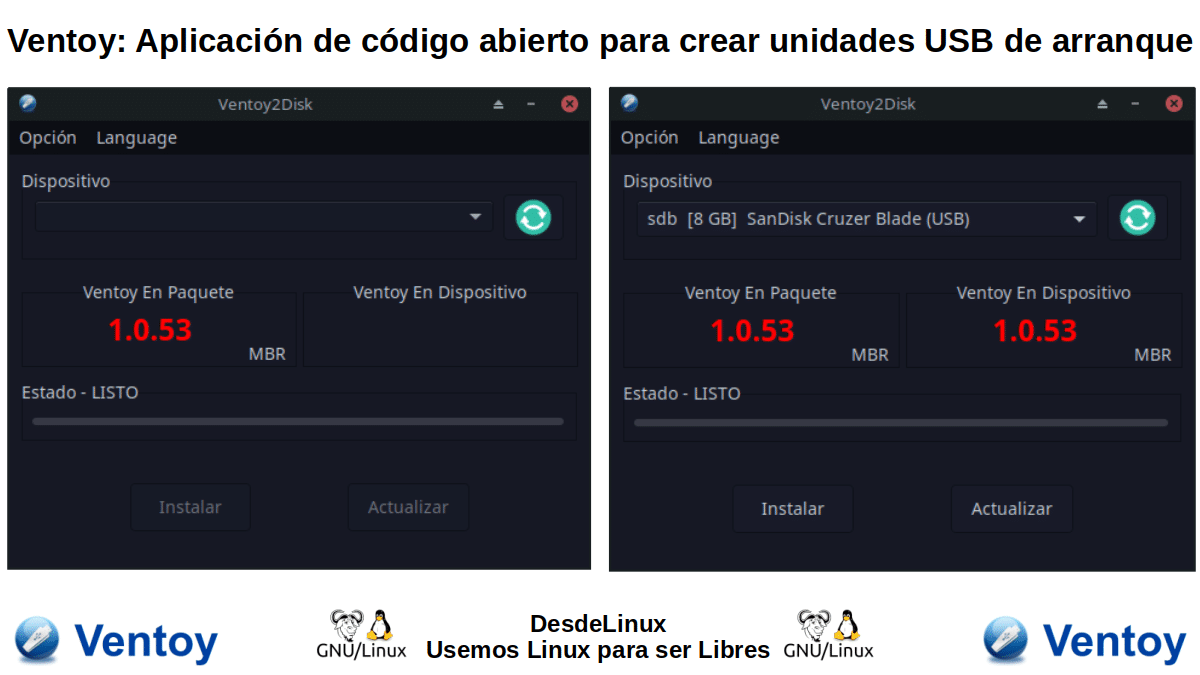
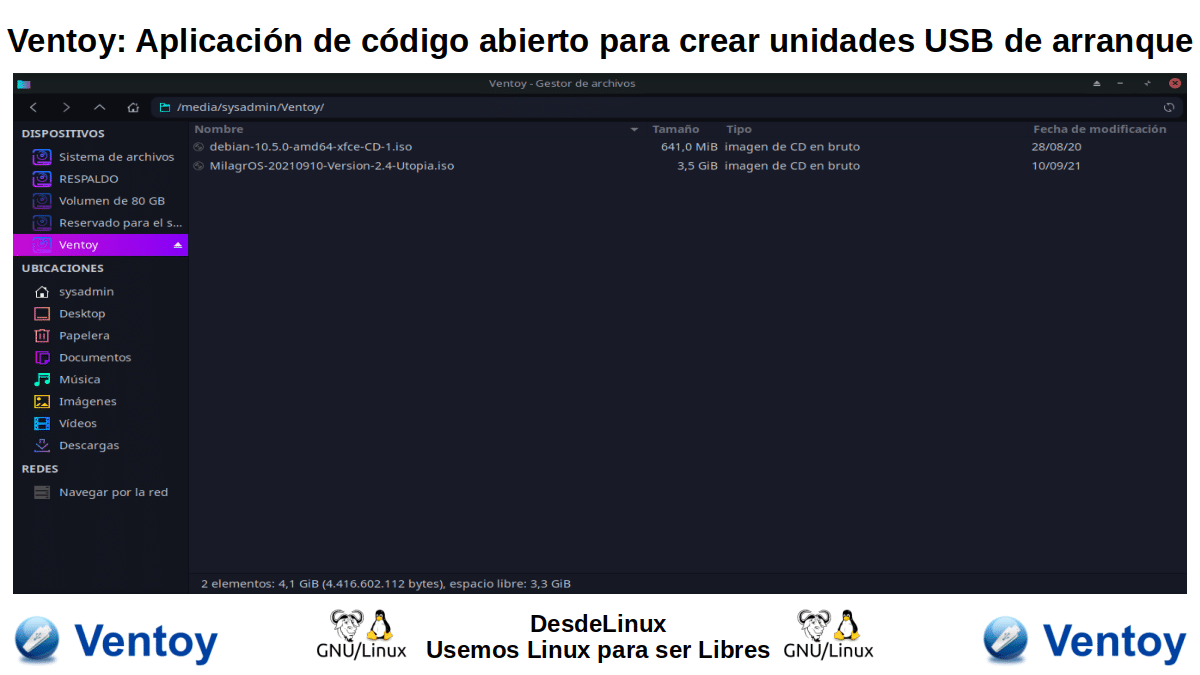
For more information about you can directly visit its section of Frequently Asked Questions (Faq) and its official site at GitHub.
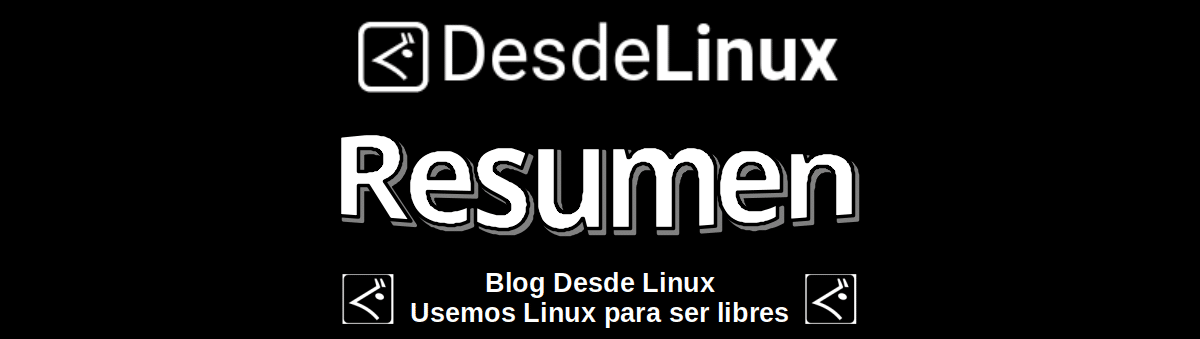
Summary
In summary, "Ventoy" it's a great and simple open source cross-platform application, among the many existing ones, to generate handy bootable USB drives for files of disk images (ISO / WIM / IMG / VHD (x) / EFI). So we hope that you will try it and use it if it meets your needs when managing your bootable USB drives with various Operating Systems.
We hope that this publication will be very useful for the entire «Comunidad de Software Libre y Código Abierto» and of great contribution to the improvement, growth and diffusion of the ecosystem of applications available for «GNU/Linux». And do not stop sharing it with others, on your favorite websites, channels, groups or communities of social networks or messaging systems. Finally, visit our home page at «DesdeLinux» to explore more news, and join our official channel Telegram from DesdeLinux.