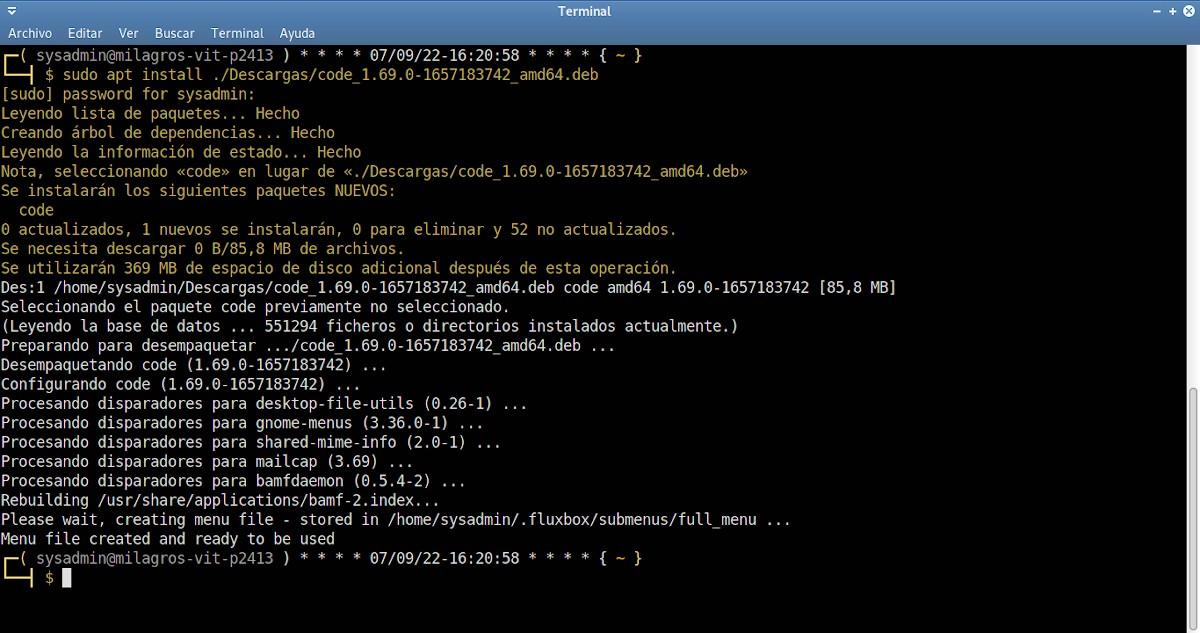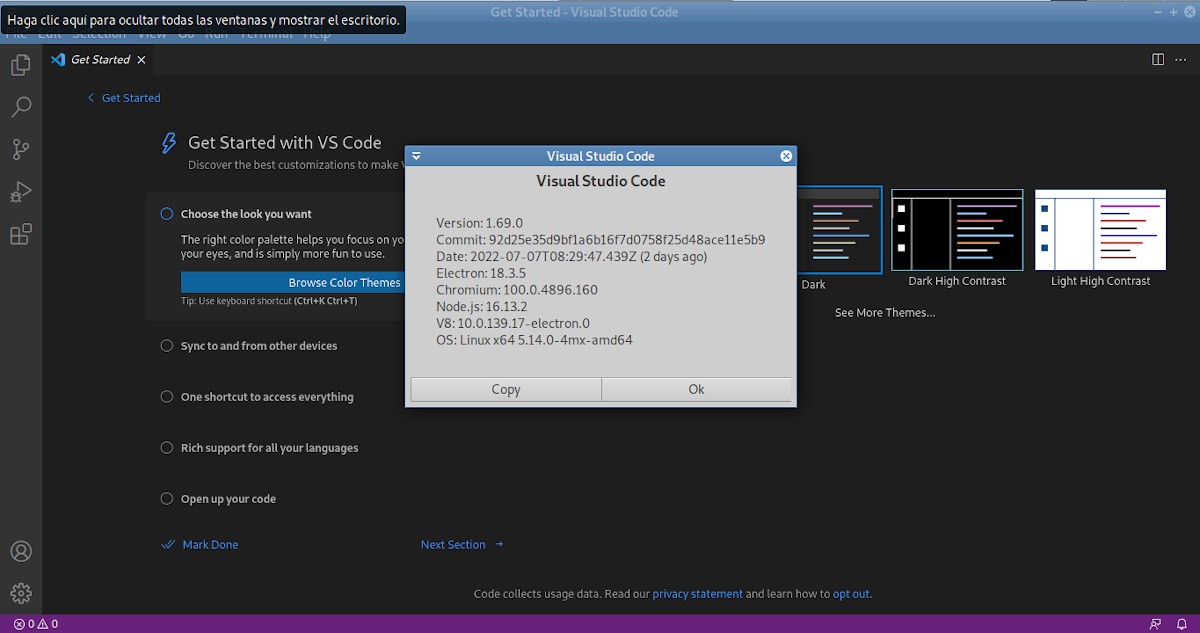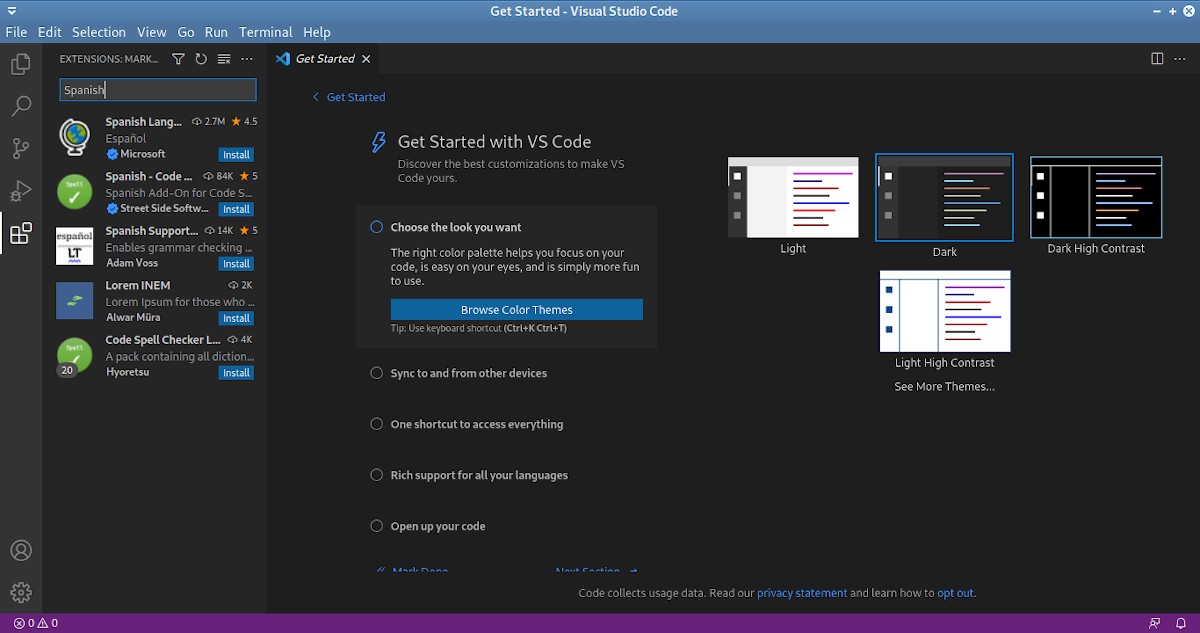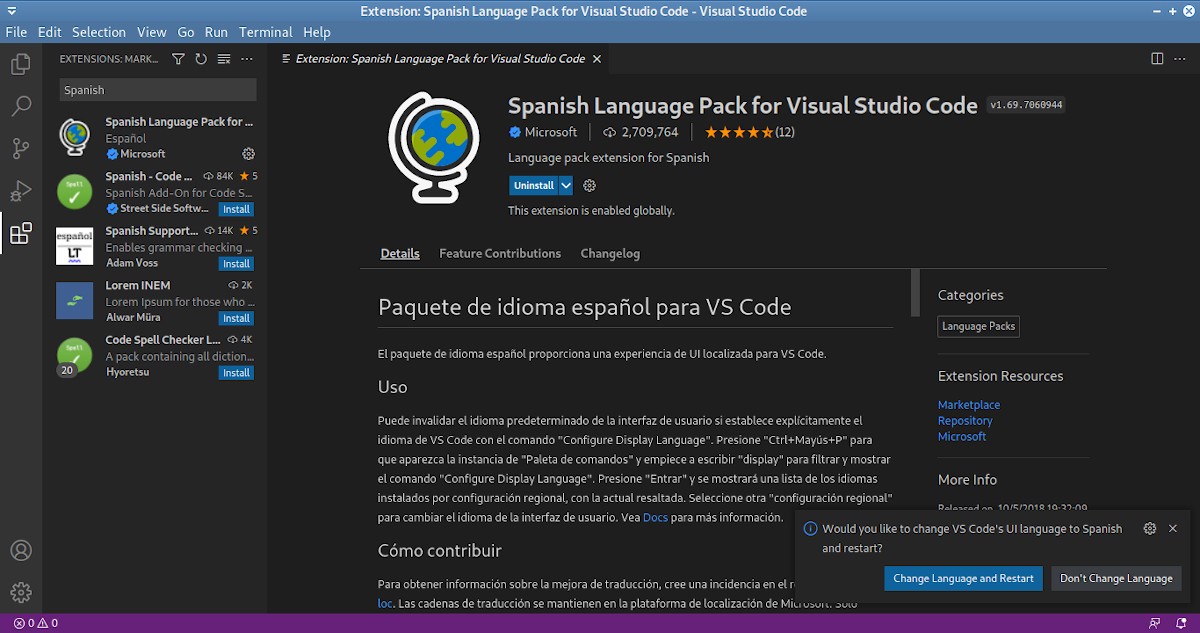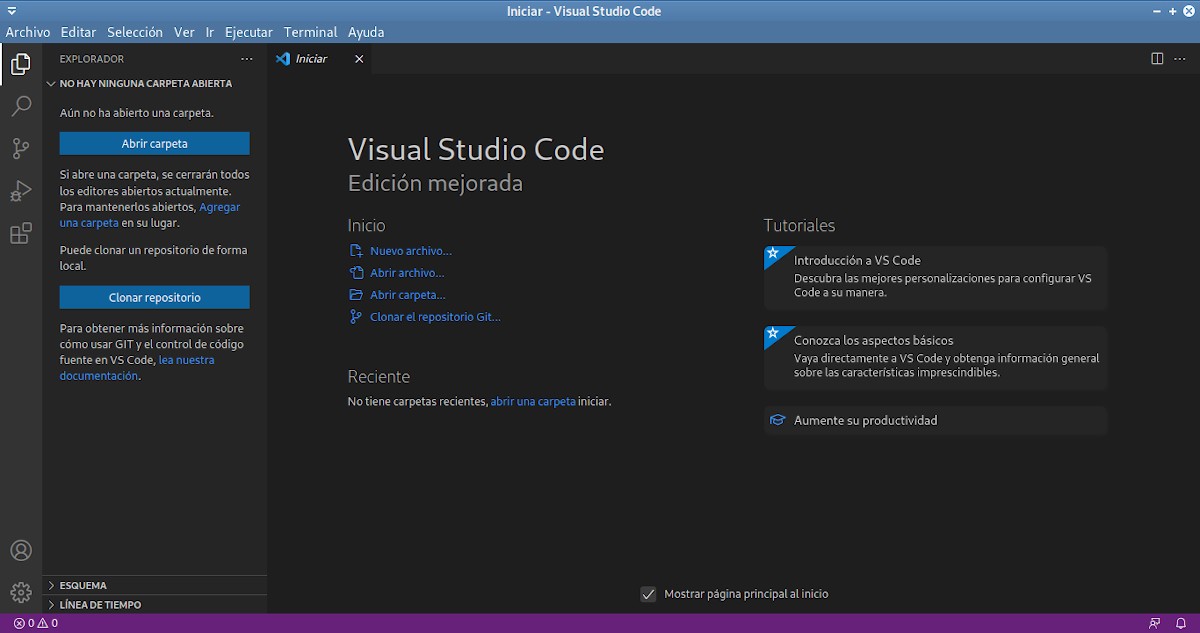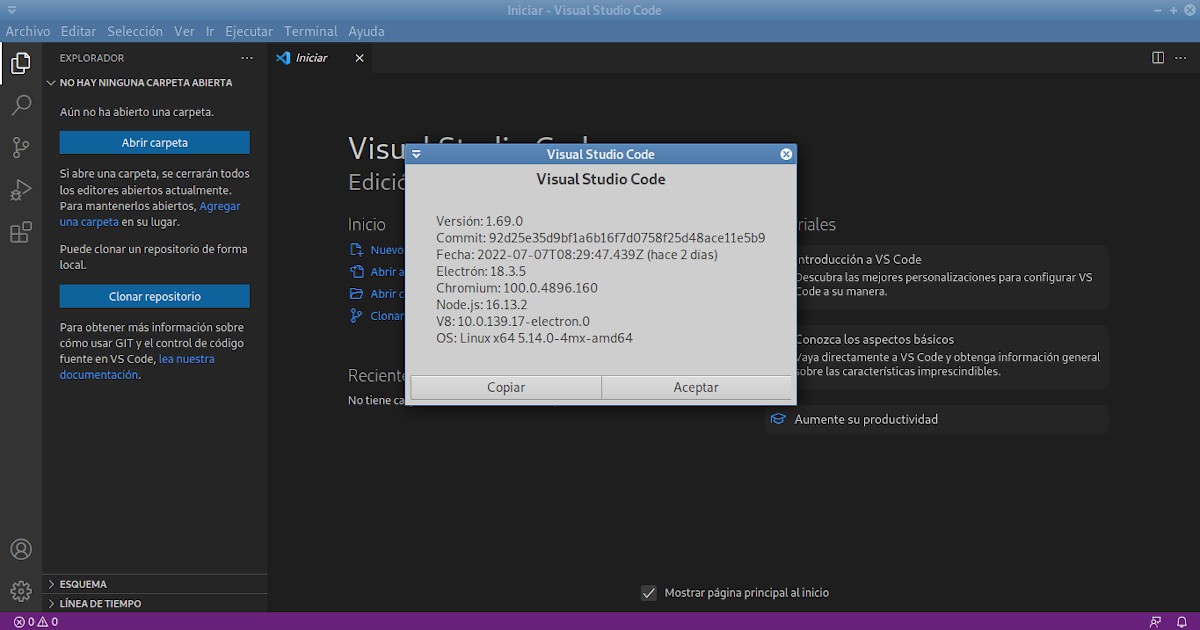Visual Studio Code 1.69: New version available and how to install it
Continuing with the news exploration of the field of Free Software and Open Sourceor, today we will talk about the what's new in “Visual Studio Code 1.69”. Which has been available for just a month, and we almost missed it. But, we have noticed when we recently discussed, in a previous post, another code editor called Sublime Text 4.
And as in past opportunities, we have already explained in detail what it is Visual Studio Code and its features, today we will not address anything on this point. So, we will focus on how this new version is installed over Debian-based GNU/Linux distributions, such as, MX Linux, but using the usual Respin Miracles that we use to test all kinds of apps, games and systems.

Visual Studio Code: New version 1.41 available for the year 2020
And as usual, before entering fully into today's topic dedicated to the application "Visual Studio Code 1.69", we will leave for those interested the following links to some previous related posts.


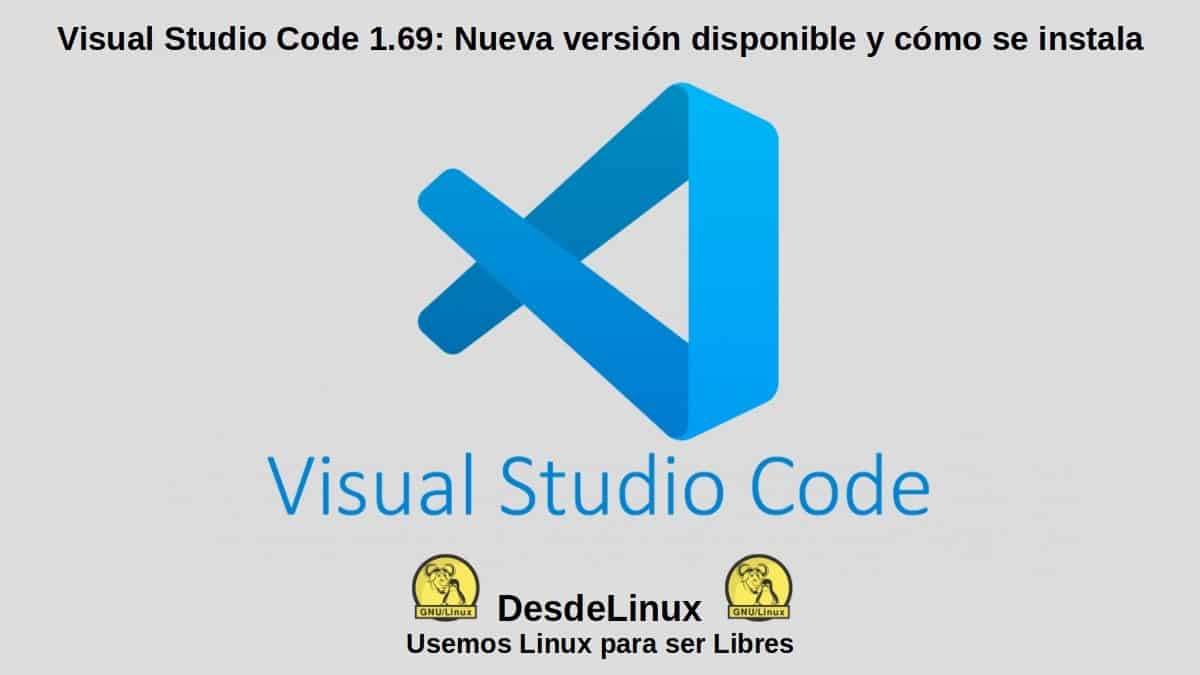
Visual Studio Code 1.69: Standalone Source Code Editor
Features and What's New in Visual Studio Code 1.69
This new version June 2022 that offers "Visual Studio Code 1.69" includes useful updates among which we can mention the following:
3 important news
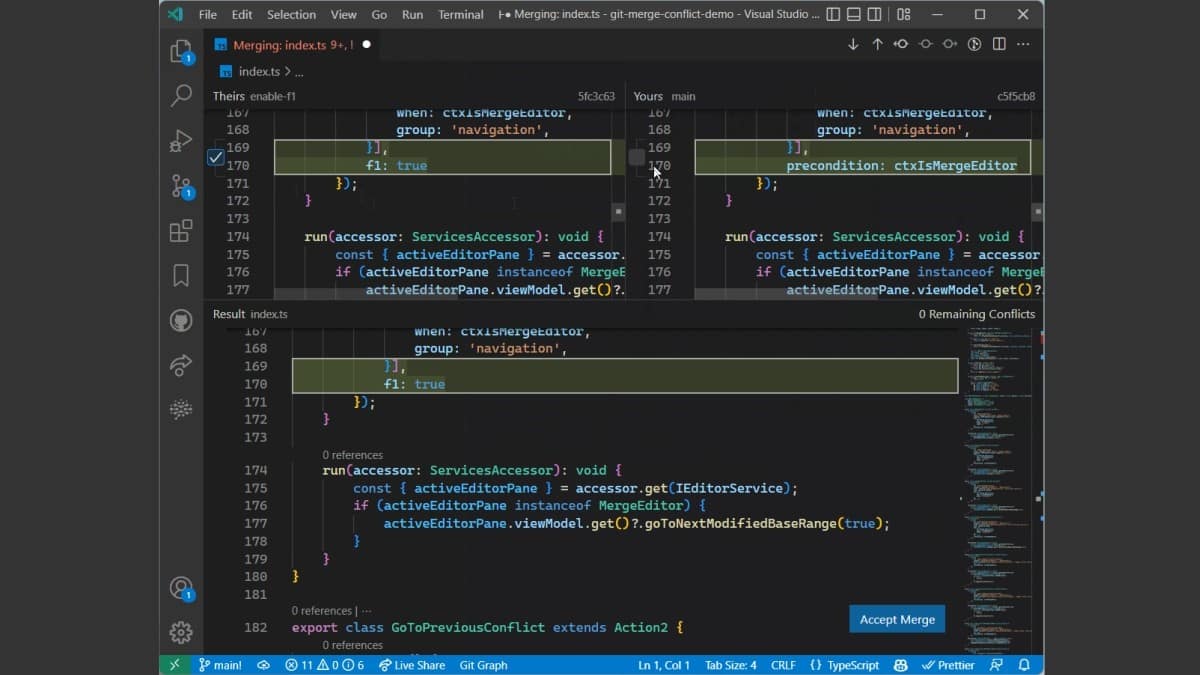
3-Way Merge Editor improvements: To resolve Git merge conflicts within VS Code easily. This functionality can be enable by setting git.mergeEditor as true, while in future versions it will be included by default. When the same is enabled, it can be opened by clicking on a conflicting file in the source control view. And so, heCheckboxes will become available to accept and merge section changes theys (Ours) or Yours (That of others).
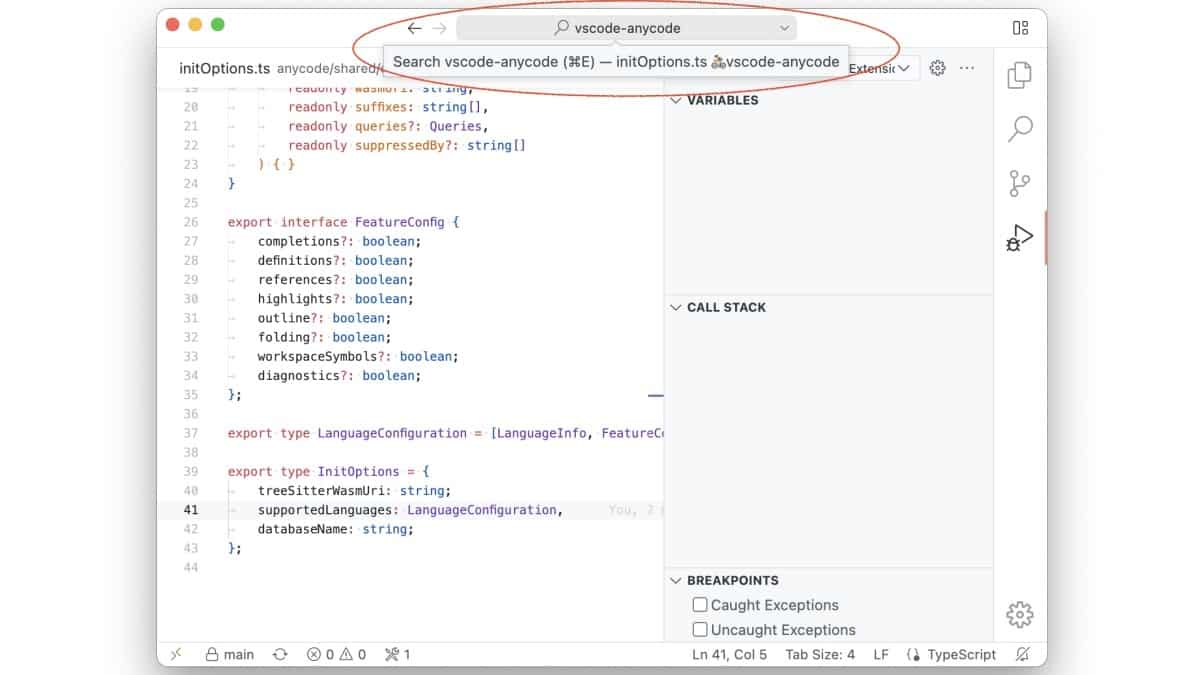
New changes in the Command Center: Including an improved user interface for searching files, executing commands, and browsing cursor history. This functionality can be enable by setting option window.commandCenter in the section of setting. When it is enabled, replaces the normal title bar, to allow you to quickly search for files in managed projects. And when you click on the main section, it will show the drop down menu of quick open with recent files and a search box.
New Do Not Disturb Mode: To easily silence non-critical notification popups i.e. hide all non-error notification popups, when enabled. Thus, while heAs progress notifications are automatically displayed in the status bar, lHidden notifications will be available to view in Notification Center.
10 other novelties
- Toggle between light/dark themes via command: To facilitate quick switching between these themes.
- Integration enhancements terminal shell: Which will now show the status of commands and more.
- New task exit decorations: For better highlighting of success or failure exit codes.
- A Git Commit Action Button: To be able to configure a default Git Commit action.
- Debug Step Into Target Support: To directly access functions when there are pauses.
- JavaScript source code change: To switch to compiled debugging instead of source code.
- a new tester of color themes: To preview the available color themes.
- VS Code Server Preview: To be able to run the same server used for remote development.
- Minimap context menu improvements: PTo easily show or hide the minimap.
- Display language command: Atime includes a command which allows you to override the default language your browser is set to.
For more details on the current features and news de Visual Studio Code 1.69, we recommend exploring the following link.
Installation and screenshots
Since it offers a installer in .deb format at their Official website, its installation for GNU / Linux Distros based on Debianas MX Linux and Respin Miracles, it's done really easy via console, using the command APT or DPKG. However, if we notice that when installed, I don't automatically create a shortcut in the main menu, but it's still very easy to change the language of the interface, from English to Spanish.
As shown below:
- Installation via terminal
- Visual interface in English
- Visual interface language change
Finally, for more information about Visual Studio Code and similar products, you can explore the following links: 1 y 2.
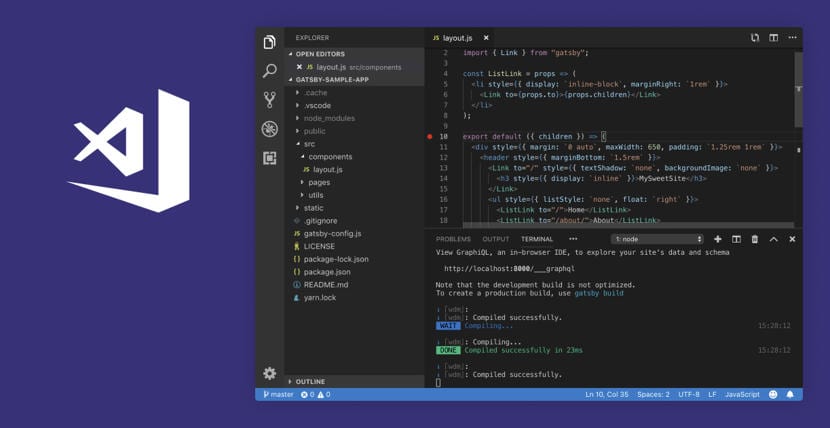


Summary
In summary, "Visual Studio Code 1.69" is still a very appropriate and current Software development app (open source IDE), thanks to its constant updates and innovations. Not to mention that, it has always been considered an excellent mix between a Advanced text editor, And a small but robust IDE.
We hope that this publication is very useful for the entire «Comunidad de Software Libre, Código Abierto y GNU/Linux». And don't forget to comment on it below, and share it with others on your favorite websites, channels, groups or communities of social networks or messaging systems. Finally, visit our home page at «DesdeLinux» to explore more news, and join our official channel Telegram from DesdeLinux, West group for more information on the subject.