What is Vivaldi?
A friend just introduced me Vivaldi, yet another browser that was born trying to fill the gap that Opera left many users, but like the latter, it is nothing more than Google Chrome with new functionalities. In fact, it is so Google Chrome, that if we are going to inbox We will see that we can log in without any problem.
But I don't want to be so strict. First of all, I have been testing it for a short time, and it is true that it includes some interesting things, at least visually. But let's see what is the story behind this browser according to its own developers (one of the founders of Opera in fact):
In 1994, two programmers started working on a web browser. Our idea was to make a very fast browser, capable of working with limited hardware, keeping in mind that users are individuals with their own needs and desires. Opera was born. Our little piece of software gained traction, our group grew, and a community was created. We were close to our users and to our roots. We keep improving our software, based on our feedback to users, as well as our own ideas on how to make a great browser. We innovate and strive for excellence.
Fast forward to 2015, we loved the browser even though it has changed direction. Sadly, it no longer serves its community of users and contributors who helped build the browser in the first place.
And so we come to a natural conclusion: We have to make a new browser. A browser for us and a browser for our friends. A browser that is fast, but also a browser that is rich in functionality, highly flexible and puts the user first. A browser that is made for you.
What then does Vivaldi bring us?
The first thing we will see is an interface that is very close to Microsoft's Metro style, whose main characteristic is that the (active) tabs adopt the color of the website we are visiting. A pretty nice detail really.
As the goal is to recover what has been lost from Opera, inherits the layout of the elements, the menus and the preview of the tabs when hovering over it, as well as the main menu in the application logo. In addition, we can group the tabs as before.
But there is still a lot of work to be done, because although the side panel is functional, the mail is still in development, but the rest of the things work: Bookmarks, Notes, Downloads, etc ... As in the old versions of Opera, the panel can be completely hidden and the Speed Dial looks more like the old one.
The preference window has just the right options for the current version of Vivaldi, and has small differential details. Of course, it does not copy anything to the Google Chrome Preferences (as if Opera currently does) and at some points it has original things.
Although I tried to write this article from Vivaldi, the browser has problems with WordPress because when I try to visualize a preview, the Administration Panel loads in another tab and not the preview itself. But as I said before, it is still in a very early stage of development, therefore, we must be aware of its evolution.
Get Vivaldi
Vivaldi is available from your website for all platforms (Windows, Mac and Linux), in the latter case in packages for Debian and RedHat. If we use ArchLinux, we can install it through AUR:
$ yaourt -S vivaldi
But yes, only for 64 Bits from what I could see.
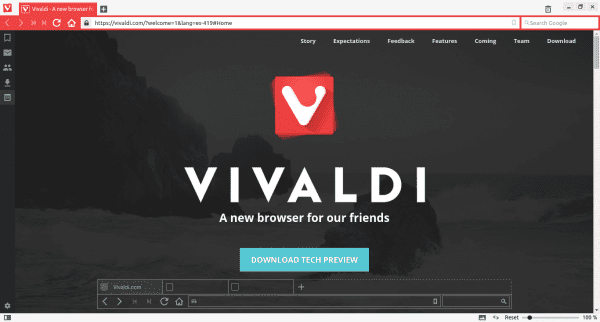

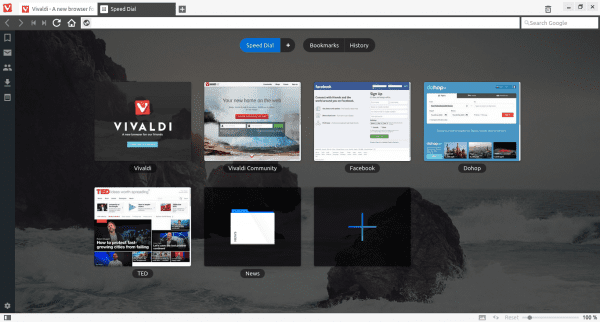

Very good, but I don't really like webkit as an engine, I think it tends to monopoly-
Webkit is already being beaten by the Google fork called Blink (the one Opera currently uses since version 14 came out).
but blink is just a chrome optimized version of webkit. still a blink / webkit monopoly
So far I expect Firefox to split each tab into a different process like Webkit does, Firefox <3.
Hopefully that outrage never happens.
In fact it does .. https://wiki.mozilla.org/Electrolysis what I do not know if it can be activated in the current version because it is still in testing.
Firefox has not yet migrated to Blink or Webkit because the Gecko rendering engine is still in demand for its demand when it comes to displaying web pages with the standards approved by the W3C.
I read the link, but I think I did not understand what it says, because it seems to me that it says it uses only one process.
Hopefully it never happens! .. that's what I like about firefox! having a lot of processes is not so pretty!
I tried it, and it looks good, if somewhat immature, but it will get better. Besides, I installed it with support for Latin American Spanish, but it doesn't come out to change the language.
Otherwise, it is good to start.
For KaOS, it's on KCP
From a terminal:
kcp -i vivaldi
Another fork of Chromium emulating the Spartan interface? I better stick with Opera Blink 27 (at least it has optimized its resource consumption to the maximum in this version).
I feel Operiptilian, and I loved Vivaldi, but it is still in very early stages and despite having incompatibilities, such as the old presto and its war against Google, it has a good face ... yes, the loading speed is leeeeeeeeeeeeeeeeeeeeee, I want to think that it is the same "feature-problem" from opera 11-12 where by default it expected it to load the entire page to draw it
that for now ... they take care
Someone pass me the support for Spanish?
Will someone know how to install it in freebsd? Thank you 🙂