In this new post we will talk about another great Free Software App made since Russia and whose name is VkAudioSaver. VkAudioSaver is a software developed by Bingo's Soft. VkAudioSaver it is a free application to download and listen to music using vk.com, la Russian Social Network rival Facebook in those lands and other areas of the world. VkAudioSaver our lets search, listen and download the songs and design playlists with a few simple clicks.
As well it can be downloaded any clue de public pages, groups, page of a user and even of the posts news feed. For this you just have to to copy a url from a bar browser addresses and sticks it in field program search. El program not only has Installers for Linux (.deb / .rpm) also comes with installers for Private Platforms with MS Windows.
In short, with VkAudioSaver It can:
- Listen to music online without having to download it.
- Download the music you listen to.
- Download a music collection, that is, after performing a search by Singer, Song Name, Disc Name, or Keywords, everything found can be downloaded in a Playlist.
- Create playlists with songs downloaded or without downloading.
These characteristics are what have been impressive to me. Especially because despite the diversity of Online music services and Standalone online music players or with the capacity to do so, such as spofity, Google Play Music, Cloud, Attractedamong many others, VkAudioSaver it is super simple to install, configure, use and associated with a social network.
The only limiting thing for now is that the program is available in just two languages: Russian and English. Although surely without a doubt, it will soon be in other languages such as the Spanish. However, VkAudioSaver like many other Standalone Music Players on Linux get information (Scrobbling: Recommendations according to the music you listen to) Cloud-based services como Last.fm.
What is Last.fm?
Last.fm is a social network, an Internet radio and also a music recommendation system that builds profiles and statistics on musical tastes, taking into account the data sent by registered users. In other words, it is a web service that makes it easier for you to listen to music through streaming, while additionally meeting people with the same musical tastes, your own or others, or simply meeting new artists, among other things.
Build a musical profile for a Last.fm user It can be something easy through the following 2 possibilities: Firstly by listening to your own music collection on a Standalone Player with an Audioscrobbler plugin, or by going to the radio service through the Last.fm Online Service. I will create a record where our favorite artists and songs are calculated through bar graphs, thus generating personalized musical recommendations. The profile of a User on the Web Portal also shows the tracks most recently listened to, allowing via web services, that users or someone's contacts show them in a Blog or Forum.
Recommendations are calculated using a collaborative filtering algorithm, so users can explore a list of artists not listed on their own profile, but who appear on other users with similar tastes. Last.fm also allows users to manually recommend specific discs to other users (as long as the disc is included in the database). Perhaps the most used feature by the Last.fm community is the formation of user groups with something in common (for example, membership in another Internet forum). Last.fm will generate a group profile similar to user profiles, showing an amalgam of data and showing lists with the group's global likes.
And the main feature of Last.fm is its music recommendation system.
Part of the social network is free, but the radio part, after listening to 30 songs, is paid (in some countries it is still free)
Some of the characteristics of Last.fm are:
- Social network music oriented
- Be able to add comments about groups, albums or songs
- Allows you to store your musical profile or audioscrobbler
- Has a system of musical recommendations
- Calendar of events
- The user has a counter of songs that he has listened to known as scrubbing.
- The counter can be fed either from the music listened to on Last.fm or from the music listened to in other programs.
- Allows you to connect with other users
- Guarda statistics of songs and groups listened to. Indicating which ones you have listened to the most.
- Lets add labels to catalog the songs
And how do you install, configure and use VkAudioSaver?
Installation is extremely easy, since you can download it from the page or via terminal. And install it graphically with the .deb package manager of your choice or via terminal with the dpkg command.
Here are some images detailing the installation, configuration and use process:
As always, I hope you liked the post. until the next!


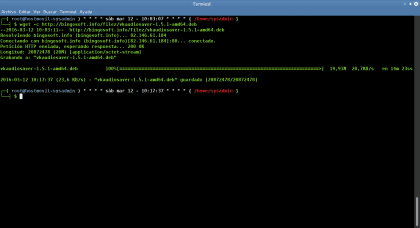
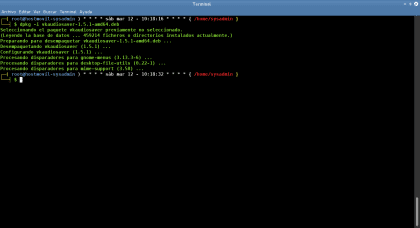
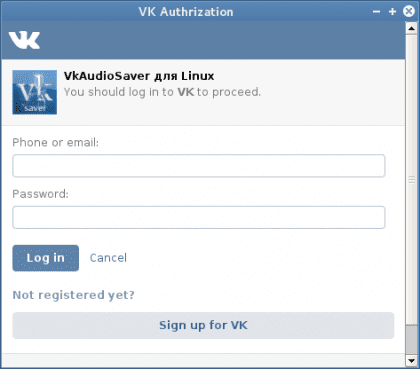
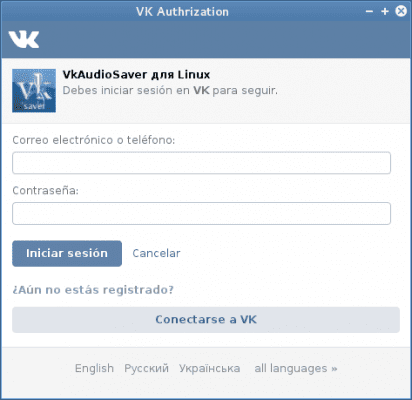
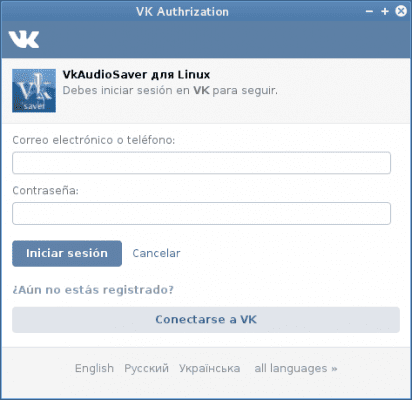
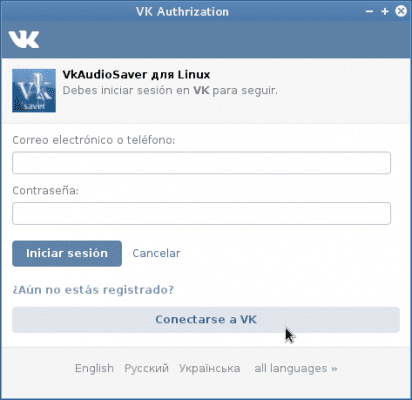
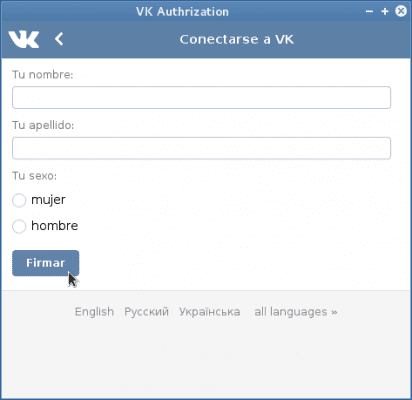
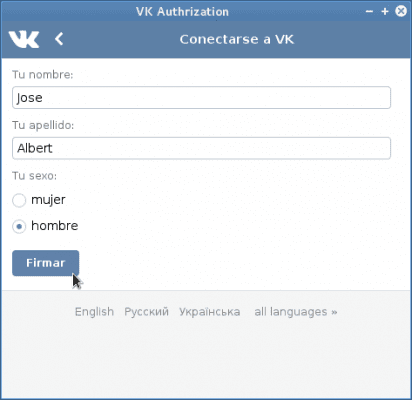
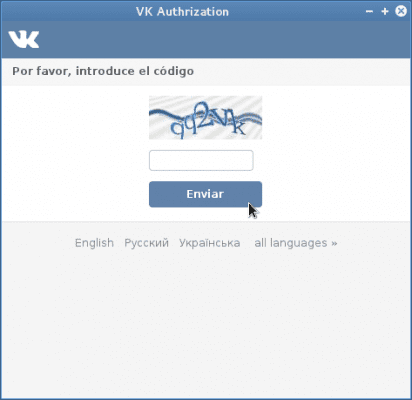
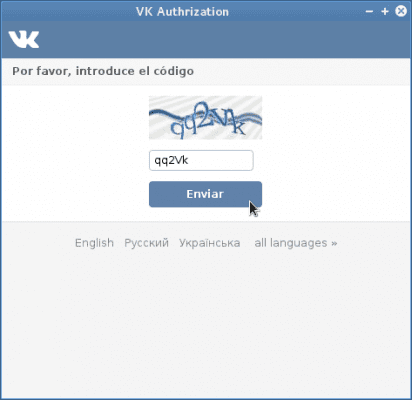
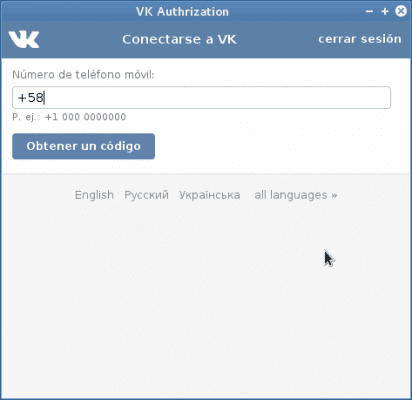
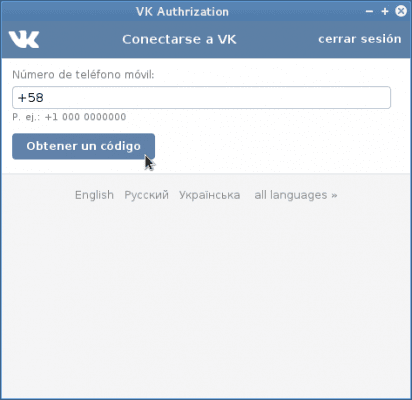
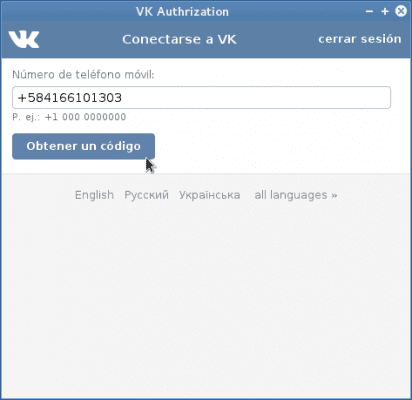
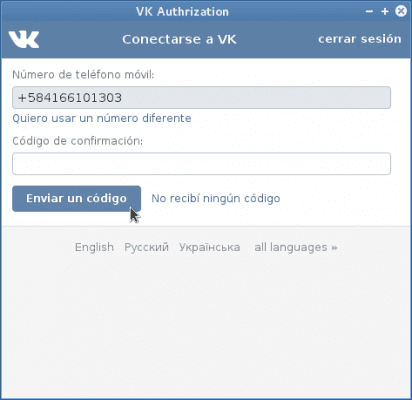
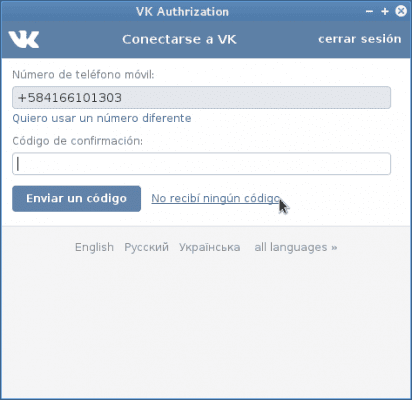
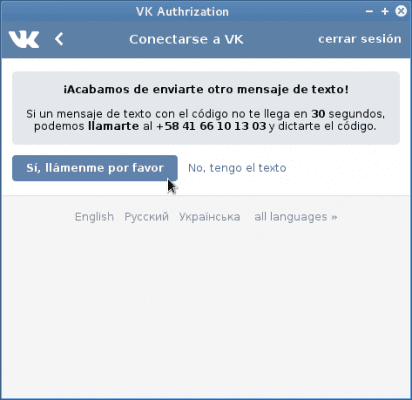
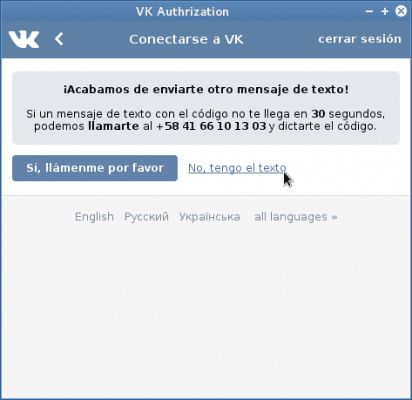

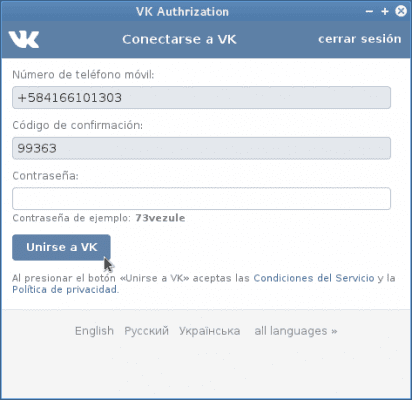
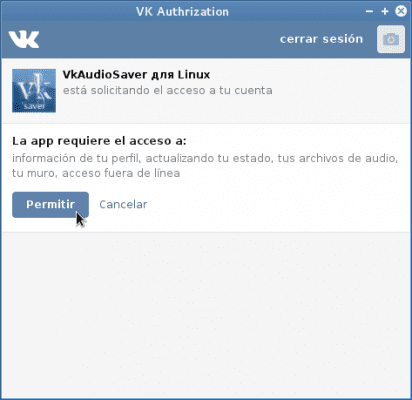
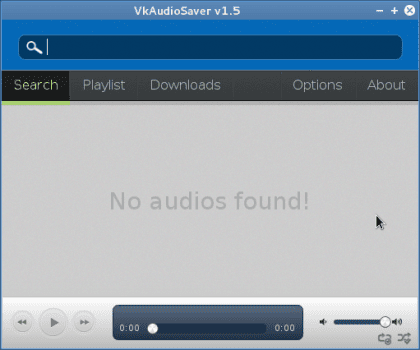
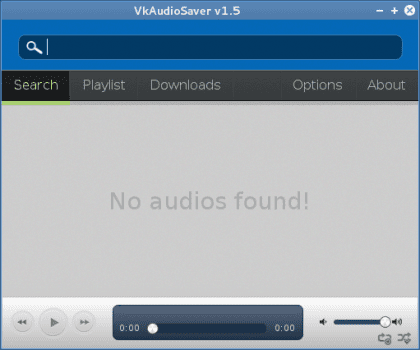
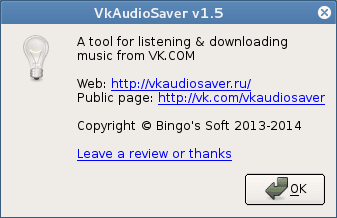

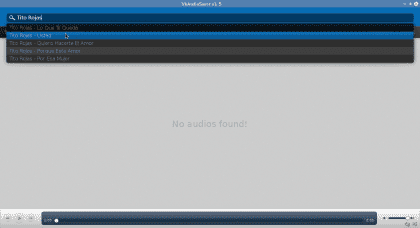
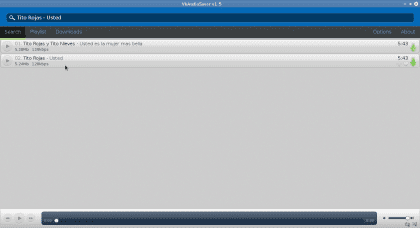
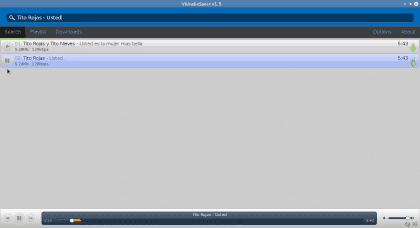
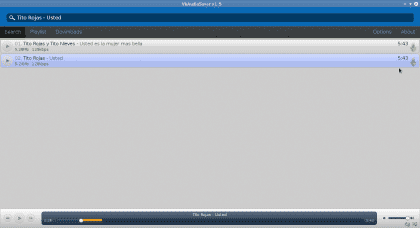
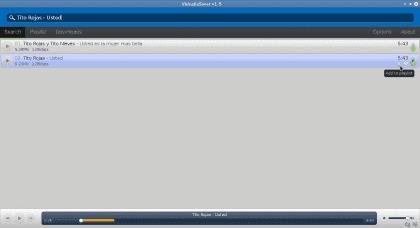
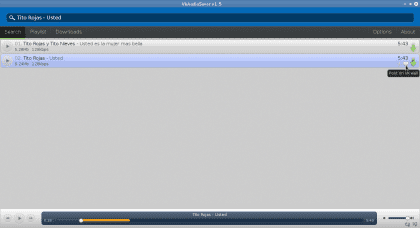
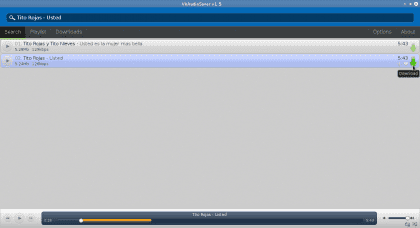
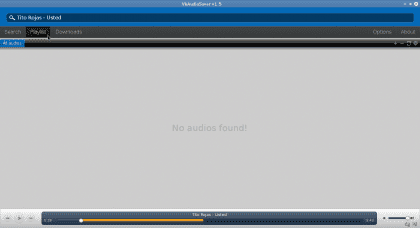
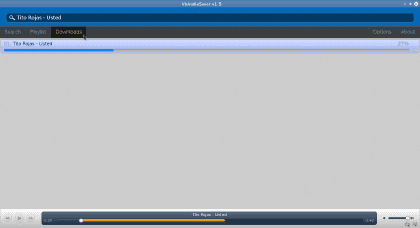
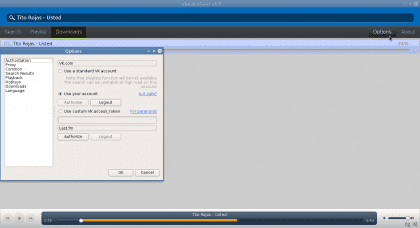
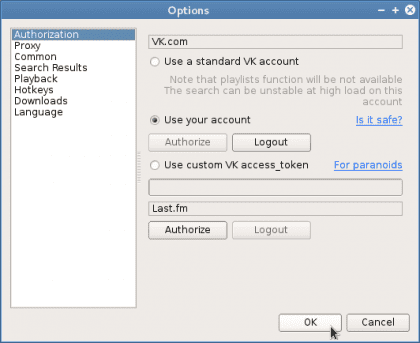
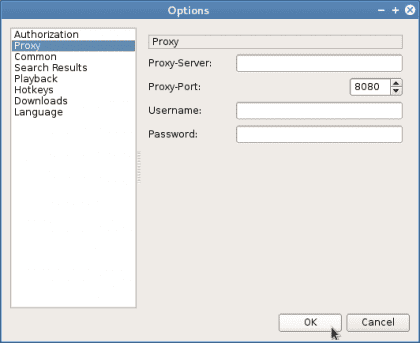
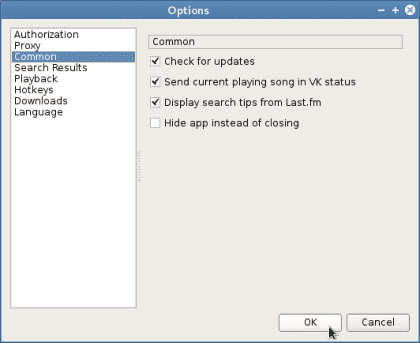
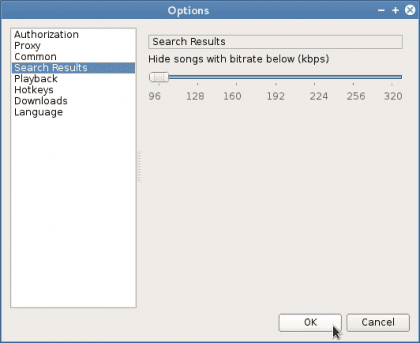
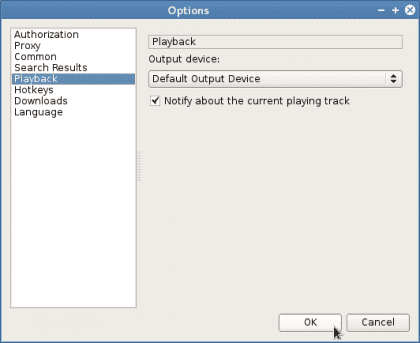
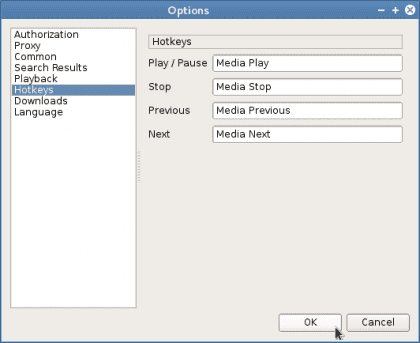
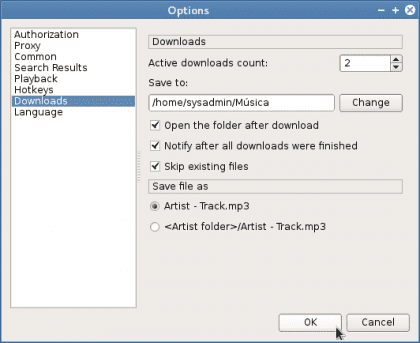
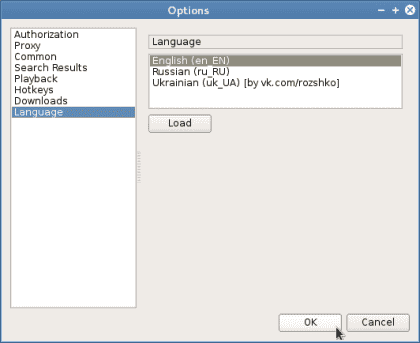
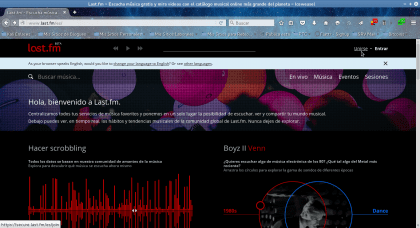
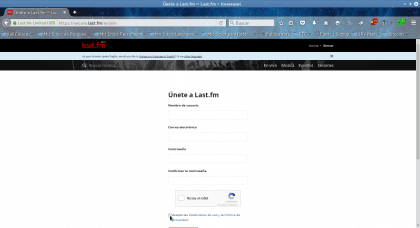
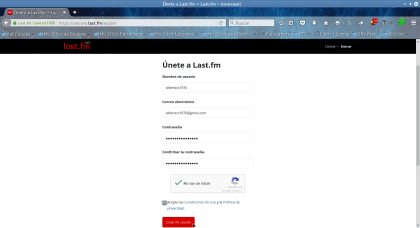

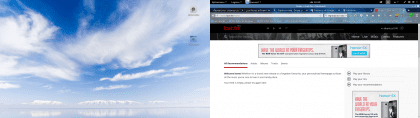
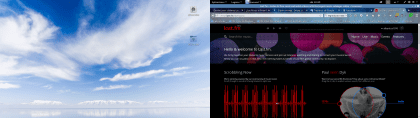

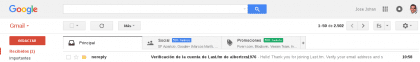
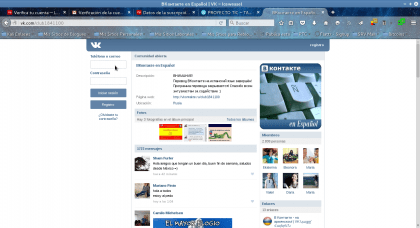
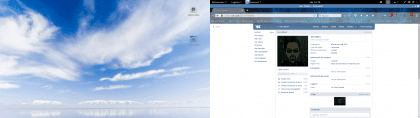
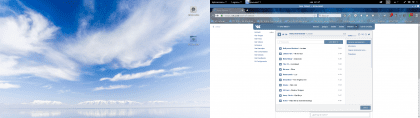
Thanks I'll try to see how it is to download the music, since I'm looking for a program that works for me.
The recommended program is excellent and I tried it and everything is fine, the best I have tried so far. simple but effective interface.
Does it have virus ??
I just installed it on Ubuntu 18.04… .. but it asks me for an authorization …… I don't know how to do it
The authorization refers to the fact that you must create a user in the Russian social network VK.com and with that same user log in to VkAudioSaver so that it can show the possible songs to be downloaded. I just tried it again and it works perfect.
Greetings, Martín! Anything support yourself with this new publication about these apps: https://blog.desdelinux.net/vkaudiosaver-aplicacion-descarga-musical-rusa-funciona/