Actually wbar can be used in any Desktop Environment, but it is ideal for Xfce o Window Managers as OpenBox y flux box.
En Debian its installation is very simple, we just have to open a terminal and put:
$ sudo aptitude install wbar
Once installed we will have to configure it a bit. To speed up this process there is this .deb that allows us to do everything graphically and very easily. Once we download it we remove the extension .odt and voila, we can install it.
Now, once it is configured we must take into account a detail. Yes wbar loads before any other element -Tell yourself the wallpaper for example- dock transparency will not display correctly. To solve this, we create a small script inside / usr / local / bin / with the name start_wbar.
$ sudo nano /usr/local/bin/start_wbar
And we will put the following inside:
#!/bin/bash
sleep 4
wbar -bpress -above-desk -pos right -vbar -falfa 60.0
exit 0
With this, what we will do is delay the start of wbar about 4 seconds (we can extend or decrease the time), then we pass the necessary parameters to it so that wbar load with our configuration. We can see this parameter when we save the configuration using WbarConf, at the bottom left of the window.
Then we give the file execution permissions:
$ sudo chmod +x /usr/local/bin/start_wbar && sudo chown root:staff /usr/local/bin/start_wbar
Now we have to add it to the startup applications in Xfce. Let's go to Menu »Settings» Session and Start »Applications Auto-start and we add a new one leaving it like this:
I show you how it looks on my Desktop ..
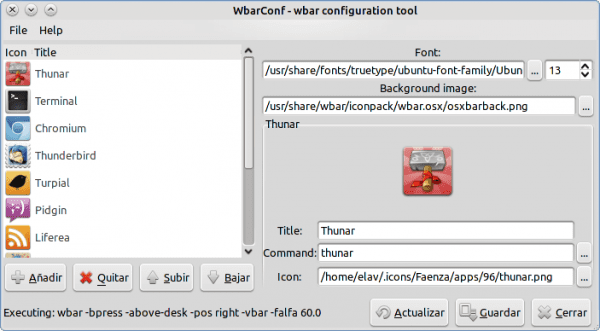
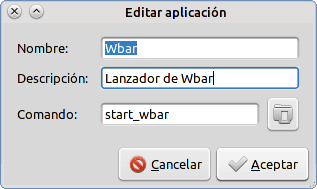
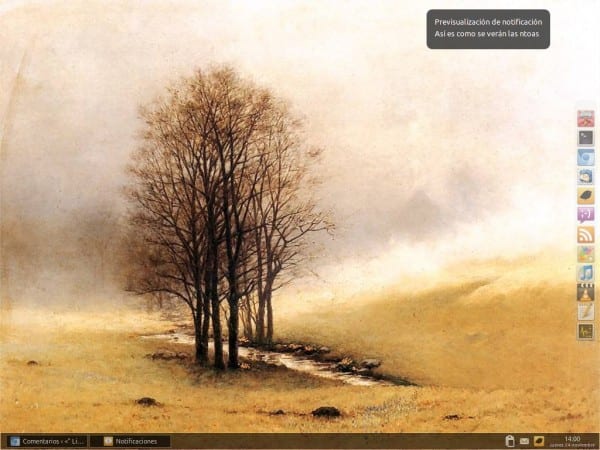
I don't need the crystal ball, I know that when you win the lottery, you will buy a Mac Pro
First you buy a Samsung Galaxy S II before a Mac, in fact ... I would do the same hehe
In fact, by the time I can win the lottery, the Samsung Galaxy XXIIIVVXII should already be there.
Here that model costs 1500 dollars to change, how many do you want, HAHAHAHA.
Send me one please V_V
Congratulations, it looks very good, this finishes deciding for me tonight I install XFCE.
Put the link to download the wallpaper looks great.
Surely someone, who we already know, will come out to criticize, hahahaha.
Hahahaha good luck with that and don't be disappointed the first time I'm here to help you in whatever way 😀 Oh by the way, the background was installed with some backgrounds package, I don't know if the Gnome ones ..
+1 I call this a stylish Post 😀 well the lower task bar is the Xfce panel or that Tin2 .. Also I would have to disable the xfce4 application launcher panel .. how do I get this desktop environment?
Regards!
Thank you
Well, in effect, it is Tint2, which consumes 5Mb while xfce4-panel consumes 14 Mb. I will see if I make a post on how to leave the Desktop in this way, although it is very simple. 😀
Very pretty, very pretty. Although personally I prefer the xfce panel. By the way Elav, what video player do you use? VLC? or Parole? Hugs.
😀 Thank you. I use VLC and Gnome-Mplayer ..
regards
Hey and that does not affect the performance of your pc? possibly i am wrong but vlc doesn't use qt?
Good post. Or at least your desk looked beautiful like this 🙂
Apparently there are no 64-bit versions of the wbar or WbarConf 🙁
Only one detail is missing to make your desktop perfect. A menu or at least one icon to a menu in the wbar.
Thanks Eduardo. Actually, the applications that I always use are in the Dock. And if I want a menu, I just have to right click on the Openbox type desktop. 😀
in the page http://code.google.com/p/wbar/downloads/list There are the versions for 64bits
But isn't it the same to put a panel with the XFCE panel manager? That is, the functionality already exists in XFCE.
The problem with the Xfce panel is that it consumes more than Tint2 .. Just that.
regards
Ah, but then ram_usage (tint2 + wbar) <ram_usage (xfce panel)?
I don't know, it sounds like no 😉
In any case I went to XFCE 4.8 and I am as happy as when I installed my first Linux and saw that it did not crash like the other Redmond thing 🙂
Well, believe it or not, tint2 consumes less than xfce4-panel. Anyway, you are free to use whatever you want ...
regards
Do not be angry that it is not critical. It's just to clarify. tint2 consumes less than xfce4-panel, but tint2 + wbar I don't think it consumes less. This is my point.
But good vibes.
I do not get angry, all comments here are welcome, what happens is that my System Monitor tells me otherwise.
xfce4-panel = 14Mb
wbar = 5Mb
tint2 = 6Mb
And if the math doesn't fail me, 5Mb + 6 Mb = 11 Mb and I think 11 Mb <14 Mb .. Or am I wrong?
😀
Remember that the hardware of each one is different, here you also have to see the amount of RAM, cache, specific version of libraries and applications that each one has, etc etc 😀
Just perfect (as always xDD). Thank you very much ^^.
it really is a good dock, but on my OS (red star) it consumes a lot of resources
It is simply the most beautiful and functional dock for openbox and does not consume resources (11 mb less than the 15 mb lx panel)
the wbarconf there is no way to install it, I downloaded it from various sites and it always tells me
file not Found
I am trying to install a file that does not (or no longer) exists
🙁
Hello
I don't understand you very well, can you or can't you download wbarconf?
If you can download it, then the problem is that you can't install it?
We will help you do not worry 😀
regards
Sure, I could download it but it gave me the error when installing
In the end, following another page and I managed to install it from the source code and although it has cost me it is already working so I am happy ^^, soon I will have my retro laptop with a crunchbang fashion total hehehej
Ah ok ok, I'm still glad to know that in the end you solved the problem 😀
regards
Wbarconf doesn't work for me, I installed it, but it won't run
in Arch Linux everything was installed, and I just put:
sudo pacman -S wbar
every time I fall in love more with this distro <3