Within distributions based on Ubuntu, a star with its own light has been born. And this system has a lot going for it.
Elementary OS, just a rumor
Even before someone talked about the Moon or Jupiter, there was a work team that carried out a set of icons that had a large group of followers, who understood in their conversations with advanced and experienced Linux users, that one of the main pitfalls for new Linux users it was how unpolished the user interface was.
From there the Nautilus-Elementary project was born, which was nothing more than a patch that included very interesting options for the GNOME file explorer, which became very popular and ended up inspiring the development of Marlin.
9 months with elementary OS luna
I have tried many Linux environments and their distributions since 2008, and honestly when I used eOS Luna beta1 in the now so distant December 2012, I felt instantly at home.
A nice, homely, friendly and intuitive place. It first became my distro on my compaq515 notebook and now it's on all my machines, my i7 desktop, my girlfriend's netbook, a few relatives' PCs, and the occasional keen Linux customer.
Based on Ubuntu 12.04, it differs greatly from this in so many ways that it surprises those who are fed up with Ubuntu distros. I have always loved Debian, I love and would love for the eOS team to integrate their desktop into the Debian foundation. But for now I am not going to deprive myself of using eOS.
Starting with the elementary OS boot screen, it remains consistent and amazes you from the first impression. Its level of refinement sets it apart from any other distro. The session login is LightDM and it looks good like this, very similar to Ubuntu (I think it is the same). Its startup speed is average and fluctuating,
Aseptic, Minimalist, the desk that always looks good
Is there something simpler and usable today?
Interface design and user experience
The menu is simple, it allows us to search for applications, see categories, it is designed so that the mouse travels less on the screen, it has classic concepts from the world of mobile operating systems, I prefer it to the old GNOME menu, to the GNOME Shell, to the den from Unity, to the Windows menu, to the Mac applications folder or your modern Launchpad, and to the Mint Menu. It does its job and only the famous Synapse or Gnome-Do style launchers beat it.
Luna's Dock is apparently simpler, but it is only responsible for adjusting the size of the icons so that they fit on the screen, it has some themes based on CSS which makes it very easy to modify or create a new one, I personally have put a little hand ...
It also has Quicklist support, loading bar, notification number, which makes it feel robust, well integrated, complete and sophisticated, it lacks some keyboard shortcuts. That is if by doing Alt + Tab we can see that it is well integrated into the system.
Hot corners are also a good feature, I used to use them for my clients to discover beneficial features in their workflow. By default they come without configuring but it is very easy to find their configuration and configure it, you can find them in System Preferences> Desktop
One of the most beautiful additions to this desktop is the dynamic handling of the work areas, very fluid and easy to understand. It seems consistent to me but not very surprising compared to the Gnome Shell dynamic handler. However, it maintains the same essence of look and feel of the entire system.
Default application selection
Marlin, ... I mean Files
Here all the look and feel of OSx thick shot, if there is anything to applaud the eOS team is that they implemented the tabs first, I still do not know what the "little piece" of garbage in the corner is for.
I have never dared to press it ... For users who are used to using a single click (that is, not double click) it is the glory. Fast functional, great design, I didn't know how much I liked the column view, I didn't even use it in KDE.
What has bothered me is the impossibility of connecting to external servers or to my cell phone via SSH as I always do, but that I suppose, these are necessary for more advanced users and it always has a more transparent handling from the terminal. Otherwise this is a 10 point app. Very attentive to details, with smooth animations and even fun. A whole box of surprises.
Midori
This web browser is too green to be used by someone who knows Firefox, Chrome or Opera, perhaps it is something useful for someone who comes from a cell phone or a tablet or Internet Explorer, which if you notice that it is integrated, because at finishing a download notifies you using the desktop system and shows you its progress in the Dock, but it's too poor.
He means well, maybe one day he will shine with his own light. The interesting thing is that it is based on Webkit and is lightweight, ideal for low-performance machines, although I don't know if it is for this environment. But nevertheless I have never criticized an environment or a distro for its browser, Windows has its IE, OSx its Safari, KDE its Reqonk, and I always end up downloading Firefox on all systems.
Geary
Geary is a thin mail client, and when I say thin it is really light, it doesn't have POP support! However, for someone who uses Gmail as their preferred service, they will be more than happy to not have to load the heavy Gmail interface in their web browser every time they want to check an email.
I have entrusted Geary with my Gmail accounts, it is more comfortable and effective and integrated than Mozilla Thunderbird.
Maya
Maya is perhaps one of the most useless applications, it does not synchronize, it does not print my calendars well, a great interface that is only that, the least polished piece of eOS.
Music
My second favorite application is undoubtedly Noise (now I think it's called music) it works really well, it's completely integrated into the system, in the sound menu, it has a great design, automatic lists, equalizer (something very rare in Linux), compatibility with last.fm, which allows us to discover which of our library are similar.
And by the way it recommends new themes, list view, album view, search, in short it passes the rag to all gtk-based music applications.
scratch
Scratch is undoubtedly the darling of eOS, at first it seems simple and bland, but its full compatibility with Gedit plugins and the battery of plugins that it includes makes it a suitable environment for development, nothing to envy to proprietary options such as SublimeText I recommend it with its plugins activated.
It also recognizes all the most common programming languages, you save a file only once and it is saved as you write, it is quite cool.
And well, any environment can be good or bad, there are people who can live only with the tty, luckily we have Linux that gave us freedom and elementary OS moon.

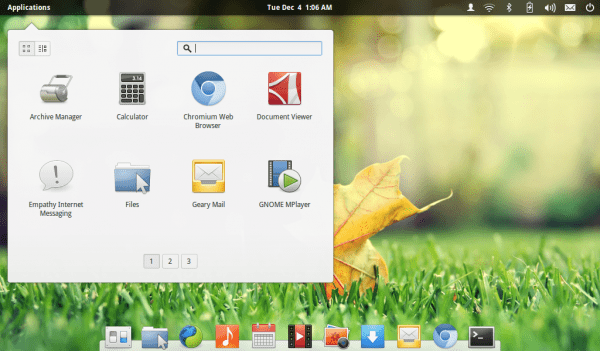

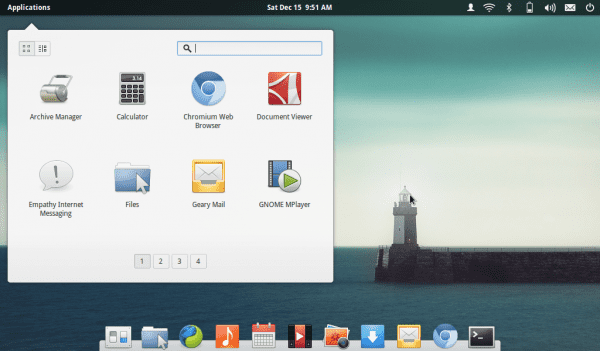

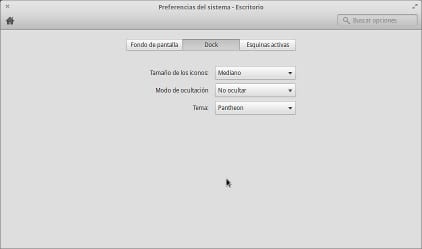

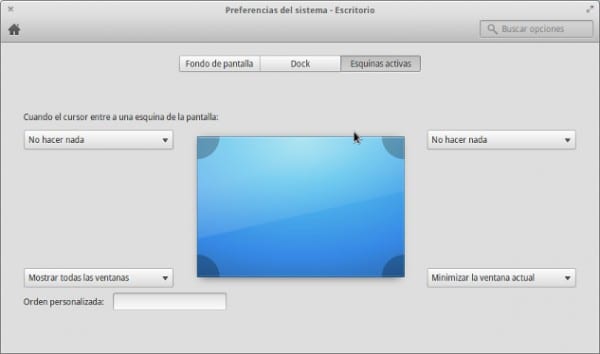

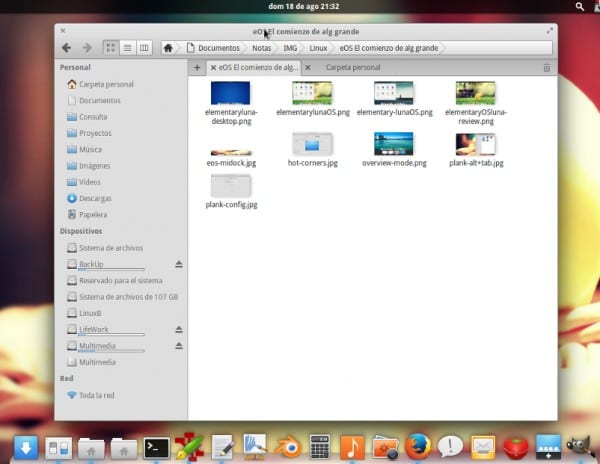
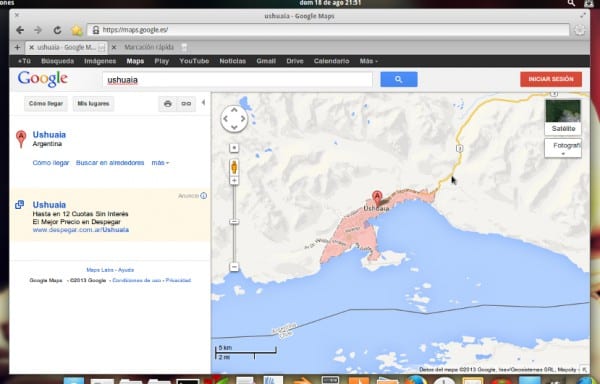
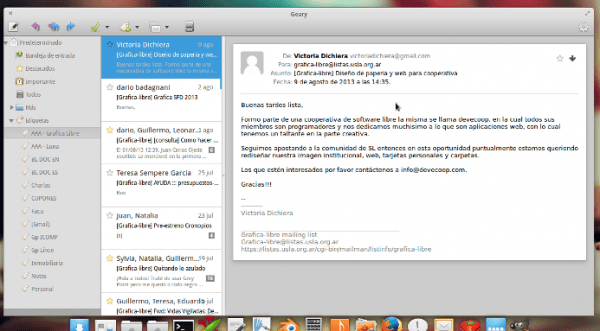
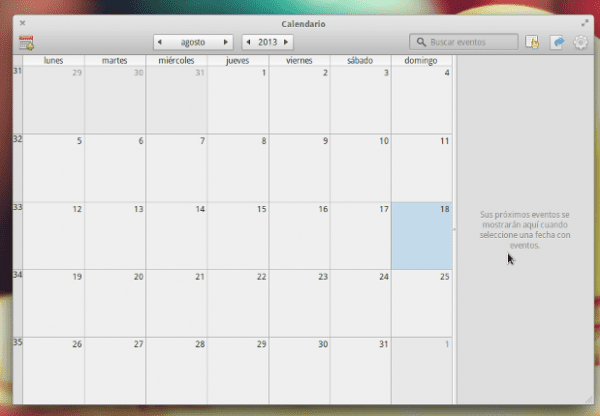
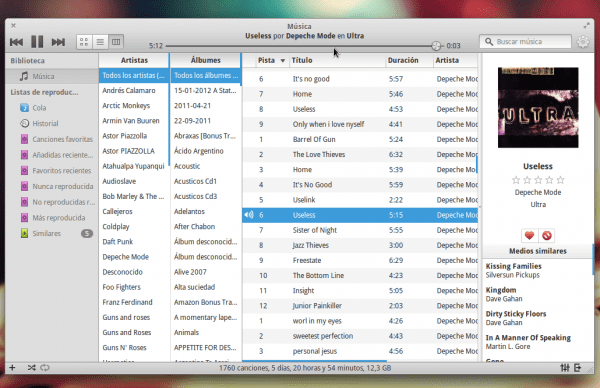
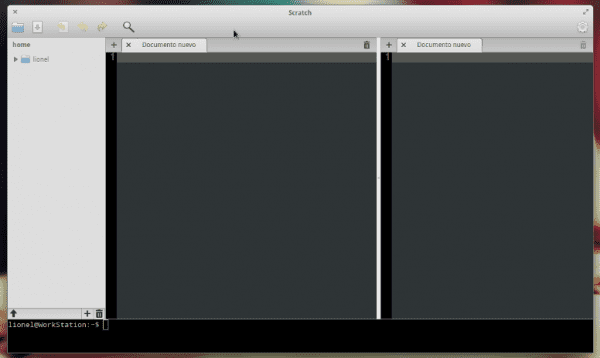
Very good review. Several have already said that the calendar is not "such a thing", the rest of eOS works great, I have read a lot about it and I like its style.
Query: I have a Dell Latitude D600 Laptop (PIII, 40GB, 1GB ram), which I have tried to revive it, but its processor does not support PAE, therefore: Will I be able to download the ISO of eOS to burn it on a CD and install it on the laptop? (it does not boot USB) I want to revive it for my younger brother, he just finished high school and I want to lend it to him while he can buy one. Incredibly, despite being many years old, its battery still lasts for 3hrs. Not to believe it !!
I know this does not go here, but every time I want to enter the forum, I get "error 502", my apologies to Elav and the rest if it bothers me.
Greetings.
Greetings Ivan:
First of all tell you that about installing eOS on a PC with those features, of course not. Look for something lighter, Xubuntu or Lubuntu.
About the forum, yes, we are down and we are working on it. Thank you.
Thanks Elav, just looking, I came to a site in G + where someone consulted the same thing and it does not have support for NON-PAE. Just the Lubuntu 12.04 CD I have is scratched, so when I tried to install, it gave an error. Tap download again.
Hopefully the forum will come back later, I'm not a very active member, but I always find the answers to what I'm looking for.
Thanks and Regards.
The forum is already online 😉
Nice article, I've been testing eOS and apparently it has good things going for it.
It is an Ubuntu with an environment (it's gnome shell, right?) Improved. Good and improved I mean "pulling for MAC". It has always reminded me of Pear OS ...
It is not gnome shell they have their own window manager called gala. it still has things that you cannot achieve by installing cairo dock in gnome shell.
Use a GNOME-based desktop environment with its own shell called Pantheon. I just looked it up. I read a long time ago a tutorial on how to "transform" your Ubuntu into ElementaryOS in 5 easy steps ...
The truth is that in appearance eOS is beautiful and minimalist. For users who are new to installing and configuring Linux it is a great system, as is Linux Mint.
For those of us who know how to install and configure more easily, there are better options. I install Debian Stable to everyone who wants Linux because it can be left in appearance as one wants, you can use it from my grandmother to NASA without further complications once configured and customized. And the most important thing is the assurance that I am giving that person a system that I am confident that will not give unexpected errors as a general rule, and that stability together with the appearance I think are the two most important factors for anyone starts adapting to using Linux.
Anyway, I hope that eOS will encourage more people to use free software.
Greetings, thanks for sharing!
An apparently interesting distro (rather, with the post you bought me, haha).
I am a Linux Mint user since Ubuntu got his head stuck (back there on 10.10) and I'm just going to see to update my OS (I was expecting the output of Mint 15 with XFCE but I hung up and I still haven't installed it). Probably give it a little test on my PC before installing Mint15 or directly install it on the notebook that still has the old Ubuntu 10.04.
Very good article, very complete.
Regards!
Hi!
I have tried it and I liked it a lot !!! Although for now I'm sticking with Ubuntu.
Pantheon Files does not have Insynch integration or connect to servers (as stated in the article).
I don't have USB enabled in virtualbox so I was unable to test the eOS - Android USB connection.
What I haven't found is where the Files preferences are. Any ideas?
S2 !!
I think what you're looking for is in a ppa and it's called an elementary tweak.
Hello,
I already installed it but didn't see anything out there.
It is in system preferences
OK thank you very much!!
When I can reinstall it and look at it. What about Insynch? I tried it but it didn't work for me ...
Reviews about eOS… reviews about eOS everywhere.
desde linux It couldn't be less...
Hello, I was pleasantly surprised by eOS, I have it installed but I was disappointed
Hmm, a pleasant surprise but I disappoint you? I do not understand…
You will understand below, slip Enter before finishing, greetings.
I installed eOS a week ago. I fell in love! Possibly some things are missing but what I use my notebook is perfect. Very fast, aesthetically perfect and highly customizable.
I loved!
Hello, I was pleasantly surprised by eOS, I have it installed but I was disappointed that it was based on Ubuntu XX, kernel 3.2; I allow myself to dream of this environment on PCBSD, why? FreeBSD kernel, rolling release, ZFS filesystem, jails, BSD licenses, etc. etc. I have been using Linux for more than a year (fascinated) from Windows, to which I will not return, and my goal is to reach PCBSD, I simply adore it.
On the other hand, it was discussed a lot in eOS that it did not have a minimize button, I could not give an opinion due to lack of time, but it seems correct that it does not present the minimize button, why? because it is another paradigm, I imagine inspired by OSX, because if one activates the function of seeing all the windows just by moving the mouse for example. To the left corner, you will see them all, fascinating, so why do you need to make an effort to have to hit a small square to minimize if with a blind movement to a corner you have it magically.
I do not know in technical aspects but it seems to me that this wrong way would have to be a desktop environment. for all linux and bsd, right?
Exactly, it is worth dreaming, but they did distribution.
Hello, elementary tweaks gives you the option to put the minimize buttons, or change it, as well as apply themes and other details, and regarding the kernel, it is updated in 3 easy steps, I have 3.11
and the active corner is excellent, as well as showing the open windows and the desks
I have installed
LibreOffice 4.1, Clementine, Gimp, Inkscape, Google Chrome, Pidgin, Thunderbird, VLC, VirtualBox, TeamViewer, Sublime Text, gedit, MIXX, OpenShot, Conky, CoverGlobus, Ocenaudio, SkyPE
I think something similar to marcelo I think I have loved elementary I already read it and installed on my pc is going very well. I'll keep trying it until I get bored ...
Very good review, it seems that eOS is awakening passions. By the way I think that the "garbage can" is an idea to recover closed tabs, there is a browser that has that feature but I don't remember which one.
If this is how you say this is very good I did not know.
They should be limited to the development of their environment, otherwise it is dispensable.
I will have to try this distro, by the way the blog is very good and greetings from Mexico to elav and company (the one that they call sandy).
Dear: it is the only Linux that I could run on my new Lenovo G580. There is no other that runs. Try several and they all give the black screen. Anyone have ideas why? I love eOs anyway.
Give more stability to the system and you are done.
Hello again, I am Marcelo just now I registered. I know that my comment does not go here but I am a bit full of work and I need an urgent response. Where do I disable the double click of the pointer in eOs? I looked for it everywhere and I can't find it! Of course, I like every moment more 🙂
Thank you!
For that you have to install elementary-tweaks. Here I show how to do it.
I went through there a thousand times and had not seen it. Thank you very much, elav!
I would install it, but installing the java oracle jdk costs a lot, in pacman they are like 3 commands. Literally that's why I haven't installed it haha
I loved Elementary, the only problem I had was not being able to use FLASH to be able to watch youtube videos neither with Midori, nor Chronium nor with Firefox.
But if it is solved I'll stick with that distro.
You can a round for http://www.elementaryupdate.com/
There is a lot of info and also instructions to customize it.
Right now I'm in elementaryOS Luna (just installed) and the first thing I did was try the flash due to your comment ...
I noticed that flash does not come with the distro, but I had no problem installing Firefox and then Flash from the Software Center. I tried playing some youtube videos and everything perfect 🙂
Can you search for files from the launcher like in unity and the latest versions of gnome 3?
"The trash can in the corner" is used to restore the last closed tabs.
By having, for example, «Images» and «/ usr / share / icons /» in two different tabs and closing (let's say accidentally) the second, the icon (of the small tach or trash can in the corner) becomes darker and when we click on it they appear the last tabs closed and with a simple click it restores the one we want to reopen ... The function is very useful.
It works only to search for programs, although to solve this you add "Indicator-synapse" to eOS and voila, you can search for programs and files by name.
Very good review, well put the title .. Without a doubt it may be the beginning of something great, and for that reason it cannot be blamed too much. Because it's just the BEGINNING.
Hopefully the shortcomings and / or shortcomings that elementary has are because it is still a young environment, that they listen to users and feed on them, and they will do excellent.
For my part, what bothered me the most or I miss is an area where the Mounted Devices are displayed along with the respective alert when the device is inserted.
If not for that, I would have given this beautiful distro a chance, we will have to wait for now.
It may be a start for Linux distribution developers to put a little more effort, because we must accept that Linux is ugly in nature, yes it is true it can be very nice, but we need to customize it by hand, getting to do things that a user who comes to Linux for the first time considers extremely difficult. I would love to see better artwork in Xfce, Lxde, Gnome Shell and KDE, because let's face it, we're not in the 90's anymore. I hope I don't hurt anyone's feelings with my comment, I also use Debian Xfce and Arch KDE at home but I recognize the things we could improve on.
You may like it or not, but you have to recognize the work they are doing. I also think that his would be based on debian (even if it was in testing). I've been looking at the page for days and they make some beautiful songs and the best thing is to be able to download it and incorporate it into any distro. I tried it but it is still green, and the gnome shell I just can't get used to. I'm sure they could have that desktop with xfce or with whisker menu and let's put plank as a dock. !!
I don't think it's another ubuntu-based distro, but I think that if they continue like this it will bring many Windows users who want beautiful design (like macosx) and functionality. And as another forero says time to time
I recommend trying PearOS. It follows the same idea but has much more to offer.
nstale elemenatryosluna and restarting the next morningb got the message.
elementaryosluna desingblacksystem-system-product-Name tty
elementaryosluna desingblacksystem-system-product-Name login:
i won't let me access the system
could you do me the enormous favor of helping me plesse.
Hello SnowLion, from La Banda-Sgo del Estero, I envy you from where you write, especially when here we have 45/48 ° in the shade. I am happy for you!. You know that I downloaded the two versions of eOS 32 / 64bits and after burning the DVD-Rw for tests -I had done it before with Xubuntu, Mint, PCLinuxOS-, and when booting it, it arrives before the desktop with a preview image of a landscape rocky by the sea very good, then to the desktop and freezes -sometimes even the mouse-, white screen and you can only see a finite black line on top with some colorful dotted pixels and nothing else; When I see your captures I deduce it is the bar with the accesses that are shown. The only solution is to turn off the PC from the on / off button and restart again; so so far zero-eOS. I have an AMD Athlon X2 3.5 4GB RAM video nVidia GF-9400GT 500Mb of my own so it doesn't lack config…, I think. Is there any solution? I clarify that I am a newbie and only enthusiastic and daring both in Windows and Linux, so I hope your help coffee through. Hug.