Since a year ago PTO has adopted the same technique of Canonical putting out one version per year of LibreOffice, updated every 6 months. So according to this plan, version 4 of LibreOffice will be ready in April next year.
But the new thing that comes with LibreOffice is already published and here I bring it to you:
Writer
- Allow to attach comments to text ranges in the document. +
- Allow additional characters word limit. This function ignores the long dash (-) and the short dash (-) to be perimeter word characters in the sense of counting words, and allows the user to specify other characters in a word
- Import annotations from .docx and .rtf documents (Available when using Word on a tablet)
- Import / Export support from native RTF math expressions
- Allow header and footer on the first page without using a different page style.
CALC
- New worksheet XOR function as defined in ODF
- Improved performance of SAO document import
- New configuration option to toggle handling of empty strings when used in arithmetic expression. +
- Save Import Text dialog settings for text in columns and paste plain text from Clipboard (in addition to importing text files)
- export color scales and data bars to XLSX (Excel also supports extensions 2010+ for databars).
- Increased size limit (uncompressed) for ODF documents from 2GB to 4GB.
- Support "write-ahead" search in the pop-up autofilter. It is now possible to search for specific entry via keyword
Impress
- The sidebar panel status in Impress is now remembered.
- Acceleration of views in multimedia, and previews in embedded video.
Draw
- Improve the quality of page previews in Draw with supersampling.
Base
- On all platforms other than Windows a new mork driver application used to access the Thunderbird address book. This means that Debian / Ubuntu users can finally integrate LO with their Thunderbird address book. (Debian / Ubuntu distros without shipping a Mozilla-based mork driver, so your native Base package cannot access the address book.) This also fixes some very old bugs for different distributions.
Core
- CMIS protocol support to facilitate access to documents stored in content management systems such as Alfresco, Nuxeo, SharePoint.
- Session installer integration to add missing parts of LibreOffice on the fly
For more information. http://wiki.documentfoundation.org/ReleaseNotes/4.0
Regards.!
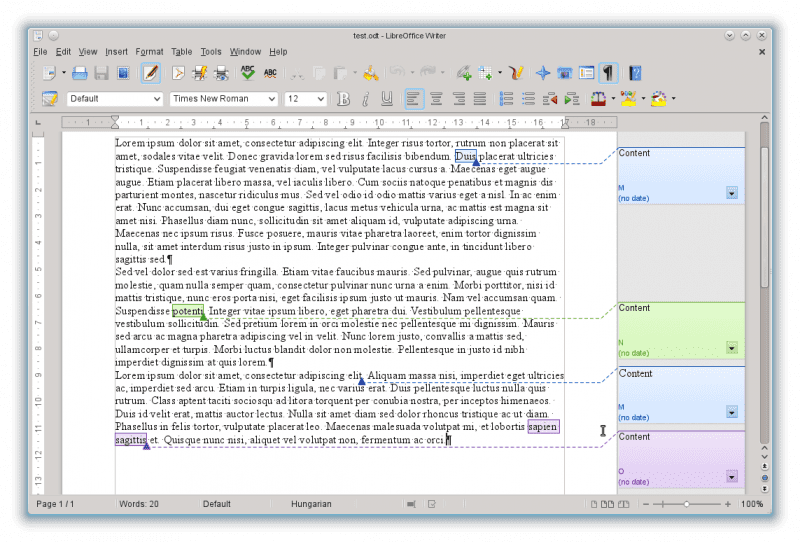
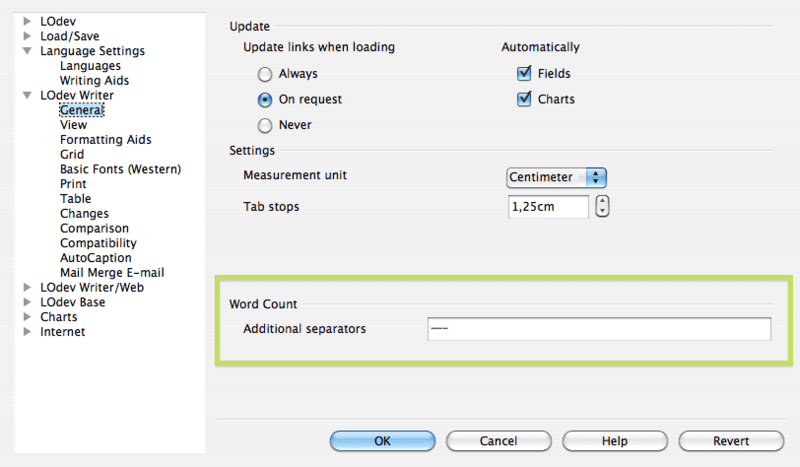
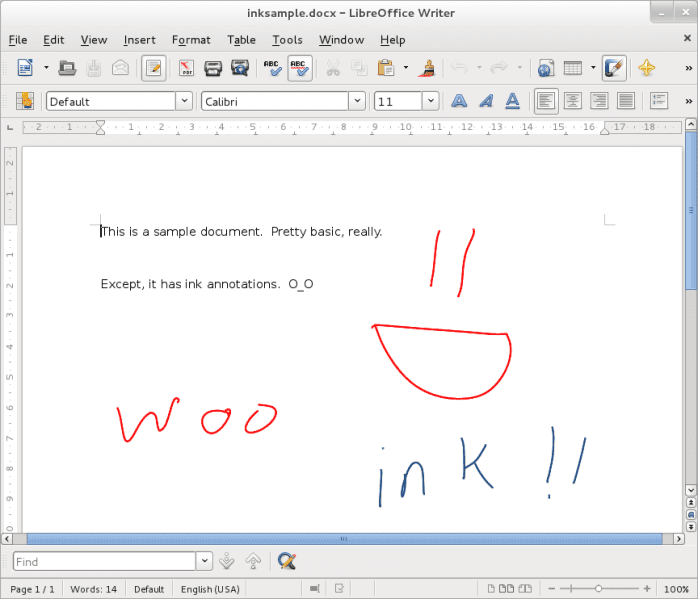
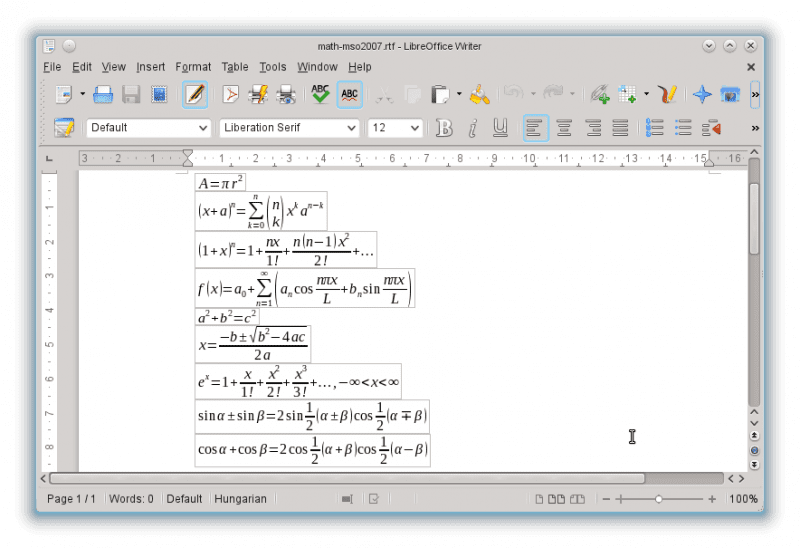
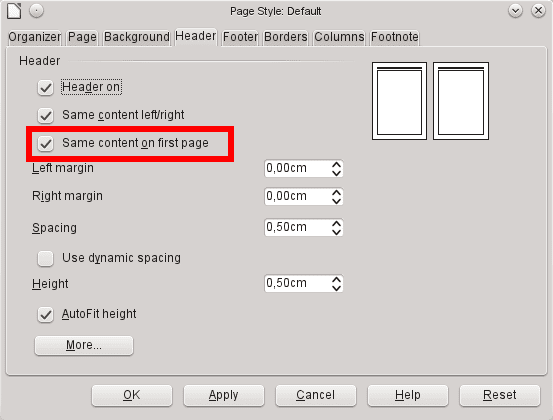
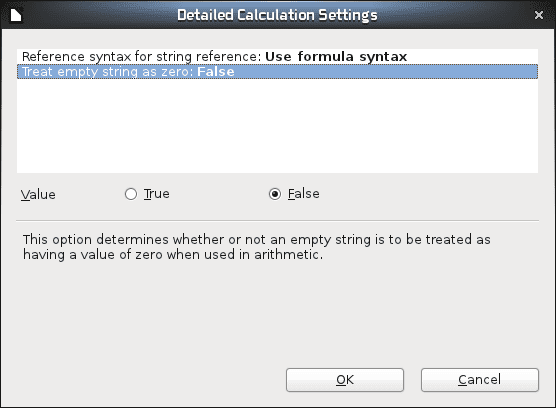
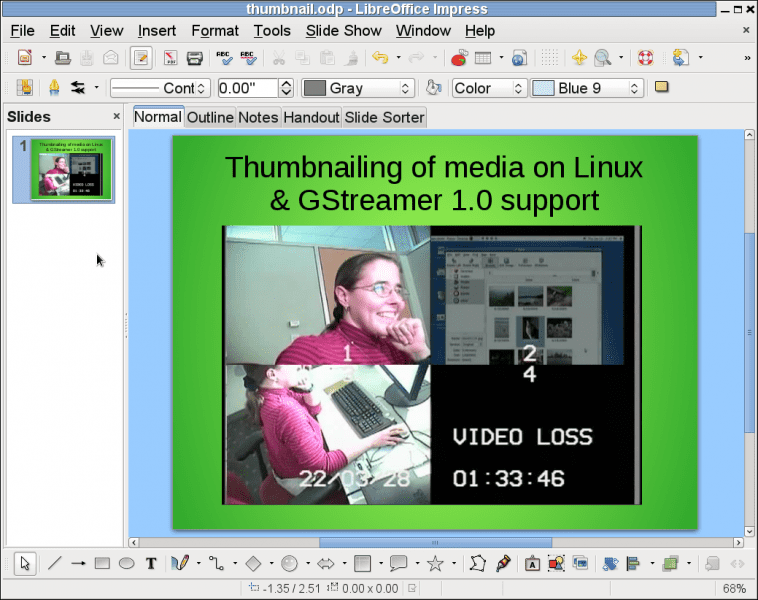
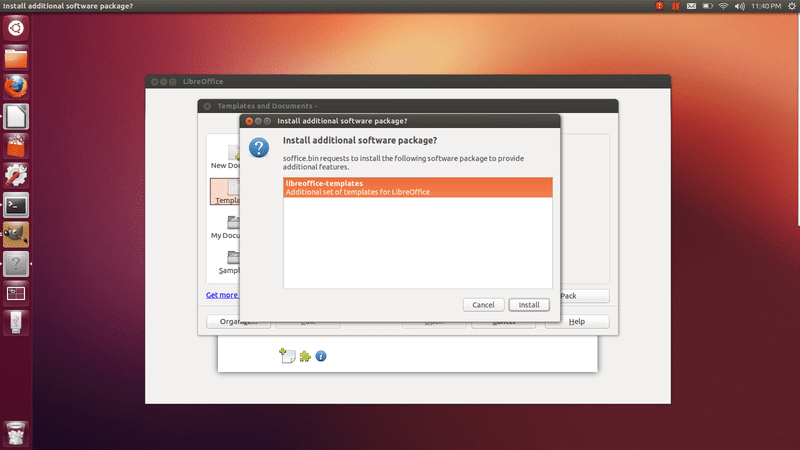
I know very good things will come with that suite, I prefer it over others without a doubt. And I think ads like these will become common ...
Good info, greetings !!! ...
The truth is that it has a pretty good, sustained and exponential growth, the thing is to continue as they are. It would be good if KDE stopped working on Calligra and started working with LO, but nothing, that's another arena.
Interesting. Hopefully they have improved the compatibility issue between MS Office and LO.
In itself it is almost perfect if the extensions .doc .ppt and .xls are used and not the ones that end with (x), that is, .docx, etc.
I love these changes, some will help me a lot hehehe ... however I would like them to improve the compatibility of opening and saving files in DOCX and others
If they correct that big mistake of merging the Heading and Heading styles, a change they introduced in LibreOffice 3.6, I consider going back. I got messed up tons of files with that tiny change. Meanwhile, I am still so happy with OpenOffice, that for the use that I give it is more than enough (I do not handle Word files and when I come across one I use the Office Web Apps)
I complete my comment, which I have been exasperated 😛 I do not see any major changes to consider this a new version, at least for now. Let's see how it evolves during development.
It was going to be version 3.7, just like you, I don't see any reason to change the version.
And the graphical interface, when will it be? A change of that aging face that takes a long time is urgently needed ...
Yes, even google docs have a nicer and more aggiornated interface
They have to create a graphical interface with libraries compatible with Gtk 3 (GNOME 3) and Qt 4.9 (KDE)… that's why LibreOffice looks ugly in KDE and GNOME. LibreOffice uses Borland's VCL libraries which have ugly widgets. Widgets (buttons, toolbar, menus, etc) …… ..I wrote a mockup written in C that uses the Gtk 3 libraries… ..But I have to learn more in the forums and polish it more… .. http://www.youtube.com/watch?v=jnDuIJ0wLyI
Without a doubt it needs a "cat's hand" in the interface, but little by little, fulfilling its mission, without the hindrance of weekly updates or ServicePacks. Greetings
Totally according to Gerardo, the interface is horrendous and has hardly changed in centuries (well, exaggerate a bit). I mention it because Google Docs for example has a clean and clear interface and Caligra (KDE office suite) is also very neat and careful.
Let's hope that the guys from libreoffice decide and give him not a cat's hand, but rather a tiger's paw because the truth is urgent.
As I have always said, start changing the interface yourself, or at least send them sketches to change that interface so "horrendous" and do not stay behind a desk demanding and asking and giving very little.
This is a misconception, not everyone can be a developer or donate money and that does not take away the right to have a critical opinion.
I sent my mockup…. is on the discussion table…. http://www.youtube.com/watch?v=jnDuIJ0wLyI (I use the GNOME libraries)… .. But the problem is the borland VCL libraries that are used for the LibreOffice Graphical Interface… they are designed for WINDOWS and besides being designed for WINDOWS they have WIDGETS (buttons, toolbar, etc)… WIDGETS are Ugly by design in borland… ..
the one from Gdocs reminded me of some Libreoffice sketches that were out there
excellent very well, in my opinion libreoffice is a great office tool that everyone should use and not that ms office, honestly I fell in love from the first moment with libreoffice, probe calligra and ummm ... I don't have a bad taste in my mouth. I liked it I did not feel comfortable but with libreoffice uffff we go with everything!
If they are able to make the long and short dash not count as a word and that in addition to that, the program interprets that when there is a long dash attached to a word it should not separate it (because it represents that it is a dialogue) I hit a song in my teeth. It would be by far (for me it already is) the best word processor. If I am not mistaken, that way of treating text does not, to this day, neither M $ Office, nor any other word processor that I know of.
It would be a luxury for me. The problem is that as the use of stripes to represent dialogues is something that is not used in all languages, it is difficult for someone to implement this functionality one day. Especially taking into account that it is precisely in the English language where the dialogues do not go between hyphens, if not between quotes.
Greetings.
Much is said about the interface…. but I don't see anyone commenting on which way to go. I suspect that everyone thinks to give it a Microsoft touch, which on the other hand, scares me. I do not dislike the interface and if I am concerned about power, compatibility, speed, ... With new icons and eliminating all traces of java (which slows down everything it touches) things would look better. By the way, the icons have been solved for a long time and an improved appearance can be achieved. The fact that the appearance has been the same for a long time does not make it bad and it is not necessary to change it.
Then you will not like the MOCKUP that I designed using the Gtk 3 libraries (libraries that GNOME 3 uses). I have to finish it but I do it little by little ... http://www.youtube.com/watch?v=jnDuIJ0wLyI … ..Many say that it is a bad copy of the OFFICE Ribbon… But I am limited with the Gtk 3 libraries and their properties.
If they have not solved the problem of copy & paste from a web page, they better not even talk about new versions ...
copy and paste is still very laborious, you have to be untying, nnnaaa that was already that, it has to be practical without doing so many juggling acts. 🙂
And it is not only that, in spreadsheets, there are several things that you cannot do, such as, for example, mark several rows, cut them and insert them in another position, you are forced to first insert the blank rows and then copy the content ... quite a nuisance.
These are the things that sometimes limit the number of people migrating to this package.
What I hope to use Office Book is that they give a facelift to the UI that is already a bit outdated and that it also improves a bit the speed of operation, the interfaces of the webapp and Microsoft Office continue to revolutionize the market, desktop users highly value the interface of the applications they use every day.
For writers, the interface is irrelevant.
For those who produce texts permanently, it is absolutely uncomfortable to have to move their hand towards the mouse to do something, when the ideal is that everything can be done by pressing keys.
In this sense, WordPerfect (for me the best word processor in history, at least until version 9), has a lot to teach.
To give just one example, placing a French indent in WordPerfect requires placing the cursor at the beginning of the paragraph and pressing F4.
In OO and LO it is a tear delivery.
Another WordPerfect function that I miss is the "Format Painter", introduced around 1999, in which one can spend time formatting a text and then, with that function, copy exactly the format by simply painting the target text with the mouse.
In short, there is life beyond MS Office ... and the goal should be to make a great product for those of us who write, and not just a "catch MS Office users".
Greetings.