Hi friends of DesdeLinuxAs everyone knows, I am a restless butt and I usually install distros like crazy in order to offer you guides. But that costs a lot of effort, work and time, plus it is tiring to reinstall the system every month :).
Having said the above, I made the decision to stay only with a base system on which I will virtualize. I chose as the base system a 7 CentOS with gnome-shell since this environment is the most productive I know.
Before starting, I offer you some images:
Now let's start preparing our new system.
Basic:
As root we execute
yum update && yum autoremove && yum install yum-plugin-priorities
yum install epel release
They download these .rpm and install them:
http://li.nux.ro/download/nux/dextop/el7/x86_64/nux-dextop-release-0-1.el7.nux.noarch.rpm http://linuxdownload.adobe.com/adobe-release/adobe-release-x86_64-1.0-1.noarch.rpm
Now you are located in /etc/yum.repos.d and they edit all the repos that appear in said directory adding the following priorities for use at the end of each repository:
priority = 1 for CentOS-Base.repo, epel.repo priority = 10 for nux-dextop.repo, adobe-linux-x86_64.repo
Example:
nano CentOS-Base.repo
# CentOS-Base.repo # # The mirror system uses the connecting IP address of the client and the # update status of each mirror to pick mirrors that are updated to and # geographically close to the client. You should use this for CentOS updates # unless you are manually picking other mirrors. # # If the mirrorlist = does not work for you, as a fall back you can try the # remarked out baseurl = line instead. # # [base] name = CentOS- $ releasever - Base mirrorlist = http: //mirrorlist.centos.org/? release = $ releasever & arch = $ basearch & repo = os & infra = $ infra # baseurl = http: //mirror.centos.org / centos / $ releasever / os / $ basearch / gpgcheck = 1 gpgkey = file: /// etc / pki / rpm-gpg / RPM-GPG-KEY-CentOS-7 priority = 1 #released updates [updates] name = CentOS - $ releasever - Updates mirrorlist = http: //mirrorlist.centos.org/? release = $ releasever & arch = $ basearch & repo = updates & infra = $ infra # baseurl = http: //mirror.centos.org/centos/$releasever/updates/ $ basearch / gpgcheck = 1 gpgkey = file: /// etc / pki / rpm-gpg / RPM-GPG-KEY-CentOS-7 priority = 1 #additional packages that may be useful [extras] name = CentOS- $ releasever - Extras mirrorlist = http: //mirrorlist.centos.org/? Release = $ releasever & arch = $ basearch & repo = extras & infra = $ infra # baseurl = http: //mirror.centos.org/centos/$releasever/extras/$basearch/ gpgcheck = 1 gpgkey = file: /// etc / pki / rpm-gpg / RPM-GPG-KEY-CentOS-7 priority = 1 #additional packages that extend functionality of existing packages [centosplus] n ame = CentOS- $ releasever - Plus mirrorlist = http: //mirrorlist.centos.org/? release = $ releasever & arch = $ basearch & repo = centosplus & infra = $ infra # baseurl = http: //mirror.centos.org/centos/$releasever / centosplus / $ basearch / gpgcheck = 1 enabled = 0 gpgkey = file: /// etc / pki / rpm-gpg / RPM-GPG-KEY-CentOS-7
Once the aforementioned repos are modified, we continue:
yum install java-1.7.0-openjdk icedtea-web thunderbird firefox libreoffice libreoffice-langpack-es filezilla p7zip unzip zip gimp kernel-devel dkms telnet mc wget htop ntfs-3g yum install gstreamer-plugins-good gstreamer-plugins-bad gstreamer- plugins-ugly yum groupinstall "Development Tools" "Development Libraries" yum install vlc lm_sensors unrar foomatic sensors-detect
And ready friends. With this our CentOS 7 is prepared 🙂
.
Greetings and Happy New Year 2015.
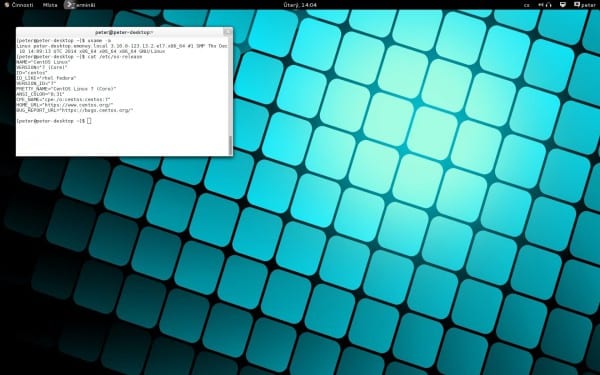
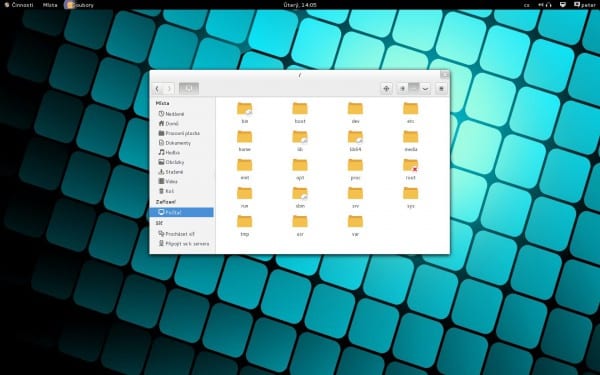
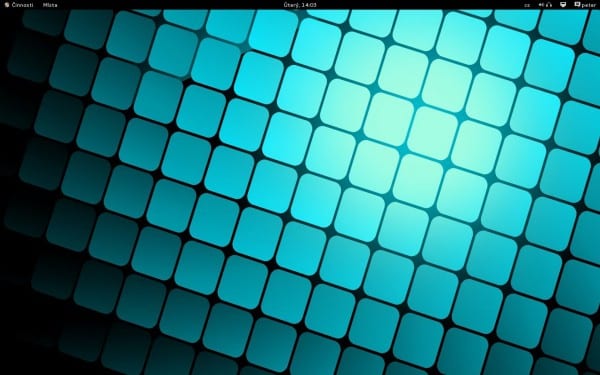
very good tuto :), I take the opportunity to ask is it true that centos will be rolling release?
Are you going to do rolling release?
https://notfrom.wordpress.com/2014/12/11/centos-va-a-ser-rolling-release-falso/
In that article there is a link to the CentOS mailing list.
What I understood is that they will do the same as Debian when releasing its 7.x version for example.
No, neither CentOS nor RHEL is and will not be Rolling Release.
What has been done is that the installation media is Rolling. Let me explain ... So far the installation media were the same since some version of CentOS came out. Therefore, once the installation was done, you had to install hundreds of megabytes or even gigabytes in the first update.
Now what you are going to do is include all the updates in the installation media, so the first updates will be a matter of megabytes.
More info:
http://lists.centos.org/pipermail/centos-announce/2014-December/020807.html
After reading this guide, I wish I could install Centos, but I won't. It's too much for me. Why don't you make a guide to install Centos for clumsy ?. Almost everything I have seen out there of this distribution is in English.
By the way Peter, what is a boy like you doing in a place like the Czech Republic? The girls. . . How are you?
Well Chaparral,
The girls are fine yes, but the reason I'm here is because I have a job which makes me go between the Czech Republic and Spain: D.
As for the guide, this is a guide for clumsy ... Easy, clear and fast: D.
Without a doubt what you need is ServOS, download version 2.0 that is based on CentOS 7 and has gnome3 by default ready to be used and designed for Desktop, it will surprise you. It is a rolling release and has support until 2024 🙂
The liveCD is intended for Servers since it has only the base and occupies 700MB its ISO
The liveDVD is the one that has all the necessary programs to start working on your laptop or PC and it is very easy to install! 🙂
enter the downloads of http://www.serv-os.net and try-it! do not regret it! 🙂
Good tips, although I would have liked you to do a tutorial on how to replace systemd with another init.
PS: I am testing my cell phone that I have rescued from oblivion.
Hi friend,
Happy New Year 2015 first of all :). Unfortunately (or not) systemd cannot be extracted from CentOS 7 since it is implemented in everything.
Even so, you have to ask yourself if systemd is really that bad since in my opinion the problems it had are corrected (at least in CentOS).
A greeting :).
If you don't like systemd or want something more unix, you have no choice but to use another distribution (debian for example), I personally do well with systemd on the desktop but on servers I use the traditional init, mostly to avoid migration
how to install Centos as server?
You download the minimal cd, install it and voila. You are going to get a CentOS without X and with just enough for the servers.
I'm testing it these days, very good, I was trying to remove networkmanager because it seems to me to be overkill for a static ip but it broke the system, is there no longer a networking daemon like in centos 6? Systemd has something to do?
slds
@dhunter you don't have to remove any packages, to make it easy, configure the interfaces and once configured do, from a terminal;
sudo systemctl disable NetworkManager
or as before that they are also compatible:
sudo chkconfig NetworkManager off
after:
sudo systemctl enable network
or as before that they are also compatible:
chkconfig network on
reboot and go
You can continue using the service .—- start or restart commands as they are compatible 🙂
thanks for the tip
Just what I was looking for.
Regards!
How are you doing with centos 7?
In another post you commented that in your opinion it works better than fedora 21.
So I wanted to ask you if you can install vmware 11 and gns3 1.2 on centos 7.
I would like to know to install it xD
Before I used opensuse 13.2 and had these 2 programs running but when virtualizing
3 images in vmware my laptop was hanging at times. I have 12Gb ram and i7 processor.
searching in google I saw that the ram cache went up a lot for those images in vmware, I used kde and
I happened to lxde in which the images ran without problems (each image had 2gb ram).
Why is this happening? XD just because a desktop is lighter? I should have plenty of RAM since I have 12GB but the ram cache it generates took it to the top xD.
Well I got off the subject haha, I wanted to ask you how you're doing with centos 7.
; thanks for your post I'm reading several xD, how is your freebsd? would it run fine on my laptop? Do you have the programs that I comment on? haha again I left the topic xD
Thanks for everything.
Hello, CentOS 7 is really good. You will be able to install the two programs and there is a lot of information about it.
As for FreeBSD it can be used in whatever. It does not matter if it is in servers, PC's or laptops… Of course, in PC's and laptops it becomes uncomfortable. I recommend using FreeBSD only on servers.
All the best
PeterCzech
You change more distro than Petercheco jacket. It is true that Freebsd on the desktop is more uncomfortable, but that extra effort that needs to be done is more than rewarded. Freebsd has infinitely more advanced technologies, for example zfs and Dtrace that are a real wonder. And why not say it, it doesn't have that experiment called lennartOS (oops, sorry, systemD xD).
Hello @ weyland-yutani,
Happy year before anything else: D. I'm not saying that FreeBSD is bad and I keep it on the server since its implementation on the servers is very fast and at least in my opinion more "direct" than with its cousin Linux as well as being at another level when it comes to security among others. Benefits.
But on my pc and laptop it has become uncomfortable since you do not have Gparted, something similar to NetworkManager and it is not worth it with just wifimgr or because of the issue of having to be mounting usb disks all the time. At first I didn't worry about it, but after the first month on the laptop it drove me crazy: D.
CentOS 7 meets me with everything and everything has to be said. He does his job very well. As for systemd ... Man, not that I like it very much, but in RHEL / CentOS everything works very well and I have not observed anything strange in the operation of the system.
A greeting :).
I understand your position. I, however, have been a staunch Arch Linux user for many years, of the old Arch before the advent of systemD and the change to / usr. That is why I feel like a fish in water in Freebsd, because it has many similarities to the old Arch. I don't mind using the terminal for certain things, such as mounting discs, burning a DVD etc ... what's more, I like it that way. Thanks to Freebsd I am comfortable with free software again. By the way, the BSD license is better for me than the GPL. But hey, that's another topic..
Happy New Year to you too.
If you virtualize with virt-manager, libvirt and qemu-kvm I think you have a better chance, vmware is a beast.
VMware beast in reference to resource consumption ?.
Any comfortable and intuitive guide for you.
Good morning, thank you for the help first. The second thing to tell you that when I try:
yum groupinstall "Development Tools" "Development Libraries", I get this:
Loaded plugins: fastestmirror, langpacks
There is no installed groups file.
Maybe run: yum groups mark convert (see man yum)
Loading mirror speeds from cached hostfile
* database: mirror.tedra.es
*epel: http://ftp.cica.es
* extras: mirror.tedra.es
* nux-dextop: mirror.li.nux.ro
* updates: mirror.tedra.es
Warning: Group development does not have any packages to install.
Warning: group Development Libraries does not exist.
Maybe run: yum groups mark install (see man yum)
No packages in any requested group available to install or update
I would appreciate it if you could give me a hand.
All the best
Hello, nothing happens. There is a difference between Fedora and CentOS… “Development Libraries” is not available in CentOS and in Fedora it is.
That's it. "Development Tools" installs everything by itself.
All the best
Thank you very much for all the info. It's excellent, keep it up!