
After having made a correct installation of Deepin 15.6 There are some errors that have happened to more than one and solving them is really easy. Besides that, it is quite likely that you will require some additional configurations.
That is why we are going to share with you some simple things you can do after the installation of Deepin OS on their computers.
Update packages and applications to their latest stable version.
Although version 15.6 of Deepin is recent, lpackages and applications tend to get updated so regardless of whether we just install it, it is extremely necessary.
We must open a terminal and type the following commands:
sudo apt update
sudo apt upgrade
Done this already we will update the packages. There is also a great possibility that when you do this you will get the following error.
Reading package lists... Done
W: GPG error: http://repository.spotify.com stable InRelease: The following signatures couldn't be verified because the public key is not available: NO_PUBKEY EFDC8610341D9410
W: The repository 'http://repository.spotify.com stable InRelease' is not signed.
Solution to GPG error: http://repository.spotify.com
EThis mistake is quite common that you get out because the public key from the Spotify repository was not imported successfully.
For this we have two possible solutions one of them is to re-import the public key and the other is to delete the repository.
Basically the latter is the best option, since nowadays the Spotify client for Linux can be found on most Linux distributions.
This is already up to everyone's choice and we share both methods.
The first method can be done by opening a terminal and executing:
sudo apt install dirmngr
We re-import the public key:
sudo apt-key adv --keyserver keyserver.ubuntu.com --recv-keys EFDC8610341D9410
Y we update:
sudo apt update
sudo apt upgrade-dist
The second method is deleting the repository, for this we open a terminal and execute:
sudo rm -rf /apt/sources.list.d/spotify.list
Solution to error [drm: drm_atomic_helper_commit_cleanup_done]
This error is not so common and it usually only appears to a few, why it usually happens cannot be raised well, only that some computers have problems with a startup configuration.
To solve it we must open a terminal and execute:
sudo nano /etc/default/grub
Let's find the next line
GRUB_CMDLINE_LINUX_DEFAULT="quiet splash”
Y we will add in quiet splash the next video = SVIDEO-1: d
Remaining as follows:
GRUB_CMDLINE_LINUX_DEFAULT="quiet splash video=SVIDEO-1:d"
We save the changes Ctrl + o and exit nano Ctrl + x.
The next step is to update the Grub changes with:
sudo update-grub
And we can restart the computer with:
sudo reboot
Recommended Applications
Deepin natively has a large number of very good applications so it does not lack many things.
Though not all users usually agree with the software offered to us that is why we can choose to install other alternatives and additional ones.
The first application that we can choose to replace is the web browser, which natively offers us Chrome.
Clearly Chrome is an excellent web browser, quite good from which we cannot demand much, but it has a rather negative point and it is the excessive consumption of RAM.
We can choose a great one of its competitors that is Firefox, which we can install with the following command:
sudo apt install firefox

Another browser that can be an excellent alternative these two if you don't like it is Opera, which from a server point of view is a pretty good browser that has implemented very good features in recent months.
For your installation enough that we go to its official website and download the deb package which we can later install by just double clicking on it.
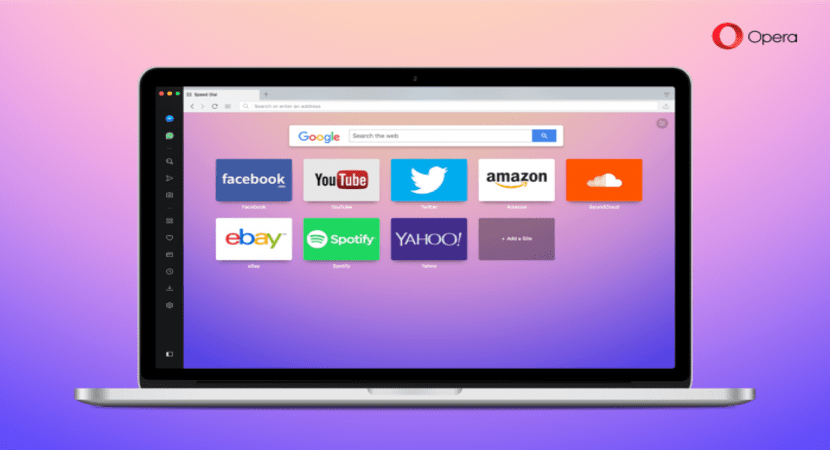
Another application that we can install in Deepin 15.6 is Kodi. This entertainment center app is pretty good and it can help you enjoy your multimedia content in a pretty great way.
To install it, just type:
sudo apt install kodi