Hello guys, I want to present this simple guide especially for newbies guiding you in the conditioning of your Fedora 22 system.
Login as root
su
Update System
dnf -y update
Necessary Utilities
dnf -y install curl wget
Adding Repositories
RPMFusion
dnf -y install --nogpgcheck http://download1.rpmfusion.org/free/fedora/rpmfusion-free-release-$(rpm -E %fedora).noarch.rpm http://download1.rpmfusion.org/nonfree/fedora/rpmfusion-nonfree-release-$(rpm -E %fedora).noarch.rpm
PostInstallerF (To install updated Flash in Firefox and TrueType Fonts)
wget -P /etc/yum.repos.d/ https://raw.github.com/kuboosoft/postinstallerf/master/postinstallerf.repo
Codecs and More (Sources, Decompressors, etc)
dnf -y install gstreamer-plugins-bad gstreamer-plugins-bad-free-extras gstreamer-plugins-bad-nonfree gstreamer-plugins-ugly gstreamer-ffmpeg gstreamer1-libav gstreamer1-plugins-bad-free-extras gstreamer1-plugins-bad-freeworld gstreamer1-plugins-base-tools gstreamer1-plugins-good-extras gstreamer1-plugins-ugly gstreamer1-plugins-bad-free gstreamer1-plugins-good gstreamer1-plugins-base gstreamer1 ffmpeg mencoder ffmpeg2theora mplayer libdvdread libdvdnav lsdvd libdvdcss unrar p7zip p7zip-plugins msttcorefonts xine-lib-extras
Java
dnf -y install java icedtea-web
Flash
dnf -y install freshplayerplugin
Recommended Build Software
dnf -y install kernel-headers dnf -y install kernel-devel dnf -y groupinstall "Development Tools" dnf -y groupinstall "Development Libraries"
Applications that may interest you ..
dnf -y install libreoffice libreoffice-langpack-es
dnf -y install vlc
dnf -y install audacity-freeworld
dnf -y install blender
dnf -y install pitivi
dnf -y install openshot
dnf -y install inkscape
dnf -y install gimp
dnf -y install xiphos-gtk3
Excellent application to download content from YouTube.
dnf -y install clipgrab
That would be it, God bless you.
References: KubooSoft, Xenode Systems.









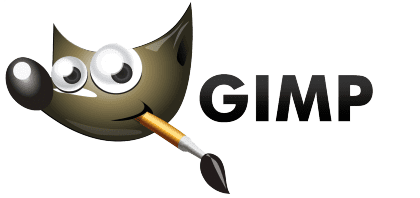


How are the codecs added for audio and video?
Read the article well, what you ask is already explained in it.
Sorry YUKITERU but I have read it carefully and I do not see anywhere where the installation of codecs for Nvidia graphics is explained. Without them Fedora could not run on my computer. And is that more than a rookie I'm a bit clumsy.
I answer to myself: I found it on the Kuboosoft link. Thank you.
@chaparral I answer you:
1.- Initial question said: How are the codecs for audio and video added? That is well explained in the article, and for that I gave you my initial answer.
2.- Now you arrive and change the question to: «… I don't see anywhere where the installation of codecs for Nvidia graphics is explained.» Those are two very different things, one thing is a codec and another is a driver. I suggest you explain yourself well from the beginning, to avoid misunderstandings, and as you may well have realized, there is plenty of material on that topic, you just have to search a little.
Greetings.
Greetings, missing:
yumex-dnf -> super important.
sound recorder -> optional, but almost everyone needs to record an audio one day.
Thanks for your input. 😀
Yumex-dnf needs to be debugged and a bit easier to use when searching, even so it is a tool that helps a lot when searching for packages. It also finds a lot of things that the GNOME store does not see, it allows you to easily play with the installation of 32-bit libraries.
In Fedora I have another way of proceeding, a little different, but one that works for me anyway and is perfect for me.
Great version this Fedora 22, and I am using it with GNOME Shell.
Repeated title, what to do after installing fedora, it is best to uninstall it immediately afterwards.
#AMEN
Simply excellent comment.
I would omit Xiphos, we all have free software, not for that reason the Bible, for religion
regards
I would omit Xiphos, we all play free software, not for that reason the bible, for religion, there are other places
regards
The German writer Johann Wolfgang von Goethe said: "The more a people progresses intellectually, the greater the possibility of using the Bible as the foundation and instrument of education." I am convinced that Mr. Goethe was in a better position to comment on the Bible than you, Mr. Koprotk. With regard to Xiphos, the writer of this interesting article decided to place it as a possible package to install, which he has every right in the world to do. Should it ask your permission to do so?
And finally, sir, it is written "joint", not "juta." Reading and writing are wonderful gifts that humans have received. Practicing both regularly enriches our lives.
The lack of belief or belief in another cult or religion does not detract from the importance of what are known as "holy scriptures." Personally, I would not have included xiphos, as it is not an application that I would use daily (I already have The Bible on my e-reader) and I also do not see that it fits perfectly with a "what to do after installing ...", although as you mentioned the author he is fully entitled to do so, and feeling upset about it like Mr. Koprotk is as absurd as feeling upset that I, of making such a list in my life, did not include such software.
In case there is any doubt, I am not a believer. Specifically, I am an atheist. However more ignorant than fanatically blinding oneself with a religion (directed at those intolerant ones that you and I already know) is fanatically blinding oneself in an anti-religious stance to the point of being unable to admire the historical, moral, artistic and intellectual value they have. the texts included in the Bible and everything that has resulted.
An atheist or agnostic unable to appreciate the Sistine Chapel due to its context displays the same ignorance as those American fascist churches or the same hypocrisy as the church as an institution.
Kind regards.
The bible in a "what to do after installing ..."?
Please….
Before, I recommend the "Practical Guide to Psychology" by JA Vallejo Nájera. really much more practical.
»Reading and writing are wonderful gifts that humans have received.»
I read and reread this, and I couldn't stop "curdling" with laughter 😀
@Mr. boats
Great your comment, I give you a strong applause for it.
Koprotk, I completely agree with you, if we were to add a fantasy book we could have added Harry Potter as well.
I guess it is an acceptable way to write mpv.
Install xiphos-gtk3? Who does that before, while or after installing fedora or any other distro?
Greetings.
Well… I have installed Xiphos… Sorry for having done it… I didn't ask for your permission 🙂
The Xiphos thing has been an important slip. What does religion have to do with an article about essential utilities in Fedora? A little seriousness and fairness, please.
Well, I really did not think it was wrong to put xiphos as a program of interest (Note this in the section "Applications that may interest you ..."). Not all of us are the same and there are people who will find it a useful tool in their system (For example, for me). Regards. 😀
Excellent contribution. Although I don't use Fedora, I ask you what difference it makes to install programs with the command $ sudo yum install and the one you post: dnf -y install.
regards
I don't use a fedora either, but I think: "Yum is deprecated" and Dnf starts to be used.
Greetings.
Yum is marked as deprecated and it is recommended to use the new dnf.
It's not that yum is obsolete, it's that fedora 22 doesn't even bring it anymore. Currently yum is a link to dnf.
I use Debian and its derivatives such as Kali, Ubuntu, MInt, Elementary… I'm also a Fedora fan, but I'm not currently using it (I'm focused on Kali and Ubuntu). But this guide seems very interesting to me, there is a lack of this kind of help on the net, because they abound for distros based on debian, but not for fedora and that makes its use very limited.
There is a lot of material about Fedora, I would dare to say that it is quite on par with Debian in reality, only disguised under another name (RHEL, CentOS)
Hi, if you may be right, the point is that the icons that I use as Ultraflat and Numix icon, I don't get them for Fedora. However, I will investigate further
Another thing, I would like to know your opinion. Is it true that Fedora is the guinea pig - along with CentOs - of RedHat Inc, for the distro that bears the same name?
Thank you very much
Well, it is the Red Hat guinea pig, but that does not mean that it is not a great distribution with its own characteristics and an excellent community.
It looks interesting, when they make a similar one for Manjaro Linux… 🙂
and where is the link to download it?
and from where does it download?
Sorry, if I'm missing that, you can download it from here with the Gnome environment:
https://getfedora.org/es/workstation/
or if you want with another environment:
https://spins.fedoraproject.org/
Thank you, I did not expect the answer so soon. Greetings!
There's nothing like torrent downloads
@Gerson
As someone who has made these kinds of guides, I make a suggestion. observation if you prefer. You say that it is a guide of «What to do after installing Fedora 22» and you put it, well, you already have half done, but you need to explain what those programs do and what they are needed for.
An example, "Guide to being Immortal": Find a three-story building, climb to the roof, jump down without a parachute. Wait to? What would you not do? They would have to explain you very well and convince you.
All you say here is put this and that, how is a newbie to know if this is good or bad? By the way you can put, as a joke, "$ sudo chown -R $ USER / usr / lib && reboot" at the end. I'm sure 100% of newbies would put it on and their system would load. The guides, especially the guides for newbies, are for teaching and for newbies to stop being it.
Be careful, this is not a criticism of what you have written, I am just saying that from my point of view it is unfinished.
Thank you for your observation, in the next opportunity I will be more explanatory about what is being done.
God bless you!
Good article. I would also add the Fedy installer, to install software and codecs in a very simple way. I leave the download link:
regards
https://satya164.github.io/fedy/
Right now I am downloading it with KDE interface….
Hope you can use it on a desktop and leave it on the ubuntu laptop
I would add to say that the option: "–nogpgcheck" is dispensable. It reminded me of the outdated "localinstalll" command in Yum from quite a few versions back, but the post-install guides were still recommending it.
Fedora?
pfff..lol
I thought the first thing to do would be:
«Download linux mint and reinstall on top»
... but I see that no, that you have made an effort to put things and everything ... XD
No, seriously, it is good for people to cheer on Fedora, but I have never been able to bear it. In addition, whenever I have tried to pull a Live-CD it has failed me more than a fairground shotgun, and in the «punto omnia» (a kind of free computer schools for novice users, here in Catalonia) they installed fedora, but more coated than milk ... and made me have it at the ubuntu unity mania level.
Hello friend, thanks for your contribution, I think that those three should be removed from the list of codecs they are not installed and removing that 3 the installation is completed without any problem. thanks greetings from Lima Peru
ffmpeg2theora
libdvdcss
msttcorefonts