I am one of those who always experiments and tests with alpha or development versions of Firefox, I will honestly say that they tend to be as stable as the most, the problem is when I make changes in about: config : )
For example, I told you about a new feature that Firefox will incorporate in future versions (in v36 it should be ready), however I who use 32.0b4 already wanted to test it, see if it was functional, etc.
To do this I opened my Firefox, went to about: config and I edited a few lines, then I closed it and reopened it, that's when everything went wrong. Firefox would open me but it would get stuck, frozen, I couldn't interact with it at all, it wouldn't even let me go back to the settings panel to undo the change I had just made; and that it was obviously the one causing the malfunction.
Obviously I needed to undo what I just did, but ... I couldn't access anything in Firefox, eh there my problem 😐
How to edit about: config without opening Firefox?
Fortunately, it is possible to make changes to the options shown in about: config Without even having to open Firefox, we only have to edit a file that is located in the folder that is our Firefox profile and that's it, the line to edit it in a terminal would be:
nano $HOME/.mozilla/firefox/*.default/prefs.js
This will open a file with a lot of options, which as I said before, are the ones we see in about: config, there we look for the line (or lines) that cause the error in the application and modify them, then we only have to save the file with Ctrl + O (or bear) and close it with Ctrl + X
Is it still not solved by deleting my Firefox profile?
Yes, you can just delete the .mozilla folder from your home and it will fix the problem, but it is (in my opinion) too drastic a measure. It is as if to solve a simple problem in a file you formatted everything 😀
If you delete your Firefox profile you will lose the history of accessed sites, saved passwords, add-ons or installed addons, everything. This is not something viable for me, it seems much simpler and more logical to simply edit a small file, repair the damage caused and that's it.
The end!
Well, nothing more to add, I hope it has been useful and ... this reminds me not to play too much with the "hidden" options of Firefox 😀
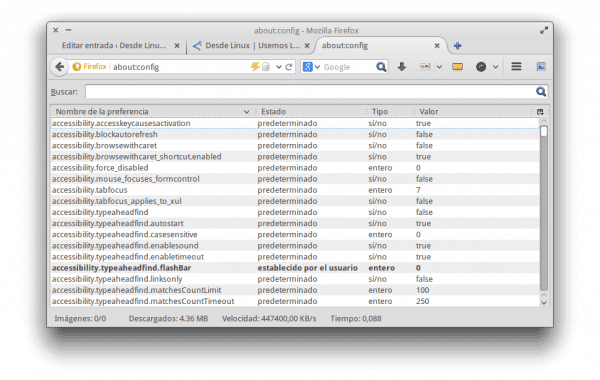
Another solution is to make a copy of the .mozilla folder first and if there are problems, restore.
Santos backups .. ..the solution to all our possible problems .. 😀 _! +1
If you use Firefox Sync, then you log in with your Firefox Sync account again, and the matter is fixed (in case of using Firefox Sync from the ESR branch of Firefox, have the token handy).
If I start to make a backup of the profile every time I touch something in the about: config ... uff, I die of laziness 😀
Anyway, what caught my attention was the directory in which EVERYTHING related to the Firefox profile is stored.
Two months ago this trick would have been great for me, 🙁, in any case it is appreciated!
It came to me like a pearl just today, when I almost took over my profile
It is not so drastic in this case to delete the .mocilla folder since with sync included in firefox having it correctly configured and synchronized with our account, links, history, passwords and add-ons can be recovered. In fact, today I solved a problem whereby when accessing certain websites Firefox would close, deleting the .mocilla folder, the problem continued to appear and I also had to completely uninstall Firefox. I have reinstalled it and I have recovered everything with sync, in a matter of minutes I had it just as I left it before the problem appeared
Thanks for the info, excellent tip
Skinny, if I were you, before I started messing with all the files I would have tried to start firefox in safe mode (my apologies if you actually tried, but since you didn't mention anything ...):
"Firefox -safe-mode"
For other options, the usual:
"Firefox –help"
Anyway, you may be interested in trying the CCK, as I have heard, it not only allows you to change options, but to create your own version with options that users will not be able to modify 😉