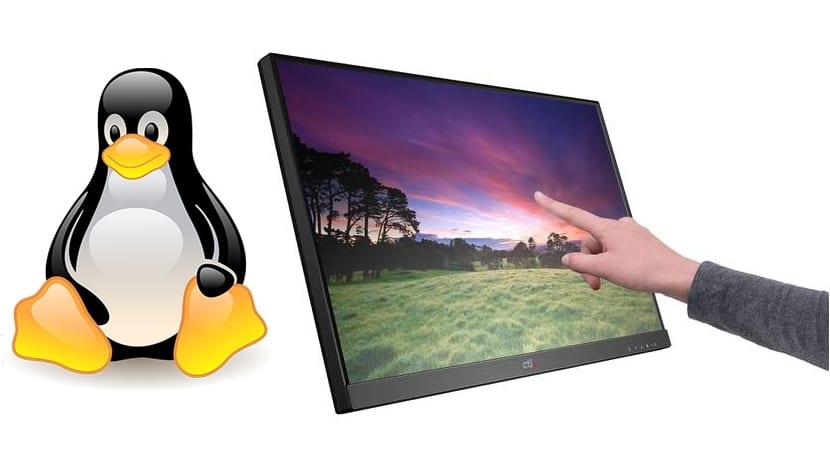
Many times, comparisons or analysis of desktop environments from other perspectives, such as whether or not they are light, that is, if they consume few or many resources; also the usability and the intuitiveness of the environment, since it is a factor that is analyzed because it is important that an interface, whether graphic or text-based, should offer facilities and maximize user productivity so that they know well how interact with her without wasting time on other distractions; The power of the environments, their ability to be modified, that is, their flexibility, etc. are also analyzed.
But this time, we are going to see what graphic environments from a different point of view and that is how they behave when they are used with touch screens, instead of when we use keyboard and mouse to interact with them. I have to say that the community of developers of the different projects have done a good job in general and all or almost all have known how to adapt well to these new interfaces, but there are differences between the different philosophies ...
Well, here is the list of the best environments for touchscreens:
First of all, make something clear, this is my personal opinion, before there are masses of comments attacking by the order of the environments etc. Each user has their own needs and preferences, so maybe it seems to you that the order is different and you even feel like it or feel more comfortable with another environment that is not even on the list ... It's a matter of taste. The question you should ask is: What environment do I know how to handle best or which one do I feel more comfortable with? And that will be the best option for you ...
1-KDE Plasma:
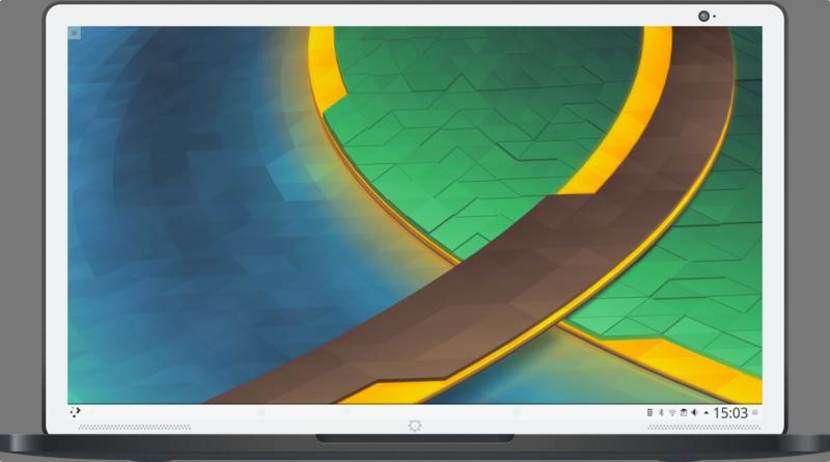
We have already seen that KDE Plasma works well on almost any terrain. It is an environment that works very well, which is very flexible, powerful and, in addition to that, lately the developers have done a tremendous and excellent job to make it much lighter. Before, it sinned to be heavy, despite its benefits, but now consumes very little RAM.
That's a good thing for touchscreen devices, which, with the exception of desktops that have a touchmonitor, typically have somewhat more limited resources and being able to save some of those resources to use them to move what really matters is very interesting. By the way, remember that for mobile devices you also have the project Plasma Mobile.
2-GNOME 3:

GNOME 3 is very touchscreen friendly, partly because of its simplicity and because of how the space is distributed, because of its large icons, etc., and partly because of the work that has been done on a technical level to adapt it to gestures for this type of touch interface. But against it is its consumption of resources, which as we know is not the environment that consumes the least.
This is not a problem if you have a powerful laptop or desktop PC, but it is in any other case. But as I always say, why destine too many resources for something if it can be avoided. Despite having large resources, it is always better to allocate them to the programs you are running for better performance results.
3-Cinnamon:

The environment Cinnamon presents a very simple, usable and Windows-like interface. That is why it can be a good option for users who come from Microsoft environments. As for touch screens, they have also known how to adapt to them, implementing capabilities to recognize gestures and keystrokes in the latest releases. They still have to improve, since nothing is perfect, but it works well in general. Perhaps another negative detail is that if you have a smaller screen, some elements are very close together and it can lead to errors when pressing and clicking on an element that you did not want ...
If you wonder about the best distros for touch screensTo say that Ubuntu, Fedora, Debian, openSUSE, and Linux Deepin could be good options to use without problems with your convertible laptop, 2-in-1, tablet or desktop with a touch screen.
Damn! I installed XFCE to make it faster!
Very interesting this article. I recently bought a Wacom Mobilestudio pro 16 with Windows 10 and I would like to know if it is easy to put a gnu / linux into it. I'm really curious.
Thank you!
Hello everyone, how does kde plasma behave with the change of orientation, tablet style, on screens with an oscilloscope.
Thank you