Reading on social networks I find myself an article that talks about Whisker Menu, an application that Xfce users will surely appreciate having installed because it offers us a more accessible menu for this desktop environment.
As you can see in the following images, Whisker Menu is very similar to what we find in Cinnamon y KDE. The applications are organized by categories and we can set our favorites, as well as quickly access recently used files.
Something that is appreciated is the search engine integrated into the menu, with which we can quickly access the application we want to launch.
The good news? Which can be installed in Debian, Ubuntu, Archlinux and many other distributions.
Debian
For Debian 7.0 run the following as root:
echo 'deb http://download.opensuse.org/repositories/home:gottcode/Debian_7.0/ /' >> /etc/apt/sources.list.d/xfce4-whiskermenu-plugin.list apt-get update apt -get install xfce4-whiskermenu-plugin
You can add the repository key to apt as follows:
wget http://download.opensuse.org/repositories/home:gottcode/Debian_7.0/Release.key apt-key add - <Release.key
Fedora
For Fedora 18 run the following as root:
cd /etc/yum.repos.d/ wget http://download.opensuse.org/repositories/home:gottcode/Fedora_18/home:gottcode.repo yum install xfce4-whiskermenu-plugin
For Fedora 17 run the following as root:
cd /etc/yum.repos.d/ wget http://download.opensuse.org/repositories/home:gottcode/Fedora_17/home:gottcode.repo yum install xfce4-whiskermenu-plugin
openSUSE
For openSUSE Tumbleweed run the following as root:
zypper addrepo http://download.opensuse.org/repositories/home:gottcode/openSUSE_Tumbleweed/home:gottcode.repo zypper refresh zypper install xfce4-whiskermenu-plugin
For open SUSE Factory run the following as root:
zypper addrepo http://download.opensuse.org/repositories/home:gottcode/openSUSE_Factory/home:gottcode.repo zypper refresh zypper install xfce4-whiskermenu-plugin
For openSUSE 12.3 run the following as root:
zypper addrepo http://download.opensuse.org/repositories/home:gottcode/openSUSE_12.3/home:gottcode.repo zypper refresh zypper install xfce4-whiskermenu-plugin
For openSUSE 12.2 run the following as root:
zypper addrepo http://download.opensuse.org/repositories/home:gottcode/openSUSE_12.2/home:gottcode.repo zypper refresh zypper install xfce4-whiskermenu-plugin
Xubuntu
If we use Xubuntu should suffice with:
sudo add-apt-repository ppa: gottcode / gcppa sudo apt-get update sudo apt-get install xfce4-whiskermenu-plugin
Archlinux
And if we use ArchLinux:
yaourt -S xfce4-whiskermenu-plugin
o
yaourt -S xfce4-whiskermenu-plugin-git
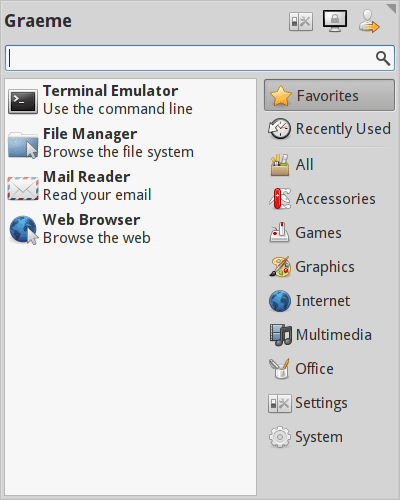

Hi Elav,
at the end you'll use xfce: D again. Undoubtedly, the xfce 4.10 environment in Debian testing is working very, very well and with this menu it will gain even more followers: D.
Nope. I will continue in KDE, even these days I have not gone to Arch, because the repository that I have local is giving me some errors. 😉
So you change to arch linux ??? I migrated all my Debian PCs and laptops to Fedora with XFCE and I am waiting for the new RHEL / CentOS 7 as far as servers are concerned .. At the moment they are running Debian 7.1: D.
If you don't want to take so long to install or break your head, use AUI:
https://github.com/helmuthdu/aui
😀
Yes, on the Laptop I plan to install Arch 😀
And may I ask why the switch from Debian to Archlinux is due?
I would really expect it from any linux user, but from a person as convinced with Debian as you are: D ..
I have 2 computers at work. On the Workstation I have Debian 7 and it will continue like this because I need maximum stability on that PC, but on the Laptop I want to try new things, systemd, have new packages, be updated with KDE without having to make inventions. Anyway, pure versionitis.
Well with what you mention I do not understand why you have chosen Archlinux? Keep in mind that Fedora with KDE is always up to date and without the risk of breaking the system with some update: D.
Of course .. The decision is yours alone 😀
Very simple. I choose what I have on hand. In other words, it is very easy to get the Debian and Archlinux repositories in Cuba, although it is less used, too. Even openSUSE (which I don't like a bit) .. but Fedora is already more complicated, besides, I don't like that distro either, I don't really know why.
I leave you the 64bits dvd and the netinstall cd 😀:
http://download.fedoraproject.org/pub/fedora/linux/releases/19/Fedora/x86_64/iso/Fedora-19-x86_64-DVD.iso
http://download.fedoraproject.org/pub/fedora/linux/releases/19/Fedora/x86_64/iso/Fedora-19-x86_64-netinst.iso
welcome to Archlinux hehehe unlike Debian which focuses on stability Archlinux is quite up-to-date and from time to time there is an error out there but nothing that cannot be fixed hehehe
It will have to be tested. Currently I use MintMenu inside Xubuntu (Yes, it can) but it is a few MB that I really miss. If this Whisker is lighter and offers more or less the same I could change.
Ok, I just installed it and the truth consumes very, very little memory. It's very good. Too bad it's uglier than a car underneath. However, if you only have the basic XFCE then it is an option to consider. Maybe if they polish it more in other versions ...
I have Xubuntu on a netbook at home (due to resource consumption, on my PC I have Kubuntu and I don't change it) and one of the things to improve in XFCE was clearly the applications menu. I have Kupfer installed to search for applications, although if Xubuntu included this menu by default (or at least in the repositories, without having to add a PPA), I would put it without hesitation. And it's just getting started, so I hope there are further improvements.
For my part I liked the fact that I can resize it, it is true that it is not the most attractive of all but it is practical.
Very nice this whisker, but I am very satisfied with the traditional menu of XFCE
4.1
I have to try it. I know I promised not to touch the interface of my machine until at least August, but this menu for Xfce makes me want to try it, see it and take it out. Ah! From now on you can take out the coolest icons and themes that I will only bookmark at most! I have to have a little self-control with the background, I'm getting upset.
It seems that Manjaro will be included by default in the next version
next *
I have it and it is quite good .. the only problem I have is above where it says «Greame», I get an «unknown» and I cannot change it .. taking that out is excellent
That is the name of your username. Like you are "unknown" to your own computer.
I do get the name correctly.
This menu works only until debian wheezy for the current version jessie (testing) has dependency errors is not fully compatible with xfce4.10
I use Xubuntu 13.04 with XFCE 4.10 and it works perfect.
Well look for that dependency on http://packages.debian.org/ what insurance appears in SID 😀
Thank you! Very practical and especially light! 🙂
Something like that should polish full for users who use the Gnome-Shell.
Regards!
I can integrate Whisker to Tint2 to start it in xubuntu with Openbox. It occurred to me that it would be perfect with tint2 but I don't know if it can be
Very very nice indeed !! now I'm going to use it for a few days to see how it works! From what I was seeing it doesn't have many options 🙁 and I would like to put something next to the icon. But hey.
Thank you very much for the contribution!
I'll prove it to see that.
Excellent I already want it in my Manjaro
in gentoo it is enough to:
sudo emerge xfce4-whiskermenu-plugin, it's amazing
Hello, is there anyone here?,… ..When I want to install Whisker Menu in Arch Linux, I get this:
[root @ PC ~] # yaourt -S xfce4-whiskermenu-plugin-git
==> Downloading xfce4-whiskermenu-plugin-git PKGBUILD from AUR…
bsdtar: Failed to set default locale
x .AURINFO
x xfce4-whiskermenu-plugin-git.install
xPKGBUILD
xfce4-whiskermenu-plugin-git 1.3.0.51.g9f63983-1 (Thu Jun 20 15:20:01 CEST 2013)
(Unsupported package: Potentially dangerous!)
==> Edit PKGBUILD? [Y / n] ("A" to abort)
==> ————————————
==> a
==> Aborted…
[root @ PC ~] # pacman -R yaourt -S xfce4-whiskermenu-plugin-git
error: only one operation may be used at a time
I have Ubuntu 12.04 with XFCE. I did the steps and did not know how to make the Whisker appear on the panel, so I found this (http://www.webupd8.org/2013/07/whisker-menu-update-brings-support-for.html) .. You have to right click on the panel and then add.
Good tutorial, thanks 🙂 greetings from Colombia