Although in a way what I am doing is reinventing the wheel, I still I continue with the idea of creating a RSS reader per console for DesdeLinux.
However, if you want something already functional for this task, I present to you Newsbeuter, a reader RSS the coolest thing. To install it on Debian we open a terminal and put:
$ sudo aptitude install newsbeuter
Then we execute it so that it creates the configuration folder in ~ / .newsbeuter. With the key [Q] we exit the application and then we put the URL What do we want to load the RSS reader. For this we create the file ~ / .newsbeuter / urls and we put something like this inside it:
https://blog.desdelinux.net/feed/
http://feeds.feedburner.com/120linuxfeed
http://www.alcancelibre.org/backend/index.rss
http://feeds.feedburner.com/BeLinuxMyFriend
http://bulma.net/xml.php
http://www.com-sl.org/feed
http://crysol.org/es/node/feed
http://diariolinux.com/feed/
These are some, you can put as many as you want. We launch the application again in the terminal with the command:
$ newsbeuter
And we should get something like this.
To update all channels, we use the key combination [Shift] + [R], All the available shortcuts can be seen at the bottom.
If we want to see the content of a channel, we move with the keys [up and down] And we pressed [enter], getting something like this:
To mark all as read, we use the combination [Shift] + [A]. And if we want to see a specific article, we do the same:
To return to a higher level we do it with the key [Q].
The only bad thing about this RSS reader, is that we have to manually add the URL addresses but it does not matter, it works perfectly and is very fast.

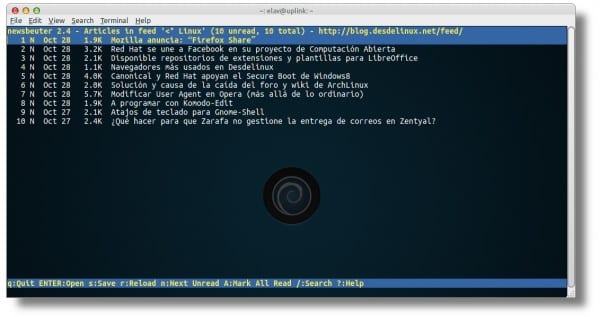

Excellent, thanks it works with opml and exports to txt that well, thanks.
Exactly what is a pass? 😀