It is normal that in the daily use of our distribution, we do not use even half of the options or commands that we have available, right?
By chance I meet the command about Which of course I did not know and is really useful. Why? See for yourself. Open a terminal and type:
$ apropos
It returns to me:
apropos what?
It actually returns that to me because I missed passing a parameter, which is none other than the name of another command. For example:
$ apropos apropos
apropos (1) - buscar entre las páginas del manual y las descripciones
Another example:
$ apropos rmdir
rmdir (1) - borra directorios vacíos
rmdir (2) - borra un directorio
I leave you the image of how it looks
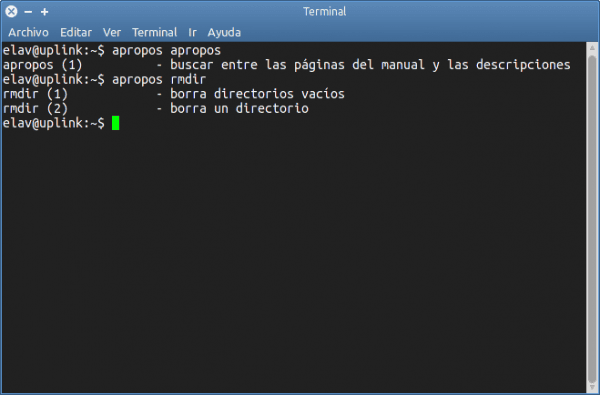
whatis is similar, they have identical outputs, but with the case of »whatis man || apropos man» for example, it's another story.
By the way: "man -k, -apropos equivalent to apropos"
»Man -f, –whatis equivalent to whatis»
In order not to create confusion with the title, you should have put a comma after apropos carcamal
: D, You don't miss one.
Very useful command I will try it 😉
I like it, it is quite useful and I did not know it.
Actually "apropos" is used to search for pages in the "man" that have a certain keyword for example "apropos directories".
Also if you look, next to the command name there is a number in parentheses, that number in a section within the manual for that command and they have different meanings:
1 - Commands available to users.
2 - You call the system of * nix and C.
3 - C library routines for programs written in C.
4 - Special file names.
5 - File formats and file conventions used by * nix.
6 - Games.
7 - Word processing packages.
8 - System and procedural administration commands.
If I want to access for example section 2 of the rmdir manual I do:
man 2 rmdirIn summary, with "apropos" I see which command I use to do X action, and with "man npage X" the corresponding page of the command.
The interesting thing about GNU / Linux systems can always surprise you even if you think you know everything, a good very useful command.
Excellent publications.