Yesterday I had the pleasure of receiving a visit from a good friend that we have here on the blog from time to time (Hugo, whom I respect above all for his knowledge of GNU / Linux) and as always, he taught me something new.
It is a very simple tip, a command that allows us to see the UUID of a partition or hard drive, the label (if any) and the format in which it is found. We just have to open a terminal and put:
$ sudo blkid
And voila, it will return something like what you see in the previous image
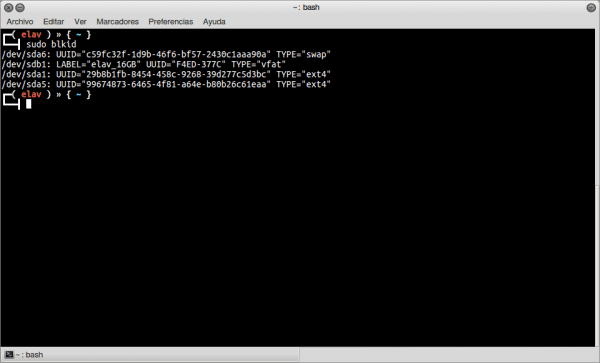
Hello,
This is a really useful tip, and I don't want my comment to sound harsh. Just want to remember that this command has already appeared in desdelinux:
https://blog.desdelinux.net/comandos-para-montar-particiones-facilmente-usando-fstab/ (in comments)
https://blog.desdelinux.net/2-formas-de-saber-uuid-de-hdd/
More than anything I say it in case you are interested in not duplicating information.
A greeting.
Oops. I missed that one. The problem is that before writing the article I looked for something related according to the tags and there was nothing that mentioned blkid 😉
Very nice prompt theme! Post it please (if possible 😛).
Is that KDE? What themes are they using?
Yes, it's KDE and you can see the prompt here: https://blog.desdelinux.net/dale-estilo-al-prompt-de-tu-terminal-con-estas-4-variantes/
Enjoy !!
Thanks elav! Tuning the prompt ...
I'll be curious, can I ask you what themes are you using for KDE in that screenshot?
Well, the theme is Elementary for QtCurve and as a window decorator I use Dekorator with this matter.
Very good, and if just in case we want to look for a specific partition, say the / dev / sda1 partition we put in the terminal:
sudo blkid / dev / sda1
Although of course, with sudo blkid it is faster hehe ...
Thanks for the input!
Greetings, I leave you my ten just