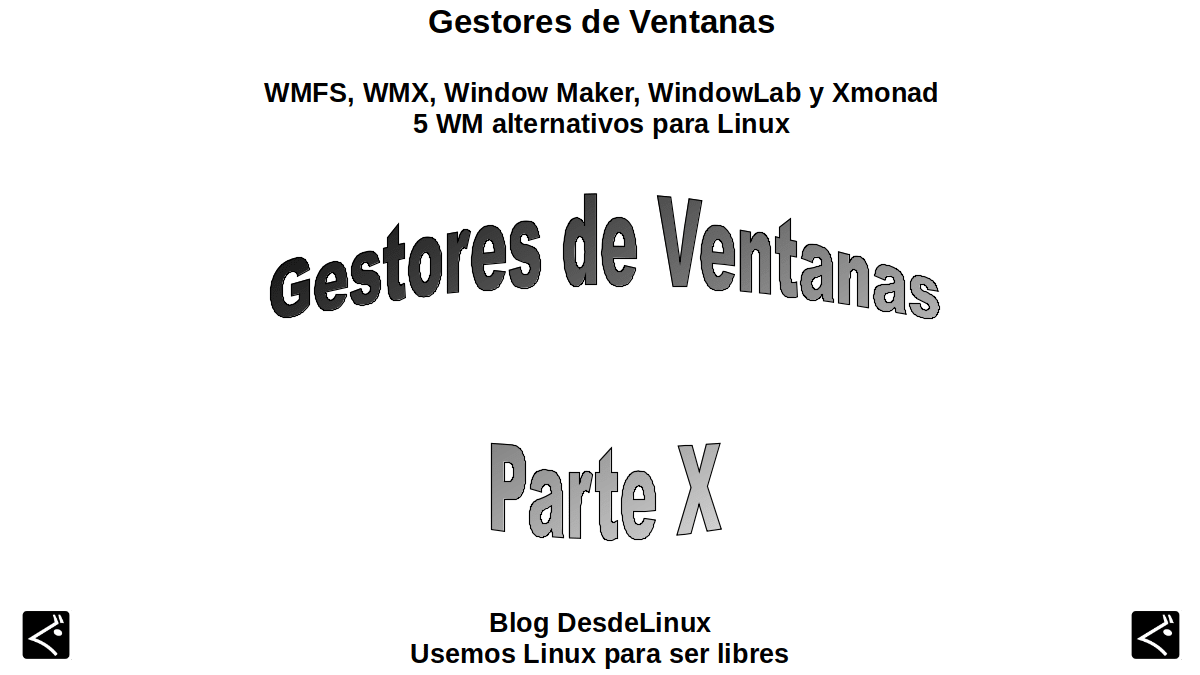
WMFS, WMX, Window Maker, WindowLab and Xmonad: 5 Alternative WMs for Linux
Today we continue with our tenth post and last on the Window Managers (Windows Managers - WM, in English), where we will review the rest 5, from our list of 50 previously discussed.
In such a way, to complete this review and finish knowing the important aspects thereof, such as, are they or are not active projects, who WM type are they, what are their main features, and how are they installed, in other aspects.
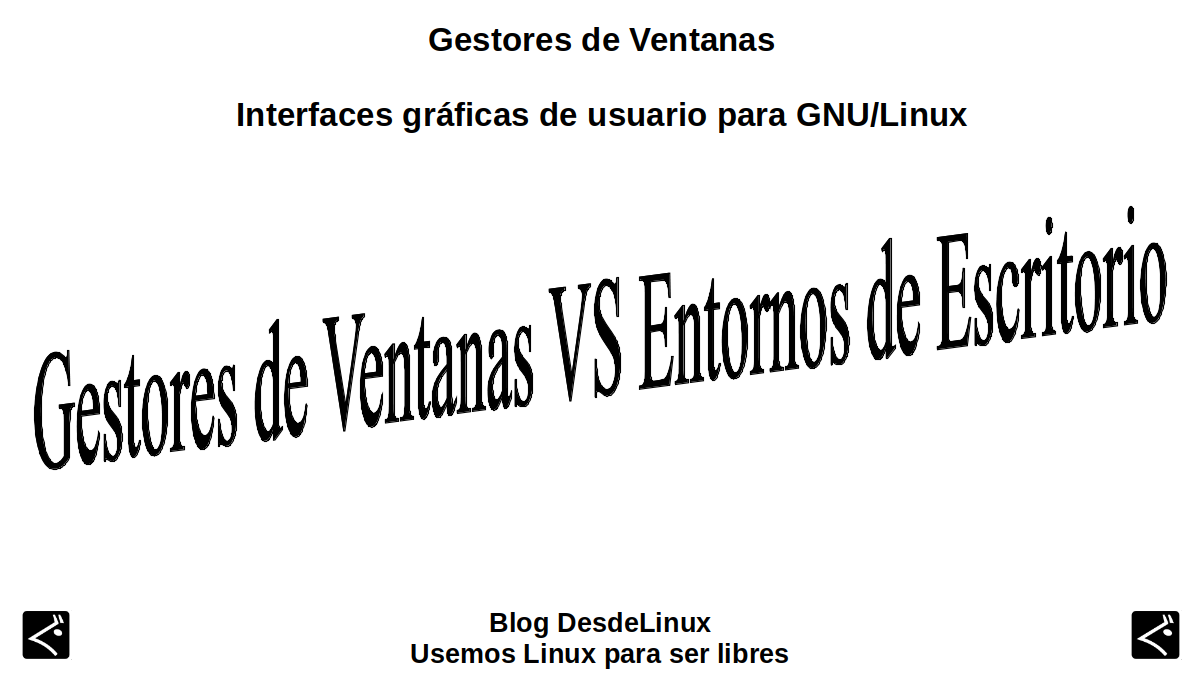
It is worth remembering that the full list of independent Window Managers and dependents a Desktop Environment Specific, it is found in the following related post:
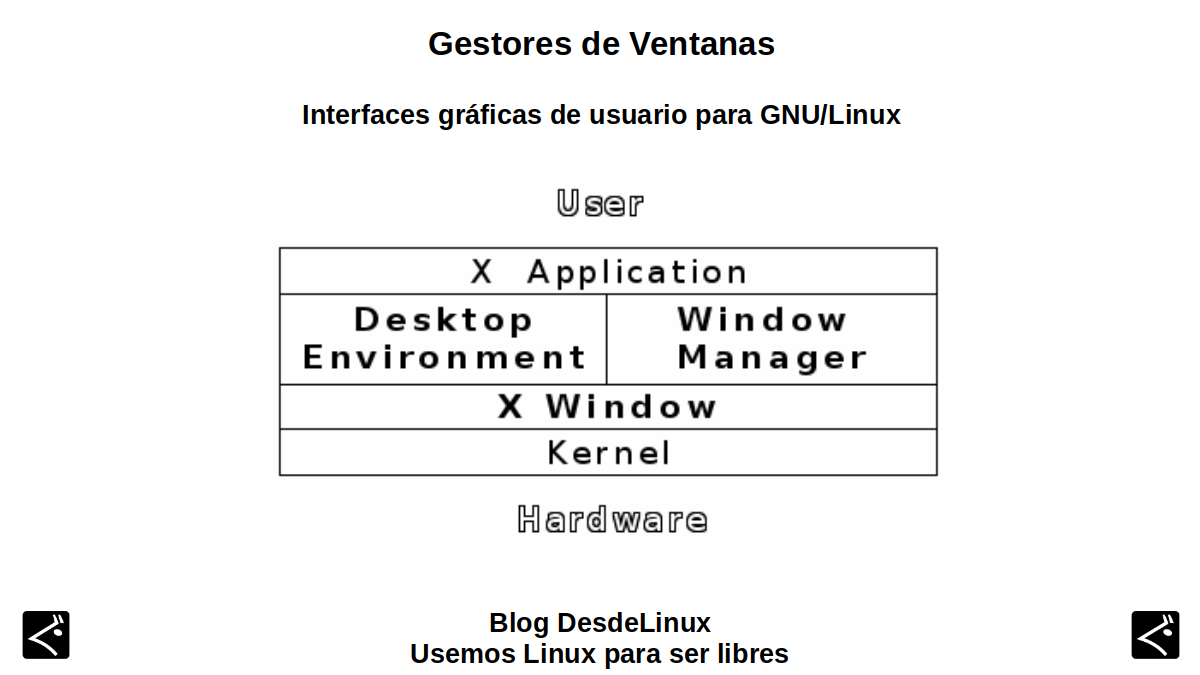
And in case you want to read our previous related posts With the previous WM reviewed, the following can be clicked links:
- 2BWM, 9WM, AEWM, Afterstep and Awesome
- BerryWM, Blackbox, BSPWM, Byobu and Compiz
- CWM, DWM, Enlightenment, EvilWM and EXWM
- Fluxbox, FLWM, FVWM, Haze and Herbstluftwm
- I3WM, IceWM, Ion, JWM and MatchBox
- Metisse, Musca, MWM, OpenBox and PekWM
- PlayWM, Qtile, Ratpoison, Sawfish and Spectrwm
- Steamcompmgr, StumpWM, Sugar, SwayWM and TWM
- UltimateWM, VTWM, Wayland, Wingo, WM2
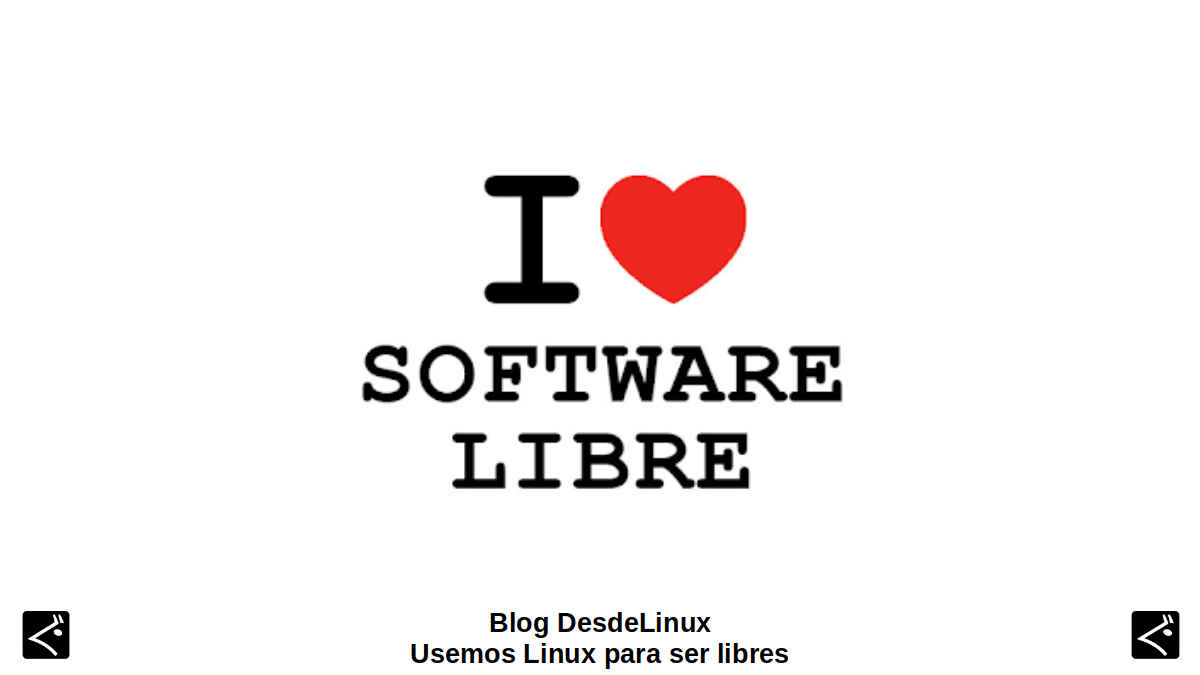
5 alternative WMs for Linux
WMFS
Definition
According to its official website, it is described as:
“A minimalist Tiling-type Window Manager developed in the From Scratch style".
Features
- Inactive project: Last activity detected just over 2 years ago.
- Type: Tiling.
- As it is a small and personal project, there is not much official information available but it is written in C language and is under the BSD license.
- It offered the ability to configure buttons in the title bar and keyboard shortcuts. It was also compatible with the ICCCM and EWHM standard.
Installation
No further information is available to facilitate download and installation.
WMX
Definition
According to its official website, it is described as:
“A Window Manager for X. Based on WM2, so it retains a similar look, but in such a way as to provide an experimental vehicle for features that are comfortably outside the scope of the manifest for the original wm2".
Features
- Active project: Last activity detected almost 1 year ago.
- Type: Stacking.
- Supports the use of virtual Desktops and the use of Menus.
- It offers a very complete window management, that is, Open, close, focus, detail, rotate, move, hide, hide and reappear them.
Installation
For downloading and installation or more information, the following links are enabled: link 1 y link 2.
Window maker
Definition
According to its official website, it is described as:
“An X11 Window Manager originally designed to provide integration support for the GNUstep Desktop Environment, although it can work independently. In every possible way, it reproduces the elegant look and feel of the NeXTSTEP user interface. ".
Features
- Active project: Last activity detected a little less than 4 months ago.
- Type: Stacking.
- It offers excellent stacking style window management and partial support for tiling style.
- It is light and fast, easy to use, highly configurable, and has the ability to link keyboard shortcuts to a wide set of actions.
- It supports dynamic menu entries, dockable applications (dockapps) and the use of easily readable and usable configuration files.
Installation
For downloading and installation or more information, the following links are enabled: link 1 y link 2.
WindowLab
Definition
According to its official website, it is described as:
"A small and simple Window Manager with a new design".
Features
- Inactive project: Last activity detected more than 4 years ago.
- Type: Stacking.
- It has a policy of clicking to focus windows, but not raising the focus for them.
- It offers a window resizing mechanism that allows you to change one or more borders of a window in a single action, and an innovative menu that shares the same part of the screen as the taskbar.
- Allows the pointer to be limited to the taskbar / menu to make the target menu items easier to reach.
Installation
This updated WM is usually found in many repositories of different GNU / Linux Distros, under the name of package "windowlab"Therefore, depending on the package manager used, graphical or terminal, it can be easily installed.
XMonad
Definition
According to its official website, it is described as:
“A dynamic but tiling style X11 Window Manager written and configured in Haskell. Whereas, in a normal WM, half the time can be spent aligning and searching windows, Xmonad makes the job easier by automating these actions".
Features
- Active project: Last activity detected about 2 years ago.
- Type:Dynamics.
- It offers a minimalist style, that is, no window frills, no status bar, no dock icon, just clean lines and efficiency. In addition, it is very stable and easy to configure due to its efficient and simple code programmed in Haskell that guarantees an accident-free experience.
- It has an extensible configuration, due to its vibrant library of extensions, including support for window decorations, status bars, and icon databases.
- It is extremely functional, thanks to its main features, such as the use of screen workspaces and a true xinerama support; in addition to its ability to automate the common task of fixing windows, so that the user can concentrate on other activities.
Installation
This updated WM is usually found in many repositories of different GNU / Linux Distros, under the name of package "xmonad"Therefore, depending on the package manager used, graphical or terminal, it can be easily installed. More additional information about this WM can be found in the following link.
Note: Remember to explore the official websites of each WM to see how they are visually the same, since, in each one, there are generally updated screenshots of their graphic appearance.
Other known WMs
Apart from the 50 Window Managers already mentioned and reviewed, there are others that are worth mentioning so that each one's personal interest can be investigated and evaluated. Among these we will mention the following 50:
- 2wm: https://github.com/garbeam/2wm
- 5dwm: No current domain.
- ahwm: https://github.com/hioreanu/ahwm
- alloywm: No current domain.
- amaterus: No current domain.
- amiwm: http://www.lysator.liu.se/~marcus/amiwm.html
- Old: https://github.com/antico/antico
- Awm: http://www.petertribble.co.uk/Solaris/awm.html
- B4Step: http://www.b4step.com/index.html
- badwm: http://badwm.sourceforge.net/
- Blanes 2000 (Blwm): No current domain.
- catwm: https://github.com/djmasde/catwm
- Clfswm: https://github.com/LdBeth/CLFSWM
- CTwm: http://www.ctwm.org/index.html
- G: http://golem.sourceforge.net/
- gwm: https://github.com/mnsanghvi/gwm
- Integrity: http://integrity.sourceforge.net/
- kahakai: http://kahakai.sourceforge.net/
- Karmen: http://karmen.sourceforge.net/
- larswm: No current domain.
- lwm: http://www.jfc.org.uk/software/lwm.html
- matwm2: https://github.com/segin/matwm2
- MaxX Interactive Desktop: https://docs.maxxinteractive.com/
- mdtwm: https://github.com/ziutek/mdtwm
- mlvwm: http://www2u.biglobe.ne.jp/~y-miyata/mlvwm.html
- Mosquito: No current domain.
- Nwm: http://mixu.net/nwm/
- Olvwm / Olwm: No current domain.
- Oroborus: No current domain.
- pawm: No current domain.
- Piewm / Ptvtwm: http://www.petertribble.co.uk/Solaris/ptvtwm.html
- pywm: http://pywm.sourceforge.net/
- quarkwm: https://sourceforge.net/projects/quarkwm/
- wwm: http://qvwm.sourceforge.net/index_en.html
- scwm: http://scwm.sourceforge.net/
- thirsty: http://sed.free.fr/
- Siemens RTL: https://dev.suckless.narkive.com/ZzbkXSfA/siemens-rtl-tiled-window-manager
- Sithwm: https://sithwm.darkside.no/sithwm.html
- Subtle: https://subtle.subforge.org/
- Tektronix Window Manager (Tekwm): No current domain.
- tinywm: http://incise.org/tinywm.html
- treewm: http://treewm.sourceforge.net/
- tvtw: No current domain.
- Uwm (Ultrix): https://pkgsrc.se/wm/uwm
- Waimea: https://github.com/bbidulock/waimea
- whim: No current domain.
- wimpwm: No current domain.
- W. M. (X11): https://www.x.org/releases/
- wmii: https://github.com/sunaku/wmii
- XPDE: http://xpde.warbricktech.com/index.php

Conclusion
We hope this "useful little post" about these next 5 «Gestores de Ventanas», independent of any «Entorno de Escritorio», called WMFS, WMX, Window Maker, WindowLab and Xmonad, is of great interest and utility, for the entire «Comunidad de Software Libre y Código Abierto» and of great contribution to the diffusion of the wonderful, gigantic and growing ecosystem of applications of «GNU/Linux».
And for more information, always do not hesitate to visit any Online library as OpenLibra y jedit to read books (PDFs) on this topic or others knowledge areas. For now, if you liked this «publicación», don't stop sharing it with others, in your Favorite websites, channels, groups, or communities of social networks, preferably free and open as Mastodon, or secure and private like Telegram.
Or simply visit our home page at DesdeLinux or join the official Channel Telegram from DesdeLinux to read and vote for this or other interesting publications on «Software Libre», «Código Abierto», «GNU/Linux» and other topics related to «Informática y la Computación», and the «Actualidad tecnológica».