I am not someone who currently plays a lot of games. Several years ago like every teenager, any game that passed through my hands almost melted it, today I don't have that much time for it. However… there is one game in particular that has always fascinated me, that even now I can't put aside: World of Warcraft
How to play World of Warcraft on Linux
The detail is that I do not use Windows, so, How to play WoW on Linux? ...
With Wine works perfectly 😀
Here I will show you proven (and very simple) steps with which to open WoW Mist of Pandaria on Linux with Wine.
1. We must first install Wine. For this we must always use the most updated version.
Those of us who use ArchLinux must activate the multilib repos uncommenting the following lines in /etc/pacman.conf:
[multilib] Include = /etc/pacman.d/mirrorlist
Ubuntu or Debian users, I recommend adding the Wine PPA:
sudo add-apt-repository ppa:ubuntu-wine/ppa && sudo apt-get update
To install it, in Arch it is simple:
sudo pacman -S wine
In Ubuntu or Debian, after having added the PPA repository and regenerating the indexes, it would be:
sudo apt-get install wine
2. Now we will open in the terminal winecfg, a graphical application that allows us to configure details of Wine. We will open it to only check that in the tab Graphics we have it like this:
3. In the File config.wtf located in the WTF folder of WoW as such, there we specify the following line:
SET gxApi "OpenGL"
What this line does is specify to the client that we will use OpenGL, not DirectX.
4. Ready, we are ready to open the client:
The end!
It is important to keep in mind that everything in excess hurts, even WoW 😉
Playing and having a good time is fine, but as long as it doesn't interfere a lot with our daily life, at work, hehe.

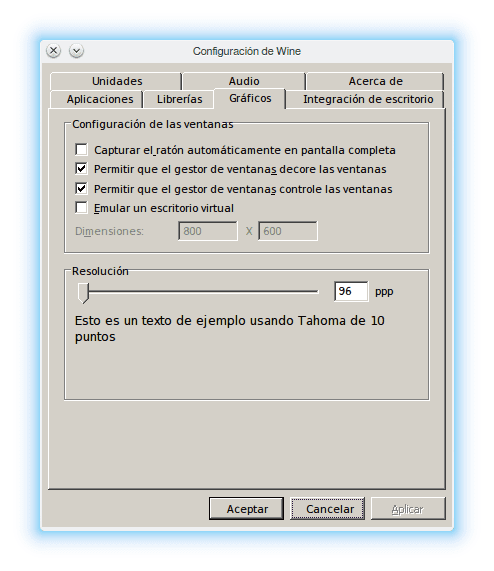

I have WoW Cataclysm running over WINE on ArchLinux, does anyone know how to upgrade to Wow Mists of Pandaria?
Uff… complex task. Before (as you should know) it was through an .exe that did the job, but nowadays it is really heavy. Overwrite files, nor have I read the procedure well.
My recommendation is that you simply download the Pandaria friend, updating in the end is investing time and hope with great faith that it works 🙁
Well, there is no way that it works for me: yes, however the Cata opens it without any problem.
What error do you get? What distro and version of Wine do you use?
Blizzard games strangely tend to do quite well under wine. It's like they make it easier for Linux to play, but without officially supporting it.
I'm a thousand with Starcraft, installing the official Battle.net and hence the game and it works almost perfect, the only thing with a little less performance.
regards
hehehe and therefore we must open our arms, look up to the sky and thank Mr. Blizzard for this! 😀
In fact it is "World of Warcraft Mists of Pandaria" or "WoW MoP" and not "Master of Pandaria" 😛
hehe little mistake. I'm used to saying 'panda' or 'WoW Panda'… I rarely say the full name, hence the mistake 😉
Thanks, I already edit.
Good Good. One question .. Where Can I Get Said Wow For Linux? (I'm new to Linux, I only have a week on this, and it is going great)
Hello,
The same one from Windows works for you, that is, I play the same one that I played on Windows ... now I play it on Linux. In Linux, look for the folder where WoW is installed, and open with Wine (you must have installed it as indicated in the tutorial) the executable called Wow.exe or WoW.exe
Hey, thanks for remembering the users Fedora, Red Hat, Centos, Bla bla bla,
Hello, you see, I have tried to do all that and I get to the 4th step, what happens is that when I open the warcraft, enter the account and select my character, it loads, until when the bottom line is fully loaded I get: ERROR # 132 and others, The memory could not be read and that please help me I do not know how to do it