Welcome to the second part of this guide. This time I will show you how: Find alternatives to our favorite shows and what is it for the software center of our distribution.
Man, wait a second !!! Aren't you going to teach me what I should do to have Linux on my computer? Of course we will see, but this will be later;).
The main reason why I have done it this way is because we usually find information on the network about how to install and what we should do after the installation (post-installation). Personally, I don't like this approach because it sounds like: install Linux first and then do your research (or ask questions), ok? It is as if they are trying to sell you something that you do not know if it will work for you or not. My intention is not "Rip you off", selling you the idea that Linux is the panacea (I'm not saying that others do it either 😉), what really interests me is that you discover it for yourself and take a liking to it. It seems to them? Let's start then: D:
All of us who have just arrived to Linux have a hard time adapting to this environment, to the new way of doing everything that we did easily and on a daily basis. In a nutshell, «To feel at home». We may miss our «Old applications of a lifetime» such as Microsoft Word, WLM (Windows Live Messenger), Corel Draw, etc., coming to believe that in Linux everything is "Difficult, tortuous and bizarre"... Even chatting with my friends must be extremely complicated ..., you might think.
With such an outlook, it is super easy to cling to the idea of running back to our previous operating system since "here" we can't find anything that works for us "family". Don't worry, all this is very natural, it is as if they asked us to leave all the comforts of our home to go live in a cave like in the time of caves.
If I told you that it is really very easy to adapt to this new «World»would you believe me Let's continue then ...
Alternatives to our favorite apps:
Fortunately, Linux has many alternatives to our favorite applications. Let's see some examples:
<° Web browser
<° Clients for social networks (Twtter and Identi.ca)
<° Instant messaging clients (LiveMessenger, GTalk, Jabber, Facebook, etc.)
<° Audio Players
- Clementine
- Tomahawk Player
- Amarok
- Banshee
- Rhythmbox
<° Video Players
<° Office suites
- OpenOffice
- LibreOffice
- Calligra (formerly Koffice)
- Lotus symphony
This list is just a small sample of what I was telling you, we could continue, but honestly it would be too overwhelming for everyone: P. Haven't I managed to impress you yet? Is the program you are looking for not among those listed above? Ok, in this case I invite you to follow the following link: Alternatives to Software You Already Know About and Want to Replace.
As the creators of the site say: «Alternative To is on a mission to help you find the right software for your computer, mobile phone or tablet. Our main objective is to give you alternatives to the software you already know and want to replace ». Best of all, you will not only find alternatives for native Windows applications, you can also do it for Linux, Mac, iPhone, Android, among other. Excellent ^ _ ^ !!!
On this site we can search for a specific application either by category or by name. Here are some screenshots:
As you will see, we have looked for an alternative to Corel Draw, the list that I throw is quite extensive, I leave the link of the search so that they appreciate it better.
It is really very easy to find an alternative to our programs "lifetime", I invite you to try it, who knows, maybe you will find an application that does its job better than one you already had in your previous OS;).
Software Center
Most of the distros have a "Software Center", which allows us to search, install and remove applications. This is something that we "Linuxeros" we can boast, since there is no such thing in Windows (at least not for the moment), making things much easier for us.
The Ubuntu Software Center:
On my computer I use Ubuntu 11.10 to work, so, it will be the first that I will show you. Below is a picture of the Software Center of Ubuntu (CSU):
From this software center we can search our applications, either by categories:
or we can search by name.
We also have a section that shows us the applications Most recent and Most valued By the users.
Finally, at the bottom of the window we can see the total number of applications that we have available for installation:
this time, it shows us that we have 36,467 elements available, there are many, right?
Testing the Ubuntu Software Center
As it is easier for me to learn faster in a practical than theoretical way, I would like you to try the CSU, to get it, visit the following link: Ubuntu Software Center. Here a catch.
As not everything is Ubuntu;), I show you some images of other Centers or Software Administrators of different distros:
Mandriva
With all this I hope I have shown you that not everything that is said about Linux is true. We have left behind those old myths like: "Linux is difficult to use", "There are not many applications for Linux", "Linux is not for doing serious work", "Linux is only for geniuses, geeks or nerds", etc., etc., etc. I hope I have achieved the purpose of making you see Linux in a different way. If you are still interested in trying it, I promise you that for the next post I will show you how to install it, taking advantage, as we say in my native Mexico: New year, new operating system ...
Until next time and happy holidays 😉

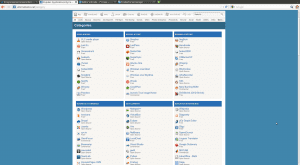


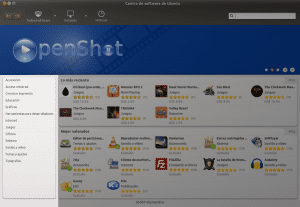
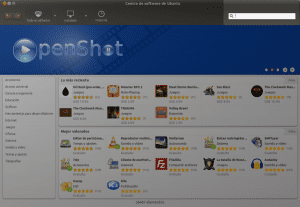
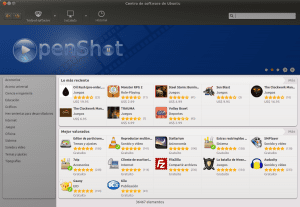
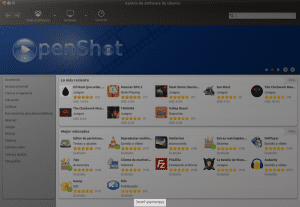
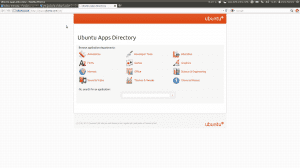


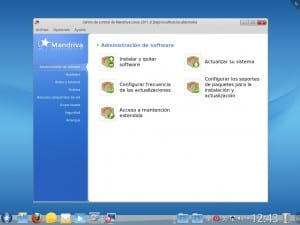
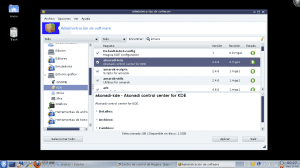
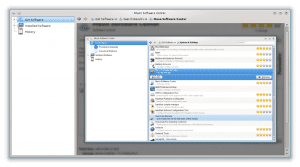
Wonderful article, I wish I had seen something like that when I entered this world. 8)
And happy new year
Thank you very much friend, I think we all would have liked something like that XD
I congratulate you on the dedication, clarity and quality of your article (in its two parts); I do not doubt that it will be very useful and illustrative for people who are interested in knowing and becoming familiar with the use of Linux.
Greetings.
Damn it is incredible the work you are giving yourself with this, I sure do not have time to go to piss
*sure
Great second part.
Recommended for beginners, this second part is a good starting point.
Very good this article too, great work… As in that other one, congratulations.
What makes me angry (moderate because I am very peaceful xD) is the oblivion towards Kubuntu users, I say this because it has been to see the Ubuntu Software Center in the images and remember that Muon (even being great) is not so colorful, it does not have that kind of ads that are in Ubuntu, and another thing that annoys me is the Ubuntu One ¬ ¬ luck of Minus xD
Returning more to the topic of the post, I know many people who are afraid of making the leap to Linux because of the applications. That is, they are afraid of not being able to do work with LibreOffice for example, they are afraid of not being able to listen to their favorite songs with Amarok for example, they are afraid of not being able to use Spotify for example (with Wine it is great and there is even a client native -in testing, of course- there is still Grooveshark T_T) they are also afraid of not being able to install the webcams and wireless keyboards that come with an installation CD, they are also afraid that the printer will not work for them, and they are panic with fact that Photoshop does not exist for Linux ... all that is what makes a possible new GNU / Linux user not make the jump, and I understand them, because I also had those fears (about 2 years ago) but I took a risk and how good it went 😛 hahaha
And when reading this article and seeing that you listed many applications and gave the link to AlternativeTo, I had the brilliant idea of inviting my friends to read this article and the first one you did (the one with the guide) to see if reading this will cheer up, I'm very lonely TT hahaha
Cheers!! and thank you 😉
Definitely these articles from perseus They save a lot of time, because we don't have to be explaining much hahahaha, we give our acquaintances the links of these posts and that's it.
The problem with Muon is that compared to USC, he is still very young ... this second has been in development for a longer time, obviously Muon still has a long way to go.
Yes, but it is that the Canoni $ oft pass from Kwinbuntu like eating shit, so they will advance less
First of all, thank you very much for commenting;). I am very happy that the efforts we make through the blog are paying off in trying to invite users of other OS (mainly Windows) to try Linux, since the idea is to convince rather than try to impose.
For our part, we would love for you to recommend us even to the neighbors if possible XD. Do not stop visiting us and above all commenting ... Greetings 😉
Very good post, although a bit extended, it has the necessary applications for daily use, alternatively ...
In my particular case I use Funtoo Linux ... also a good distro for those who have some experience (some 3 months)
Thanks to you for the visit and comment 😀
Welcome to our humble site 🙂
The humble thing you could have saved, majete, that with that comment what you do is give up humility
Very good guide but I still can't find a replacement in Linux for these programs that are the ones that sometimes make me enter W $ in the other partition, as soon as I have the same or similar ones ... Bye W $ ... these are:
- Internet Download Manager (IDM); They will tell me that KGet and WGet these barely cover 10% of what the other does.
- MyPony; they will say JDownloader but I use it and it sucks, I don't recommend it.
- Outlook; Neither Kmail nor Evolution match it, and I have Thunderbird for work emails, but Outlokk is very complete, it also synchronizes with my cell phones.
Nokia and Motorola suites; the Wammu does not reach his ankles, also sometimes he recognizes the phone and sometimes not.
At least LibreOffice is already so polished that I could do without M $ 2010.
If you know of something that really works, I appreciate it.
Excellent article congratulations