I have been almost offline for a little over a month, I could only check my email and badly answer some urgent messages from my cell phone, because an electric shock had damaged my laptop's motherboard, after several weeks the problem is solved ... the laptop works and I can return to my life, the daily routine that I like so much 🙂
The first thing I did when turning on the laptop after this period of inactivity was to check that all the hardware components worked well. I know that both CPU, RAM and SSD work well, since the system starts without difficulty, but there were other devices to test, one of them the webcam.
wxcam
To test the webcam and how it works, I first thought of Cheese, the problem that installing it required several Gnome libraries (remember that Cheese is GTK) and I didn't want to "dirty" my Qt system with more GTK libraries, so I looked for some other application that either it was Qt, or at least that it didn't have many other dependencies, that's when I found wxcam.
This is an application that at first glance seems simple, however it has a handful of options that will be very interesting to us, for example effect filters, color manipulation, recording a video, taking a photo, etc.
Here is a screenshot:
Installation and use of WXCam
Installing it is simple, in ArchLinux I only had to find and install the package of the same name, it would be:
sudo pacman -S wxcam
Then to use it, look for the application in your application menu, or if you wish, execute it in a wxcam terminal, the following will appear:
wxcam
./src/common/intl.cpp(358): assert "! (flags & wxLOCALE_CONV_ENCODING)" failed in Init (): wxLOCALE_CONV_ENCODING is no longer supported, add charset to your catalogs Determining video4linux API version ... Using video4linux 2 API Determining pixel format ... pixel format: YUV 4: 2: 2 (YUYV) Found V4L2_PIX_FMT_YUYV pixel format pixel format: MJPEG Found V4L2_PIX_FMT_MJPEG pixel format
By the way, in case this window is shown to you:
Just uncheck the box that says "Show this dialog the next time»And click Continue, this will be enough so that the error does not bother us again.
As you can see, there are several effects that may or may not be useful, but we will find some of them fun 🙂
End
This has been it, I hope I can catch up as soon as possible, this over a month just reading the odd article and being aware of specific issues have left me a lot of work behind, yes ... at least I discovered the benefits of having a smartphone and internet in it, I was able to use apps that I had pending (ex: sshtunnel), I even thought about download WhatsApp but, well in the end, I'll stick with the Google chat and the Facebook chat 😉
By the way, I found an interesting video about WhatsApp, here I leave the link.
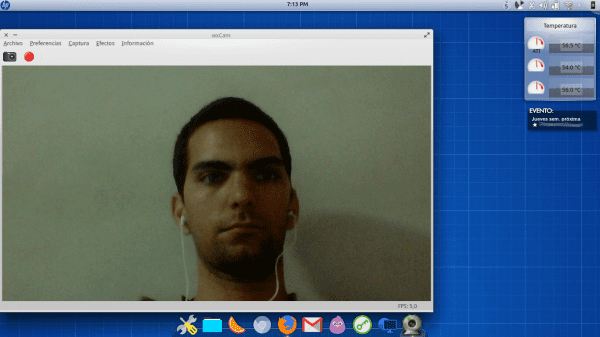
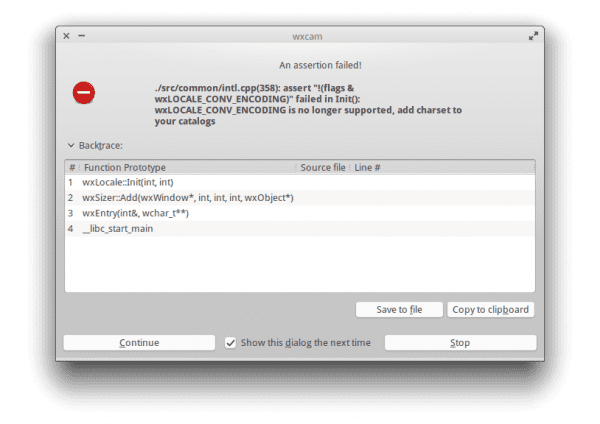
I tried to install it on my debian through aptitude and I couldn't, why is this problem?
I already knew her and she's good and all.
Passing the data, VLC can also do the same 😀
Awesome. I didn't know that VLC could do that function.
It's good that your plate had a fix KZKG ^ Gaara: D. Something similar happened to me but when trying to see the chapter of a series. 2 kernel panics were the warning, the third there was no more image. I had to change the board as the video chip burned out. I found a new plate: USD $ 66, a steal !! And to top it off, this board has an IDE hard drive connector, so the performance is lower compared to a SATA drive. But hey, this notebook has gone through several distros and, therefore, I try to take care of it.
I'm happy for you and your notebook 😀
One of these days I'll test it on my Slackware = D ...
Very good toturial. To the same author of this your post… .I could make such a clear tutorial on plugins and audio and video players (totem, VLC, Mplayer), as well as the installation of a standard "print CUPS". Such clear tutorials are very enjoyable, and keep people coming back for this author on this page.
Well, about VLC I wrote something some time ago: https://blog.desdelinux.net/conociendo-a-fondo-vlc/
On CUPS another writer wrote an excellent tutorial, check it out: https://blog.desdelinux.net/cups-como-usar-y-configurar-las-impresoras-de-forma-facil/
Thank you for your comment, it is our intention that our readers end up pleased 🙂
Great, if I had WebCam I would try it XD
By the way, I know that it does not come to the topic, but I was left wondering, what icons are you using? 😛
Plex, Google them. They are those that I have in the dock, which is NOT a set or pack of icons for Linux, they are loose icons in PNG that I placed in my dock, nothing more.
Thank you very much, they are great, it would be good if there was an artist to complete them and compile them in a pack.
I installed it from Manjaro and it goes great .. thanks for the tuto ..
Linux sucks when it comes to installing a program, because it asks for the password and if you haven't joined to install a program for a long time, nothing progresses, because that squat fan of some programmers to put a password does not disappear forever, Fuck with this bizarre, does anyone know how to remove the password without having to format or put a memory to change or permanently remove the archaic and dinosaur passwords.
Ask the nearest hacker to remove your password, steal everything and install programs to monitor you.