When it comes to sailing, we have in GNU / Linux many alternatives and generally all excellent.
But sometimes we have to sacrifice some performance to be able to access our favorite websites, and that's where the games come in. minimalist browsers.
XXXTerm is a browser that has recently been included in the repositories of Debian Testing, and that a space has already been gained on my PC. I am not a lover of Vim, but if this is your case, you will find this little one very comfortable with many configuration options.
Setting XXXTerm.
In my case, I am browsing behind a proxy. To be able to use one in XXXTerm, I have to create in my / Home a configuration file called xxxterm.conf. In a terminal I put:
gedit ~/.xxxterm.conf
and I put inside:
http_proxy = http://127.0.0.1:3128
Changing 127.0.0.1 for my proxy IP.
Some shortcuts.
Like any browser that respects itself, XXXTerm has support for Tabs, Cookies, JavaScript, Download manager, VIM shortcuts, Favorites Management, Impresión (even as PDF) and includes a Search next to the address bar.
Sure, to access many of these functions, we have to become an octopus with our fingers, although XXXTerm gives us the option to change these commands. 😀
Search commands
These commands are used to search for text within the website.
/ Start the search (search)
? Start the search in reverse (searchb)
n Next result found (searchnext)
N Previous result found (searchprev)
Selection commands
When we are in another area of the browser, we can use the following commands.
F6 To go to the address bar (focusaddress)
F7 To go to the search bar (focussearch)
Alias
When using these commands, an order interpreter will open at the bottom of the browser.
F9 Alias for ": open" (promptopen)
F10 Alias for ": open current-uri" (promptopencurrent)
F11 Alias for ": tabnew" (prompttabnew)
F12 Alias for ": tabnew current-uri" (prompttabnewcurrent) If we use for example F11 we can the shell open a new tab with the URL we want. Ex:
:tabnew http://www.google.com
We can also open a tab using Ctrl + T as in Firefox o Chromium.
Commands to navigate
These commands allow the user to navigate web pages, and to some extent, control the browser.
F5, Cr, Cl Reload the page (reload)
CR Reload the page without using cache data (reloadforce)
Backspace, M-Left Previous page (goback)
S-BackSpace, M-Right Next page (goforward)
g end Go to the bottom of the page (scrollbottom)
gg, Home Go to the top of the page (scrolltop)
Mf Favorites (fav)
Md Download Manager (dl)
Cp Print page (print)
Mh Global History (history)
These are some of the most used commands, but they are not the only ones. You can see a more detailed documentation (in English) in the links that appear at the end of the article.
Installation.
Consumption XXXTerm does not exceed 10Mb and it works pretty fast. The loading bar is displayed in the address bar in the style of Midori and as an engine it uses web kit.
To install it on Debian, nothing simpler than putting in a terminal:
# aptitude install xxxterm
And ready.
Links: More commands
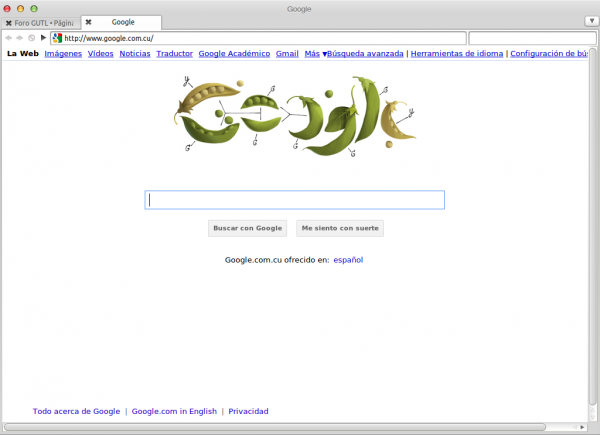
This sounds like GTK + to me, or am I wrong?
Gtk + Webkit .. You are not wrong ..
But wasn't WebKit the engine?
Exact. The Navigator interface is in Gtk and the engine is Webkit.
Use vim shortcuts :). Too bad it's GTK + because lately I'm getting along very well with Chakra Linux 🙂
It looks very good, the bad thing about these browsers is that they end up with very little community inside and that makes them not grow anymore ...
excellent browser and does not consume resources ideal for old computers thanks to linux