Yakuake, is a terminal emulator in the purest Quake style, that is, a drop-down terminal.
Wolf already explained to us how to install and configure Yakuake in KDE a while ago, he made a brilliant article so there is no need to repeat what has already been explained:
By default it would look similar to this:
As you can see, we are not shown in full screen or full screen, that is, the upper panel (where the time is, etc) we can see it, as well as the dock (Plank) prevents Yakuake from occupying 100% of the screen.
In other words, I want it to always show like this:
As you can see, it takes up 100% of my screen, I don't see anything else except the terminal.
For Yakuake to appear like this, here are the steps:
1. Run Yakuake
2. In the configuration options, in the same first tab (Window) we must raise to 100% the Width and Height as I show in the picture:
3. We push Ctrl + F3 and a small menu with window options will appear in the upper left corner, they should go to: More Actions - »Special Window Preferences:
4. There we can see the option Fullscreen, where we must enable it, select Apply Initially and mark Si . I show you how it should look in the image:
5. Ready!
This will be enough so that every time Yakuake is displayed, it is always shown at 100%, in Full Screen.
Well so far the article, as you can see ... this option is not unique or exclusive to Yakuake, you can configure any KDE application like this or with similar options, and much more (remove the title, etc) ... KWin is undoubtedly wonderful.
regards
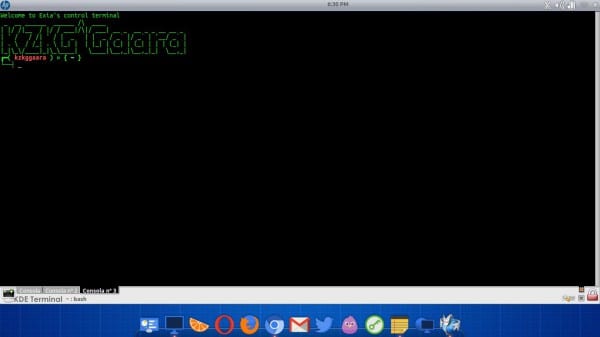
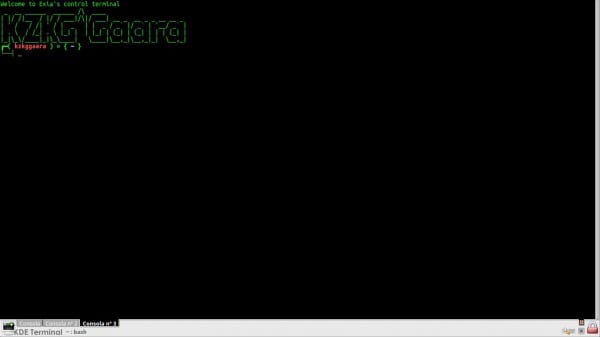
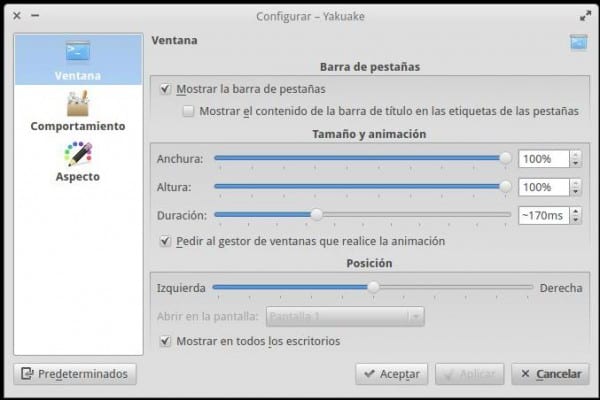
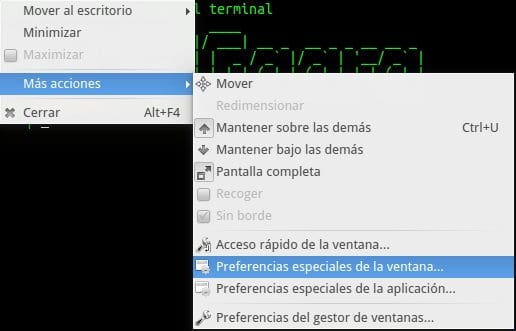
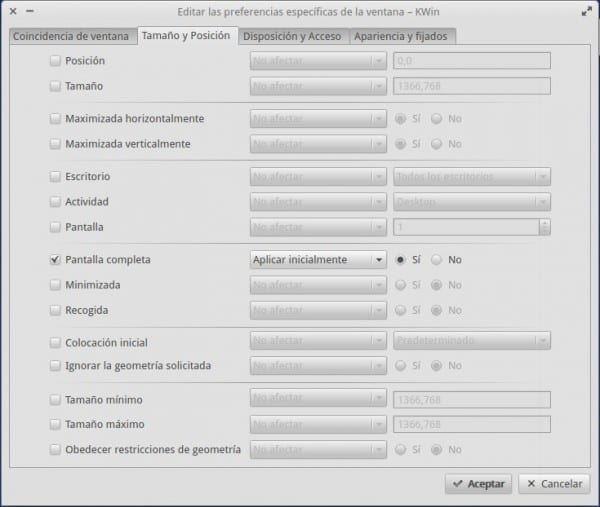
Your KDE is an attempt at elementaryOS hahaha
hahahahaha I like the look and feel of ElementaryOS 🙂
I think I tried this or a similar one in gnome 3 but the upper bar of the gnome cut part of the terminal so I returned to usual.
Just to say that after wandering through kde, lxde and xfce, gnome shell seems to me the most productive and beautiful of all, which is not that the others are not cool, simply none were as easily usable and useful as gnome
In GTK environments I use Guake Terminal, which is also drop-down 🙂
And I put it at 60% width and height because the default size seems exaggerated ...