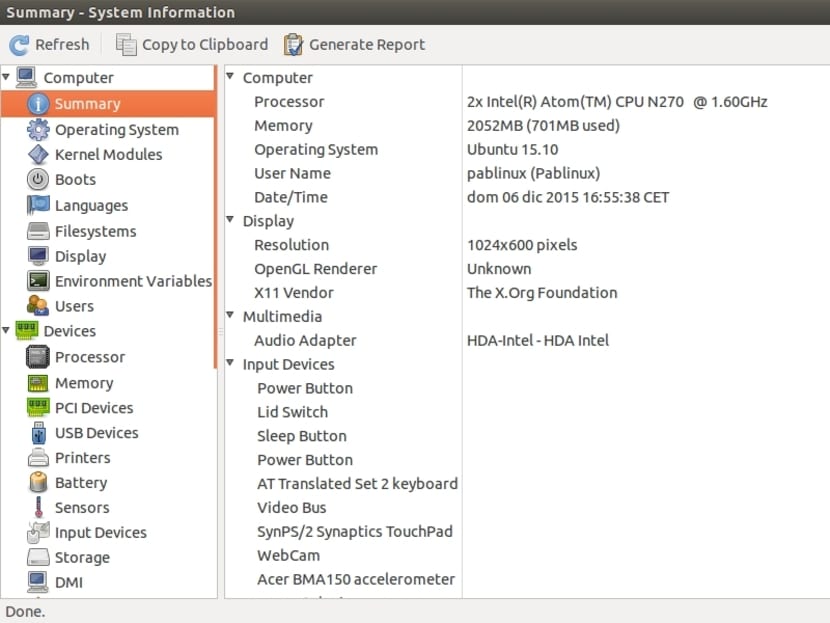
Everest and AIDA64 are two quite popular programs for Windows. Perhaps if you come from this operating system and have landed on GNU / Linux you wonder if there are programs with a graphical interface similar to them. The truth is that there are several alternatives, both for the console and with the GUI. We will talk in another article about the text-based options that we can execute in our console to get all hardware information and system, but in this article we are going to focus on the best alternatives with graphical interface ...
Two of the free and open source alternatives, which give us a simple and straightforward GUI that is quite similar to what we can see in programs like those mentioned in the first paragraph for Windows, are Hardinfo and Sysinfo. Both have a graphical interface with a list on the left side from where you can select the menu entries and submenus to view specific information about our equipment, be it the system, processor, memory, motherboard, storage devices, battery, memory cards. expansion, etc.
Having controlled the hardware that we have installed in our equipment and knowing some information such as the make and model can be vital to make some decisions. As for example expanding a device (in the case of hard info I also include tools for benchmarks) or simply look for suitable drivers. Therefore, having programs like Hardinfo and sysinfo installed in our system can help us in these cases. In addition, its installation is quite simple, since it is usually included in the repositories of most distros, so with the favorite package manager you can install ...
By the way, I have commented that in another article we could review the text mode tools that can be used to obtain a profile of our hardware. But I wouldn't like to end the article without talking about a open source library call cpu_features that maybe if you are a more advanced user or you are thinking of creating a program to obtain system information (x86, MIPS, ARM, and POWER), maybe you might be interested. The truth is that I am working on a project with her and I find it interesting.
Are there any that can be downloaded from debian apt-get?
If it doesn't appear, try adding the non-free repositories or see if you need to add an external repository to the official Debian ones.
Thank you!!!
It has been very useful to me, I have been able to download the Hardinfo and I finally know what camera my computer has, I hope I can finally activate it.
Searching the Octopi of the Arch (AUR) I have found 'i-nex'.
From the terminal, 'dmidecode' provides information about the MB, processor and memory.
Greetings.
Hi Ekaitz,
Yes, exactly. dmidecode is also quite well known for consulting tables with hardware info and so on. I already wrote another article about him:
https://www.linuxadictos.com/dmidecode-un-comando-bastante-util-para-conseguir-informacion-del-hardware.html
A greeting!