The cloud is in fashion, we know it, and large companies like Microsoft, are uploading their main applications to be used from the network. In the world of Office automation, there are undoubtedly two great leaders: Google Docs and Microsoft's Office Online, but I just found out via unixmen, a new alternative that we can install on our own server.
What is OnlyOffice?
only Office is an open source web application that allows us to set up a collaborative platform for SMEs on our own server. It includes an Enterprise and a Community version, and of course, in this article I will tell you how to install the latter on our own server.
What does OnlyOffice offer us?
Document management- It allows us to share our documents with our co-workers and users outside the portal, and includes version control and full revisions.
Online document editor: We can edit multi-page real-time reports, financial or business documentation in many formats with other users: PDF, TXT, DOCX, DOC, ODT, RTF, HTML, EPUB, XLS, XLSX, ODS, CSV, HTML, and PPTX.
Project management: We can use milestones, tasks, and subtasks to determine priorities between our primary goals and daily activities. We can use the Gantt chart to see our progress in the various assigned tasks, we can manage our time, among other things.
CRM and billing: We can manage a database with our clients, and create invoices directly on the platform.
Email aggregator: We can add our GMail account for example, to link it with the platform. We can add a mail server using our own domain name to create corporate mailboxes for the members of our team, and all this integrated with the rest of the OnlyOffice functionalities.
Instant messaging:
Does it convince you? Let's see how to install it then ..
Requirements for installing OnlyOffice
The OnlyOffice installation was done on Ubuntu Server 14.04 without any web server installed. 2GB of RAM, 2-core processor and 40GB of disk space are recommended.
If we have installed Apache, because we must eliminate or stop it, because the platform uses Nginx.
$ sudo apt remove apache2
Let's get started. We open a terminal and put:
$ sudo wget http://download.onlyoffice.com/repo/onlyoffice.key && sudo apt-key add onlyoffice.key
When finished we edit the file / Etc / apt / sources.list and we add:
deb http://download.onlyoffice.com/repo/debian squeeze main
Now it only remains to execute:
$ sudo apt update && sudo apt install onlyoffice
The installation process will begin, asking for a password for MySQL. When it finishes we will be able to access our server. We just have to put the IP address in the browser and it will come out something like this:
Once it is finished, we will be asked to choose a password, a (valid) email address to register our account, and we can choose the language of the platform and the time zone:
And when we finish we will get this:
We can start working and enjoy the advantages that I mentioned at the beginning of the post, but I also said that we would not have the Online Editor.
Installing the OnlyOffice Online Editor
This happens because for it to work you need a higher version of mono, mysql and some libraries. But we can solve it easily.
We edit the file / Etc / apt / sources.list and we add:
deb http://ppa.launchpad.net/ubuntu-toolchain-r/test/ubuntu trusty main
Then we execute:
$ sudo apt-key adv --keyserver hkp: //keyserver.ubuntu.com: 80 --recv-keys 3FA7E0328081BFF6A14DA29AA6A19B38D3D831EF $ echo "deb http://download.mono-project.com/repo/debian wheezy main" | sudo tee /etc/apt/sources.list.d/mono-xamarin.list $ sudo apt-get update
Once finished we type:
$ sudo apt upgrade && apt install mysql-server-5.6 mysql-common-5.6 mysql-client-5.6
Once all of this is installed, we will be able to access the online editor through the same URL that we used previously.
And that's it .. 😉

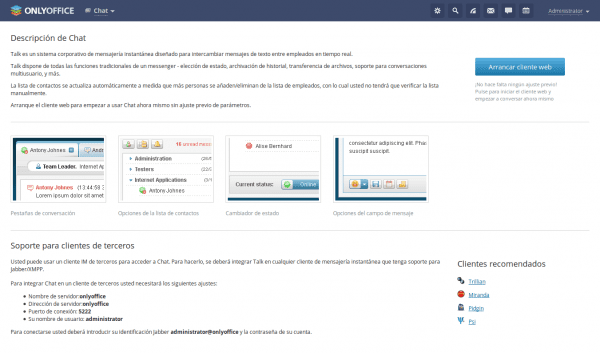
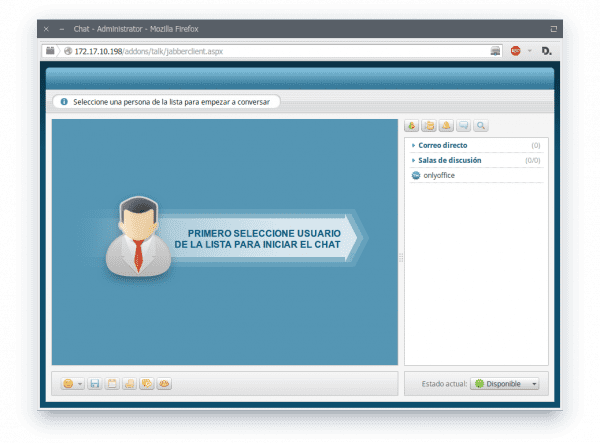
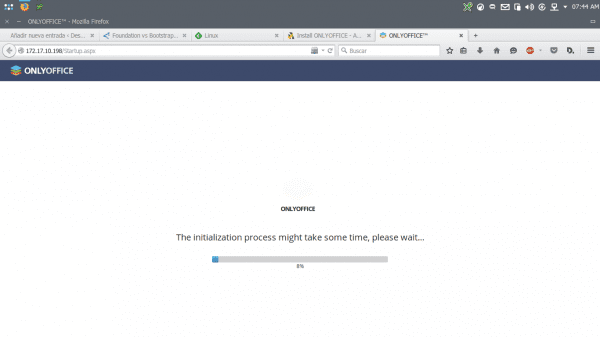
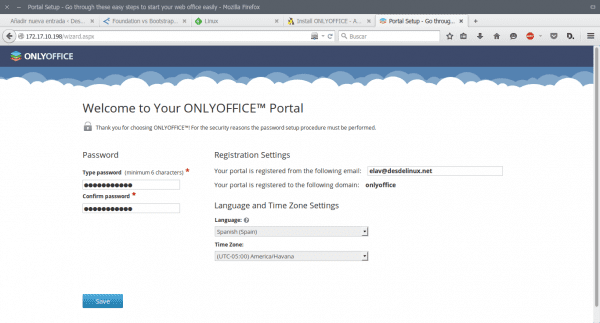

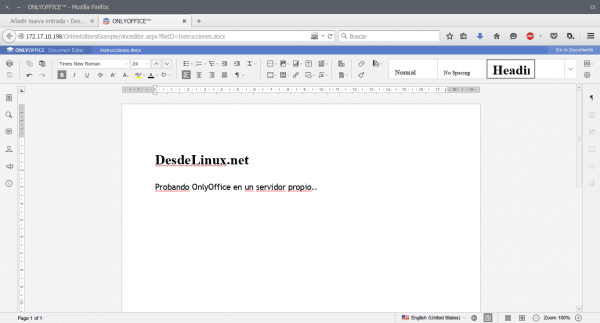
Won't it give me problems with LAMPP? : /
I advise you to try a new server .. or without many configurations .. 😉
It looks too good!
Good,
the other day I was wondering whether or not to install this system. But I have some doubts
Does this system really take up 40GB? or is it because you have to download Mono…?
Is it easily configurable? I already have several virtualhosts on my server, and I don't want the installation to blow everything up.
Hello:
Well, as for the space right now of 40GB I only have 1.5Gb used. I guess that space is for when files start to be uploaded and so on. Since its administration panel has many options, I do not know if enough for what you need.
regards
Several virtualhosts on the same server is not a good practice, to avoid problems of that style is that there are virtualization or containers.
Greetings.
@mono, I know it's not good practice. But they are all for personal use, and the server is a joke, it runs on an Atom.
I know that if there is an important hole in any of the virtualhosts they could end up screwing all of them, but I'm not going to spend more money on a better server, nor am I going to destroy performance by mounting virtual machines or LXC-type containers. The Atoms don't give too much of themselves.
And there is no page that offers service with this platform?
[Offtopic] xD If you play clash of clan I invite you to the clan of linuxers called! LinuxClan join.
I get this error when I try to install my-sql 5.6
The following packages have unmet dependencies:
mysql-server-5.6: Depends: mysql-server-core-5.6 (= 5.6.19-0ubuntu0.14.04.1) but it won't install
«
Test
apt install mysql-server-5.6 mysql-client-5.6 mysql-server-core-5.6it seems that now if you install. We're going to try it
It is installed, but after installing mysql 5.6, access is lost and it does not load anything at all.
And is it possible to install it using MariaDB as manager instead of MySQL? I know that MySQL is quite ingrained due to our own diffusion as an alternative but it would be good if, even using hacks and other incidents in the configuration, MariaDB could be put to it to gain more ground; if not, then no way
I guess it's exactly the same. You would only have to export the databases, install MariaDB and import them .. in theory
I took it and mounted it on a CT in proxmox I followed all the steps and I could never find the web editor, tell me when we can do it together to see if it exports the CT with Office already installed to the maximum of its capacity
Excellent post, great contribution this tool.
I would like to know where you got the URL of the Debian repo, I would like to know if there is one for CentOS / RHEL 5 or 6.
For the rest, I imagine that the rest of the steps apply, changing the necessary directories, right? any advice?
Thanks again
Hi is there any way to install it on debian 7, I try but it tells me unsatisfied dependency
Hello, I'm following your steps but the online editor doesn't activate, could you help me
Installing the Online Editor is apart from everything else .. you just have to do what I put in the last part ..
People do the same as the tutor with the same ubuntu server, but the final step I get a dependency error mysql-server-core-5.6 not found, I already checked and updated and nothing did not find that package
There is no way with the editor:
- I start from a clean installation of Ubuntu Server 14.04.02
- In the installation I put only the SSH Server and Mail Server packages
- I follow the instructions to the letter. Even before the editor, great. I go in, configure and everything else.
- By following the instructions for the editor. When installing MySQL in its version 5.6 uninstalls OnlyOffice entirely. Ok, I install again and:
apt-get install onlyoffice
The following packages have unmet dependencies:
onlyoffice: Depends: mysql-server but it will not install
Depends: mysql-client
apt-get install onlyoffice mysql-server mysql-client
The following packages have unmet dependencies:
mysql-client: Depends: mysql-client-5.5 but will not install
mysql-server: Depends: mysql-server-5.5 but will not install
E: Problems could not be corrected, you have retained broken packages.
From here on it won't let me install OnlyOffice if it is not with MySQL in version 5.5.
Any ideas?
I think the problem is that you are putting:
apt-get install onlyoffice mysql-server mysql-clienttest:
apt-get install onlyoffice mysql-server-5.5 mysql-client-5.5However, the exact same thing happened to me and I had no way to reinstall onlyoffice, I had to create the MV again from scratch. Maybe there is a solution, but because of laziness I couldn't find it. The fucking thing about this is that either you use one thing, or you use the other, both at the same time impossible.
Yes ..., what happens is that putting that, somehow organizes me a tremendous with MySQL. Somehow configuration things remain from version 5.6. Especially with the InnoDB theme, which is misconfigured.
In case it happens to someone, I found the solution here:
https://gopukrish.wordpress.com/2014/06/20/plugin-innodb-registration-as-a-storage-engine-failed/
In any case, with version 5.5 the editor does not work.
Saludos y gracias
According to the page and the forums http://dev.onlyoffice.org/ recommends installing the community server (the first), on one machine and (the second) document server on another machine, each one is available in the repositories mentioned here
On the other hand, I suggest that you use docker for the installation of both services, it is complicated at first, but then you get the hang of it,
Hello, I followed your guide .. and I managed to install it. But when I go to install the online editor and it asks me for the email where to send me the username and password, I enter my email: acoguemovil@gmail.com and no message ever reaches me….
This is a matter for Postfix configuration, so that it is able to send messages to the internet. The most normal (and simple) thing is to install it as "internet + smarthost". To arrive there:
dpkg-reconfigure postfix
And then you have to configure the authentication for the account that will be used to send the messages. Here is a guide:
http://blog.bravi.org/?p=1065
regards
Hello, first of all congratulations on the tutorial, second, I followed the installation steps but when I started the application the message "502 Bad Gateway" comes out. Any idea why? thanks.
How about I followed the installation in ubuntu but it gives me a dependency error when everything is installed.
http://105.imagebam.com/download/cMPDiBLsmlqIikbKIWYtaA/45242/452412145/Screenshot_2.png
http://105.imagebam.com/download/4vRME5bX5sr1w_0wiBx9EQ/45242/452412142/Screenshot_1.png