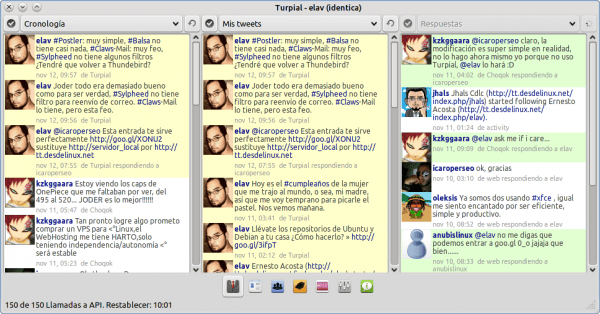તે બનાવવા માટે ખરેખર ખૂબ જ સરળ છે ટર્પિયલ સાથે જોડાય છે DL.NETપર આધારિત છે આ ટ્યુટોરિયલ મેં કર્યું કેટલાક સમય પહેલા આ ખૂબ જ વિષય પર.
મૂળભૂત રીતે આપણે શું કરવું છે તે ફાઇલમાં ફેરફાર કરવું છે /usr/share/pyshared/turpial/api/protocols/identica/identica.py અને આ બદલો:
class Identica(Protocol):
def init(self):
Protocol.init(self, 'Identi.ca', 'http://identi.ca/api',
'http://identi.ca/api', 'http://identi.ca/tag/',
'http://identi.ca/group', 'http://identi.ca')
આ માટે:
class Identica(Protocol):
def init(self):
Protocol.init(self, 'Identi.ca', 'http://tt.desdelinux.net/index.php/api',
'http://tt.desdelinux.net/index.php/api', 'http://tt.desdelinux.net/index.php/tag/',
'http://tt.desdelinux.net/index.php/group', 'http://tt.desdelinux.net/index.php')
જો તમે ઉપયોગ કરો છો Xfce પાછળ એક પ્રોક્સી, તમે ઉકેલી શકો છો આ ફોર્મ, અથવા આ અન્ય.