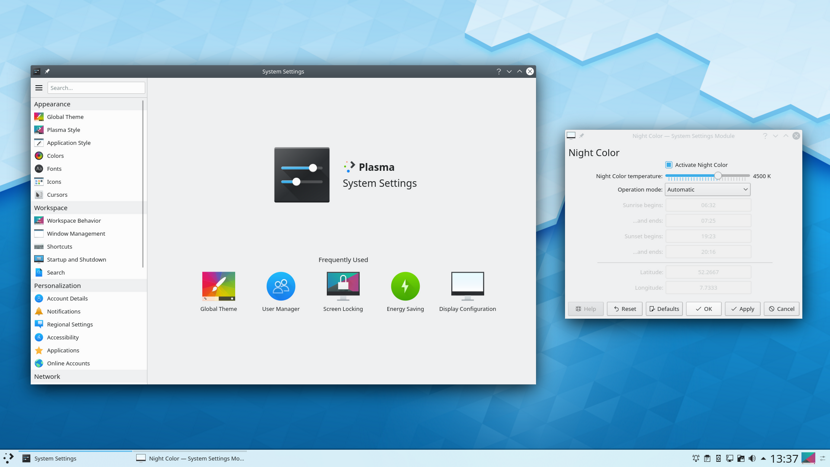
Several days ago The KDE project announced the release of the KDE Plasma 5.17 desktop environment. Which brings many new features and improvements. Plasma 5.17 is a major release update that optimizes background performance to improve many of the components main features while introducing new features that make KDE Plasma more stable and offer a better experience.
KDE Plasma is considered by many to be one of the fastest DE available on the market today and who knows how to balance hardware utilization. Now the system becomes even faster as the team has converted the startup scripts from Bash to C ++, allowing simultaneous execution.
Its development team stresses that it is faster.
“Among many other optimizations, the startup scripts have been converted from Bash (slowly interpreted) to C ++ (compiled fast language) and now run asynchronously. This means that they can perform multiple tasks simultaneously without having to execute them one after another. As a result, the time required to go from the login screen to the fully loaded desktop has been significantly reduced.
Among the main novelties of this new version, we have support for Night Color (the color calibration system) in X11. Plasma Office also recognizes when you make a presentation and stops messages appearing in the middle of your slide show.
Another novelty is that if using Wayland, Plasma now offers a fractional scale, which means that all your desktop items, windows, fonts and desktop panels can be sized perfectly to your HiDPI monitor.
Besides that KWin window manager provides correct scrolling with the mouse wheel in a Wayland-based environment.
For X11, the ability to use the Meta key as a modifier to switch windows has been added (instead of Alt + Tab). An option has been added that restricts the use of display settings to only the current display location in multi-monitor setups. In the "Present Windows" effect, support for closing windows with a middle mouse click has been added.
For the case for the widget positioning interface, which was improved in this version, which is also adapted for touch screens.
When representing fonts, RGB hint mode is enabled by default ("Use anti-aliasing" mode is enabled in the settings, the "Sub-pixel rendering type" option is set to "RGB" and "Hinting style" to "Slight").
Also featured in this new version of KDE Plasma, which desktop startup time has been shortened.
KRunner and Kickoff added support for converting fractional units (for example, 3/16 inches = 4.76 mm). While for the mode of dynamically changing the desktop background, it became possible to determine the sequence of images (before the background changed only randomly).
Added the ability to use the image of the day from the Unsplash service as a desktop background with the ability to select a category.
System Monitor added support for displaying detailed information about cgroup to evaluate the resource limits of the container. For each process, statistics about the network traffic associated with it are displayed. Added the ability to view statistics for the NVIDIA GPU.
If you want to know more about this new version, you can consult the following link.
How to install KDE Plasma on Linux?
For those interested in being able to install this new version of the environment, They can do this by running the following commands in a terminal.
For those who are users of Debian, Ubuntu and derivatives, they only have to type the following:
sudo apt-get install plasma-desktop -y
For Arch Linux users and derivatives:
sudo pacman -S plasma
Fedora and derivatives:
sudo dnf -y group install "KDE Plasma Workspaces"
OpenSUSE / SUSE:
sudo zypper install -t pattern kde kde_plasma