Greetings, I have been a reader of DesdeLinux It's been a while now and I think it's time for me to contribute something to the blog, so I've decided to write about the distro I currently use, Sabayon Linux.
For those who don't know Sabayon is a GNU / Linux distribution created by Fabio Erculani, based on Gentoo, inherits the Portage source-based package manager with its wonderful emerge tool. Although not everything is a source, Sabayon also has Entropy, and its tools fair (text mode) and line (graphical interface), which offer packages compiled directly from the Portage tree, which offers a stable system, with updates every week. Forget to mention (I'm already doing it: D) that Sabayon is a Rolling Release distro, so once installed, a full installation should not be done (But you already knew that).
Desks
Sabayon is available with different desktop environments, which you can choose when downloading an ISO, and which you can easily change or have several installed using the package manager.
Sabayon is distributed in a large number of ISO images:
- SpinBase x86 and amd64 (All other ISOs are based on this, it is a minimal environment, which has only a terminal and package manager).
- CoreCDX x86 and amd64 (Minimal environment with Fluxbox as graphical interface).
- ServerBase x86 and amd64 (similar to SpinBase but powered by a server optimized kernel).
- Gnome x86 and amd64.
- KDE x86 and amd64.
- XFCE x86 and amd64.
- LXDE x86 and amd64.
- And other ISO optimized to work on the ARM architecture.
Rigo.
Rigo is the graphical interface of Entropy, and tries to be as simple as Google, why this? Who doesn't know how to use the iconic search engine?
Rigo has many features that will make life easier for the user, from groups of applications, displaying installed applications, optimizing the order of servers, to managing repositories.
The Entropy store is also available on the web (it's free, I don't understand the store), which you can access here.
Conclusion.
Sabayon Linux is a very stable system and its development team works hard to bring users the best experience, in addition to following the KISS and OOTB models, it is a simple system to use and that comes with many programs of common use by default (Player music depending on the desktop you choose, LibreOffice, even GCC).
I recommend you try Sabayon, you will not regret it. 🙂
Some screenshots:
Official website.
Download links.
Official forum.
Sabayon on Google+
Official group on Facebook

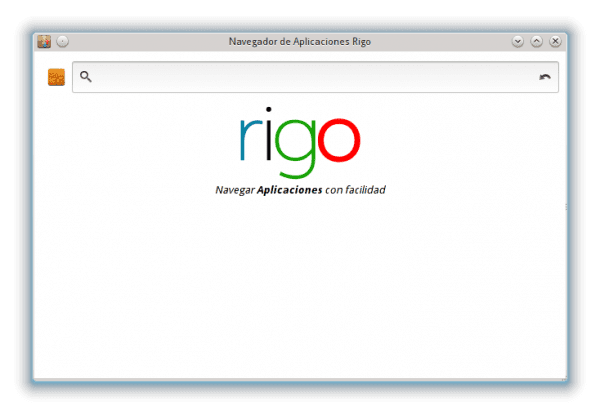
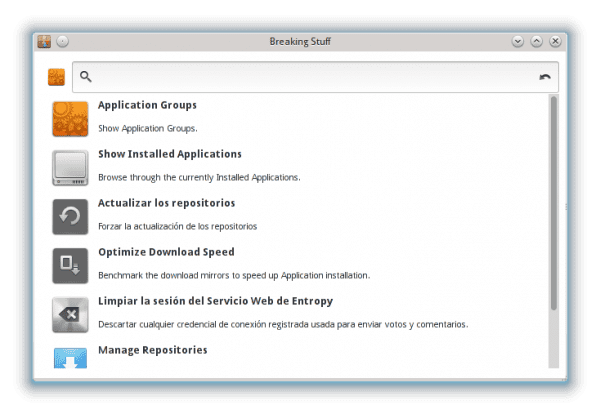
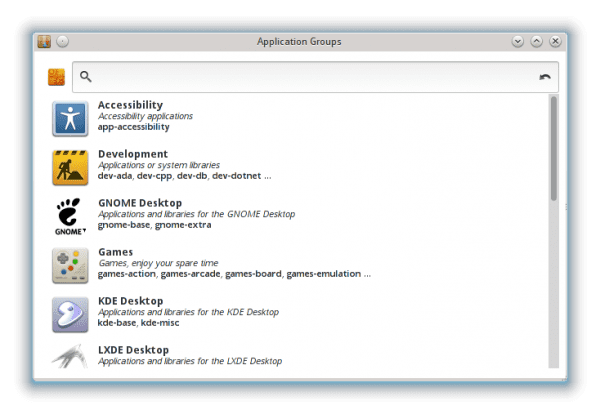
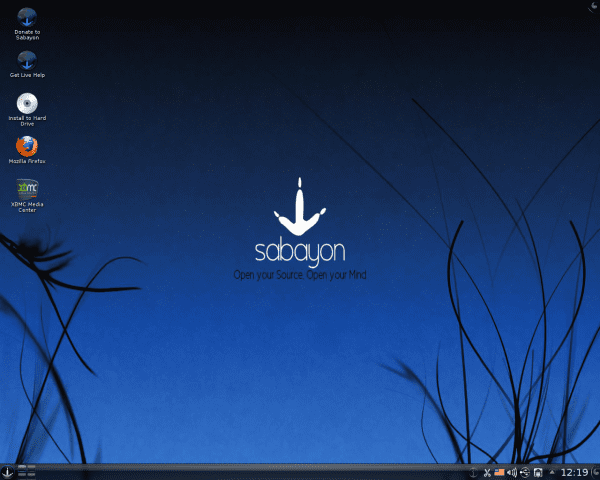

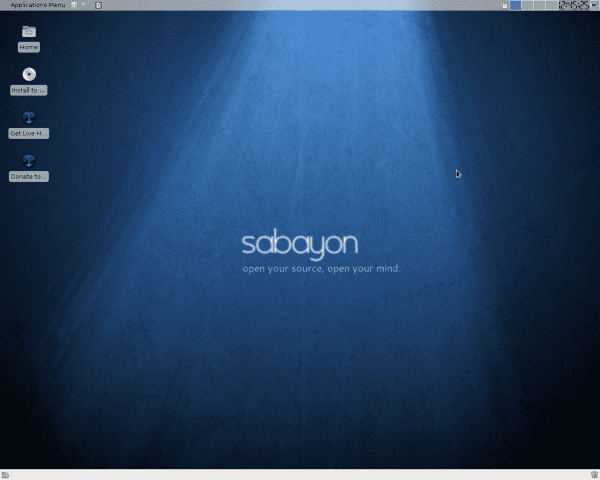
Excellent contribution, I used sabayon until ATI wanted, and the truth is that I miss him a lot, as a contribution I can say that Sabayon grows by leaps and bounds, with each release it grows a lot and that speaks well of the work that its community does.
@conandoel betrayal for leaving sabayon XD
I am crazy with my Sabayon Xfce. As easy as Ubuntu, but based on Gentoo. The only complaint I have is that updating the kernel is a bit more work (the kernel packages come separate).
It is also worth mentioning that in the bugtacker you can order versions of packages that are not in Sabayon but that are in Gentoo (so you avoid using portage). I did it with version 1.3.1 of Qupzilla
Good post, in fact I have used Sabayon and it makes me magnificent and more because it is rolling release which I love, I only have a couple of annoyances with it and they are:
1 that the pointer theme is inconsistent (sometimes it is an ugly white one and sometimes it is the Adwaita cursor theme)
2 that uses old software (example Gnome 3.2, already 3.4-2 and soon 3.6)
out there is excellent and you could say that I LOVE Sabayon
I have not been able to install it, in the log it appears that it is not compatible with the drivers of the ATI card, any solution ?.
I have the same problem as Mr Linux, I can't even get the live DVD to boot. Does anyone know any solution?
and the card is ...?
In my case, an ATI Mobility Radeon HD 3650
I have only been able to test Sabayon in Live mode, as Anaconda throws me an error when I get to disk partitioning and does not allow me to continue. but still in this way, it behaves very fast and stable. I think that if one day I left Chakra, I would try this distro, yes, hehe, in KDE or Openbox.
"In KDE or Openbox"
You have very bipolar tastes.
you can say yes !!!!
an alternative is to make the partitions before, and with anaconda just pick the mount points, or at least that's how it did when using Sabayon.
that was precisely the recommendation that I found by checking the network. although by then I already had Chakra installed.
Excellent article, it is a very good and powerful distribution. It was my favorite until Ati said it was time to quit.
The Bugtracker is something very useful and taken into account by the Sabayon team, I asked myself to add Cinnamon to the repositories, and in less than a week it was done.
Actually this was what happened with ATI (link provided by Rigo himself explaining the situation): http://www.phoronix.com/scan.php?page=article&item=amd_catalyst_legacy2&num=1
This article is not specifically about how to update the kernel, but it is very useful since it offers a few tricks to get the most out of it: http://wolf911.us/wgo/?p=699
Errata: «The Sabayon team»
I put ATI aside, though ……
I tried it, I did it with the Gnome Shell version, I really liked it.
What I did not like is that every time when you install you have to do a couple of things so that it will order the repositories and I do not remember what else it was quite slow and tedious, and that it downloads you at 2 per hour ...
Taking that out I saw it very stable and powerful.
QUERY:
How is the kernel issue? It is not something easy like when ubuntu or fedora download an update that installs itself, restarts and already works?
The major versions of the kernel are independent packages from the other versions, that is, in Sabayon the package sys-kernel / linux-sabayon: 3.5 is a totally different package (and that does not depend in one way or another) to the sys-kernel package /linux-sabayon:3.4.
In Sabayon to update to a higher version of the kernel you must express it explicitly to the package manager, and you have the old version (which you can uninstall once the new one has been tested) in case the new kernel is not compatible with any part of your pc.
The downside is that you must install kernel-dependent packages manually as well. Ex: virtualbox-guest-additions: 0,3.5.0-sabayon.
And separate updates are maintained for each major version of the kernel. That is, both version 3.4, 3.5, 3.0 and even 2.6 continue to receive updates.
In Sabayon you have to change the kernel manually with the kernel-switcher tool, it is actually very easy. I think I remember that it is like this: kernel-switcher list (it will give you a list of the available kernels) and then you execute kernel-switcher switch (here you put the selected kernel) and voila it will install automatically. According to this it is to avoid problems with users when installing a newer kernel automatically.
Not only that. You also have to install the modules that the kernel uses
how is that ?
I did it using kernel-switcher (it is the recommended method in the wiki) and I never had problems. I didn't know there was another way to do it.
But why can't it be automatic like fedora or ubuntu? It is because this distro is more "pro" and lets you choose which kernel to use or not?
In my short experience with linux, the automatic update of a new kernel usually gives problems (I was left without wifi, the keyboard did not work, etc.) also Sabayon uses proprietary drivers so a kernel update would leave you without a graphical environment (I think ) and in this way you can choose a stable version while correcting the possible bugs of the newer kernel. I think Gentoo also lets you choose which version of packages you want.
I at least have been using ubuntu and fedora for a while and the normal daily updates or whatever it was when updating the kernel, it never broke or stopped working 🙂
The incredible thing would be if it did not give them, we are talking about the kernel, the foundational part of the system!
It's funny how sometimes in GNU / Linux we talk so lightly about system components as complex as the kernel, the heart and base of the system, because we are (bad?) Used to compiling our kernel, changing it at will and doing basically whatever we want, WOW! That speaks to the technological marvel that is GNU / Linux !!!
Go do that with Windows, MacOS, Minix, Plan9, FreeBSD, whatever you want, choose ... IT DOES NOT EXIST, unthinkable !!! And hot-swapping the kernel? Patch it live? Booting into another kernel keeping the user-space !? WTF !! If they tell something about this to "engineers and developers _specialized_ in Windows" they will surely say: IMPOSSIBLE, HEH, DON'T GIVE ME SCIENCE FICTION !!
GNU / Linux rulez !!!
Wow, the truth is that I had been thinking about trying this distro for a long time but I was not completely sure ... I think I will install it shortly to see how it goes! 😀
Sabayon grew a lot in its version 9, before it was practically unusable 😛
In Sabayon 9 KDE SC I found:
PROS:
1. Polished and elegant environment.
2. Rigo is excellent… I say EXCELLENT.
3. Being fully compatible with Gentoo saves me installing Gentoo and then the rest of the distribution, but I still have the flexibility of the mother (or father!) Distro and all the power of emerge + Portage. As I am not a gentooero, I do not know how feasible the idea is, but it seems to me that it is very possible to adapt Sabayon to Funtoo although from this point we enter murky waters ...
4. Almost fully functional (see CONS), I did not test the rest of the desktops but if they have the same affection as the KDE SC version I suspect they are excellent.
5. It worked perfectly with the two motherboards of my laptop in live mode, the Intel and the ATi Mobility - in the latter using the RadeonHD module that in 2D wipes out Catalyst and in 3D [Google Earth] defends itself very honorably . .
CONS:
1. HEAVY: Sabayon was always heavy, the distro feels heavy (unlike Arch that flies and is very agile) and Sabayon 9 KDE SC is no exception.
2. Unlike Ubuntu, openSUSE or Fedora, it did not detect the multifunction, that is, it detected it but I could not print or scan, possibly investigating this problem can be solved but it is no longer a full out-of-the-box experience like the other three distros I name at the beginning.
3. I also had problems with the installer when partitioning, he didn't like how I had previously partitioned my disk with GTP / ext4 and I couldn't install it - I did it later on a VirtualBox VM and it worked perfectly.
4. The KDE version of Sabayon, saving the multifunction issue, works better than the KDE version of Mint o_O
As it says in the article, Sabayon is undoubtedly doing things very well, it is on its way to becoming a serious option for new users of GNU / Linux.
I came to think that arch was heavier, but ... you have to consider something, arch you only install what you want, sabayon in the iso has many things so that you can do everything on a live cd ... it even has flash pre-installed, so, It would only be comparable if you installed all those packages in arch and I did it and they remained the same ... that on the one hand, on the other hand the kernel, the kernel is not as complex as they say, open Rigo, you look for linux-sabayon and you get the kernels, you install it, reboot to load it from grub, and voila, sabayon does not update the kernel automatically to keep the system stable, to avoid breaking the system for all users, but they put the packages in the repositories in case you are one of those who you like to have the latest, it's something to talk about because it shows you the seriousness of the distro, they take things very seriously, being rolling relase, they have to provide stability and that's what they do ... I have close to 2 years using it in my maqui na desktop (my laptop has gentoo) and I can only say that my system broke 1 only time and 10 minutes later on the blog of the distro they explained what had happened and how to fix it
regards
I correct, I came to think that Sabayon was heavier
friend, how is the kernel? is it because the kernels launch them before testing well?
The question goes to q ubuntu, or fedora, they update the kernel and I never had problems, they always update, reboot and it's ready.
Not that they launch them before testing well, it is more in case a kernel brings changes that are not compatible with your hardware, and so that you can return to the previous one in case this happens.
let's say ... I trust fedora that if you put a kernel it is stable and tested.
and for now it never failed me. Instead in sabayon how do I? maybe I update and the distro dies?
That is not so, they have stable kernels, in fact the packages before being updated are subjected to tests in "limbo" which is the testing repository, but the packages there do not last more than 15 days, after that, they are passed to the stable repository, only that in the case of kernels they do not update themselves, because sometimes the user does not want that update due to problems, even you can install right now, sabayon 9 and install the kernel 2.6.38 and now ... that is still in The stable repository xq the new kernels are no longer having support for old machines, and sometimes one wants to rescue dinosaurs that we have saved, I say it because in my particular case I have old pentium II, III, IV and Celeron machines, and that is useful or at least for me when I want to reuse any of those ... to update the kernel it is enough with a «equo search linux-sabayon» just to see the available kernel versions, after deciding one you do an «equo install linux-sabayon-3.5» assuming what you wish3.5 and that's it ... anyway, as I said, it's a matter of wanting that update, the rest of the packages are automatic update, ..
thank you very much ! now if it is clear 🙂
@oroxo still surprised me how well this latest version of KDE SC works, obviously I feel a «Scannia» next to my Porsche, but before it was a low plow tractor! xD
Man, as much as unusable before version 9…. I was using it last summer (I installed version 6.0 back then), also in its KDE flavor, and the experience was magnificent. It was only the appearance of Mandriva 2011 and my old love affair with that distro that made me ditch Sabayon.
The only downside I saw was that the package manager would not let me decide from which default server to download the packages (it was a drag because the first one was always somewhat slow), and the issue of multifunction, which was not so guided and extremely easy as in OpenSuse, Mandriva or Ubuntu.
PS: Contra number 4 is not a contra, is it? xD
No no, of course! Sabayon 9 KDE SC beats Linux Mint by several lengths - and it strikes me because Mint boasts of being so neat and doing everything so well!
And well, I have had hp multifunctional and just by installing hplip, he takes care of making cups recognize it, for some others I just look on the internet for the printer model and cups and I always got a solution
How compatible is Sabayon with Gentoo? If I wanted to go from Sabayon to Gentoo, is it enough to swap the sources?
Sabayon is Gentoo easy to install, and it also has a binary package manager, you can even use Portage (emerge), and then to get it and Entropy in sync run "equo rescue spmsync".
Even if you install Gentoo, add the Sabayon overlay and install Entropy, and you pretty much turn your Sabayon into Gentoo.
Sorry. Errata. To your Gentoo in Sabayon.
I was thinking about how to do just the opposite. Convert Sabayon to Gentoo. Can it be done without a hitch, or do some major touch-ups need to be done?
It already is, Sabayon is an easy-to-install Gentoo that also has a binary package manager.
So if I remove the sources from sabayon, nothing happens right?
At all.
OK thanks. Right now Sabayon is at the top of my list of OS to try.
Even though I have only used it 1 time a few years ago (Back) it left a great taste in my mouth even though I am not a Sabayon fan boy, you should take the opportunity to try it 🙂
I need to add that even though I currently use Arch, I recommend Sabayon and thank you for the info 😀
I also use Sabayon with KDE and it really is an excellent distro. In my search for an RR distro with KDE this was the definitive option. In fact I replace my LMDE as a 'base' distro on my laptop ... now on another partition I try Kubuntu.
It is a very well developed distro, the RIGO manager is EXCELLENT, its philosophy of being ready to use is the best, it is stable, functional and very fluid. With the KDE desktop is fancy, I never had a problem. Being Rolling Release is its main advantage.
In my opinion, its only drawback is that it is slow to start up and shut down ... compared to others ... I have no idea why this is.
I must recommend this distribution, it is the best we currently have when it comes to GNU / Linux, no one will waste time trying and installing it. I especially recommend it with KDE!
Regards!
Greetings, being a "ready to use" distro, it starts many services at system startup, that is why it is somewhat slow, you should only eliminate those that you do not use.
You have the tools: rc-update, rc-service and rc-status.
I'm happy with my sabayon with KDE, I think it's a recommended distro for those looking for a rollig release and more "automation" than arch.
I only have one problem: I can't mount my xperia mini pro and apparently the solution is to modify a couple of configurations in the kernel (I still don't have enough knowledge and I'm short on time)
luchoz, what do you want to share files? You can use samba, or Airdroid. I say it, because it is how I have it, that I have Xperia.
To access the internal memory you say?
That's right, at this moment I use airdroid, but there are times that I would like to have a direct connection through the cable (to synchronize music or many data at the same time).
Apparently it is a problem of how sabayon sees it on the cell phone:
[1421.669169] usb 2-1: new full-speed USB device number 4 using ohci_hcd
[1421.688160] usb 2-1: not running at top speed; connect to a high speed hub
[1421.700147] usb 2-1: Dual-Role OTG device on non-HNP port
[1421.702145] usb 2-1: can't set HNP mode: -32
It doesn't even boot into mass storage mode and neither fdisk -l nor lsusb returns anything to me.
On the other hand, I know that it is not a problem with the cable or the telephone because the miqmo works without problems in Arch
"I'm happy with my sabayon with KDE, I think it's a recommended distro for those looking for a rollig release and more“ automation ”than arch."
Totally.
I forgot: and for archer KDE users who for some reason had their system exploited and did not take the precaution of saving backups.
At least until you take courage - and feel like it! - to install Arch with KDE again and tune the whole distro, Sabayon is a great alternative 😀
(Before you tell me, the Chakra idea is good but I think it is the most bloated distro I have ever tried, worse than Kubuntu, I have no idea how they managed it using Arch Linux as a base).
How do they solve the problem with the ATI card, that when I do the first update I have a black screen.
no black screen, but blue screen, but does not load x, any solution?
If you don't need the proprietary modules - and you most likely don't need them if you don't use 3D games or tools such as Blender or Maya - I recommend you use the opensource RadeonHD that work very well and you won't have any of the problems that exist. with Catalyst.
Also when using RadeonHD you can activate the KMS (Kernel Mode Setting) to give a better resolution to your tty terminals, change fonts (for example Terminus or Dina), etc.
Hello MSX, sorry for the delay in responding, the graphics card I have is an ATI Radeon 3200 HD, and the problem is that when updating the repositories, the proprietary driver takes me and the screen is black, I made a couple of changes, I went to xorg, I changed the fglrx to radeon, and then I was able to enter the desktop, but I don't have 3d acceleration activated, I really don't know what steps to do, now I'm in cinnarch, but I would like to install Sabayon.
Hello Linux friends, I am sorry to read all of you, being that I just give my first crawls in this fabulous world of Linux. 2 days ago, surfing the web and annoyed with using windows and reading a lot, I came across the Sabayon 11 distro. I had wanted to switch to Linux for a while, but you know that the change is sometimes hard, and having zero knowledge of Linux even more, but I decided to take the step and here I am writing from my Sabayon 11 writing to you in this space. I would like the truth that you give me some help, such as if you know of a place where there is information in Spanish with manuals and things like that to learn and master Sabayon 100%. The second thing, I installed virtualbox on my recently released Sabayon 11 (and I feel like I'm in the dark and I still use windows in which I soak up Linux) but I can't get VBoxGuestAdditions to work, the latter is giving me a lot of pain from head and I can't find the solution. I will really appreciate the support you can give me. Greetings to all and my sincere thanks.
Partner I also use Sabayon, regarding the VirtualBox the one who can help you is Conandoel, he does know about Sabyon I also wanted to virtualize Windows and he helped me with the virtualbox issue, look for it on the face as conandoel or contact the via IRC
Does anyone know how to install / compile a sooo old kernel on a current distro like this?
Let's try sabayon again ...