
Photoshop is an image manipulator and editor raster graphics developed by Adobe. This software is a standard for the photographic industry. However, it is a paid product and does not run on Linux.
Although there is technically nothing to replace software this time we present three free applications that come close to Photoshop in terms of its functionality.
In addition, these three applications that we will present to you today are available in both Flatpak and Snap. With this, it is possible to install any of these applications on any current Linux distribution.
Also, before starting, it is important to emphasize that it is necessary that you have support for Snap p Flatpak on your system if you want to install the applications with the methods presented here.
GIMP

Also known as the GNU Image Manipulation Program is one of the best image editors available on Linux, Windows and Mac, plus it is free. GIMP is also as old as Photoshop in terms of how long the software has been in the industry.
GIMP is very active in development and each new version offers a nice set of improvements to stay in line with the industry.
Although some of Photoshop's advanced features are not available in GIMP, GIMP can still match its functions as closely as possible to Photoshop.
GIMP also supports scripting, which is a powerful feature of this application.
GIMP is available as Flatpak and Snap, so for its installation just run:
sudo snap install gimp
O to install from Flatpak:
flatpak install flathub org.gimp.GIMP
Inkscape

Es a vector graphics editor for editing illustrations, logos and complex paintings.
Although this application mainly used for manipulating svg diagrams, it can also be used to edit images and help with certain Photoshop functionalities.
Supported features include: shapes, strokes, text, markers, clones, alpha channel blends, transformations, gradients, patterns, and groupings.
Inkscape also supports metadata Creative Commons, editing nodes, layers, complex operations with strokes, vectorization of graphic files, stroked text, text alignment, direct XML editing, and much more.
You can import formats like Postscript, JPEG, PNG, and TIFF and exports PNG, as well as many vector-based formats.
Inkscape's main goal is to create a powerful and comfortable drawing tool, fully compliant with XML, SVG, and CSS standards.
To install this application from Snap you must run the following command in your terminals:
sudo snap install Inkscape
O to install from flatpak you must run this command:
flatpak install flathub org.inkscape.Inkscape
Darktable
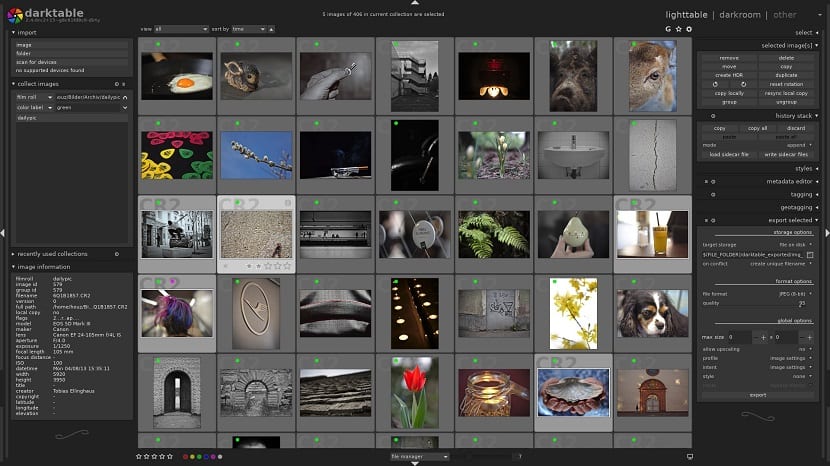
This is a photo editing and photo workflow app designed to handle photos. Thas the ability to manage photos in a non-destructive way for post production.
Like Photoshop, too can handle and edit raster graphics and this application is really useful for photographers who handle large amount of photos for their workflow.
In addition to it features GPU accelerated image processing and many image operations are lightning fast thanks to OpenCL (runtime detection and enablement) support.
Darktable can import a variety of standard image formats, raw and high dynamic range (eg JPEG, CR2, NEF, HDR, PFM, RAF…).
Darktable use both sidecar XMP filesas well as its fast database to save metadata and processing settings.
All Exif data is read and written using libexiv2.
In order to install this application on your system with the help of Snap, you must execute the following command:
sudo snap install darktable
O to install the Flatpak package you must execute this command:
flatpak install flathub org.darktable.Darktable
Photoshop is an amazing application and it became a standard today.
However, I believe that more than three free applications can be close to Photoshop and act as an alternative for Linux users.
Darktable has nothing to do with photoshop, rather it wants to be lightroom, inkscape would be illustrator, gimp is similar to photoshop.
You miss one, Krita.
Inkscape has absolutely nothing to do with Photoshop, it is a vector drawing application, in any case it is the free equivalent of Corel Draw, but nothing to do with Photoshop.
In order not to repeat myself, I was going to comment on what the colleagues previously did, I add that seeing that the author of the article really has no idea what he is talking about, they should modify the title if they want to keep this article.
Inkscape? sure? it is rather an alternative to Ilustrator, Corel Draw, etc.
For me this list would be, Gimp, Krita, Pixlr, Paint.net ... even Imagemagik
Besides the fact that Inkscape and darktable are unmatched by Photoshop, I would like to point out that GIMP has features and plugins that Photoshop users would already like, such as liquid rescale.
Unfortunately, I must fully agree in the tone of the criticisms that have been made to this article so there is not much to add, I just clarify that everything depends on the intention:
-Advanced and average editing of bit images, the Gimp delivers.
-Very basic digital painting and vectors, Krita beats Photoshop, but not Corel Painter.
-Inkscape vector drawing gets you out of trouble and knowing how to use it can do amazing things. but at no point is it above Illustrator or Coreldraw.
Talibanism aside, if something is not open source, then it is not even mentioned, I find that a great option for vector drawings and internet design layout is GravitDesigner.
-For vector drawing and animation of mathematical and geometric graphics there is Geogebra
-For simple photo retouching there are several.
Inkscape and darktable shouldn't be on the list even though darktable has some photoshop features but darktable is thinner at work (which makes it an excellent tool for photographers).
Gimp and Krita are the direct competitors of photoshop, even krita is the one who is winning some battles in the commercial market and is taking space away from photoshop while in the field of simplicity and day to day, gimp is also advancing to the detriment photoshop.